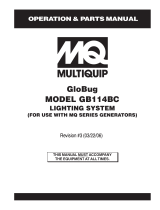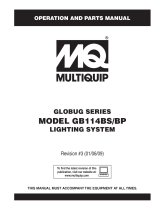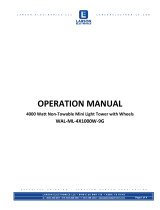Page is loading ...

OPERATION AND PARTS MANUAL
Revision #3 (12/15/08)
GloBug 4-Spot
MODEL GB43SC
LIGHTING SYSTEM
(FOR USE WITH MQ SERIES GENERATORS)
To find the latest revision of this
publication, visit our website at:
www.multiquip.com
THIS MANUAL MUST ACCOMPANY THE EQUIPMENT AT ALL TIMES.

PAGE 2 — GLOBUG 4-SPOT — OPERATION AND PARTS MANUAL — REV. #3 (12/15/08)
PROPOSITION 65 WARNING

GLOBUG 4-SPOT — OPERATION AND PARTS MANUAL — REV. #3 (12/15/08) — PAGE 3
NOTE PAGE

PAGE 4 — GLOBUG 4-SPOT — OPERATION AND PARTS MANUAL — REV. #3 (12/15/08)
TABLE OF CONTENTS
Specification and part number
are subject to change without
notice.
NOTE
MQ GLOBUG 4-SPOT LIGHTINGMQ GLOBUG 4-SPOT LIGHTING
MQ GLOBUG 4-SPOT LIGHTINGMQ GLOBUG 4-SPOT LIGHTING
MQ GLOBUG 4-SPOT LIGHTING
SYSTEMSYSTEM
SYSTEMSYSTEM
SYSTEM
Proposition 65 Warning ............................................. 3
Table Of Contents ..................................................... 4
Parts Ordering Procedures ....................................... 5
Safety Message Alert Symbols .............................. 6-7
Rules For Safe Operation .................................... 8-11
Specifications .......................................................... 12
Dimensions ............................................................. 13
General Information ................................................ 14
Components....................................................... 16-17
Setup .................................................................. 18-20
Operation ................................................................ 21
Storage .............................................................. 22-23
Maintenance ...................................................... 24-27
Troubleshooting (Lamps) ........................................ 28
Troubleshooting (Mast) ........................................... 29
Explanation Of Codes In Remarks Column ............ 30
Suggested Spare Parts ........................................... 31
COMPONENT DRACOMPONENT DRA
COMPONENT DRACOMPONENT DRA
COMPONENT DRA
WINGSWINGS
WINGSWINGS
WINGS
Nameplate and Decals....................................... 32-33
Baseplate Assy. .................................................. 34-35
Electrical Assy. ................................................... 36-37
Ballast Assy. ....................................................... 38-39
Main Mast Assy. ................................................. 40-41
T-Handle Assy. ...................................................42-43
Steering Assy. .................................................... 44-45
Outrigger Assy. .................................................. 46-47
Mast Adapter Assy. ............................................48-49
Mast Section Assy. ............................................. 50-51
Terms and Conditions Of Sale — Parts .................. 52

GLOBUG 4-SPOT — OPERATION AND PARTS MANUAL — REV. #3 (12/15/08) — PAGE 5
PARTS ORDERING PROCEDURES
www.multiquip.com
Ordering parts has never been easier!
Choose from three easy options:
WE ACCEPT ALL MAJOR CREDIT CARDS!
When ordering parts, please supply:
❒❒
❒❒
❒
Dealer Account Number
❒❒
❒❒
❒
Dealer Name and Address
❒❒
❒❒
❒
Shipping Address (if different than billing address)
❒❒
❒❒
❒
Return Fax Number
❒❒
❒❒
❒
Applicable Model Number
❒❒
❒❒
❒
Quantity, Part Number and Description of Each Part
❒❒
❒❒
❒
Specify Preferred Method of Shipment:
✓
UPS/Fed Ex
✓ DHL
■
Priority One
✓
Tr uck
■
Ground
■ Next Day
■
Second/Third Day
All orders are treated as
Standard Orders
and will ship the same day if received prior
to 3PM PST.
If you have an MQ Account, to obtain a
Username and Password, E-mail us at:
To obtain an MQ Account, contact your
District Sales Manager for more information.
Order via Internet (Dealers Only):
Order parts on-line using Multiquip’s SmartEquip website!
■
View Parts Diagrams
■
Order Parts
■
Print Specification Information
Note: Discounts Are Subject To Change
Goto www.multiquip.com and click on
Order Parts
to log in and save!
Use the
internet
and qualify for a 5% Discount
on
Standard orders
for all orders which include
complete part numbers.*
Order via Fax (Dealers Only):
All customers are welcome to order parts via Fax.
Domestic (US) Customers dial:
1-800-6-PARTS-7 (800-672-7877)
Fax
your order in and qualify for a 2% Discount
on
Standard orders
for all orders which include
complete part numbers.*
Order via Phone:
Domestic (US) Dealers Call:
1-800-427-1244
Best Deal!
International Customers
should contact
their local Multiquip Representatives for
Parts Ordering information.
Non-Dealer Customers:
Contact your local Multiquip Dealer for
parts or call 800-427-1244 for help in
locating a dealer near you.
Note: Discounts Are Subject To Change
NOTE
Effective: January 1
st
, 2006

PAGE 6 — GLOBUG 4-SPOT — OPERATION AND PARTS MANUAL — REV. #3 (12/15/08)
Safety precautions should be followed
at all times when operating this
equipment. Failure to read and
understand the Safety Messages and
Operating Instructions could result in
injury to yourself and others.
FOR YOUR SAFETY AND THE SAFETY OF OTHERS!
This Owner's Manual has been
developed to provide complete
instructions for the safe and
efficient operation of the
MQ
GLOBUG 4-SPOT.
Before using this Lighting System, ensure that the operating
individual has read and understands all instructions in this
manual.
SAFETY MESSAGE ALERT SYMBOLS
The three (3) Safety Messages shown below will inform you
about potential hazards that could injure you or others. The
Safety Messages specifically address the level of exposure
to the operator, and are preceded by one of three words:
DANGER, WARNING, or CAUTION.
HAZARD SYMBOLS
Potential hazards associated with the
GLOBUG 4-SPOT
operation will be referenced with Hazard Symbols which
appear throughout this manual, and will be referenced in
conjunction with Safety Message Alert Symbols.
NOTE
GLOBUG 4-SPOT — SAFETY MESSAGE ALERT SYMBOLS
Engine exhaust gases contain
poisonous carbon monoxide. This gas
is colorless and odorless, and can
cause death if inhaled. NEVER operate
this equipment in a confined area or
enclosed structure that does not provide
ample free flow air.
Gasoline fuel is extremely flammable,
and its vapors can cause an explosion if
ignited. DO NOT start the engine near
spilled fuel or combustible fluids.
DO NOT fill the fuel tank while the engine is running or
hot. DO NOT overfill tank, since spilled fuel could ignite if
it comes into contact with hot engine parts or sparks from
the ignition system. Store fuel in approved containers, in
well-ventilated areas and away from sparks and flames.
Engine components can generate extreme
heat. To prevent burns, DO NOT touch
these areas while the engine is running or
immediately after operations. Never
operate the engine with heat shields or heat
guards removed.
WARNING - Lethan Exhaust Gasses
You WILL be
KILLED
or
SERIOUSLY
injured if you DO
NOT follow directions.
You CAN be
KILLED
or
SERIOUSLY
injured if you DO
NOT follow directions.
You CAN be
INJURED
if you DO NOT follow directions.
DANGER
WARNING
CAUTION
WARNING - Explosive Fuel
WARNING - Burn Hazards
ALWAYS wear approved
respiratory
protection when required.
CAUTION - Respiratory Hazard

GLOBUG 4-SPOT — OPERATION AND PARTS MANUAL — REV. #3 (12/15/08) — PAGE 7
Other important messages are provided throughout this
manual to help prevent damage to your lighting system,
other property, or the surrounding environment.
NOTE
ALWAYS place the power source, circuit
breakers or ON/OFF switch in the OFF
position, when the generator is not in use,
unless connected to transfer switch.
NEVER tamper with the factory settings of
the engine governor settings. Personal injury
and damage to the engine or equipment can
result if operating speed ranges above
maximum allowable.
ALWAYS wear approved eye and
hearing protection.
GLOBUG 4-SPOT — SAFETY MESSAGE ALERT SYMBOLS
This lighting system, other
property, or the surrounding
environment could be
damaged if you
do not
follow
instructions.
NEVER operate equipment with covers,
or guards removed. Keep fingers, hands,
hair and clothing away from all moving
parts to prevent injury.
CAUTION - Rotating Parts
CAUTION - Accidental Starting
CAUTION - Sight and Hearing Hazards
CAUTION - Over-Speed Conditions
CAUTION - Equipment Damage Messages

PAGE 8 — GLOBUG 4-SPOT — OPERATION AND PARTS MANUAL — REV. #3 (12/15/08)
GLOBUG 4-SPOT — RULES FOR SAFE OPERATION
■
ALWAYS refuel in a well-ventilated area, away from sparks
and open flames.
■
ALWAYS use extreme caution when working with
flammable liquids. When refueling, stop the
engine and allow it to cool. DO NOT
smoke
around or near the machine. Fire or explosion
could result from fuel vapors, or if fuel is spilled
on a hot engine.
■
The engine of this lighting system/generator requires an
adequate free flow of cooling air. NEVER operate the
generator in any enclosed or narrow area where free flow of
the air is restricted. If
the air flow is restricted
it will cause serious
damage to the
generator engine and
may cause injury to
people. Remember the
engine of the lighting
system/generator
gives off DEADLY
carbon monoxide gas.
WARNING - READ THIS MANUAL
Failure to follow instructions in this manual may lead to
Serious Injury
or even
Death
. This equipment is to be
operated by trained and qualified personnel only! This
equipment is for industrial use only.
The following safety guidelines should always be used
when operating the GLOBUG 4-SPOT.
The following safety guidelines should always be used when
operating the GLOBUG 4-SPOT:
GENERAL SAFETY
■
DO NOT operate or service this
equipment before reading this entire
manual.
■
This equipment should not be operated by persons under
18 years of age.
■
NEVER operate this equipment without proper protective
clothing, shatterproof glasses, steel-toed boots and other
protective devices required by the job.
■
NEVER operate this equipment under the influence of
drugs
or
alcohol
.
■
Whenever necessary, replace nameplate, operation and
safety decals when they become difficult read.
■
Manufacturer does not assume responsibility for any
accident due to equipment modifications.
■
NEVER use accessories or attachments, which are not
recommended by Multiquip for this equipment. Damage
to the equipment and/or injury to user may result.
■
NEVER operate this equipment when not feeling
well due to fatigue, illness or taking medicine.
■
NEVER touch the hot exhaust manifold,
muffler or cylinder. Allow these parts to
cool before servicing engine or mixer.
■
High Temperatures – Allow the engine to cool before
adding fuel or performing service and maintenance
functions. Contact with
hot!
components can cause serious
burns.
■
NEVER operate the GloBug in an explosive
atmosphere or near combustible materials. An
explosion or fire could result causing severe
bodily harm or even death.
■
Topping-off to filler port is dangerous, as it tends to spill fuel.
Wipe up any spilled fuel immediately.

GLOBUG 4-SPOT — OPERATION AND PARTS MANUAL — REV. #3 (12/15/08) — PAGE 9
■
ALWAYS make sure that the GloBug is secure on firm level
ground so that it cannot slide or shift around, endangering
workers. Also keep the immediate area free of bystanders.
■
ALWAYS keep area behind GloBug clear of people while
raising and lowering mast.
■
To prevent the GloBug from overturning, NEVER use in winds
that exceed 22 mph(10m/s).
■
To prevent the GloBug from rolling, ALWAYS place the
GloBug on a firm flat surface. Surface slant should not exceed
5 degrees.
■
To prevent the GloBug from rolling, ALWAYS apply the
parking brake. For additional safety place chock blocks
behind the wheels.
■
The GloBug must use a generator that is at least 220
lbs. (100 kg) minimum. This will prevent the GloBug from
tipping over.
■
The GloBug should only be used in temperatures between
23-104 degrees Fahrenheit (-5 to 40 degrees Celsius).
Failure to comply with these operating parameters could
cause the lamp to malfunction and shorten the ballast
life.
■
NEVER use the GloBug in
rain, snow
or areas of high
humidity that could generate electrical storms.
■
Set the GloBug's tire air pressure to 35.5 psi (245kPa).
Check daily. Low tire pressure could adversely affect the
parking brake.
GLOBUG 4-SPOT — RULES FOR SAFE OPERATION
LIFTING/TRANSPORTING THE GLOBUG
■
ALWAYS use the lifting hanger, when lifting of the GloBug
is required.
PINCH
POINT
■
When raising the mast and to prevent tipping, ALWAYS
deploy outriggers
.
■
CHECK the mast and winch cables for wear. If any problem
occurs when lower or raising the mast STOP immediately!
Contact a trained MQ technician for assistance.
■
NEVER pivot or retract mast while unit is operating.
■
NEVER use the lighting system mast as a crane. DO
NOT lift anything with the mast.
■
NEVER attach anything to the lighting system mast.
■
ALWAYS lower the tower when not in use, or if high winds
or electrical storms are expected in the area.
■
Use a crane, forklift or suitable lifting device of adequate
lifting capability when the lifting of the GloBug is required.
■
Make sure the mast is completely lowered before lifting
the GloBug.
■
When the GloBug is lifted from its correct lifting point, it
should lift straight up (not tilted). DO NOT attempt to lift
the GloBug if its position is tilted while lifting.
MAST SAFETY
■
When raising or lowering the mast,
keep hands and fingers clear of
the various mast sections, this will
prevent hands and fingers from
getting pinched.
LIFTING
HANGER
LIFTING
HOOK
LIFTING
SCHACKLE
GENERATOR
LIFTING BALE
INCORRECT
CORRECT

PAGE 10 — GLOBUG 4-SPOT — OPERATION AND PARTS MANUAL — REV. #3 (12/15/08)
GLOBUG 4-SPOT — RULES FOR SAFE OPERATION
The
DANGER
items listed below and on the next page are
considered
High DANGER
areas and should be adhered
to. Failing to understand these areas could result in
Bodily
Harm, Electrical
Shock
,
Electrocution
, and even
Death!
Please pay close attention when operating the lighting
system.
DANGER - GloBug High Danger Areas
■
When transporting the GloBug 4-Spot, lower the mast
fully
.
Tighten the lamp adjustment lever and make sure
that the lighting unit assembly is fixed to the mast before
transporting. This will prevent the light assembly from
falling down or being damaged during transport.
LAMP SAFETY AND CARE
■
NEVER leave any grease or oil residue on lamp surface
when replacing or removing lamp. This can create hot
spots, reducing the service life of the lamp.
■
ALWAYS make sure the lamp surface is clean and dry.
■
ALWAYS replace with MQ recommended type lamp. See
parts section of this manual.
■
NEVER use force when installing a lamp. Excessive force
could cause the lamp to break causing bodily harm.
■
NEVER attempt to replace lamp with the power on. Always
unplug the power cord from the generator when changing
the lamp.
■
ALWAYS allow a sufficient amount of time for the lamp to
cool
before changing. The possibility exists of severe
burns.
■
ALWAYS have a
trained technician
to install and remove
lamp, or replace any damaged fixture wiring.
The GLOBUG 4-SPOT is equipped
with a
ground terminal
for your
protection. ALWAYS complete the
grounding path
from the lighting
system to an external grounding source.
ALWAYS make certain the GloBug is well grounded and
securely fastened to a good earth ground (ground rod). The
possibility exists of
Electrical Shock, Electrocution, and
even Death
if the GloBug is not grounded.
DANGER - Grounding the GloBug for Operation

GLOBUG 4-SPOT — OPERATION AND PARTS MANUAL — REV. #3 (12/15/08) — PAGE 11
GLOBUG 4-SPOT — RULES FOR SAFE OPERATION
Emergencies
■
ALWAYS know the location of the
nearest
fire extinguisher
.
ALWAYS keep electrical cords in good condition. Worn,
bare or frayed wiring can cause electrical
shock, thus causing
Bodily Harm or
even Death
.
NEVER grab or touch a live power
cord with wet hands, the possibility
exists of
Electrical Shock,
Electrocution, and even Death!
POWER
CORD
(POWER ON)
WET
HANDS
DANGER - GloBug Electric Shock Hazards
ALWAYS make sure the
area above GloBug is
open and clear of
overhead power lines
and other obstructions.
The tower extends in
excess of 16.5 ft. (5
meters). Contact with
overhead powerlines or
other obstructions could
result in equipment
damage,
Serious Injury or Death
!
DANGER - GloBug Overhead Obstructions
Maintenance Safety
■
NEVER lubricate components or attempt service on a running
GloBug.
■
ALWAYS allow the GloBug a proper amount of time to cool
before servicing.
■
Keep the GloBug in proper running condition.
■
Fix damage to the GloBug immediately and always replace
broken parts.
■
ALWAYS use the required tool for the job application.
Using damaged or worn tools or using tools inappropriate
for the required application is very dangerous, and may
cause damage to
the machine and
service personnel.
Make sure to use
the appropriate tool
for the specific job.
■
In emergencies
always
know the location of the nearest phone
or
keep a phone on the job site
. Also know the phone
numbers of the nearest
ambulance
,
doctor
and
fire
department
. This information will be invaluable in the case
of an emergency.
■
ALWAYS know the location of the nearest
first aid kit
.
DANGER - GloBug Electric Shock Hazards
NEVER operate the
GloBug or handle any
electrical equipment
while standing in water,
while bare foot, while
hands are wet, or in the
rain. A dangerous
electrical shock
could
occur causing
Severe
Bodily Harm or even
Death.

PAGE 12 — GLOBUG 4-SPOT — OPERATION AND PARTS MANUAL — REV. #3 (12/15/08)
GLOBUG 4-SPOT — SPECIFICATIONS
snoitacificepS.1elbaT
topS-4guBolG
ledoMCS34BG
egatloVtupnICAV021
ycneuqerFesahP-elgniSzH06
tnerruC.xaMspmA81
rotareneGhtiwytilibatS
dniW)hpk64.08(hpm56
)rotarenegssel(thgieW)gk561(.sbl463
pmaL
epyTpmaLedilaHlateMttaW004)4(
snemuL000,631
tsaM
s
egatSforebmuN3
thgieHmumixaM)sretem2.4(.tf8.31
rotareneG
launaMrotareneGdeificepSeeS

GLOBUG 4-SPOT — OPERATION AND PARTS MANUAL — REV. #3 (12/15/08) — PAGE 13
GLOBUG 4-SPOT — DIMENSIONS
Figure 2. Dimensions
SNOISNEMID.2ELBAT
ecnerefeR
retteL
noitpircseD
.tfnoisnemiD
).mm(
ecnerefeR
retteL
noitpircseD
.tfnoisnemiD
).mm(
AesaBleehW).mm008
(.tf26.2F )noitisoPdewotStsaM(thgieH).mm007,1(.tf85.5
B)deyolpeDsreggirtuO(htdiW).mm006,1(.tf52.5G )eldnaHgnire
etS(thgieH).mm878(.tf88.2
C)stinUgnithgiL(htdiW).mm029(.tf20.3H )leehWraeRottnorF(thgneL).mm040,1(.tf14.3
D)tin
UgnithgiL(retemaiD).mm063(.tf81.1I )reggirtuOotleehWtnorF(htgneL).mm055,1(.tf90.5
E)noitisoPdeyolpeDtsaM(thg
ieH.xaM).mm0024(.tf87.31
C
A
E
G
F
B
H
I
D

PAGE 14 — GLOBUG 4-SPOT — OPERATION AND PARTS MANUAL — REV. #3 (12/15/08)
GLOBUG 4-SPOT — GENERAL INFORMATION
The Multiquip GLOBUG 4-SPOT is a general purpose
floodlight tower intended for emergency and remote lighting
conditions. The GloBug can be powered by a variety of
Multiquip's series generators. Power requirements for running
the GloBug are 120 VAC, 60 Hz @ 18 amps.
The lighting system of Multiquip's GLOBUG 4-SPOT is
comprised of four "Metal Halide" 400 watt lamp with an output
of 136,000 lumens.
The GloBug 4-Spot has the following features:
Stainless steel mast which prevents rust.
Mast stopper prevents sudden drop of mast.
Steering wheel for easy cart movement.
Large-sized pneumatic tires for easy travel even in
rough and uneven roads.
Secure lock-type foot brake.
Tire bumper for protection.
Easy to disassemble and service parts.
Safety winch prevents reverse winding.
ALWAYS make sure the
area above GloBug is
open and clear of
overhead power lines
and other obstructions.
The tower extends in
excess of 14 ft. (4.3
meters). Contact with
overhead powerlines or
other obstructions could
result in equipment
damage,
Serious Injury or Death
!
DANGER - GloBug Overhead Obstructions
NOTE
All information related to the
generator will be referenced in a
separate (supplied) "Operation
and Parts Manual". Operation
and maintenance of the generator
will not
be referenced in this
manual.
Please read carefully the specified
generator manual that will accompany your
GLOBUG 4-SPOT. This manual will explain
how to operate and maintain the generator.

GLOBUG 4-SPOT — OPERATION AND PARTS MANUAL — REV. #3 (12/15/08) — PAGE 15
NOTE PAGE

PAGE 16 — GLOBUG 4-SPOT — OPERATION AND PARTS MANUAL — REV. #3 (12/15/08)
GLOBUG 4-SPOT — COMPONENTS
Figure 6. Major Components
2
3
6
5
7
9
10
12
13
15
17
18
19
20
21
16
14
11
8
4
1

GLOBUG 4-SPOT — OPERATION AND PARTS MANUAL — REV. #3 (12/15/08) — PAGE 17
GLOBUG 4-SPOT — COMPONENTS
Figure 6 shows the location of the controls and components
for the GLOBUG 4-SPOT. The functions of each control is
described below:
1. Reflex Mirror – Enhances lighting from the bulbs.
2. Lighting Unit – Consists of 4 lamps in their sockets.
3. Lamp Stand – holds the four lamps of the lighting unit
together.
4 Lamp – 400 watt metal-halide type lamp. Replace with
only MQ recommended type lamp. Always allow a
sufficient amount of time for the lamp to
cool down
before changing.
5. Adjust Lever – This lever allows the lamp to be
positioned up or down. Turn counterclockwise to release
lamp and position. Turn clockwise to tighten.
6. Fold Lever – Holds the lamp stand in place after
adjusting its height.
7. Lamp Power Cable – Connects the lamps to the power
(generator).
8. Mast – This mast is comprised of three separate stages.
The mast can be raised in excess of 13.78 feet. (4.2
meters). Again when raising the mast, always be on the
lookout for overhead obstructions.
9. Mast Winch – Use this winch to raise and lower the mast.
Always be on the lookout for overhead obstructions.
Keep immediate area free of bystanders and debris when
raising the mast.
10. Winch Handle– Use this handle to adjust the mast
height.
11. Lift Hanger – When lifting of theGloBug is required
always use a suitable lifting device of adequate lifting
capability. NEVER stand underneath the GloBug while it
is being lifted.
12. Steering Handle – The GloBug can be moved in either
a forward or reverse direction by pulling back or pushing
forward on the T-handle. In addition the front wheels are
designed to turn in the opposite direction of the T-handle
placement thus allowing the GloBug to turn either left or
right.
13. Counterweight Lever – Holds the outriggers in place
when deployed.
14. Locking Clamps – To secure the generator to the
GloBug cart platform, place clamps (4) around the pipe
frame of the generator. Tighten securely to prevent
movement.
15. Outriggers – ALWAYS deploy the outriggers when
raising the mast.
16. Guide Square Pipe - frames the generator.
17. Brake Pedal – Step on this pedal to apply the brakes. To
release the brakes, press down on brake pedal again.
18. Cart – Holds the generator that supplies power to the
lighting unit.
19. Tires – The GloBug 4-Spot uses 4 pneumatic type tires.
Replace with only recommended type tire . NEVER allow
the rear tires to go flat. This could adversely affect the
braking system. Inflate tires to 35.5 psi (245kPa).
20. Catcher – Holds the outrigger in place in the stow
position.
21. Brake Pad – When the brake pedal is pressed, this pad
will strike and hold the rear tires in place. Make sure rear
tires are inflated to the correct air pressure.

PAGE 18 — GLOBUG 4-SPOT — OPERATION AND PARTS MANUAL — REV. #3 (12/15/08)
GLOBUG 4-SPOT — SETUP
CAUTION - Read Manual
Please read this entire manual carefully
before attempting to operate the GloBug.
Failure to read this manual could cause
damage to the GloBug and serious injury
to the operator.
GloBug Setup
1. Using the T-handle (Figure 7) place the GloBug on a
firm level surface
so that it will not slide or turn over.
3. Lift up on each outrigger (2) from its stow position, rotate
backwards and place it in the deployed position, as shown
in Figure 9. The outriggers will automatically lock in place
once they touch the ground,
Figure 7. T-Handle (Directional Control)
2. To apply the parking brake (Figure 8), step on the brake
pedal and pull back on the T-handle. This will lock the
rear wheels. For additional safety use chock blocks to
prevent rolling.
PARKING
BRAKE SET
STEP DOWN
ON BRAKE PEDAL
Figure 8. Parking Brake (Set Position)
A
C
C
I
R
C
U
I
T
B
R
E
A
K
E
R
AC
CIRCUIT
BREAKER
1
2
0
/
2
4
0
V
120/240V
3
0
A
30A
1
2
0
V
3
0
A
2
0
A
2
0
A
0N
O
FF
I
D
L
E
C
O
N
T
R
O
L
O
P
E
R
A
T
I
O
N
S
W
I
T
C
H
ON
OF
F
F
U
L
L
P
O
W
E
R
S
W
I
T
C
H
1
2
0
V
1
2
0
V
/
2
4
0
V
1
2
0
V
O
F
F
OFF
2
1
A
21A
G
A
-6
H
6000
OUTRIGGERS
DEPLOYED
STOW
POSITION
Figure 9. Outriggers (Deployed Position)
Lamp Assembly
1. Screw the lamp into the socket (use 400 watt metal-
halide type lamp). Always allow a sufficient amount of
time for the lamp to cool down before changing. See
Figure 10.
Figure 10. Installing the Lamp
SOCKET
LAMP

GLOBUG 4-SPOT — OPERATION AND PARTS MANUAL — REV. #3 (12/15/08) — PAGE 19
GLOBUG 4-SPOT — SETUP
Figure 13. Raising Lamp Stand
SOCKET
CABLE
REFLEX
MIRROR
2. Adjust the reflex mirror and the socket together so that
the cables of the two upper light ing units are positioned
downward sand the cables of the two lower lighting units
are positioned upwards. See Figure 11.
3. Tighten all three latches to secure reflex mirror to the
socket. See Figure 12.
Figure 11. Positioning the Socket
Figure 12. Securing Latch
LATCH
Raising the Lamp Stand
1. Support the lighting units with one hand and pull up the
fold lever with the other hand. The lever wil spring up.
CAUTION - FOLD LEVER PINCH POINT
When operating the fold lever, keep hands and fingers
clear of the pinch points to prevent injury.
2. Push up the lighting unit and push down the fold lever
to lock the lamp stand (Figure 14).
FOLD LEVER
Figure 14. Locking Lamp Stand
FOLD LEVER

PAGE 20 — GLOBUG 4-SPOT — OPERATION AND PARTS MANUAL — REV. #3 (12/15/08)
GLOBUG 4-SPOT — SETUP
Figure 16. Adjusting Direction of Individual Lamp
Figure 17. Adjusting Angle of Light
Adjusting Height of the Lights
1. Turn the handle of the mast winch clockwise to raise
the lighting unit and turn the handle of the mast winch
counterclockwise to lower the lighting unit (Figure 18).
Figure 18. Adjusting Height of Light
Figure 15. Adjusting Direction of Lighting Units
ARM
SOCKET
Turning All Lights In One Direction
1. Loosen the adjust lever. Turn the lighting units in the
desired direction (Figure 15).
ADJUST LEVER
Turning Lights Individually
1. Hold the arm of the lamp and turn it to the desired
direction (Figure 16.
Adjusting Angle of the Lights
1. Hold the socket of the lamp and tilt it to the desired
direction (Figure 17).
WINCH
HANDLE
UP
DOWN
CAUTION - MAST PINCH POINT
When raising or lowering the mast, keep hands and fingers
clear of the various mast sections, this will prevent hands
and fingers from getting pinched.
DANGER - HIGH VOLTAGE POWER LINES
When raising mast, ALWAYS be on
the lookout for overhead obstructions
such as high voltage power lines. The
possibility exists of electrocution,
even death! if the GloBug comes in
contact with
high voltage power lines
.
/