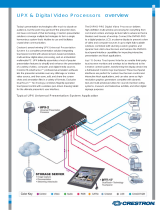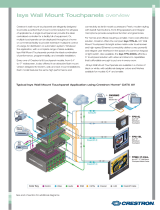Page is loading ...

quickstart guide
HD-SCALER
www.crestron.com
888.273.7876 201.767.3400
Specifications subject to
change without notice.
QUICKSTART DOC. 7137A (2029517) 04.11
High-Definition Video Scaler
For details, refer to the latest version of the HD-SCALER
Operations & Installation Guide, Doc. 7136.
HD-SCALER
1
Mounting the HD-SCALER
1
Mount the HD-SCALER on a flat surface or on a rack rail as
appropriate for your installation.
Mounting the HD-SCALER on a Flat Surface
Using four mounting screws (not included), attach the
HD-SCALER to a flat surface. Mounting of the HD-SCALER
on a wall is shown below.
Mounting the HD-SCALER on a Rack Rail
Mount the HD-SCALER on the front or rear rail of a rack
as follows:
1. Position either mounting flange of the HD-SCALER so that
the holes align with the holes in the rack.
2. Secure the device to the rack using two rack mounting
screws (not included).
Connecting the HD-SCALER
2
AUDIO IN: Connects to audio output of an unbalanced
stereo line level audio source (3.5 mm TRS mini phone jack
cable not included).
RGBHV IN: Connects to RGBHV input of an RGB or
component video source (VGA cable not included).
HDMI IN: Connects to HDMI
®
output of an HDMI source
(HDMI cable not included).
HDMI OUT: Connects to HDMI input of an HDMI display/
receiver (HDMI cable not included).
NET: (Optional) Connects to 4-pin NET port of a Cresnet
®
device (Cresnet control cable not included).
PWR: Connects to power pack (included).
NOTE: A Cresnet power supply and the included power
pack (mentioned below) cannot be connected at the
same time.
DISPLAY
COMPUTER
CRESNET
PORT
(OPTIONAL)
POWER
PACK
Ground
HDMI
SWITCHER
HD-MD8X2
(Optional) Setting the Output Resolution
3
When shipped from the factory, the HD-SCALER is
ready for operation. Upon initial setup, however, you
may wish to set a particular output resolution if the
desired resolution is other than the preferred
resolution of the display. (By default, the preferred
resolution of the display is used.)
Set the desired output
resolution using the
HD-SCALER on-screen
display (OSD), which
appears on the video
display. Access and
navigate the OSD
using the supplied
IR remote (shown to
the right).
2. Use to navigate to Output. Output is then
highlighted.
3. Press
. The Output submenu appears,
and Resolution is highlighted.
4. Press . A scrollable list of output
resolutions supported by the HD-SCALER
appears.
To set the output resolution, do the following using the
IR remote:
1. Press . The main menu of the OSD appears.
(Continued on following page)
Rack Mounting
Screws
(Not Included)
Mounting Screws (4)
(Not Included)

quickstart guide
HD-SCALER
www.crestron.com
888.273.7876 201.767.3400
Specifications subject to
change without notice.
QUICKSTART DOC. 7137A (2029517) 04.11
High-Definition Video Scaler
For details, refer to the latest version of the HD-SCALER
Operations & Installation Guide, Doc. 7136.
HD-
SCALER
2
Setting the Output Resolution
(Continued)
3
NOTE: Selecting Revert causes the output to go
back to the previous resolution.
5. Use or to navigate to the desired
resolution.
6. Press . A prompt appears asking you whether
you want to keep the newly selected resolution.
7. With Ok highlighted on the OSD, press within
15 seconds to keep the resolution.
8. Continue with section if you wish to set a test
pattern; otherwise, press to close the OSD.
5
OSD Operation Overview
1. In the Output submenu, use to navigate to
Test Patterns. Test Patterns is then highlighted.
2. Press . A scrollable list of available test
patterns appears.
3. Use or to navigate to the desired test
pattern.
4. Press . The selected test pattern appears.
5. Press to return to the Test Pattern list.
6. Press to close the OSD.
• To access and close the OSD:
Press to access the OSD. Pressing a second
time closes the OSD.
•
To navigate up or down in a menu or in a list of
available configuration settings:
Use or .
•
To select a highlighted item in a menu or in a list of available
configuration settings:
Press .
•
To go back to the previous level (for example, to a submenu
or to the main menu):
Use .
•
To navigate to the left (-) or to the right (+) when
adjusting a setting in a slider (for example, Brightness):
Use or .
•
To save a setting in a slider:
Press .
4
(Optional) Displaying a Test Pattern
The following provides an overview of OSD operation using
the IR remote:
NOTE: If you do not press within 15 seconds
or if you select a resolution that is not supported
by the display, the output reverts to the previous
resolution. Depending on the display, an error
may be indicated prior to reverting to the previous
resolution.
4
Crestron, the Crestron logo, and Cresnet are trademarks or registered trademarks
of Crestron Electronics, Inc. in the United States and other countries. HDMI and
the HDMI logo are trademarks or registered trademarks of HDMI Licensing LLC in
the United States and other countries. Other trademarks, registered trademarks,
and trade names may be used in this document to refer to either the entities
claiming the marks and names or their products. Crestron disclaims proprietary
interest in the marks and names of others.
©2011 Crestron Electronics, Inc.
/