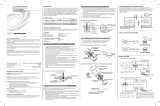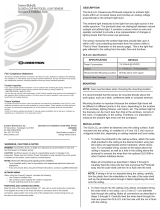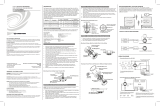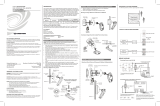Page is loading ...

.AV Framework™ Software
for DMPS3
Operations Guide
Crestron Electronics, Inc.

Original Instructions
The U.S. English version of this document is the original instructions.
All other languages are a translation of the original instructions.
Crestron product development software is licensed to Crestron dealers and Crestron Service Providers (CSPs) under a limited non-exclusive,
non-transferable Software Development Tools License Agreement. Crestron product operating system software is licensed to Crestron
dealers, CSPs, and end-users under a separate End-User License Agreement. Both of these Agreements can be found on the Crestron website
at www.crestron.com/legal/software-license-agreement.
The product warranty may be found at www.crestron.com/legal/sales-terms-conditions-warranties.
The specific patents that cover Crestron products are listed at www.crestron.com/legal/patents.
Certain Crestron products contain open source software. For specific information, visit
www.crestron.com/legal/open-source-software.
Crestron, the Crestron logo, AirMedia, .AV Framework, Cresnet, Crestron Connected, Crestron Connect It, Crestron Fusion, Crestron Toolbox,
D3 Pro, DM, RoomView, and SystemBuilder are either trademarks or registered trademarks of Crestron Electronics, Inc. in the United States
and/or other countries. Apple, Apple TV, Macintosh, and Safari are either trademarks or registered trademarks of Apple, Inc. in the United
States and/or other countries. DirecTV is either a trademark or a registered trademark of AT&T Intellectual Property in the United States
and/or other countries. Blu-ray, Blu-ray Disc, and the Blu-ray logo are either trademarks or registered trademarks of the Blu-ray Disc
Association (BDA) in the United States and/or other countries. Chrome is either a trademark or a registered trademark of Google, Inc. in the
United States and/or other countries. Epson and Powerlite are either trademarks or registered trademarks of Epson America, Inc. in the
United States and/or other countries. HDMI and the HDMI logo are either trademarks or registered trademarks of HDMI Licensing LLC in the
United States and/or other countries. LG is either a trademark or a registered trademark of LG Electronics in the United States and/or other
countries. Linux is either a trademark or a registered trademark of Linus Torvalds in the United States and/or other countries. Internet
Explorer, Microsoft Edge, and Windows are either trademarks or registered trademarks of Microsoft Corporation in the United States and/or
other countries. Firefox is either a trademark or a registered trademark of the Mozilla Foundation in the United States and/or other countries.
MultiSync and NEC are either trademarks or registered trademarks of NEC Display Solutions, Ltd, in the United States and/or other countries.
Panasonic is either a trademark or a registered trademark of Panasonic Corporation in the United States and/or other countries. Roku is either
a trademark or a registered trademark of Roku, Inc. in the United States and/or other countries. Samsung is either a trademark or a registered
trademark of Samsung Electronics Co., Ltd, in the United States and/or other countries. TiVo is either a trademark or a registered trademark
of TiVo Corporation in the United States and/or other countries. Wi-Fi is either a trademark or a registered trademark of Wi-Fi Alliance in the
United States and/or other countries. Other trademarks, registered trademarks, and trade names may be used in this document to refer to
either the entities claiming the marks and names or their products. Crestron disclaims any proprietary interest in the marks and names of
others. Crestron is not responsible for errors in typography or photography.
©2020 Crestron Electronics, Inc.

Operations Guide – DOC. 7887M Contents • i
Contents
Introduction ............................................................................................................................. 1
Product Features .................................................................................................................... 2
Setup ........................................................................................................................................ 4
Load the .AV Framework Program ........................................................................................................ 4
Load the User Projects .............................................................................................................................. 4
Access the Configuration Utility ............................................................................................................. 5
Add New Devices ........................................................................................................................................ 7
Configuration .......................................................................................................................... 9
Navigate the Configuration Utility......................................................................................................... 9
Status Menu ................................................................................................................................................ 9
AV Framework Dashboard .............................................................................................................. 10
AVF Log ............................................................................................................................................... 13
Configure Menu ........................................................................................................................................ 14
System Setup ..................................................................................................................................... 15
Device Management ........................................................................................................................ 30
Inputs/Outputs .................................................................................................................................. 37
Manage Configuration .................................................................................................................... 40
Users Menu ................................................................................................................................................ 43
Operation .............................................................................................................................. 45
Display Overview ...................................................................................................................................... 45
Selection Screen (AVF 2.0 UI) ............................................................................................................... 47
Home Screen Overview ........................................................................................................................... 47
No Scheduling Calendar Connected ............................................................................................ 48
Room Available .................................................................................................................................. 49
Room Reserved ................................................................................................................................. 50
Reserve a Meeting from the Home Screen .................................................................................. 51
Access the System Info Screen ...................................................................................................... 52
Present a Source Screen Overview ...................................................................................................... 53
Present a Source Screen – Single Display .................................................................................... 53
Present a Source Screen – Dual Display ...................................................................................... 54
Present a Source Screen – More than Two Displays ................................................................. 55
Now Presenting Screen - HDMI Source ........................................................................................ 56
AirMedia Screen ................................................................................................................................ 57
Now Presenting Screen - AirMedia Source ................................................................................. 58
Now Presenting Screen - Other Source Devices......................................................................... 59
Video Mute ................................................................................................................................................ 59
Appendix A: Interface Setup ................................................................................................ 61
TSW Series Touch Screens ..................................................................................................................... 61
XPanel ......................................................................................................................................................... 63

ii • Contents Operations Guide – DOC. 7887M
AM-100/AM-101 ....................................................................................................................................... 65
TT-100/TT2-100 ....................................................................................................................................... 66
MP-B10/MP-B20 ...................................................................................................................................... 66
GLS-ODT-C-CN/GLS-OIR-C-CN ......................................................................................................... 69
Crestron Fusion ........................................................................................................................................ 69
Connect to Crestron Fusion ............................................................................................................ 69
Room Control and Monitoring ........................................................................................................ 73
Appendix B: Device Configuration ...................................................................................... 77
AirMedia ..................................................................................................................................................... 77
Blu-ray™ Player ......................................................................................................................................... 77
Button Panel ............................................................................................................................................. 78
Cable Caddy .............................................................................................................................................. 79
Cable TV ..................................................................................................................................................... 79
Cresnet Gateway .................................................................................................................................... 80
Crestron IO ............................................................................................................................................... 80
Digital Graphics Engine ......................................................................................................................... 80
DigitalMedia Receiver ............................................................................................................................. 81
DigitalMedia Scaling Receiver ............................................................................................................... 81
DigitalMedia Transmitter ....................................................................................................................... 83
Flat Panel Display ................................................................................................................................... 84
Occupancy Sensor .................................................................................................................................. 85
Projector ................................................................................................................................................... 86
Room Availability Hallway Sign............................................................................................................ 86
Touch Screen ............................................................................................................................................. 87
Video Server .............................................................................................................................................. 87
Appendix C: Advanced Routing Behavior and Use Cases .............................................. 88
Interactive Classroom (Fixed Routing) ............................................................................................... 88
Town Hall Meeting Space (Follows Routing) .................................................................................... 89
Appendix D: Delete the .AV Framework Program .......................................................... 90

Operations Guide – DOC. 7887M .AV Framework Software for DMPS3 • 1
.AV Framework™ Software for DMPS3
Introduction
Crestron® .AV Framework™ software is a web-based management solution that is used
to deploy scalable Crestron enterprise room solutions without requiring any
programming. The .AV Framework configuration utility is accessible from most web
browsers and provides the following functions:
• Select sources and displays.
• Configure device control for Blu-ray Disc® players, cable TV boxes, and
video servers.
• Add a compatible touch screen to generate the GUI for a single or multiple
display systems.
• Add a compatible button panel to control single display systems.
• Add a Cresnet® network occupancy sensor for additional system automation.
• Connect to Crestron Fusion® software to monitor and control basic room data,
system power, source selection, and room scheduling.
• Customize the .AV Framework user experience with additional components,
custom functionality, and corporate logos.
.AV Framework is compatible with the DMPS3 series of DigitalMedia™ presentation
systems. The DMPS3 device provides A/V switching capabilities for complete
configuration and control.
This document provides instructions for setting up the .AV Framework program on the
DMPS3 device, as well as an overview of the setup screens and functions provided in the
.AV Framework configuration utility.
NOTE: This document is current as of the .AV Framework 6.3 release.
The following supplemental documents are available at www.crestron.com/manuals:
• For more information on installing the DMPS3-4K-50 and DMPS3-4K-100-C,
refer to the DMPS3-4K-50/DMPS3-4K-100-C DO Guide (Doc. 7897).
• For more information on installing and configuring the DMPS3-4K-150-C, refer to
the DMPS3-4K-150-C DO Guide (Doc. 7654) and the DMPS3-4K-150-C
Supplemental Guide (Doc. 7724).
• For more information on installing the DMPS3-4K-250-C and DMPS3-4K-350-C,
refer to the DMPS3-4K-250-C/DMPS3-4K-350-C DO Guide (Doc. 8215).

2 • .AV Framework Software forDMPS3 Operations Guide – DOC. 7887M
Product Features
Refer to the following chart to determine the devices and product features that are
compatible with .AV Framework for the DMPS3 series.
.AV Framework Product Feature Chart
FEATURE CLASS FEATURE DMPS3
AirMedia® Presentation
Gateway
AM-100
Yes
AM-101
Yes
AM-200
Yes
AM-300
Yes
Button Panel
MP-B10 (Ethernet)
Yes
MP-B10 (Cresnet)
Yes
MP-B20 (Ethernet)
Yes
MP-B20 (Cresnet)
Yes
Cable Caddy
TT-100 (Cresnet)
Yes
TT-100 (USB)
Yes
TT2-100 (Cresnet)
Yes
TT2-100 (USB)
Yes
External Switchers
HD-RX-4K-410-C-E/-SW4 No
HD-RX-4K-510-C-E/-SW4 No
HD-MD-200-C-E No
HD-MD-200-C-1G-E No
HD-MD-300-C-E No
HD-MD-400-C-E No
HDI-MD-400-C-2G-E No
AM-200 No
AM-300 No
Virtual Switcher No
Occupancy Sensor
GLS-OIR-C-CN
Yes
GLS-ODT-C-CN
Yes
CEN-ODT-C-POE
Yes
Endpoint
DM-RMC-4K-100-C
Yes
DM-RMC-100-C-1G
Yes
DM-RMC-200-C
Yes
DM-RMC-SCALER-C
Yes
DM-RMC-4K-SCALER-C
Yes
DM-TX-201-C
Yes
DM-TX-401-C
Yes
DM-TX-4K-100-C-1G
Yes
DM-TX-4K-202-C
Yes
DM-TX-4K-302-C
Yes
DM-TX-201-C-G2
Yes
(Continued on following page)

Operations Guide – DOC. 7887M .AV Framework Software for DMPS3 • 3
.AV Framework Product Feature Chart (continued)
FEATURE CLASS FEATURE DMPS3
Endpoint (continued)
DM-RMC-4KZ-100-C
Yes
DM-RMC-4KZ-SCALER-C
Yes
DM-TX-4KZ-202-C
Yes
DM-TX-4KZ-302-C
Yes
Room Sign
SSW/SSC/SIW-PCB
Yes
Control Modules
DIN-CEN-CN-2
Yes
C2N-IO
Yes
CEN-IO-COM-102
Yes
CEN-IO-IR-104
Yes
CEN-IO-RY-104
Yes
Touch Screen
TSW-752
Yes
TSW-1052
Yes
TSW-760
Yes
TSW-1060
Yes
Web XPanel
Yes
Drivers
Display/Projector
Yes
Cable Box
Yes
Blu-ray Disc Player
Yes
Video Server
Yes
Driver Portal Search/Import
Yes
Projector Screen
Relay Control
Yes
Volume Control
DSP
Yes
Display/Projector
Yes
Displays
Number of Displays 1–4 (depending model)
External Amplifier Support
Yes
Sources
Max Number of Sources Dependent on model
Crestron Fusion
Scheduling
Yes
Monitoring/Reporting
Yes
Customization
Custom Logo Graphic
Yes
Screensaver
Yes
Start Button
Yes
Custom Start Button Text
Yes
Help Page Customization
Yes
Video Routing
Manual (from Touch Screen)
Yes
Advanced Routing
Yes
Default Route Selection
Yes
Audio Breakaway
Yes
Authentication
Multiple Login
Yes
Other
Automatic Load and Update
of Touch Screen Project
Yes
Room Power Modes
Yes

4 • .AV Framework Software forDMPS3 Operations Guide – DOC. 7887M
Setup
Use the following procedures to set up .AV Framework on the DMPS3 device.
Load the .AV Framework Program
The .AV Framework program is loaded to the Program 01 slot of the DMPS3 device by
default.
To update the .AV Framework program to the latest version, download the latest
DMPS3 firmware package update file (PUF) from the DMPS3 device product pages or
from the
Software & Firmware section at https://www.crestron.com/Support. Then,
load the PUF file to the device in Crestron Toolbox™ software.
NOTE: The DMPS3 device must be installed and accessible on the network prior to
updating the device firmware. Use Crestron Toolbox to access firmware updates and to
modify the Ethernet settings and the IP table of the DMPS3 device. For more
information, refer to the embedded Crestron Toolbox help file.
During a firmware update, the firmware checks to see whether the .AV Framework
program has been loaded to the Program 01 slot.
• If an older version of the .AV Framework program is detected or if a user
program is detected in the Program 01 slot, the program is updated
automatically (for .AV Framework versions 4.x or above).
• If the .AV Framework program is loaded to a different program slot, the update
is not applied.
Load the User Projects
The .AV Framework user project files can be downloaded as a zipped package from the
DMPS3 device product pages or from the
Software & Firmware section at
https://www.crestron.com/Support. The zipped package contains the following files:
• The touch screen project file (AVF_UI_1050_[Version#].vtz)
• The DM-DGE-200-C project file (AVF_UI_DGE_[Version#].vtz)
NOTE: The .AV Framework program and project files must be used as a version-matched
pair and cannot be edited or customized.
The touch screen project file can be loaded to a supported touch screen or to XPanel as a
custom project. The touch screen project provides a user interface for controlling the .AV
Framework system.
• For more information on loading the .vtz file to a supported touch screen, refer
to the touch screen documentation at www.crestron.com/manuals
.
• For more information on loading the .vtz file to XPanel, refer to "XPanel" on
page 63.

Operations Guide – DOC. 7887M .AV Framework Software for DMPS3 • 5
Additionally, the DM-DGE-200-C project file can be loaded to a DM-DGE-200-C device
to control the .AV Framework user interface from a connected touch screen display.
For more information on loading the .vtz file to the DM-DGE-200-C, refer to the
DGE-100/DM-DGE-200-C Supplemental Guide (Doc. 7696) at
www.crestron.com/manuals
.
Access the Configuration Utility
Configure settings for the .AV Framework system using the web-based configuration
utility. The configuration utility is accessible from the Firefox®, Internet Explorer®,
Microsoft Edge®, Safari®, and Chrome® browsers.
To access the configuration utility for the .AV Framework system:
NOTE: Prior to accessing the configuration utility, ensure that all devices in the
.AV Framework system have been updated to their latest firmware versions.
Open a supported web browser.
Enter the IP address or the hostname of the DMPS3 device in the browser URL
field, appending ":8008" to the IP address or hostname ("
xxx
.
xxx
.
xxx
.
xxx
:8008").
The .AV Framework login page is displayed.
.AV Framework Login Page
Enter "admin" in the Username and Password text fields.
Click Sign In.
Upon successful login, the AV Framework Dashboard page is displayed.

6 • .AV Framework Software forDMPS3 Operations Guide – DOC. 7887M
AV Framework Dashboard Page

Operations Guide – DOC. 7887M .AV Framework Software for DMPS3 • 7
Add New Devices
Devices can be added to the system via wired and wireless connections to the DMPS3
device. For more information, refer to "Appendix A: Interface Setup" on page 61.
NOTE: All devices must be connected to the DMPS3 device or accessible on the network
prior to adding them to the system.
To add devices to the .AV Framework system:
Select Device Management from the Configure drop-down menu. The Device
Management page is displayed.
Device Management Page
Click Add Device. The Add New Device dialog box is displayed.
Add New Device Dialog Box

8 • .AV Framework Software forDMPS3 Operations Guide – DOC. 7887M
Enter the following information for the device:
a. Select the appropriate device type from the Device Type drop-down menu.
b. Enter a descriptive name for the device in the Display Name text field.
c. Select the device model from the Model drop-down menu.
d. Enter any additional settings for the device in the appropriate fields (if
required), including the transport control details. For more information, refer
to "Device Management" on page 27.
Click Save.
The device is added to the list of devices on the Device Management page.
Device Management Page (Device Added)

Operations Guide – DOC. 7887M .AV Framework Software for DMPS3 • 9
Configuration
Use the configuration utility to configure system settings, to add devices to the
.AV Framework system, to configure the inputs and outputs of the DMPS3 device, and to
manage saved configurations.
The configuration utility also provides screens that display the system status and an
activity log, as well as screens for adding and managing users.
Navigate the Configuration Utility
The AV Framework Dashboard page is the default page that is displayed upon logging
in, as shown on the following page.
Use the drop-down menus on the top left of the screen to navigate the configuration
utility. The menus are always visible on the top left of any of the configuration pages and
provide the following selections.
• Status
- Dashboard
- AVF Log
• Configure
- System
- Device Management
- A/V Routing
- Configuration Management
• Users
- Manage
Click Sign Out on the top right of any page to sign out of the configuration utility.
Status Menu
The Status menu provides selections for viewing the status of the network, the DMPS3
inputs and outputs, and other connected devices. The
Status menu also provides access
to the activity log.
Navigational controls are also provided on the bottom of each status page:
• Select Dashboard to display the AV Framework Dashboard page.
• Select AVF Log to display the AVF Log page.
These menu selections are described in the sections that follow.

10 • .AV Framework Software forDMPS3 Operations Guide – DOC. 7887M
AV Framework Dashboard
Navigate to Status > Dashboard to display the AV Framework Dashboard page.
AV Framework Dashboard Page

Operations Guide – DOC. 7887M .AV Framework Software for DMPS3 • 11
The AV Framework Dashboard page provides the following information.
Ethernet Information
The Ethernet Information section shows the hostname, the IP address, the subnet mask
address, and the default router address of the DMPS3 device.
AV Framework Dashboard - Ethernet Information
DMPS Information
The DMPS Information section shows the name and model of the DMPS3 device, as well
as the channel number and icon, the channel name, the channel type, and the channel
status (
Online, Offline, or N/A) of the input and output channels.
AV Framework Dashboard - DMPS Information
For more information on configuring input and output channels of the DMPS3 device,
refer to "Inputs/Outputs" on page 37.

12 • .AV Framework Software forDMPS3 Operations Guide – DOC. 7887M
The status for input and output channels indicates the following information:
• Online
- Input: The source is sending content.
- Output: The sync is receiving content.
• Offline
- Input: The source is not sending content or is not present.
- Output: The sync is not receiving content or is not present.
• N/A: The device status is not reported (shown for CEC-controlled displays,
non-controlled displays, IR-controlled devices, and for devices connected to the
DMPS3 device through the AUX1, AUX2, and SPEAKER ports).
Equipment
The Equipment section shows the name, model, and status (Online, Offline, or N/A) of
any equipment connected to the .AV Framework system, including the DMPS3 device.
AV Framework Dashboard - Equipment
For more information on connecting equipment to .AV Framework, refer to "Add New
Devices" on page 7.
NOTE: Observe the following points when adding devices:
∙ A TSW-760 touch screen and an XPanel virtual touch screen are added to new
.AV Framework systems by default. These devices can be deleted if needed.
∙ The XPanel virtual touch screen can be used to test the touch screen project
through the .AV Framework program's built-in web XPanel interface. For more
information, refer to "XPanel" on page 63.
∙ Additional devices are added by default to new .AV Framework configurations
for certain DMPS3 devices.

Operations Guide – DOC. 7887M .AV Framework Software for DMPS3 • 13
The status for connected equipment indicates the following information:
• Online: The device is detected and is providing feedback to .AV Framework.
• Offline: The device was detected at one point, but it is no longer detected by
.AV Framework.
• N/A: The device status is not reported (shown for CEC-controlled displays,
non-controlled displays, IR-controlled devices, and for devices connected to the
DMPS3 device through the AUX1, AUX2, and SPEAKER ports).
AVF Log
Navigate to Status > AVF Log to display the AVF Log page.
AVF Log Page
Use the AVF Log page to display the event log for .AV Framework. Event logs are
recorded at a set interval and can be viewed and downloaded from this page.
• Select Stop Scrolling to prevent the activity log from automatically scrolling.
Select
Scrolling to resume scrolling if Stop Scrolling is selected.
• Select Download to download the activity log to the host computer as a text file.

14 • .AV Framework Software forDMPS3 Operations Guide – DOC. 7887M
Configure Menu
The Configure menu provides selections for configuring system settings,
Crestron Fusion software connection settings, relay behavior settings, custom logos, and
device drivers. The
Configure menu also provides selections for adding devices to
the .AV Framework system, for configuring the input and output channels of the DMPS3
device, and for managing configuration settings.
Navigational controls are also provided on the bottom of each configuration page:
• Select System to display the System Setup page.
• Select Device Mgmt to display the Device Management page.
• Select A/V Routing to display the Inputs/Outputs page.
• Select Config Mgmt to display the Manage Configuration page.
These menu selections are described in the sections that follow.
If any changes are made to the .AV Framework system settings, a warning message is
displayed.
Warning Message
Click OK to save the changes or Cancel to cancel changes. Once changes are saved, the
green status bar on the top of the page turns red and shows a "The system is currently
offline, activate or revert configuration" message.
System Offline Message
This dialogue is normal, but the .AV Framework configuration must be activated before
the system comes back online. Click
Activate to activate any saved changes or click
Revert to revert the system back to the previous configuration. For more information,
refer to page
40.

Operations Guide – DOC. 7887M .AV Framework Software for DMPS3 • 15
System Setup
Navigate to Configure > System to display the System Setup page.
System Setup Page
The system setup page provides tabs for configuring the .AV Framework system
settings, Crestron Fusion settings, relay commands, custom graphics, device drivers, and
power settings.

16 • .AV Framework Software forDMPS3 Operations Guide – DOC. 7887M
System
Click the System tab to display the System settings.
System Setup - System
Use the System settings to configure general settings for .AV Framework.
• Room Name: Enter a name for the room associated with the system.
• Language: Use the drop-down menu to select the language displayed by
.AV Framework.
• Time Format: Use the drop-down menu to select between 12-hour and 24-hour
format for displaying time.
• Date Format: Use the drop-down menu to select a format for displaying the
date.
• Enable SNTP: Toggle the switch to enable or disable using SNTP (Simple
Network Time Protocol) to set the date and time.
• SNTP Server: If Enable SNTP is enabled, enter the URL of the SNTP server used
to set the date and time.
• Time Zone: Use the drop-down menu to select a time zone.
• Date and Time: If Enable SNTP is disabled, click within the text field to display
pop-up windows for setting the date and time manually.
NOTE: Enable SNTP, SNTP Server, Date and Time, and Time Zone are hidden
from the System settings if the .AV Framework system is connected to Crestron
Fusion, as .AV Framework receives date and time settings from Crestron Fusion
in this configuration.
/