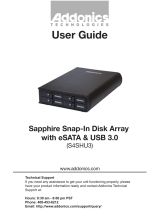Page is loading ...

www.addonics.com
(RTMPM6G)
Technical Support
If you need any assistance to get your unit functioning properly, please have
your product information ready and contact Addonics Technical Support at:
Hours: 8:30 am - 6:00 pm PST
Phone: 408-453-6212
Email: http://www.addonics.com/support/query/

Overview
1www.addonics.com
Technical Support (M-F 8:30 am – 6:00 pm)
Drive LEDs:0 1 2 3 Power Button
Power LED
Voltage
Select
Power
Connector
eSATA
Connector
Chassis
Screws (3)
Mounting
Holes
Mounting
Rails
Drive Door
Drive 1
Drive 2
Drive 0
Drive 3
Port Multiplier (installed)
WARNING: Please remember
to set the power supply to
your local outlet voltage prior
to plugging in the power
cord. Failure to do so may
damage the power supply.
Power Cord (US Version Shown)

Drive Installation
1. Remove the three chassis screws from the back of the unit and remove the outer cover.
2. Open the Drive Door up to four 3.5” hard drives or enclosures, connect each one to the power supply
and a SATA cable from the port multiplier. Refer to the Port Multiplier diagram in the Overview section.
3. Secure each drive to the chassis.
4. Close the Drive Door and replace the outer cover.
Port Multiplier Compatibility
The Port Multiplier in this unit will only work with a Port Multiplier aware SATA host adapter. Identify your host
controller and check with its hardware manufacturer if you are unsure. Addonics offers several Port Multiplier
aware host adapters.
Hot Swapping
This unit supports hot swapping (inserting or removing drives while the drives are running and connected to a
computer). The eSATA controller on the computer must also support hot swapping - be sure to confirm this
before attempting to insert or remove drives while the system is running. Also be sure to practice the
appropriate safe removal procedure before proceeding. Failure to practice safe removal procedures will
result in loss or corruption of data.
Phone: 408-453-6212 Email: www.addonics.com/support/query/
2

Contact Us
www.addonics.com
Phone: 408-573-8580
Fax: 408-573-8588
Email: http://www.addonics.com/sales/query/
/