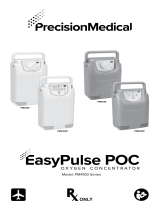TABLE OF CONTENTS
Part No 1160887 3 Invacare® XPO
2
™
SPECIAL NOTES ..................................................... 4
Disposal of Equipment and Accessories ...................................................5
SECTION 1—GENERAL GUIDELINES ................................ 6
Operating Information ..................................................................................7
Maintenance.....................................................................................................8
Radio Frequency Interference.....................................................................9
Polarized Plug Instruction...........................................................................10
SECTION 2—PACKAGING AND HANDLING ................. 11
Unpacking.......................................................................................................11
Inspection.......................................................................................................11
Storage............................................................................................................11
SECTION 3—TECHNICAL DESCRIPTION ....................... 12
Intended Use .................................................................................................12
Technical Description..................................................................................12
SECTION 4—XPO
2
FEATURES ....................................... 13
SECTION 5—TYPICAL PRODUCT PARAMETERS ........... 14
Regulatory Listing.........................................................................................16
SECTION 6—OPERATING INSTRUCTIONS .................... 17
Introduction ..................................................................................................17
Filters .............................................................................................................17
Location..........................................................................................................18
Recommendations for Optimal Performance........................................18
Power Supplies..............................................................................................19
Checking Charge Level of Internal Battery ............................................21
Charging the Batteries.................................................................................22
Battery Time Management.........................................................................26
Prolonging Battery Life................................................................................26
Powering the XPO
2
.....................................................................................28
Connecting/Positioning the Nasal Cannula ............................................30
Adjusting the Pulse Flow Setting...............................................................31
Using the XPO
2
Portable Concentrator.................................................32
Indicators, Warnings and Alarms..............................................................33
SECTION 7—CLEANING, CARE, AND MAINTENANCE . 37
Cabinet............................................................................................................37
Air Intake Filter.............................................................................................38
Carrying Bag ..................................................................................................39
SECTION 8—TROUBLESHOOTING GUIDE ..................... 40
SECTION 9—OPTIONAL ACCESSORIES ......................... 45
CUSTOMER SERVICE AND WARRANTY
INFORMATION ...................................................302