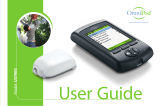Page is loading ...

Quick RefeRence Guide
FreeStyle 5TM
Portable Concentrators with UltraSenseTM
www.CAIREmedical.com
Flow Rates
Pulse Settings 1, 2, 3, 4, 5
Weight
6.2 lb (2.8 kg)
Battery Life
Internal Battery Only #1 – 3.0 hrs #2 – 2.0 hrs #3 – 1.5 hrs #4 – 1.25 hrs #5 – 1.0 hrs
Internal Battery & AirBelt #1 – 7.0 hrs #2 – 4.5 hrs #3 – 3.5 hrs #4 – 3.0 hrs #5 – 2.5 hrs
Recharge Time (fully discharged)
FreeStyle 5’s internal battery will completely recharge in approximately 3.25 hours.
Optional AirBelt battery will completely recharge in approximately 3 hours.
Battery Gauge
The FreeStyle 5 has a 4 light battery gauge built into the control panel with a push-button control. It will indicate the following in 25% incre-
ments:
1. Battery life – push the battery button on the control panel to see how much capacity is remaining in the battery.
2. Charging status – when charging the battery, the light’s will flash and illuminate to indicate how much of the battery is charged.
On/Off
On the control panel you will see flow settings 1 – 2 – 3 – 4 – 5. They are push-button switches, to turn the unit on, simply push the button of
the desired flow rate. To change the flow setting, push the appropriate flow button. To turn the unit off, push the button of the flow rate that
is currently in use.
Oxygen Concentration
The FreeStyle 5 POC is designed to produce 90% oxygen at all Five (5) settings (-3% / +5.5%).
Power Supplies
Each FreeStyle 5 comes with a separate AC Power Supply (wall outlet) and DC Power Supply (automotive style). You may operate the Free-
Style 5 and/or charge the battery from either power source.
The AC Power Supply is rated for 100-240VAC and 50-60Hz. When travelling, the power supply will automatically adjust to the specific power
voltage for each country. If needed, you may use outlet adaptors. They can be purchased directly from AirSep or your local electronics store.

Contact Customer Support at 1-800-482-2473 or Technical Service at 770-721-7759.
Copyright © 2014 Chart Industries ML-CONC0031 A
CAIRE Inc. reserves the right to discontinue its products, or change the prices, materials, equipment, quality,
descriptions, specifications and/or processes to its products at any time without prior notice and with no further
obligation or consequence. All rights not expressly stated herein are reserved by us, as applicable.
Alarm/Light Indicators
When a pulse of oxygen is sent through the nasal cannula, the green light above the selected flow setting flashes each time a breath is de-
tected.
Start-Up: A brief alarm sounds at start-up.
Low Battery: As battery power approaches a low level, a brief alarm sounds intermittently, and the yellow 25% BATT light also flashes
intermittently.
Cannula Disconnected: When unit is operating but does not sense breathing, (15 minutes) a constant audible alarm sounds, and the
yellow alarm service light illuminates.
FreeStyle’s Capacity is Exceeded: If breathing rate causes the capacity of unit to be exceeded, a rapid beeping audible alarm sounds,
and the yellow alarm indicator light flashes intermittently. (When this occurs, the concentration of oxygen is dropping below unit specifi-
cations.)
General Malfunction: If unit has a general malfunction, a rapid audible beeping alarm sounds, and the red alarm light illuminates con-
tinuously. (When this occurs, the concentration of oxygen is dropping below unit specifications.)
Filter—Air intake
At least one time each week, remove the inlet cover on the lower front of the unit, and wash the air intake filter. Allow to dry thoroughly.
Checking Oxygen Concentration
1. Connect the FreeStyle 5 to AC power (plug it into the wall).
2. Open the cover of the control panel and press flow setting [2].
3. Activate the unit’s test mode by pressing flow setting [1] and [5] simultaneously for 10 seconds. After 10 seconds, the alarm will beep
and the unit will then start to auto pulse in flow setting 5.
4. Verify FreeStyle 5 is pulsing, (you should be able to hear the pulse of oxygen and see the Light turn off momentarily above the flow set-
ting). Allow FreeStyle 5 to run for 5 minutes before connecting the oxygen analyzer.
5. With a short length of tubing, connect a calibrated oxygen analyzer to the oxygen outlet and record the unit’s concentration. The concen-
tration specification in test mode is 90% -3%/+5.5%.
Nasal Cannula & Tubing
The FreeStyle 5 unit uses a standard nasal cannula. Tubing and/or cannula should not exceed 25 ft (7.62 m).
Sleep Mode
There may be times when the unit will not power on from battery power even though the battery shows that it is still charged. Most likely,
the unit has gone into Sleep Mode. All new and refurbished FreeStyle units are shipped from the factory in Sleep Mode. Sleep Mode can also
occur if the internal battery has been removed or replaced, or if it has been unused and sitting for some time. To bring the unit out of Sleep
Mode, simply plug the unit into AC power, this will awaken the unit and allow it to run normally under battery power.
Hour Meter
1. Hours may be obtained by connecting the Focus to a USB port on a computer using the Data Interface Kit (KI406-1).
2. Hours may be obtained using the following procedure:
a. Turn the FreeStyle 5 on and wait until the startup tone is complete.
b. Press and hold the 1 and 3 buttons for three seconds to enter the Time Reading Mode. Once in this mode, all 5 LEDs will light up and
the unit will beep.
c. After the unit has entered this mode, the hours will be displayed in the following manner.
1) Flow Setting LED 1 will display the digit in the ones place.
2) Flow Setting LED 2 will display the digit in the tens place.
3) Flow Setting LED 3 will display the digit in the hundreds place.
4) Flow Setting LED 4 will display the digit in the thousands place.
5) For each number, the LED will flash and there will be an audible tone.
Note: If the LED flashes but there is no tone, the number of hours for that corresponding digit is zero.
6) To exit Time Reading Mode, press flow selector button 5.
Routine Maintenance
The FreeStyle POC requires minimal maintenance. Perform the following steps below to ensure proper maintenance and function.
1. Concentration Check – Schedule the unit for purity/concentration checks according to your company policy.
2. Air Intake/Gross Particle Filter – located on the lower front panel, this filter should be washed weekly.
3. Compressor Check – It is recommend that the equipment provider check the compressor for proper operation every 5,000 hours.
4. Product Filter – This internal filter must be replaced every 10,000 hours.
/