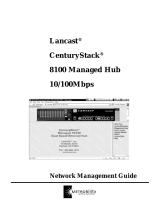Netelligent 3512/3612
100Base-T Repeater
User Guide

. . . . . . . . . . . . . . . . . . . . . . . . . . . . .
iii
Writer:
Chris Seiter Project: Front Notice Comments: 185811-002
File Name:1_notice.doc Last Saved On:3/28/96 10:29 AM
NOTICE
The information in this publication is subject to change without notice.
COMPAQ COMPUTER CORPORATION SHALL NOT BE LIABLE FOR TECHNICAL OR
EDITORIAL ERRORS OR OMISSIONS CONTAINED HEREIN, NOR FOR INCIDENTAL OR
CONSEQUENTIAL DAMAGES RESULTING FROM THE FURNISHING, PERFORMANCE, OR
USE OF THIS MATERIAL.
This publication contains information protected by copyright. No part of this publication may be
photocopied or reproduced in any form without prior written consent from Compaq Computer
Corporation.
The software described in this guide is furnished under a license agreement or non-disclosure agreement.
The software may be used or copied only in accordance with the terms of the agreement.
Product names mentioned herein may be trademarks and/or registered trademarks of their respective
companies.
1996 Compaq Computer Corporation.
All rights reserved. Printed in the U.S.A.
Compaq
Registered United States Patent and Trademark Office.
Netelligent is a trademark of Compaq Computer Corporation.
Compaq Netelligent 3512/3612 100Base-T Repeater User Guide
Second Edition (April 1996)
Part Number 185811-002

. . . . . . . . . . . . . . . . . . . . . . . . . . . . .
v
Writer:
Chris Seiter Project: FCC Notice Comments: 185811-002
File Name:2_notice.doc Last Saved On:3/27/96 5:10 PM
Federal Communications Commission Notice
This equipment has been tested and found to comply with the limits for a Class A digital device, pursuant to
Part 15 of the FCC Rules. These limits are designed to provide reasonable protection against harmful
interference when the equipment is operated in a commercial environment. This equipment generates, uses
and can radiate radio frequency energy and, if not installed and used in accordance with the instructions in this
manual, may cause interference to radio communications. Operation of this equipment in a residential area is
likely to cause harmful interference in which case the user will be required to correct the interference at his
own expense.
Class A devices bear a label indicating the interference potential of the device as well as additional operating
instructions for the user, such as the following: This device complies with Part 15 of the Federal
Communications Commission (FCC) Rules. Operation is subject to the following two conditions: (1) This
device may not cause harmful interference, and (2) this device must accept any interference received,
including interference that may cause undesired operation.
Canadian Department of Communications
Radio Frequency Statement
This digital apparatus does not exceed the Class A limits for radio noise emissions from digital apparatus set
out in the Radio Interference Regulations of the Canadian Department of Communications.
Le présent appareil numérique n'émet pas de bruits radioélectriques dépassant les limites applicables aux
appareils numriques de la classe A prescrites dans le Règlement sur le brouillage radioélectrique édicté par le
ministères des Communications du Canada.
Modifications
The FCC requires the user to be notified that any changes or modifications made to this device that are not
expressly approved by Compaq Computer Corporation may void the user’s authority to operate the equipment.
Emissions
This equipment complies with EMC directive 89/336/EEC (ITE), which includes EN50081-1 CLASS 1: 1992
(EN55022/CISPR 22 for Class A ITE). It also complies with FCC Class A.

. . . . . . . . . . . . . . . . . . . . . . . . . . . . .
vi
Writer: Chris Seiter Project: FCC Notice Comments: 185811-002
File Name:2_notice.doc Last Saved On:3/27/96 5:10 PM
European Union Notice
Products with the CE (Community European) Marking comply with both the EMC Directive (89/336/EEC)
and the Low Voltage Directive (73/23/EEC) issued by the Commission of the European Community.
Compliance with these directives implies conformity to the following European Norms:
■
EN55022 (CISPR 22) - Electromagnetic Interference
■
EN50082-1 (IEC801-2, IEC801-3, IEC801-4) - Electromagnetic Immunity
■
EN60950 (IEC950) - Product Safety
Safety
This equipment complies with UL 1950, Second Edition; CAN/CSA C22.2 No. 950-93, 73/23/EEC Low
Voltage Directive; TUV Rheinland EN60950, 1988; A1/1990, 1993; and A2/1992, 1992, 1993.
Immunity
This equipment complies with EMC directive 89/336/EEC (ITE), which includes EN 50082-1:
■
IEC 801-2 (Electrostatic Discharge)
■
IEC 801-3 (Radiated Immunity)
■
IEC 801-4 (Electrical Fast Transient/Burst)
■
EN55101-4 (Conducted Immunity) (not currently required)

. . . . . . . . . . . . . . . . . . . . . . . . . . . . . .
vii
Netelligent 3512/3612 100Base-T Repeater User Guide
Writer: Chris Seiter Project: Contents Comments: 185811-002
File Name:Fast_t.doc Last Saved On:3/27/96 5:13 PM
Contents
Preface
Intended Reader .............................................................................................................xi
Chapter Organization .....................................................................................................xi
Chapter 1
Overview
Features........................................................................................................................1-1
Package Contents.........................................................................................................1-2
Repeater Components ..................................................................................................1-4
LED Indicators.............................................................................................................1-4
RJ-45 Ports............................................................................................................1-6
Smart Uplink Port .................................................................................................1-6
Serial COM Port....................................................................................................1-6
Power Supply........................................................................................................1-7
Migrating from 10Base-T to Fast Ethernet ..................................................................1-8
Fast Ethernet Repeater Management............................................................................1-9
Internal DIP Switch.............................................................................................1-10
100Base-T Repeater Expansion.................................................................................1-10
Management Expansion......................................................................................1-11
Ethernet Expansion.............................................................................................1-11
Extending Your Network with Smart Uplink Modules ......................................1-12
Smart Uplink Configuration Examples...............................................................1-13
Smart Uplink Configuration 1.............................................................................1-14
Smart Uplink Configuration 2.............................................................................1-15
Smart Uplink Configuration 3.............................................................................1-16

. . . . . . . . . . . . . . . . . . . . . . . . . . . . .
viii
Writer: Chris Seiter Project: Contents Comments: 185811-002
File Name:Fast_t.doc Last Saved On:3/27/96 5:13 PM
Chapter 2
Planning Repeater Installation
Optional Hardware.......................................................................................................2-1
Installation Requirements.............................................................................................2-1
Environmental Requirements................................................................................2-1
Electrical Requirements........................................................................................2-2
Spatial Requirements ............................................................................................2-2
Cable Requirements .....................................................................................................2-2
Understanding Fast Ethernet Cable Budgets.........................................................2-3
Checking Your Cable Budget...............................................................................2-3
Cable Types and Distance Limitations .................................................................2-4
Smart Uplink Port Cable.......................................................................................2-8
Modem Cable........................................................................................................2-8
System Planning Charts ...............................................................................................2-9
Repeater Setup and Cabling Chart........................................................................2-9
Rack Inventory Chart..........................................................................................2-10
Chapter 3
Installing the Repeater
Mounting the Repeater.................................................................................................3-1
Attaching the Rubber Feet ....................................................................................3-1
Rack-Mounting the Repeater ................................................................................3-1
Installing a Smart Uplink Module................................................................................3-3
Inserting the SUM.................................................................................................3-3
Connecting Twisted-Pair Cable ...................................................................................3-4
Interconnecting Repeaters............................................................................................3-5
Connecting Power........................................................................................................3-6
Disconnecting Power ............................................................................................3-7
Installing a Redundant Power Supply Module.............................................................3-8

. . . . . . . . . . . . . . . . . . . . . . . . . . . . . .
ix
Netelligent 3512/3612 100Base-T Repeater User Guide
Writer: Chris Seiter Project: Contents Comments: 185811-002
File Name:Fast_t.doc Last Saved On:3/27/96 5:13 PM
Chapter 4
Repeater Management
Supported MIBs...........................................................................................................4-1
Supported Frame Types ...............................................................................................4-1
NVRAM.......................................................................................................................4-2
SNMP Management.....................................................................................................4-2
IP Support .............................................................................................................4-2
IP Autodiscovery Support.....................................................................................4-3
IPX Support ..........................................................................................................4-4
RMON Support............................................................................................................4-5
Statistics Group.....................................................................................................4-5
History Group .......................................................................................................4-5
Alarm Group.........................................................................................................4-6
Event Group..........................................................................................................4-6
Intrusion Protection......................................................................................................4-7
Changing the Status of a Port................................................................................4-7
Security.................................................................................................................4-8
Configuring the Repeater at Bootup.............................................................................4-8
Using the VT100 Serial Port/Telnet Management Interface........................................4-9
Boot Mode.......................................................................................................4-10
Runtime Mode.................................................................................................4-10
Setting Up the Terminal Emulation Program......................................................4-10
Starting the Management Session.......................................................................4-11
Error Messages................................................................................................4-12
Navigating Menu Option Screens.......................................................................4-13
Viewing System Information..............................................................................4-14
Error Messages................................................................................................4-14
Viewing the Stack Configuration........................................................................4-15
Viewing the Backup Port Configuration.............................................................4-16
Adding a Backup Port ....................................................................................4-16

. . . . . . . . . . . . . . . . . . . . . . . . . . . . .
x
Writer: Chris Seiter Project: Contents Comments: 185811-002
File Name:Fast_t.doc Last Saved On:3/27/96 5:13 PM
Deleting a Backup Port....................................................................................4-17
Updating the State of a Backup Port Entry .....................................................4-17
Error Messages................................................................................................4-17
Viewing Port Statistics........................................................................................4-18
Viewing Port Group Statistics.............................................................................4-19
Changing Your Password....................................................................................4-20
Error Messages................................................................................................4-20
Downloading Firmware ......................................................................................4-21
Setting Up the Modem........................................................................................4-23
Logging Out of the Management Session...........................................................4-24
Appendix A
Specifications
Physical.......................................................................................................................A-1
Electrical .....................................................................................................................A-1
Environmental.............................................................................................................A-1
Appendix B
Internal DIP Switch
Appendix C
Upgrading the DRAM
Installing a SIMM .......................................................................................................C-1
Glossary

. . . . . . . . . . . . . . . . . . . . . . . . . . . . . .
xi
Netelligent 3512/3612 100Base-T Repeater User Guide
Writer: Chris Seiter Project: Preface Comments: 185811-002
File Name:Fast_p.doc Last Saved On:3/27/96 5:14 PM
Preface
This guide contains information about how to install, operate, and manage the
Compaq Netelligent 3512/3612 100Base-T Repeater. We recommend that you
read all chapters in this guide to become familiar with the repeater's features
and to ensure a successful installation.
Intended Reader
This guide is written for network administrators and technicians responsible for
hardware installation.
Chapter Organization
The contents of this guide are organized as follows:
Chapter 1 Provides an overview of the repeater and describes the repeater's
features and components.
Chapter 2 Helps you plan the installation of the repeater. It includes all
repeater installation requirements as well as charts for planning the repeater
setup and rack inventory.
Chapter 3 Provides instructions for installing the repeater, installing a
Smart Uplink Module (SUM), interconnecting repeaters, and powering up the
repeater.
Chapter 4 Provides information about in-band and out-of-band repeater
management, including SNMP, RMON, Telnet, and the VT100 console
interface.
Appendix A Includes the repeater's physical, electrical, and environmental
specifications.
Appendix B Shows the available settings for the repeater's internal DIP
switch in case a hardware override is required.
Appendix C Provides instructions for installing additional DRAM, which
allows the repeater to collect a larger number of RMON statistics.

. . . . . . . . . . . . . . . . . . . . . . . . . . . .
xii Preface
Writer: Chris Seiter Project: Preface Comments: 185811-002
File Name:Fast_p.doc Last Saved On:3/27/96 5:14 PM
The Glossary provides definitions for terms related to repeaters, as well as
general networking terms.

. . . . . . . . . . . . . . . . . . . . . . . . . . . . . .
1-1
Netelligent 3512/3612 100Base-T Repeater User Guide
Writer: Chris Seiter Project: Chapter 1 Comments: 185811-002
File Name:Fast_1.doc Last Saved On:7/10/96 9:46 AM
Chapter 1
Overview
The Compaq Netelligent 3512 and 3612 100Base-T Repeaters are designed to
bring reliable 100 Mb/s performance to your desktop. Compaq Smart Uplink
technology lets you interconnect the repeaters to increase the diameter of your
network beyond the normal limitations set by 100Base-T Class 1 specifications.
You can also integrate the repeater into your existing 10Base-T network using a
switch, bridge, or router. The series offers a wide array of features for a
versatile, low-cost stackable repeater solution.
The repeaters are available in two models:
■
Model 3612 — 12-port managed 100Base-TX repeater (Part No.
267007-001)
■
Model 3512 — 12-port unmanaged 100Base-TX repeater (Part No.
267008-001)
Features
The repeaters provide these features:
■
12 RJ-45 ports, one Smart Uplink port for a Smart Uplink Module
(SUM), and one console port for Telnet and TFTP support (Model 3612
only)
■
12 bi-colored LED indicators show port activity, port link, and port
disable/auto partition; other LEDs show collisions, the currently selected
backplane, the power supply status, and the management status of the
repeater
■
Smart Uplink capability extends the distance between repeaters to up to
100 meters/328 feet (or 412 meters/1352 feet with fiber) and lets you
integrate multiple 100 Mb/s repeaters into an existing 100Base-T
configuration without normal repeater hop limitations
■
Four-group RMON (Remote MONitor) support allows remote
diagnostic monitoring via the network management system
■
Fast Ethernet wiring standards ensure compatibility with all types of
UTP cabling

. . . . . . . . . . . . . . . . . . . . . . . . . . . . .
1-2 Overview
Writer: Chris Seiter Project: Chapter 1 Comments: 185811-002
File Name:Fast_1.doc Last Saved On:7/10/96 9:46 AM
■
Expandable to five repeaters in a stack, providing up to 60 workstation
connections
■
Segmentable on a per-unit basis, or, by interconnecting repeaters with a
FlexPlane backplane, all repeaters in a stack can share up to three
common backplane segments
■
Master/slave design allows unmanaged repeaters (Model 3512) to be
managed by a single managed repeater (Model 3612)
■
Redundant hot-swappable load-sharing power supply (90W) capability
■
Port intrusion and security support
■
Rack-mountable chassis
Package Contents
Before you start to install the repeater, verify that the package contains the
following items:
■
Model 3512 or 3612 100Base-T 12-port repeater
■
Shielded AC power cord
■
Rack-mount kit (two side mounting brackets, eight 3/8-inch bracket
screws, and four 1/2-inch rack mount screws)
■
Four adhesive-backed rubber feet
■ Compaq Netelligent 3512/3612 100Base-T Repeater User Guide
■
Limited warranty

. . . . . . . . . . . . . . . . . . . . . . . . . . . . . .
1-3
Netelligent 3512/3612 100Base-T Repeater User Guide
Writer: Chris Seiter Project: Chapter 1 Comments: 185811-002
File Name:Fast_1.doc Last Saved On:7/10/96 9:46 AM
Rack-Mounting Brackets
Power Cord
3512/3612 100Base-T Class I Repeater
1/2-inch Rack Mount Screws (4)
3/8-inch Bracket Screws (8)
Rubber Feet (4)
PWR A
BP3
BP2
BP1
COL
PWR B
STATUS
COM PORT
1 2 3 4 5 6 7 9 10 11 128
XXXXXXXXXXXX
Limited Warranty
3512/3612 100Base-T
Class I Repeater
User Guide
User Guide
Backplane Connector
(Optional)
Smart Uplink Modules
(Optional)
Limited Warranty
COLLISION
ACTIVITY
COLLISION
ACTIVITY
COLLISION
COLLISION
ACTIVITY
ACTIVITY
TX RX
SMARTUP-T4
SMARTUP-TX
SMARTUP-FX
SMARTUP-FXSC
100BASE-TX
100BASE-T4
100BASE-FX
100BASE-FX
Figure 1-1. Package Contents

. . . . . . . . . . . . . . . . . . . . . . . . . . . . .
1-4 Overview
Writer: Chris Seiter Project: Chapter 1 Comments: 185811-002
File Name:Fast_1.doc Last Saved On:7/10/96 9:46 AM
Repeater Components
This section provides an overview of the repeater's components. Figures 1-2
and 1-3 show the repeater's front and back panels:
PWR A
BP3
BP2
BP1
COL
PWR B
STATUS
COM PORT
1
234 567 91011128
XXXXXXXXXXXX
Serial COM Port
(for out-of-band management
and firmware upgrade —
Model 3612 only)
RJ-45 Ports and LEDs
Power Supply A, Power Supply B,
and Status LEDs
Collision, Backplane 1,
Backplane 2, and Backplane 3
LEDs
Smart Uplink Module Port
Figure 1-2.
Repeater Front Panel
PWR A
PWR B
UP
DOWN
Main Power Supply Redundant Power Supply Hub Expansion Ports
Figure 1-3. Repeater Back Panel
LED Indicators
The repeater has several LED indicators to help you monitor and manage the
repeater. The LEDs on the left side of the front panel indicate the status of both
power supplies (PWR A/main and PWR B/redundant) and the general repeater
status. The LEDs on the right side of the front panel show the collision status of
the repeater and the current backplane selection (1, 2, or 3). The LEDs above
the RJ-45 ports indicate activity at those ports.
When you power on a managed repeater (Model 3612), it performs a power-on
self test (POST), which lasts approximately 1 minute, depending on the amount
of DRAM installed in the repeater (see Appendix C “Upgrading the DRAM”).
After the POST, all LEDs automatically change to their normal modes of
operation.

. . . . . . . . . . . . . . . . . . . . . . . . . . . . . .
1-5
Netelligent 3512/3612 100Base-T Repeater User Guide
Writer: Chris Seiter Project: Chapter 1 Comments: 185811-002
File Name:Fast_1.doc Last Saved On:7/10/96 9:46 AM
Table 1-1 describes the repeater LEDs.
Table 1-1
LED Operations and Descriptions
LED Status and Meaning
RJ-45 Ports
Solid Green
Successful link test
Flashing Green Port activity
Solid Yellow Port has been partitioned/disabled
Off Link test failure or no connection to the port
PWR A (Power Supply A)
and
PWR B (Power Supply B)
Solid Green Power supply installed and operating properly
Solid Yellow Power supply installed but not operating properly
Off Power supply not installed
STATUS
Managed Repeater (Model 3612):
Off The repeater is not currently managed by a managing repeater.
Solid Green The repeater is currently managed by a managing repeater.
Solid Yellow The repeater is currently managed by a managing repeater and
has the hardware override switch enabled. See Appendix B, “Internal DIP
Switch.”
Unmanaged Repeater (Model 3512):
Off Basic firmware failure preventing the firmware from functioning correctly
Solid Yellow The repeater is booting up and is not ready to manage.
Flashing Yellow The POST failed.
Solid Green The repeater successfully finished POST and ready to manage.
Flashing Green The hardware override switch is enabled and the repeater is
ready to manage.
COL (Collision)
Flashing Yellow Global collisions are occurring anywhere in the repeater's
collision domain
Off No collisions
BP1 BP2 or BP3
(Backplane)
Green Shows the currently selected backplane
Off Shows that the backplane is not currently selected
NOTE: LEDs listed as “Yellow” might appear orange on the front panel.

. . . . . . . . . . . . . . . . . . . . . . . . . . . . .
1-6 Overview
Writer: Chris Seiter Project: Chapter 1 Comments: 185811-002
File Name:Fast_1.doc Last Saved On:7/10/96 9:46 AM
RJ-45 Ports
The repeater has 12 RJ-45 ports that let you connect UTP or STP cabling to
workstations and servers in a 100Base-T network.
Smart Uplink Port
The Smart Uplink port houses a Smart Uplink Module (SUM), which serves as
a connection point between repeaters, repeater stacks, and other manufacturers'
100Base-T repeaters or stacks. SUMs let you extend your network without the
usual repeater hop limitations inherent with Class I repeaters.
COLLISION
ACTIVITY
SMARTUP-TX
100BASE-TX
Figure 1-4.
Smart Uplink Module
Serial COM Port
The managed repeater (Model 3612) has a serial COM port that uses a DB9
connector with a standard AT pinout. This port lets you perform the following
operations:
■
XMODEM Flash downloads
■
SLIP (Serial Line Internet Protocol) transfers
■
including remote (out-of-band) management (Statistics, History, Alarm,
and Event RMON groups), and TFTP Flash downloads.
■
VT100 console interface for basic management
See Chapter 4, “Repeater Management," for more information about the serial
COM port.

. . . . . . . . . . . . . . . . . . . . . . . . . . . . . .
1-7
Netelligent 3512/3612 100Base-T Repeater User Guide
Writer: Chris Seiter Project: Chapter 1 Comments: 185811-002
File Name:Fast_1.doc Last Saved On:7/10/96 9:46 AM
Power Supply
The repeaters are equipped with a single 90-watt power supply module (Part
No. 267322-001). If desired, you can purchase another power supply and
operate the repeater in a redundant power supply configuration. The repeater
has two power supply bays on the back panel. The left bay houses the main
power supply (A). The right bay houses the redundant power supply (B).
100-240 VAC, 3A-1.5A,50/60 HZ
Figure 1-5.
90-Watt Power Supply
PWR A
PWR B
UP
DOWN
Main Power Supply Redundant Power Supply
Figure 1-6. Power Supply Bays

. . . . . . . . . . . . . . . . . . . . . . . . . . . . .
1-8 Overview
Writer: Chris Seiter Project: Chapter 1 Comments: 185811-002
File Name:Fast_1.doc Last Saved On:7/10/96 9:46 AM
Migrating from 10Base-T to
Fast Ethernet
Fast Ethernet (100Base-T) has evolved from standard Ethernet (10Base-T).
Therefore, migrating to Fast Ethernet is fairly simple. Consider the following
three suggestions as you incorporate Fast Ethernet into your network:
■
Purchase dual-speed Network Interface Cards (NICs) from this point
forward. These NICs operate at 10 Mb/s or 100 Mb/s, so you can use
them with your 10Base-T repeaters now and continue to use them when
you decide to purchase 100Base-T equipment.
■
Verify that any fiber runs you plan to use at 100 Mb/s meet the distance
limitations discussed in the “Cable Requirements” section in Chapter 2,
“Planning Repeater Installation.”
■
Purchase 100Base-TX repeaters and reconnect the dual-speed NICs to
these repeaters. Interconnect the 10 Mb/s and 100 Mb/s networks using a
server, dual-speed switch, or a router.
Figure 1-7 shows an example of a network configuration that incorporates both
10Base-T and Fast Ethernet equipment, including the 100Base-TX repeater.
100Base-T
Uplink Module
10/100 Repeater
10/100 Workstation
10/100 Workstation
Server
Server
Server
10 Mbps 10 Mbps
100 Mbps
Repeater
Repeater
100Base-TX Repeater
Smart Uplink
Module
Figure 1-7. Integrating 10Base-T and Fast Ethernet

. . . . . . . . . . . . . . . . . . . . . . . . . . . . . .
1-9
Netelligent 3512/3612 100Base-T Repeater User Guide
Writer: Chris Seiter Project: Chapter 1 Comments: 185811-002
File Name:Fast_1.doc Last Saved On:7/10/96 9:46 AM
Fast Ethernet Repeater Management
The managed 100Base-T repeater (Model 3612) contains a Management
Daughtercard (MDC100), which provides SNMP management through both in-
band and out-of-band communications. This repeater uses a master/slave
management architecture in conjunction with the repeater hardware to provide
four-group RMON support (Statistics, History, Alarm, and Event) in a stack of
100Base-T repeaters.
In addition to normal repeater operation, all managing repeaters provide in-
band and out-of-band management via a dedicated local MAC port and the
front panel, DB9, COM port:
■
In-band (or out-of-band via SLIP): SNMP, RMON, Telnet console, and
TFTP download
■
Out-of-band via VT100 interface: Same console as Telnet and firmware
upgrades
You can perform the following operations via a network management
application, such as the HubView Network Management System:
■
Select the backplane
■
Enable or disable ports
■
Enable port intrusion and security
■
Monitor port link status, port partition/enable status, and port statistics
NOTE: The repeater retains most configuration settings when powered down and
automatically re-initializes during the power-up cycle.
For more information about the repeater's management capabilities, see Chapter
4, “Repeater Management.”
Internal DIP Switch
If management is not available for the repeater, you can isolate a repeater's
collision domain from the other repeaters in the stack by setting an internal DIP
switch. This switch is accessible through the Power Supply A or B opening.

. . . . . . . . . . . . . . . . . . . . . . . . . . . . .
1-10 Overview
Writer: Chris Seiter Project: Chapter 1 Comments: 185811-002
File Name:Fast_1.doc Last Saved On:7/10/96 9:46 AM
See Appendix B, “Internal DIP Switch” for information about switch settings.
CAUTION: Remove power from the repeater before you set the DIP
switch.
NOTE: Use the DIP switch only when all other configuration methods are
unsuccessful.
100Base-T Repeater Expansion
Each 100Base-T repeater has an expansion interface that consists of two 100-
pin connectors (UP and DOWN) on the repeater's back panel. You can achieve
both management and Ethernet expansion by connecting the UP connector of a
lower repeater to the DOWN connector of an upper repeater using a FlexPlane
connector (Part No. 810172-000).
PWR A
PWR B
UP
DOWN
PWR A
PWR B
UP
DOWN
FlexPlane
Connector
100-240 VAC, 3A-1.5A,50/60 HZ
100-240 VAC, 3A-1.5A,50/60 HZ
100-pin Connectors
Figure 1-8.
FlexPlane Interconnection
Management Expansion
The FlexPlane includes a management bus that enables one managed repeater
to manage all other unmanaged 100Base-T repeaters in a stack. All internal
stack management is out-of-band so that there is no impact on your network
traffic.
Page is loading ...
Page is loading ...
Page is loading ...
Page is loading ...
Page is loading ...
Page is loading ...
Page is loading ...
Page is loading ...
Page is loading ...
Page is loading ...
Page is loading ...
Page is loading ...
Page is loading ...
Page is loading ...
Page is loading ...
Page is loading ...
Page is loading ...
Page is loading ...
Page is loading ...
Page is loading ...
Page is loading ...
Page is loading ...
Page is loading ...
Page is loading ...
Page is loading ...
Page is loading ...
Page is loading ...
Page is loading ...
Page is loading ...
Page is loading ...
Page is loading ...
Page is loading ...
Page is loading ...
Page is loading ...
Page is loading ...
Page is loading ...
Page is loading ...
Page is loading ...
Page is loading ...
Page is loading ...
Page is loading ...
Page is loading ...
Page is loading ...
Page is loading ...
Page is loading ...
Page is loading ...
Page is loading ...
Page is loading ...
Page is loading ...
Page is loading ...
Page is loading ...
Page is loading ...
Page is loading ...
Page is loading ...
Page is loading ...
Page is loading ...
Page is loading ...
Page is loading ...
Page is loading ...
Page is loading ...
Page is loading ...
Page is loading ...
Page is loading ...
Page is loading ...
Page is loading ...
Page is loading ...
Page is loading ...
Page is loading ...
Page is loading ...
Page is loading ...
-
 1
1
-
 2
2
-
 3
3
-
 4
4
-
 5
5
-
 6
6
-
 7
7
-
 8
8
-
 9
9
-
 10
10
-
 11
11
-
 12
12
-
 13
13
-
 14
14
-
 15
15
-
 16
16
-
 17
17
-
 18
18
-
 19
19
-
 20
20
-
 21
21
-
 22
22
-
 23
23
-
 24
24
-
 25
25
-
 26
26
-
 27
27
-
 28
28
-
 29
29
-
 30
30
-
 31
31
-
 32
32
-
 33
33
-
 34
34
-
 35
35
-
 36
36
-
 37
37
-
 38
38
-
 39
39
-
 40
40
-
 41
41
-
 42
42
-
 43
43
-
 44
44
-
 45
45
-
 46
46
-
 47
47
-
 48
48
-
 49
49
-
 50
50
-
 51
51
-
 52
52
-
 53
53
-
 54
54
-
 55
55
-
 56
56
-
 57
57
-
 58
58
-
 59
59
-
 60
60
-
 61
61
-
 62
62
-
 63
63
-
 64
64
-
 65
65
-
 66
66
-
 67
67
-
 68
68
-
 69
69
-
 70
70
-
 71
71
-
 72
72
-
 73
73
-
 74
74
-
 75
75
-
 76
76
-
 77
77
-
 78
78
-
 79
79
-
 80
80
-
 81
81
-
 82
82
-
 83
83
-
 84
84
-
 85
85
-
 86
86
-
 87
87
-
 88
88
-
 89
89
-
 90
90
Compaq Netelligent 3612 User manual
- Type
- User manual
- This manual is also suitable for
Ask a question and I''ll find the answer in the document
Finding information in a document is now easier with AI
Related papers
-
Compaq Netelligent 1108 User manual
-
Compaq Netelligent 2016 User manual
-
Compaq Netelligent 1224 User manual
-
Compaq Netelligent 1124 User manual
-
Compaq Netelligent 1009B User manual
-
Compaq Netelligent 1008 User manual
-
Compaq HB1004 User manual
-
Compaq Netelligent 3512 User manual
-
Compaq 2724 User manual
-
Compaq P-FD1GBX5-V100W-FS - 1 GB USB 2.0 Flash Drive Overview
Other documents
-
Advanced RF TECHNOLOGIES S2O-EPOCH-HP-20 User manual
-
Abocom TC08 User manual
-
ADTRAN What is the difference between the first generation and second generation Smart 16 Owner's manual
-
HP Compaq Netelligent 5114 Desktop Ethernet Switch Reference guide
-
Climax Technology RP-29 User manual
-
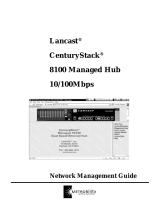 METRObility Optical Systems 8100 User manual
METRObility Optical Systems 8100 User manual
-
Intel Switch EE110MM User manual
-
Danfoss ECL 2000 User guide
-
D-Link 2600 User manual
-
Dahua ARA43-W2 User manual