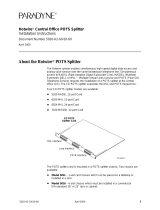Page is loading ...

Part No. 072506-001
Using TE 2000 On Your 5020 Data Collection PC
™
These instructions explain how to install and start the TE 2000 terminal emulation
software on your 5020. For help with installing a compact flash card or a main battery
pack, or to learn about booting the 5020, see the 5020 Data Collection PC User’s
Manual (Part No. 068975).
Note:
If you have any user files on your 5020, back up all your files to a desktop PC,
network drive, or non-volatile memory card. All files in RAM will be lost during the
TE 2000 installation process.
To install TE 2000 software and choose a terminal emulation mode
1. Install the TE 2000 compact flash card from the TE 2000 Upgrade Kit (Part No.
072409) in the compact flash card slot on your 5020.
If you purchased a 5020 with the TE 2000 option, the TE 2000 compact flash card
has already been installed. Continue with Step 2.
2. Install a charged main battery pack in the 5020 and close the battery compartment
door.
• If this is not the first time you have installed a charged main battery pack,
continue with Step 3.
• If this is the first time you have installed a charged main battery pack, the 5020
initializes and a message box appears. Continue with Step 4.
3. Cold boot the 5020. After the cold boot is complete, a message box appears.
4. Press . The 5020 will warm boot and auto-load the TE 2000 application. When
the warm boot is complete, TE 2000 will start automatically. After TE 2000
initializes, the main screen appears.
TE 2000 uses IBM 3270 terminal emulation as the default. You are ready to use TE
2000 in 3270 TE mode.
To choose 5250 or VT/ANSI TE mode, continue with the next step.
5. If one of the modifier keys ( , , or ) is locked, press it down for two
seconds to unlock it. The key icon should disappear from the Notification Tray.
6. Press . The Main Menu appears.
7. Press . The Enter Password dialog box appears.
8. Enter CR52401. The Set-Up Parms menu appears.
9. Press . The Protocol Opts menu appears.
All manuals and user guides at all-guides.com
all-guides.com

Using TE 2000 On Your 5020 Data Collection PC
*072506-001*
*072506-001*
6001 36th Avenue West
Everett, WA 98203-9280
© 2002 Intermec Technologies Corp.
All Rights Reserved
10. Press . The Data Stream menu appears.
11. Press to choose 5250 TE or press to choose VT/ANSI TE.
12. Press three times to go back to the Main Menu and then press . The Save
Parms message appears.
13. Enter Y to save the change. The Enter Password dialog box appears.
14. Enter CR52401. The TE 2000 main screen appears and the new TE choice appears
under Host.
You are ready to use TE 2000 in 5250 TE or VT/ANSI TE mode.
Note:
After you install TE 2000 on your 5020, the scanner functions only when
TE 2000 is running and is unavailable for other applications or for scanning
configuration bar codes.
To exit the TE 2000 application
1. Press . The Main Menu appears.
2. Press . The Enter Password dialog box appears.
3. Enter CR52401. The Set-Up Parms menu appears.
4. Press . The Cold Start message appears.
5. Enter Y. TE 2000 closes and the 5020 desktop appears.
To restart the TE 2000 application
1. Press to turn on the 5020.
2. Press . The Start menu appears.
3. Press to select Programs and then press . The Programs drop-down menu
appears.
4. Press or to choose TE 2000 and then press . After TE 2000 initializes, the
main screen appears.
Note:
TE 2000 will also auto-start whenever you warm boot the 5020.
For more information, see the appropriate TE 2000 manual:
•
TE 2000 5250 Terminal Emulation Programmer's Guide (Part No. 977-055-004)
•
TE 2000 3270 Terminal Emulation Programmer's Guide (Part No. 977-055-003)
•
TE 2000 VT/ANSI Terminal Emulation Programmer's Guide
(Part No. 977-055-005)
All manuals and user guides at all-guides.com
/