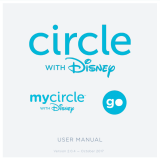Page is loading ...

Updated on 20170925
Quick Guide of Using IFTTT to Control
Smart Devices
1. What you need to get started
Before using IFTTT to control your smart devices, make sure you meet the following conditions.
Stable Wi-Fi network which could access to IFTTT server.
A device, which could use IFTTT service, including computer or mobile device.
An IFTTT account, could be replaced by Facebook account or Google account.
Smart Life app and a related account.
Smart devices, could be control by IFTTT service.
2. Add devices in Smart Life app (Refer to App Instruction)
You can skip this part if you've already add some devices to your Smart Life account, and in the
meantime the devices' name is easily recognized.
2.1 Download Smart Life app (Refer to App Instruction)
You can scan the QR code as below to download the Smart Life app:
You can also search "Smart Life" in either App Store or Google Play to install the app.
2.2 Register a Smart life account and sign in the app (Refer to App Instruction)
Open the Smart Life app, tap "Register" to register an account, then sign in the app.
2.3 Add device and change device's name (Refer to App Instruction)
Sign in with the Smart Life account, add the device, then change device name to an easily recognized
word or phrase, like "bedroom light".

Updated on 20170925
3. Set up IFTTT and enable Smart Life Skill
User can configure IFTTT through web or app. We take app configuration as an example in this guide.
Web: https://ifttt.com/discover (Configuration through web is basically the same as app)
App: Search "IFTTT" in App Store or Google Play to install the app.
3.1 Sign in IFTTT app
You can skip this part if you have signed in IFTTT app.
1. Open the IFTTT app by tapping the app icon on your mobile device.
2. Type in your IFTTT account and password, then tap "Sign in". IFTTT account could be replaced by
Facebook’s account or Google’s account.
3. When you sign in IFTTT app successfully, the display in the app is shown as below.
3.2 Link Smart Life account to IFTTT
You can skip this part if you have linked Smart Life account to IFTTT.
1. Tap " Search" below the screen, then enter "Smart Life" in the search box, select the "Smart Life"
option, and tap "Connect" to enable Smart Life.
1
2
3
1
2
3
4

Updated on 20170925
2. You will be redirected to the account link page. Type in your Smart Life account and password, don't
forget to select the country/region where your account belongs to. Then tap "Link Now" to link your
Smart Life account. You can check it in the "Services" of "My Applet".
4. Create Applet to control your smart devices (Example 1)
IFTTT is the abbreviation of "If this then that". "Applet" represents a complete task composed of
conditions & tasks. "this" represents the condition, while "that" represents the task.
Example 1: create an Applet (If my bedroom light is turned on, the system will send an email to
my mailbox automatically)
4.1 Create "this" to configure the trigger
1. Tap "My Applets" tab in IFTTT app, and then tap the "" symbol on the top right of screen to
establish a new Applet.
2. Tap "this" to add a condition in the new page, and then enter "Smart Life" in the search box, select
the "Smart Life" option.
3. Select detail trigger in Smart Life, choose the corresponding equipment, and tap the "" on the top
right of screen to save this condition.
Here we select "Device or group is turned on" & "bedroom light".
5
6
7
1
2
3
4
5

Updated on 20170925
4.2 Create "that" to configure the task
Step 1, tap "that" to add a task for Applet, and then tap "Email" on the service search page.
Step 2, select detail action in "Email", such as " Send me an email".
Step 3, customize the contents of "Subject & Body" in the new page.
Step 4, tap the "" on the top right of screen to save this task.
Step 5, tap "Finish" to complete the creation of this Applet, and it will be saved automatically. You can
check it in the "All" of "My Applet".
6
7
8
1
2
3
4
7
6
5

Updated on 20170925
5. Create Applet to control your smart devices (Example 2)
IFTTT is the abbreviation of "If this then that". "Applet" represents a complete task composed of
conditions & tasks. "this" represents the condition, while "that" represents the task.
Example 2: create an Applet (If I come to the area, my bedroom light will be turned on
automatically)
5.1 Create "this" to configure the trigger
Step 1, tap "My Applets" tab in IFTTT app, and then tap the "" symbol on the top right of screen to
establish a new Applet.
Step 2, tap "this" to add a condition for Applet, and then tap "Location" on the service search page.
Step 3, select detail trigger in "Location", such as "You enter an area".
Step 4, select a specific area by dragging the map or directly entering the location name.
Step 5, tap the "" on the top right of screen to save this condition.
5.2 Create "that" to configure the task
1. Tap "that" to add a task, and then enter "Smart Life" in the search box, select the "Smart Life" option.
2. Select detail action in Smart Life, such as "Turn on".
2
1
3
4
5
6
7

Updated on 20170925
3. Choose the corresponding equipment, and then tap the "" on the top right of screen to save this task.
4. Tap "Finish" to complete the creation of this Applet, and it will be saved automatically. You can check
it in the "All" of "My Applet". When we turn on the bedroom light (trigger condition), the color of
the light will be set to green automatically (to perform the task).
1
3
2
4
5
6
7
/