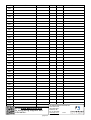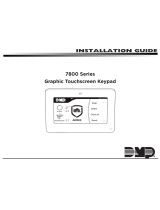Arrowhead Alarm Products PW KEYPAD-XK1 User manual
- Type
- User manual
Arrowhead Alarm Products PW KEYPAD-XK1 is a versatile security device that offers enhanced protection for your property. With its user-friendly keypad and advanced programming options, it provides several key features for securing your premises. The keypad allows you to store up to 999 unique user codes and proximity tags, giving you flexible access control. You can set separate relay reset times for two relays, allowing you to control door locks, gates, or other devices based on your specific requirements.
Arrowhead Alarm Products PW KEYPAD-XK1 is a versatile security device that offers enhanced protection for your property. With its user-friendly keypad and advanced programming options, it provides several key features for securing your premises. The keypad allows you to store up to 999 unique user codes and proximity tags, giving you flexible access control. You can set separate relay reset times for two relays, allowing you to control door locks, gates, or other devices based on your specific requirements.




-
 1
1
-
 2
2
-
 3
3
-
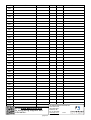 4
4
Arrowhead Alarm Products PW KEYPAD-XK1 User manual
- Type
- User manual
Arrowhead Alarm Products PW KEYPAD-XK1 is a versatile security device that offers enhanced protection for your property. With its user-friendly keypad and advanced programming options, it provides several key features for securing your premises. The keypad allows you to store up to 999 unique user codes and proximity tags, giving you flexible access control. You can set separate relay reset times for two relays, allowing you to control door locks, gates, or other devices based on your specific requirements.
Ask a question and I''ll find the answer in the document
Finding information in a document is now easier with AI
Related papers
Other documents
-
CAMDEN CV-603 Reference guide
-
 Lenel OnGuard Hardware Installation Manual
Lenel OnGuard Hardware Installation Manual
-
Rosslare AYC-E60 User manual
-
Rosslare AYC-Q60 User manual
-
Pyronix PCX 256 Installation guide
-
 Digital Monitoring Products SR3 Bluetooth and Proximity Reader User guide
Digital Monitoring Products SR3 Bluetooth and Proximity Reader User guide
-
Crow RUNNER 8/64 Series Installation guide
-
Pyronix 256 System Manual
-
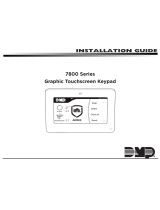 DMP Electronics 7872 Installation guide
DMP Electronics 7872 Installation guide
-
Eaton menvier100 Installation guide