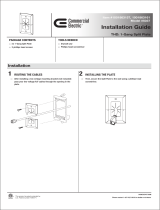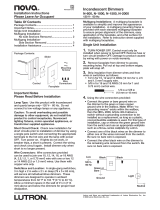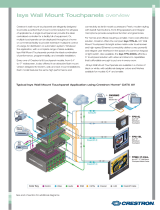Page is loading ...

Crestron® HZ-FP-G series faceplates are essential installation
components for Horizon™ devices. Horizon faceplates provide a finished
appearance with customizable design elements.
HZ-FP-G faceplates are available in single- or multigang sizes and provide
perfect alignment of the keypad(s) within the faceplate.
In the Box
1 HZ-FP-G1, HZ-FP-G2, HZ-FP-G3, or HZ-FP-G4,
1
Faceplate
for Horizon In-Wall Devices
Additional Items for HZ-FP-G1
2 Trim Plate, Smooth
1
2 Trim Plate, Textured
1
2 Screw, 4-40 x 1/4 in., Undercut Head, Phillips (2050242)
2
1 Plate, Metal, Mounting, Upper, 1 Gang (2052837)
1 Plate, Metal, Mounting, Lower, 1 Gang (2052838)
Additional Items for HZ-FP-G2
2 Trim Plate, Smooth
1
2 Trim Plate, Textured
1
4 Screw, 4-40 x 1/4 in., Undercut Head, Phillips (2050242)
2
1 Spacer, Multigang Alignment (2049924)
1 Plate, Metal, Mounting, Upper, 2 Gang (2052839)
1 Plate, Metal, Mounting, Lower, 2 Gang (2052840)
Additional Items for HZ-FP-G3
2 Trim Plate, Smooth
1
2 Trim Plate, Textured
1
4 Screw, 4-40 x 1/4 in., Undercut Head, Phillips (2050242)
2
2 Spacer, Multigang Alignment (2049924)
1 Plate, Metal, Mounting, Upper, 3 Gang (2052841)
1 Plate, Metal, Mounting, Lower, 3 Gang (2052842)
Additional Items for HZ-FP-G4
2 Trim Plate, Smooth
1
2 Trim Plate, Textured
1
8 Screw, 4-40 x 1/4 in., Undercut Head, Phillips (2050242)
2
3 Spacer, Multigang Alignment (2049924)
1 Plate, Metal, Mounting, Upper, 4 Gang (2052843)
1 Plate, Metal, Mounting, Lower, 4 Gang (2052844)
1. Refer to the HZ-FP-G1, HZ-FP-G2, HZ-FP-G3, or HZ-FP-G4 product page at
crestron.com for a complete list of color and texture variations.
2. Black faceplates use Screw, 4-40 x 1/4 in., Undercut Head, Phillips, Black
(2007152)
1
HZ-FP-G Series
QuickStart
Faceplate for Horizon™ In-Wall Devices

Installation
CAUTION: Do not mix high- and low-voltage devices in the same
electrical box without an approved barrier.
Install the faceplate.
1. Turn the system power OFF and wire the device(s) as described in its
manual, which is available at www.crestron.com/manuals.
NOTES:
l If an HZ-KPCN will be installed in a multigang
configuration, remove the 4-40 x 1/4 in. faceplate
mounting screws and then remove the preinstalled
HZ-FP-G1 faceplate from the HZ-KPCN.
l For multigang installations, insert an alignment spacer
between adjacent devices to maintain proper alignment
and spacing.
2. Fold the wires into the electrical box. Avoid pinched wires.
3. Secure the Horizon device(s) to the electrical box using the integrated
mounting screws on the device(s). To allow for adjustments, do not
fully tighten the screws at this time. Ensure that any text on the device
is properly oriented and facing up.
4. Place the metal mounting bracket over the back of the device. The two
parts of the metal mounting bracket clip together to allow wiring to
remain in place.
NOTE: When installing the HZ-FP-G faceplate over an old work
electrical box, do not use the metal mounting bracket.
5. Attach the HZ-FP-G to the device(s) using the included 4-40 x 1/4in.
faceplate mounting screws. Ensure that the "Top" label is properly
oriented and facing up.
6. Ensure that the Horizon device(s) is properly aligned within the
HZ-FP-G and then fully tighten the integrated mounting screws to
secure the device to the electrical box.
7. Attach the magnetic top and bottom trim pieces to the HZ-FP-G.
8. Turn the system power ON.
HZ-FP-G1 Single Gang Installation
2
HZ-FP-G Series
QuickStart
Faceplate for Horizon™ In-Wall Devices

HZ-FP-G2 Multigang Installation
Adjust the Faceplate
To ensure proper alignment of the HZ-FP-G Series faceplate over a
Horizon device, perform the following:
1. Remove the magnetic top and bottom trim pieces from the faceplate.
2. Using a #1 Phillips screwdriver through the holes in the faceplate,
loosen the integrated mounting screws that secure the keypad,
dimmer, or switch to the electrical box.
3. Ensure that the faceplate is properly aligned and tighten the screws.
4. Reattach the magnetic top and bottom trim pieces to the faceplate.
3
HZ-FP-G Series
QuickStart
Faceplate for Horizon™ In-Wall Devices

Visit the Product Page
Scan the QR code to visit the product page.
HZ-FP-G1
www.crestron.com/model/6509706
HZ-FP-G2
www.crestron.com/model/6509709
HZ-FP-G3
www.crestron.com/model/6509712
HZ-FP-G4
www.crestron.com/model/6509715
Additional Information
Original Instructions
The U.S. English version of this document is the original instructions.
All other languages are a translation of the original instructions.
Crestron product development software is licensed to Crestron dealers and Crestron
Service Providers (CSPs) under a limited nonexclusive, nontransferable Software
Development Tools License Agreement. Crestron product operating system software is
licensed to Crestron dealers, CSPs, and end-users under a separate End-User License
Agreement. Both of these Agreements can be found on the Crestron website at
www.crestron.com/legal/software_license_agreement.
The product warranty can be found at www.crestron.com/warranty.
The specific patents that cover Crestron products are listed at
www.crestron.com/legal/patents.
Certain Crestron products contain open source software. For specific information, visit
www.crestron.com/opensource.
Crestron, the Crestron logo, and Horizon are either trademarks or registered
trademarks of Crestron Electronics, Inc. in the United States and/or other countries.
Other trademarks, registered trademarks, and trade names may be used in this
document to refer to either the entities claiming the marks and names or their
products. Crestron disclaims any proprietary interest in the marks and names of
others. Crestron is not responsible for errors in typography or photography.
©2020 Crestron Electronics, Inc.
Doc ID 8286C
(2053137)
02/18/20
4
HZ-FP-G Series
QuickStart
Faceplate for Horizon™ In-Wall Devices
/