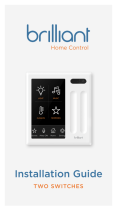Page is loading ...

The HZ-AUX features the following:
• Field replaceable rocker button (supplied), engravings available
• The HZ-AUX must be used in conjunction with an HZ-DIMEX, HZ-DIMUEX, or HZ-SWEX
(not supplied). It cannot control a load directly.
Check the Box
Item Qty
HZ-AUX* 1
Screw, 6-32 x 3/4 in., Truss Head, Combo (P/N 2009211) 2
Spacer, Multi-Gang Alignment (P/N 2049924) 1
Nut, Wire, Blue (P/N 2045230) 1
* Refer to the HZ-AUX product page at www.crestron.com for a complete list of color and texture variations.
Important Notes
WARNING: To avoid fire, shock, or death; turn off power at circuit breaker or fuse and test that
power is off before wiring!
CAUTION: TO REDUCE THE RISK OF OVERHEATING AND POSSIBLE DAMAGE TO OTHER
EQUIPMENT, DO NOT INSTALL TO CONTROL A RECEPTACLE OR A TRANSFORMER-SUPPLIED
APPLIANCE.
ATTENTION: GRADATEURS COMMANDANT UN BALLAST-AFIN DE REDUIRE LE RISQUE
DE SURCHAUFFE ET LA POSSIBILITE D’ENDOMMAGEMENT A D’AUTRES MATERIELS,
NE PAS INSTALLER POUR COMMANDER UNE PRISE OU UN APPAREIL ALIMENTE PAR UN
TRANSFORMATEUR.
NOTE: The HZ-AUX cannot be used to control a load directly. It must be used in conjunction with
an HZ-SWEX, HZ-DIMUEX, or HZ-DIMEX.
NOTE: All 3- or 4-way switches in a multi-way circuit must be replaced by HZ-AUX units or
HZ-KPEX units with a single HZ-DIMEX, HZ-DIMUEX, or HZ-SWEX unit installed at the load side
of the multi-way chain.
NOTES: Observe the following points.
• To be installed and/or used in accordance with appropriate electrical codes and
regulations.
• If you are unsure about any part of these instructions, consult a qualified electrician.
• Codes: Install in accordance with all local and national electrical codes.
• Wiring: Use copper wire only. For supply connections, use wires rated for at least 75°C
(167°F).
• Temperature: For use where temperatures are between 32° to 86°F (0° to 30°C).
• Electrical Boxes: Devices mount in standard electrical boxes. For easy installation,
Crestron recommends using 3-1/2 in. deep electrical boxes. Several devices can be
installed in one electrical box (multigang). For a smooth appearance, one-piece multigang
faceplates (not supplied) must be installed.
• When installing into a multigang box, do not fully tighten devices to box until faceplate has
been aligned.
• Spacing: If mounting one device above another, leave at least 4-1/2 in. vertical space
between them.
Installation
WARNING: Turn off power at the circuit breaker. Installing with power on can result in serious
personal injury and damage to the device.
Install the HZ-AUX.
1. Turn power off at the circuit breaker.
WARNING: Power may need to be turned off at multiple breakers.
2. Wire the HZ-AUX. The diagrams to the right illustrate typical wiring configurations for the
HZ-AUX. Select the appropriate configuration and connect the necessary wires.
3. Place the metal mounting bracket (not supplied) over the back of the HZ-AUX. The two
parts of the metal mounting bracket clip together which allows the wiring to remain in
place.
4. Fold the wires into the electrical box. Avoid pinched wires.
5. Secure the HZ-AUX to the electrical box using the integrated mounting screws on the
device. Ensure that the “Top” label is properly oriented.
CAUTION: Do not overtighten the screws when attaching the keypad to the electrical box,
damage to the unit and undesired functionality may occur.
6. Attach the HZ-FP-G series Horizon™ faceplate and magnetic trim pieces (not supplied).
7. Ensure that the buttons actuate without sticking.
8. Restore power at the circuit breaker.
Single Gang Installation
Truss Head Screw x2
Trim x2
(not supplied)
Faceplate Mounting Screw x2
(not supplied)
HZ-FP-G
Faceplate
(not supplied)
HZ-AUX
Metal Mounting
Bracket
(not supplied)
Wall
Electrical Box
(not supplied)
Multigang Installation
Truss Head Screw x2
HZ-AUX
Metal Mounting
Bracket
(not supplied)
Faceplate Mounting
Screws x4
(not supplied)
Trim x2
(not supplied)
Wall
Electrical Box
(not supplied)
Spacer
HZ-FP-G2
Faceplate
(not supplied)
HZ-AUX
Horizon™ In-Wall, Multiway Remote, 120 VAC

Wiring Diagrams
Two Points of Dimming or Switching Control (3-way)
120 VAC
from circuit
breaker
To
Loads
STRIP LENGTH
LOAD HOT
REM
NEU
INSERT WIRES INTO ENTRY HOLES,
NOT BEHIND SCREW HEADS
CONTAINS:
FCC ID: EROCWD7712
IC: 5683C-CWD7712
To Ground
To Ground
STRIP LENGTH
HOT
NC
REM
NC
INSERT WIRES INTO ENTRY HOLES,
NOT BEHIND SCREW HEADS
3 Wire
Cable
3 Wire
Cable
HZ-AUX
HZ-DIMEX, HZ-DIMUEX, or HZ-SWEX
Dimmer must be
located at the
load side of the
3-way chain.
The hot and load wires
shown are the wires that
were previously connected to
the common terminal of the
original switches (typically
black instead of brass).
Load
Hot
Remote
Neutral
Three or More Points of Dimming or Switching Control (4-way)
To
Loads
STRIP LENGTH
LOAD HOT
REM
NEU
INSERT WIRES INTO ENTRY HOLES,
NOT BEHIND SCREW HEADS
CONTAINS:
FCC ID: EROCWD7712
IC: 5683C-CWD7712
STRIP LENGTH
HOT
NC
REM
NC
INSERT WIRES INTO ENTRY HOLES,
NOT BEHIND SCREW HEADS
Replace 4-Way Switch with
HZ-AUX (pictured) or
HZ-KPEX
Replace 3-Way Switch with
HZ-DIMEX, HZ-DIMUEX, or
HZ-SWEX
Dimmer must be
located at the
load side of the
3-way chain.
Load
Replace 3-Way Switch with
HZ-KPEX (pictured) or HZ-AUX
120 VAC
from circuit
breaker
To
Ground
To Ground
To Ground
Remote
Neutral
STRIP LENGTH
NC HOT
REM
NEU
INSERT WIRES INTO ENTRY HOLES,
NOT BEHIND SCREW HEADS
CONTAINS:
FCC ID: EROCWD7712
IC: 5683C-CWD7712
Hot
3 Wire
Cable
3 Wire
Cable
3 Wire
Cable
NOTE: Refer to the following diagram when making connections to the device.
YesNo
Do not insert the wires behind the screw head.
Insert the wires into the wire entry holes.
Operation
Basic Operation
The specific functions of the multiway remote device depend on the master device at the other
end. If the master is an HZ-DIMEX, then the button function is the same as an HZ-DIMEX with a
rocker. If a switch is installed, the multiway remote device function is the same as a switch with a
rocker button.
The HZ-AUX is shipped with a rocker button preinstalled. In this configuration, the unit will
function as shown below.
Tap to turn on the
load. Press and hold
to raise the light
level.
Tap to turn off the
load. Press and hold
to lower the light
level.
Tap to turn on the
load.
Tap to turn off the
load.
When used with an
HZ-DIMEX or HZ-DIMUEX
When used with a
HZ-SWEX
NOTE: HZ-AUX does not provide an LED backlight or feedback.
Button Functions
The HZ-AUX recalls the functions defined on the connected load controller. The HZ-AUX does
not directly control a load. The figures below illustrate the functions available for the rocker
button configuration and tap/hold actuation sequences when the HZ-AUX is connected to a load
controller.
Fast Off
Fast On
On
Off
Raise
Lower
Single Button Press
Double Button Press
(Twice within 1/2 second)
Single Button Hold
(Hold for more than 1/2 second)
When used with an
HZ-DIMEX, HZ-DIMUEX,
or HZ-SWEX
When used with an
HZ-DIMEX or HZ-DIMUEX
When used with an
HZ-DIMEX or HZ-DIMUEX
NOTE: The default “On” powers the load to 100% in 1 second for the HZ-DIMEX and HZ-DIMUEX.
The default “Fast On” powers the load to 100% in 1/4 second. Load behavior for “On” and
“Fast On” operations can be modified when programming the HZ-DIMEX or HZ-DIMUEX.
Troubleshooting
For general troubleshooting information, refer to the table below:
Trouble Probable Cause(s) Corrective Action
Master device does not
function when buttons
pressed on master or
local button on HZ-AUX.
Problem with device installation. Refer to Troubleshooting section in
device installation guide
Existing 3- or 4-way switch still
connected.
Replace 3- or 4-way switches with
an HZ-KPEX or an HZ-AUX.
Replace the 3-way switch
connected to the load with an
HZ-DIMEX, HZ-DIMUEX, or
HZ-SWEX.
Master device works
but local button on the
HZ-AUX does not work.
Wiring issue. Check connections on all slave units
and on master dimmer.
Existing 3- or 4-way switch still
connected.
Replace 3- or 4-way switches with
an HZ-KPEX or an HZ-AUX.
Replace the 3-way switch
connected to the load with an
HZ-DIMEX, HZ-DIMUEX, or
HZ-SWEX.
Additional Information
Scan or click the QR code for detailed product information.
HZ-AUX
Compliance and Legal
Original Instructions: The U.S. English version of this document is the original instructions. All other languages are a translation
of the original instructions.
Regulatory Model: M201849006
Federal Communications Commission (FCC) Compliance Statement
This equipment has been tested and found to comply with the limits for a Class B digital device, pursuant to Part 15 of the FCC
Rules. These limits are designed to provide reasonable protection against harmful interference in a residential installation.
This equipment generates, uses and can radiate radio frequency energy and, if not installed and used in accordance with the
instructions, may cause harmful interference to radio communications. However, there is no guarantee that interference will
not occur in a particular installation. If this equipment does cause harmful interference to radio or television reception, which
can be determined by turning the equipment off and on, the user is encouraged to try to correct the interference by one or more
of the following measures: Reorient or relocate the receiving antenna; Increase the separation between the equipment and
receiver; Connect the equipment into an outlet on a circuit different from that to which the receiver is connected; Consult the
dealer or an experienced radio/TV technician for help.
To satisfy FCC RF Exposure requirements for mobile and base station transmission devices, a separation distance of 20 cm or
more should be maintained between the antenna of this device and persons during operation. To ensure compliance, operation
at closer than this distance is not recommended. The antenna(s) used for this transmitter must not be co-located or operating
in conjunction with any other antenna or transmitter
CAUTION: Changes or modications not expressly approved by the manufacturer responsible for compliance could void the
user’s authority to operate the equipment.
Industry Canada (IC) Compliance Statement
CAN-ICES-3(B)/nmb-3 (B)
This device complies with Industry Canada license exempt RSS standard(s). Operation is subject to the following two
conditions: (1) this device may not cause interference, and (2) this device must accept any interference, including interference
that may cause undesired operation of the device.
Le présent appareil est conforme aux CNR d’Industrie Canada applicables aux appareils radio exempts de licence. L’exploitation
est autorisée aux deux conditions suivantes: (1) l’appareil ne doit pas produire de brouillage, et (2) l’utilisateur de l’appareil doit
accepter tout brouillage radioélectrique subi, même si le brouillage est susceptible d’en compromettre le fonctionnement.
Under Industry Canada regulations, this radio transmitter may only operate using an antenna of a type and maximum (or
lesser) gain approved for the transmitter by Industry Canada. To reduce potential radio interference to other users, the antenna
type and its gain should be so chosen that the equivalent isotropically radiated power (e.i.r.p.) is not more than that necessary
for successful communication.
Conformément à la réglementation d’Industrie Canada, le présent émetteur radio peut fonctionner avec une antenne d’un
type et d’un gain maximal (ou inférieur) approuvé pour l’émetteur par Industrie Canada. Dans le but de réduire les risques
de brouillage radioélectrique à l’intention des autres utilisateurs, il faut choisir le type d’antenne et son gain de sorte que la
puissance isotrope rayonnée équivalente (p.i.r.e.) ne
dépasse pas l’intensité nécessaire à l’établissement d’une communication satisfaisante
Intertek Compliance Statement
This product is listed to applicable UL Standards and requirements tested by Intertek services.
Ce produit est homologue selon les normes et les exigences UL applicables par Intertek Prestations de service.
The product warranty can be found at www.crestron.com/warranty.
The specific patents that cover Crestron products are listed at
www.crestron.com/legal/patents.
Certain Crestron products contain open source software. For specific information, please
visit www.crestron.com/opensource.
Crestron, the Crestron logo, and Horizon are either trademarks or registered trademarks of Crestron Electronics, Inc. in
the United States and/or other countries. Other trademarks, registered trademarks, and trade names may be used in this
document to refer to either the entities claiming the marks and names or their products. Crestron disclaims any proprietary
interest in the marks and names of others. Crestron is not responsible for errors in typography or photography.
©2019 Crestron Electronics, Inc.
Crestron Electronics, Inc.
15 Volvo Drive, Rockleigh, NJ 07647
Tel: 888.CRESTRON
Fax: 201.767.7576
www.crestron.com
Quick Start - Doc. 8485A
(2054099)
09/26/19
Specifications subject to
change without notice.
/