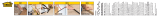Page is loading ...

3-20 System Manual RC.IU.B1.22 4/99.1 AKCESS
Chapter 3 - 5 Installing SI8 Sensor Input Boards
SI8 Description and
Identification The SI8 Sensor Input board provides 8 analog inputs to an AKC 55 system for connection of Danfoss
sensors. Since they are nodes on the I/O network, SI8 boards communicate with a host AKC 55 over
TP-78K twisted-pair shielded cable. The name and version number of the board appear as shown in the
following illustration:
Mounting The SI8 board is designed for 3” snaptrack mounting in either a Danfoss IO4R enclosure, an OEM
control panel, or other enclosed spaces. Snaptrack for I/O boards can be mounted on any flat surface
where codes and good electrical practice permit. A Danfoss IOPS-series 12 VAC / 15 VDC power
supply must be used to provide operating voltage for I/O boards not mounted in a Danfoss IO4R or
IO12 enclosure.
Check the cable table in the IOPS-series instruction
sheet (in Appendix B) so you dont put the I/O board
too far from its power supply !
Addressing an SI8 Each of the SI8 boards connected to an AKC 55 must have a unique address in the range 01-99. The
address is set by the two rotary switches located side-by-side beneath the board’s “status” and “service”
LED’s. Each switch has an arrow pointer which serves also as a screwdriver slot. Use a small screw-
driver to rotate the arrowhead on each switch until the left arrowhead points to the first digit, and the
right arrowhead to the second digit, of the correct address.

AKCESS System Manual RC.IU.B1.22 4/99.1 3-21
Sensor Connections Up to 8 sensors can be connected to an SI8 board. Sensor leads are connected to terminal strips
numbered 1 through 8 which are located along the edges of the board. Variable voltage and variable
resistance sensors can be connected without any further action, since the system software determines the
type of device automatically. Although sensor leads can be up to 1000' long, when leads are over 100',
take care to calibrate and offset sensor readings (see section V-II and use the Sensor Adjustment screen
selected from the appropriate Service Menu. The table following the illustration shows the various
types of sensors which can be connected to these terminals.
Network Connections The SI8 board is connected to the I/O network at the terminal strip labeled “NETWORK”. When
connecting from board to board (point-to-point or “daisy-chain” wiring), use only twisted-pair cable
meeting the specifications given in the illustration below. There is no polarity to observe; connect the
two signal wires to the terminals labeled “A” and “B”, and the cable shield to the terminal labeled
“shield”.
R
emem
b
er :
Terminate the
last board on
every main I/O
cable run !
Setting Up and Connecting
Compressor
Current Sensors For monitoring the current draw of refrigeration compressors, Danfoss supplies current transducers in
two ranges: 25-50-75 ampere and 100-150-200 ampere. Each range is available in both closed core (solid
core) and split core styles. The transducer consists of a current transformer with added electronics to
provide a 4-20 ma signal. A 250 ohm precision resistor is also furnished. The sensor and resistor are
connected to sensor terminals on an SI8 board.

3-22 System Manual RC.IU.B1.22 4/99.1 AKCESS
Installation First, set the jumper on top of the CT for the compressor’s operating current range. The positions
correspond to measured amperages as follows:
Wire the CT as shown here:
The sensor CT can be mounted in any position, but make sure that it is at least one inch from any
contactor, transformer, or other magnetic device. Install the sensor in accordance with the instructions
which accompany it. One phase of the compressor power passes through the sensor CT. The sensor
leads and the resistor are then connected to the SI8 board’s terminals as shown above.
JUMPER POSITION CT 12 or CT 13 CT 14 or C
T
High 0 - 75 A 0 - 200 A
Med 0 - 50 A 0 - 150 A
No Jumper 0 - 25 A 0 - 100 A

AKCESS System Manual RC.IU.B1.22 4/99.1 3-23
Types of Sensors The SI8 is designed for use with the following Danfoss sensors:
Kind of Sensor Range of Measurement
Danfoss Type
Designation
Temperature Sensor -58 to 212
o
FAKS 11
Temperature Sensor -94 to 320
o
F
AKS 21
Dewpoint Sensor
0 to 100
o
F
DPS100
Pressure Transducer 0 to 100 psig AKS 32-100
Pressure Transducer 0 to 200 psig AKS 32-200
Pressure Transducer 0 to 500 psig AKS 32-500
Current Transducer 0-25, 0-50, or 0- 75 A CT12, CT13
Current Transducer 0-100, 0-150, or 0- 200 A
CT14, CT15
Humidity Sensor
(with AKS 11 temp. sensor)
10 to 95% RH
32 to 120
o
F
EMHS3
Photo Sensor (Indoor) 0-500 foot-candles PHOTO-ID
Photo Sensor (Indoor-Outdoor)
Includes AKS21 Temp Sensor
0-300 foot-candles PHOTO-OD-1
Leak Detection Sensor ppm LD series

3-24 System Manual RC.IU.B1.22 4/99.1 AKCESS
Sensors fromOther
Manufacturers
Danfoss has tested sensors from certain other manufacturers, and provides hardware necessary to
accommodate those to the AKCESS system. The Danfoss-approved sensors are found in the following
table:
Other sensors may also be compatible if they have 1-6 VDC, 0-5 VDC, or 1-2 VDC output, but consult
with your Danfoss representative before using any sensor not in one of the two tables above.
SI8 Power
Connections As with all I/O boards in the AKC 55 system, 12 VAC from a Danfoss IOPS-series power supply is
connected to a terminal strip labeled “12 VAC” on the SI8 board. The power terminal strip is shown in
the upper left corner of the illustration.
Inspection of the
Installed SI8 When an SI8 Sensor Input Board is ready for operation, you should be able to observe the following,
proceeding clockwise around the board from the power terminal strip:
1. Power (12 VAC or 15 VDC) has been connected to the “12 VAC” terminal strip.
2. The status LED should be blinking. If the status LED is off, there is no power to the board
(check the fuses). If the status LED is constantly on (not blinking), or blinks repeatedly, the
board is not communicating with the AKC 55.
3. The service LED will normally blink briefly when the network is scanned, but if the service
LED remains steadily on, the RO8 board is defective and should be replaced.
4. The address switches have been set to a valid address.
5. Sensors are connected to one or more of the terminal pairs numbered from 1 to 8.
6. Connection has been made to the I/O network of an AKC 55 at the “NETWORK” terminals.
7. If this board is the last node on a run, make sure that it is terminated by using one of the
terminators supplied with the AKC 55.
Kind of Sensor
Additional Parts
Needed
Danfoss Type
Designation
ECI TP1Temperature Sensor
Precision Resistor CPTKIT
ECI TP2Temperature Sensor
Precision Resistor CPTKIT
Novar Temperature Sensor
Interface Board
Comtrol Temperature Sensor
Precision Resistor CPTKIT
B
e
f
ore you connect
the power, check the
table on the IOPS-
series instruction
sheet in Appendix B
to make sure you
stay within the
prescribed distance
for the cable and
power supply youre
using !!
/