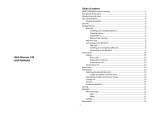1
UserManual
A31

2
TableofContents
Assemblingthedevice...................................................7
Chargethebattery.........................................................8
BatteryUse....................................................................9
Knowyourdevice..........................................................9
PhoneLayout.................................................................9
Usingthetouchscreen................................................10
SoftButtons.................................................................10
HomeScreen................................................................11
NotificationIcons.........................................................11
ManagingWidgets.......................................................12
AddFunctionstoHomeScreen...................................12
Ch
a
ngingWallpaper.....................................................12
UsingHeadset..............................................................13
Entertextusingtheonscreenkeypad.........................13
BasicOperations..........................................................13
SwitchOnorOfftheDevice.........................................13
ScreenLockandUnlock...............................................14
Securedscreenlock.....................................................14
MakeaCall..................................................................14
UsingContact...............................................................15
UsingCallLog...............................................................15
Ans
w
erCalls.................................................................15
ToSetanAlarm............................................................16
ToSetHomePage........................................................17
TousetheGoogleSearchWidget................................17
UsingtheCAMERA.......................................................18
ClickingaPhoto...........................................................19
ViewingImages............................................................19
ViewingVideos............................................................19
ToAddaContact.........................................................20
ImportingCo
n
tacts......................................................20
Searchingcontacts.......................................................20
EditingaContact..........................................................20
Deletingacontact........................................................21

3
Contactgroups.............................................................21
AddinganEmailAccount.............................................21
ConfiguringanEmailAccount......................................21
SendinganEmail..........................................................21
Receivingemails..........................................................22
Checkingemailsmanually............................................22
Attachingfilesasattachments.....................................22
ReplyorforwardinganEmail......................................22
ManagingEmailfolders...............................................22
AccessingFileExplorer.................................................22
Crea
t
ingFolder............................................................22
CopyingaFile...............................................................23
ListeningtoFMRadio..................................................23
ViewingPhotos&Videos.............................................23
Launchingslideshow....................................................23
PlayingVideofiles........................................................23
Organizeemailbylabels..............................................24
AccountSynchronize...................................................24
Maps............................................................................25
Places...........................................................................25
Navigation....................................................................25
Y
o
uTube.......................................................................26
G‐Talk...........................................................................26
TextMessages.............................................................26
MultimediaMessage...................................................27
PlayingMusic...............................................................27
ChangingPlaybackOptions..........................................28
CreatingaPlaylist........................................................28
Removingtracksfromaplaylist...................................28
StartRecording............................................................28
Wirelessandnetworks................................................29
Device..........................................................................30
Personal.......................................................................30
Accou
n
ts......................................................................31
System.........................................................................31
Careandmaintenance.................................................31

4
LegalNotices
Allrightsreserved.Reproduction,transfer,distribution
orstorageofpartorallofthecontentsinthisdocument
inanyformwithoutthepriorwrittenpermissionof
VIDEOCONisprohibited.
VIDEOCONoperatesonapolicyofcontinuous
development.VIDEOCONreservestherighttomake
changesandimprovementstoanyoftheproduc
ts
de
scribedinthisdocumentwithoutpriornotice.
UndernocircumstancesshallVIDEOCONberesponsible
foranylossofdataorincomeoranyspecial,incidental,
consequentialorindirectdamageshowsoevercaused.
Thecontentsofthisdocumentareprovidedasitis.
Exceptasrequiredbyapplicablelaw,nowarrantiesof
anyki
nd,eit
herdeselectedorimplied,including,but
notlimitedto,theimpliedwarrantiesofmerchantability
andfitnessforaparticularpurpose,aremadein
relationtotheaccuracy,reliabilityorcontentsofthis
document.VIDEOCONreservestherighttorevisethis
documentorwithdrawitatanytim
ewit
houtprior
notice.
Theavailabilityofparticularproductsmayvaryby
region.PleasecheckwithVIDEOCONExecutive.
SafetyPrecautions
Pleasecomplywiththeseprecautionstoavoidputting
yourselforotheraroundyouinadangerousorillegal
situation,andensurepeakperformanceofyourdevice.
Icon Description
ROADSAFETY
Do not use your phone while
driving.
INTERFERENCE
Allwirelessdevicescouldaffect
yourdeviceperformance.
HOSPITALS
Switch off your device near
hospitals and medical
equipment.
AIRCRAFT
Switch off your device in
aircraft. Wireless devices can
causeinterferenceinaircraft.
REFUELLING
Switch off the device when
refueling. Do not use the
deviceatrefuelingpoint.
BLASTINGAREAS
Switch off the device near
blastingareas.

5
USESENSIBLY
Use in normal condition, as
explainedintheUser’smanual.
Do not touch the antenna
unnecessarily.
QUALIFIEDSERVICE
Only qualified personnel may
installorrepairphone.
BATTERIES
Use only approved batteries.
Do not connect incompatible
products.
WATER‐RESISTANCE
Your device is not water‐
resistant.Keepitdry.
Importantsafetymeasures
Yourphoneisdesignedtocomplywithallthenecessary
precautionsandrequirementsandshouldbetreated
withcare.Thesuggestedsafetymeasureswillhelpyou
tousethisproductwithoutcausingyouanyhealth
hazards.
Yourphoneisdesignedtocomplywithallthenecessary
precautionsandre
quirementsandsh
ouldbetreated
withcare.Thesuggestedsafetymeasureswillhelpyou
tousethisproductwithoutcausingyouanyphysical
hazards.
Whenbuyingacellphone,makesureithasalow
SAR(SpecificAbsorptionRate).
Useawirelesshands‐freesystem(headset)witha
lowpow
erB
luetoothemitter.
EitherkeepcallsshortorsendaSMSinstead.This
adviceappliesespeciallytochildren,adolescentsand
pregnantwomen.
Wheneverpossible,usecellphoneonlywhenthe
signalqualityisgood.
Peoplehavingactivemedicalimplantsshouldkeep
theircellphoneatleast15cmawayfro
mtheimplant.
TheFCCadvice:“Manypeoplemistakenlyassume
thatusingacellphonewithalowerreportedSARvalue
necessarilydecreasesauser’sexposuretoRFemissions,
orissomehow“safer”thanusingacellphonewitha
highSARvalue.WhileSARvaluesareanimportanttool
injudgi
ngthemaximumpossibleexposuretoRFenergy
fromaparticularmodelofcellphone,asingleSARvalue
doesnotprovidesufficientinformationaboutthe
amountofRFexposureundertypicalusageconditions
toreliablycompareindividualcellphonemodels.”
WorldHealthOrganization(WHO)Advice:
OrganizationssuchastheWo
rldHealth
OrganizationandtheUSFoodandDrug
Administrationhavestatedthatifpeopleare
concernedandwanttoreducetheirexposurethey

6
coulduseahands‐freedevicetokeepthephone
awayfromtheheadandbodyduringphonecalls,
orreducetheamountoftimespentonthephone.
SoftwareUpdateInformation
Toenhancedeviceperformance,werecommendthat
yougetintouchwiththenearestVIDEOCONAuthorized
ServiceCen
ter,re
gardingtheavailabilityofupdated
firmwareforyourdevice.Pleaseseetheenclosed
ServiceCenterDirectory fortheVIDEOCONAuthorized
ServiceCenternearesttoyourlocation.
ThirdPartyApplicationsDisclaimer
Someapplicationsaccessiblethroughyourmobile
belongtothirdpartiesandareprotectedbypatent,
copyright,trademarkand/orotherin
tellectualprope
rty
laws.Thoseapplicationsareprovidedsolelyforyour
personalnon‐commercialuse.Youmaynotuseany
applicationinamannerthathasnotbeenauthorizedby
theapplicationownerorprovider.
Withoutlimitingtheforegoing,unlessexpressly
authorizedbytheapplicablecontentownerorservice
provider,youmaynotmo
dify,cop
y,republish,upload,
post,transmit,translate,sell,createderivateworks,
exploit,ordistributeinanymannerormediumany
contentorservicesdisplayedthroughthisdevice.
“Thirdpartycontentandservicesar eprovided“asis”.
VIDEOCONdoesnotwarrantcontentorservicesso
provided,eitherexpresslyorimpliedly,foranypurpos
e.
VIDEOCONexpresslydisclaimsanyimpliedwarranties,
includingbutnotlimitedto,warrantiesof
merchantabilityorfitnessforaparticularpurpose.
VIDEOCONdoesnotguaranteetheaccuracy,validity,
timeliness,legality,orcompletenessofanycontentor
servicemadeavailablethroughthisdevice.Underno
circumstances,includingnegligence,shallVIDEOCONbe
liab
le,wh
etherincontractortort,foranydirect,
indirect,incidental,specialorconsequentialdamages,
attorneyfees,expenses,oranyotherdamagesarising
outof,orinconnectionwith,anyinformationcontained
in,orasaresultoftheuseofanycontentorserviceby
youoranythirdpart
y,evenifadv
isedofthepossibility
ofsuchdamages.”
Thirdpartyservicesmaybeterminatedorinterrupted
atanytime,andVIDEOCONmakesnorepresentationor
warranteethatanycontentorservicewillremain
availableforanyperiodoftime.Videoconreservesthe
right,initssolediscretiontoc
hange/modify/updatethe
so
ftware(includingwithoutlimitation,theavailabilityof
anyfeatureorcontent)ofthephoneatanytime
withoutpriornotice.

7
Contentandservicesaretransmittedbythirdpartiesby
meansofnetworksandtransmissionfacilitiesover
whichVIDEOCONhasnocontrol. Withoutlimitingthe
generalityofthisdisclaimer,VIDEOCONexpressly
disclaimsanyresponsibilityorliabilityforany
interruptionorsuspensionofanycontentorservice
madeavailablethroughthisdevice.
VIDE
OCONisnei
therresponsiblenorliableforcustomer
servicerelatedtothecontentandservices.Any
questionorrequestforservicerelatedtocontentor
servicesshouldbemadedirectlytorespectivecontent
andserviceproviders.
“Itisrecommendedtoinstallthethirdparty
applicationsonmemorycardratherthanphone
me
mo
ryforbestperformance.”
“MemoryCapacity‐Memorycapacityisdependenton
OperatingSystemusage.Availablestoragecapacitymay
belessasitincludespre‐installedoperatingsystem,
suchasAndroidand/orpre‐installedapplications,or
mediacontent,sharedvideo/systemmemory.”
SAR
Your phone meets the SAR requirements for exposure
to radio wa
ves, re
commended by Govt. of India. Your
mobile phone is a radio transmitter and receiver. It is
designed and manufactured so as not to exceed the
limits for exposure to radio‐frequency (RF) energy, as
recommended by the Govt. of India. These limits are
part of comprehensive guidelines and establish
pe
rmittedlevelsofRFenergyforthegeneralpopulation.
The limits include a substantial safety margin designed
toensurethesafetyofallpersons,regardlessofageand
health.
Theexposurestandardformobilephonesemploysa
unitofmeasurementknownasSAR(SpecificAbsorption
Rate).TheSARlimitrecommendedbytheGo
vt
.OfIndia
is1.6Watt/kgtakenoveravolumecontainingamassof
1gramoftissue.ThehighestSARvalueforA31is0.942
W/Kg.Press*#07#tochecktheSARvalueonyour
phonedisplay.
GettingStarted
Assemblingthedevice
1. Locatethegrooveatthebottomofthede
vi
ceand
gentlyremovethebackcoverbypullingitupfromthe
device.

8
2. InserttheSIMcardsintotheirrespectiveslotsas
shownbelow.
3. Insertmemorycard.TakecompatiblemicroSDcard,
andplaceitintoitsrespectiveslot.
4. Replacethebattery.Alignthecontactsofthe
batterywiththecorrespondingconnectorsinthe
batterycompartment&placethebackcover.
Chargethebattery
Tochargethedevicebattery:
TaketheUSBcablefromthedevicepackaging,and
attachittopoweradapter.Nowconnectthepower
adapterintoastandardACwalloutlet.
ConnecttheminiUSBconnectoronthecableintoits
designatedportinthedevice.Thebatterylevel
indicatoronthedevicescreenwillstartscrolling
horizontallytoindicatethatthebatteryisbeingcharged.
Note:Exerciseextremecautionwhileconnectingthe
chargertothedevice.Theconnectorsonthecharger
andonthephonemaygetdamagediftoomuchforceis
appliedwhileconnectingthem.
Ifthebatteryiscompletelydischarged,itmaytakea
whilebeforetheon‐screenchargingindicatorstarts
scrolling.

9
1. Whenthebatteryisfullycharged,thebatterylevel
indicatoronthedevicescreenwillstopscrolling.
2. Oncethechargingiscomplete,disconnectthe
chargerfromthedeviceandthenfromthewalloutlet.
BatteryUse
Toextendthebatterylifeofyourdevice:
Usethestandardwa
llch
argertochargethebattery
forthefirsttime.
Duringthefirst3‐4chargecycles,chargethe
batteryuntilthebatteryindicatoronthedisplaystops
scrolling.
Avoidpartialcharging.Also,waitforthebatteryto
dischargecompletelybeforechargingitagain.
ChargethebatteryusingtheUSBcab
leonlyifthe
recommendedwallchargerisn’treadilyavailable.
Avoidkeepingthedeviceonvibratemode.
Knowyourdevice
PhoneLayout
KeyLayout
Key Function
Power Key
Hold to switch audio
profiles, or to turn on or
off Airplane mode, or to
power off.

10
Press to switch your
phone to Sleep mode.
Press to wake up your
phone.
Home Key
Press to return to the
Home Screen from any
application or screen.
Hold to see recently used
applications
Menu Key
Press to get the options
for the current screen.
Back Key
Press to go to the
previous screen.
Volume Keys
Press or hold to turn the
volume up or down.
Usingthetouchscreen
Useyourfingertousetheicons,buttons,menuitems,
theonscreenkeyboard,andotheritemsonthetouch
screen.
Touch:Launchscreenitemssuchasapplicationand
settingicons.Youcanenterthetextviaon‐screen
keyboard.
Touch&hold:Touchandhol
danitem
onbutnot
liftingyourfingeruntilanactionoccurs.Forexample,
touchandholdanapplicationtodisplayitsoptions.
Drag:Touchandholdiconsforafewsecondsand
then,withoutliftingyourfinger,moveyourfingeron
thescreenuntilyoureachthetarget
position.
SwipeorSlide:Toswipeorslide,youquicklymove
yourfingeracrossthesurfaceofthescreen,without
pausingwhenyoufirsttouchit.
Double‐tap:Tapquicklytwiceonawebpage,map,
orotherscreentozoom.
Pinch:Insomeapplications(su
chasMaps,Browser,
andGallery),youcanzoominandoutbyplacingtwo
fingersonthescreenatonceandpinchingthem
together(tozoomout)orspreadingthemapart(to
zoomin).
Rotatethescreen:Onmostscreens,theorientation
ofthescreenrotateswiththephoneasyouturnitfrom
upri
ghttoitssideandbackagain.
SoftButtons
Dialer
InHomeScreen,touchtolaunch
virtualDialingKeypad.
Contacts
TouchtodisplayContactsscreen

11
Menu
TouchtodisplayMenuapplications
Messages
TouchtodisplayMessagesscreen
Browser
TouchtodisplayInternetBrowser
HomeScreen
TheHomescreenallowsyoutoquicklyaccessmenu
applications,suchasDialer,Contacts,Menu,Messages,
andsoforth.
NavigatingtheHomescreen
Touchandscrollhorizontallyonthehomescreento
displaytheavailablescreensinyourdevice.Onthe
extendedHomescreen,youcanadd,deleteandacces
s
othe
rmenuapplicationsandphonefunctions.Touch
andholdHomekeytoviewrecentlyusedapplications.
ExtendingtheHomescreen
Touchandswipeyourfingerhorizontallytoviewthe
extendedHomescreen.Theseextensionsprovide
additionalspaceforicons,widgets,shortcuts,andother
items.
DeletingapplicationsfromtheHomescreen
Tode
l
eteanapplication,touchandholdanapplication,
theiconoftheapplicationenlarges,andRemove
displaysatthetopoftheHomescreen.Withoutlifting
yourfinger,dragthewidgetoverRemovetodeleteit.
NotificationIcons
Notificationiconsonthestatusbarstatethearrivalof
newme
ssages,sh
owscalendarevents,alarmactivation,
andsoforth.Youcanalsoviewongoingsettings,suchas
callforwardingorcurrentcallstatus.
Youcanopenthemessage,reminder,oranevent
notificationintheNotificationPanel.Italsoallowsyou
toseethenameofmobileoperator.
Whenanewnotif
icationicondi
splaysinthestatusbar,
pressandholdthestatusbar,thenslideyourfingertip
inthedirectionofarrowtoopentheNotificationicons
panel.
Icon Description
NetworkSignalStrength
BatteryLevelIndicator
ConnectedtoWi‐Fi
Phone is connected to the
ComputerviaUSBcable

12
DataisDownloading
Headsetisconnected
BluetoothisOn
MissedCall
Alarmisactivated
Time
NewMessageisreceived
NewGoogleTalkMessage
Synchronization is in
progress
NewGmailMessage
MoreNotifications
ManagingWidgets
Widgetsarelikewindowsintoyourapps.Touch
Widgetstabtoaccesswidgets.
FromthemainWidgetsscreen,youcan:
Movebetweenscreensbyswipinghorizontally.
Dragawidgettoahomescreenbytouchandholdthe
Widget’sicon,slideyourfingerwhereyouwanttoplace
itandliftyourfinger.Notethat,youcanonlydragand
placethewidgetattheavailablespaceonthehome
screen.
AddFunctionstoHomeScreen
YoucanaddthedifferentfunctionstotheblankHome
screenbypressing Wallpaper,Manageapps
andsystemsettings.
Wallpapers:AddwallpaperstoyourHomescreen.
ChangingWallpaper
TochangethewallpaperontheHomescreen:
Touch WallpapertoselectWallpaperfrom
Gallery,LiveWallpapersandWallpapers.Youcanuse
theimagescapturedviaphone,imagessavedon
memorycard,imagesthathavebeentransferredfrom
yourcomputertoyourphone.

13
TouchWallpaperstoopenascreenwhichdisplays
defaultWallpapers.
Slidetheimageshorizontallytoviewallavailable
options.Touchawallpaperoptiontoviewitslarge
image.
TouchSetWallpapertochangethewallpaper.
ManageApplications:Accessthelist
oftheapplicationsinstalledonthedeviceandcheckthe
applicationinformation.
SystemSettings:Allowsyouto
customizeyoursystemsettings.
UsingHeadset
Usetheheadsetforhands‐freeconversationsor
listeningtomusic.Taketheheadsetfromtheproduct
packagingandplugitinitsdesignatedslotonthetopof
thephone.
NOTE:
Usingaheadsetlimitsyourabilitytohearoutside
sounds.Therefore,theuseoftheheadsetwhiledriving
mayendangeryouorothercommutersontheroad.
Settingtheheadsetvolumetoitsmaximumlevels
mayimpactyourhearing.
Toacceptacall,press&holdanswer/endbuttonon
theheadset.Toendacall,presstheanswer/endbutton
again.
Entertextusingtheonscreenkeypad
Displayingon‐screenkeypad
Touchaneditablefieldinanapplicationtodisplaythe
on‐screenkeypad.Tohidethekeypad,touch .
CopyandPasteText
Whileyouareenteringtext,youcanusethecopyand
pastefeaturetousetextinotherapplications.
Placethecursorfromwhereyouwanttostarttyping
thetext.
Tapandholdthetextinputfield.
SelecttheSelecttextfromtheoptionlist.
Dragyourfingeracrossthetextyouwanttohighlight.
SelectCopytocopy,orCuttocutthetextontothe
clipboard.
Inanotherapplication,tapandholdthetextinputfield.
SelectPastetoinsertthetextfromtheclipboardinto
thetextfield.
BasicOperations
SwitchOnorOfftheDevice
Toswitchonyourdevice,
PressandholdthePowerkeyofthephone.
Toswitchoffyourdevice
PressandholdthePowerkeytodisplayPhoneOptions
menu.TouchPowerOfffollowedbyOKtoconfirm.

14
ScreenLockandUnlock
Thedevicephonescreenissettolockautomatically
afterconfigurabletimedelaywhenthedeviceisinthe
idlemodeandnofunctionhasbeenused.Itis
recommendabletolockthescreen,whenitisnotinuse
toavoidanyunwanteddeviceoperations.
LocktheScreen
Topreventlaunchingapplicationsinadvertently,press
thePowerKeyoncetolockthetouchscreen.
Thetouchscreenissettolockautomaticallyafter
configurabletimedelaywhenitisintheidlemodeand
nofunctionhasbeenused.
UnlockingtheScreen
Tounlockthedevicescreen,pressthePowerKeyonce
towakeupthedeviceandthen,swipetheLockIconto
therighttoUnlockthephone.
Securedscr e enlock
Ifyouareconcernedaboutsecuringyourphonedata,
youcanchoosetosetamorecomplexlockforthe
touchscreen.
Touch SettingsSecurityScreenLock
TouchtoconfigureyourphonetorequireaPattern,PIN,
password&soforthtounlockyourscreen.
Followtheon‐screeninstructionstochooseaPattern
forunlockingthetouchscreen.
Onceenabled,pressthePowerkeytolockthetouch
screen.Thenextti me,whenyouturnonyourphoneor
wakeupthetouchscreen,drawtheunlockpatternas
selectedbyyoutounlockthescreen.
WARNING:Ifyouforgettheunlockpattern,touch
ForgotPattern.Itwillrequestyoutologinonyour
primaryGoogleaccount,whichisconfiguredonthe
phoneandthiswillunlockthescreenlock.
MakeaCall
UsingVirtualKeypad
Intheidlemode
OntheHomescreen,touch
todisplayvirtual
numerickeypad.
Enterthephonenumberincludingtheareacode.Touch
toeraseadigit.Forinternationalcalls,
insertthe“+”signfollowedbythecountrycode,area
code(withouttheinitialzero)andphonenumber.
Afterenteringthenumber,youcantouch and
thenselectdesiredSIMtomakeacallbythedesired
SIMcard.

15
UsingContact
TouchPeopleiconontheHomescreentoviewthe
contactslist.Scroll,touchandtaptoselectthecontact
youwishtocall,andthentaponthecontactnumberto
makeacallafterchoosingthedesiredSIMcard.
UsingCallLog
Touch
theHomescreen,andthentouch
,selectthephonenumbertocallbychoosing
thedesiredSIMcard.Youcanalsosendamessageand
addthenumbertotheContactslist.
AnswerCalls
Ifthephoneisonringingmode,presstheVolumekeys
ontheleftsideofthephonetoputthephoneonsilen
t
mode.
Toansweranincomingcall,dragthe totheright
untilitreachesatthe .
Tocancelanactivecall,touch onthe
displaypanel.
RejectaCall
Torejectanincomingcall,dragtotheleftuntilit
reachesatthe
.
Rej
ectWithMessage
Whenyoucan'treceiveacallordon'twanttotalkto
thecaller,youcanjustsendthemaquickSMSwithpre‐
programmedmessageorcantypeyourownmessage.
Duringanincomingcall,youcandragtothe
upwardsuntilitreachesatan
dtheSMS
templateswillpopup.Youcanselectthemessagefrom
thetemplateslistorcanCustomMessageyourown
message.TouchSendtosendthemessagetothecaller.
WorkingwithCallOptions
Duringanactivecall,yourphoneallowsyoutoperform
variousactions:
Youcanpre
ssVo
lumekeysontherightsideofthe
phonetoincreaseanddecreasethecallvolume.

16
Calloptionsare:
:AllowsyoutoopenVirtualDialingKeypad
toinitiateconferencecall,anewcallortoviewContacts
listorcalllogs.
:Toputthecallonspeaker,touchSpeaker.
:TouchMutetoenableanddisablethe
microphoneduringanactivecall.
:UsetoputthecallonHold.
:Usetoinitiateanewcallduringanexisting
call.
:Usetodisconnectanactivecall.
Clock
Enablesyoutoviewtimeanddateandsetthealarm.
ToSetanAlarm
TouchtheClock .Theavailableoptionsinalarm
are:
Turnonalarm:TouchtoturnOnthealarm.
Time:Touchtosetthealarmtime.
Repeat:TouchRepeattosetthedayswhenyouwant
thealarmtoberepeated.
Ringtone:Touchandbrowseasoundfile,whichwill
playwhenthealarmisactivated.
Vibrate:Touchtoletthephonevibrateinadditionto
playingtheringtone.
Label:Touchtoenteranameforthealarm.
Bluetooth
Touch SettingsBluetoothtoaccess
Bluetooth.TouchTogglebuttonatthetoprightcorner
ofthedisplayscreentoturnonorofftheBluetooth.
OncetheBluetoothison,youwillseethelistof
availableBluetoothdevices.
Touchandtaponthesearcheddevicetopair.
TouchontheNameofyourdevicetomakeyour
devicevisibletootherBluetoothdevices.
Touch toperformadditionalfunctions:
o Renamephone–Allowsyoutorenameyour
Bluetoothname.
o Visibilitytimeout–Allowsyoutoselectthe
visibilitytimeouttime.

17
o Showreceivedfiles–Allowsyoutoshowthe
receivedfilesviaBluetooth.
Browser
Touch Browseroryoucanalsoopen
BrowserfromtheHomescreen,bytouching .
OnthedisplayedAddressBar,entertheURLofthe
webpageyouwanttovisit,an dthentouch“Go”
(blueGobuttonontheAndroidkeyboard).
ToSetHomePage
1. Whileviewingawebpage,touch
SettingsGeneralSethomepage.Youcanchoose
fromcurrentpage,blankpage,defaultpage,most
visitedsitesandother.
2. ChooseotherandthenentertheURLofthepage
thatyouwanttosetashomepage.TouchOKtoSave.
Whilebrowsingawebpage,touch toaccess
additionaloptionslikeRefresh,Bookmarks,Sharepage
andsoforth.
TousetheGoogleSearchWidget
SurftheInternetorthedevicedatafromtheHome
screen.
OnHomescreen,Tap the Google widget to display the
Google search box.
Ente
rwha
tyouwanttosearchforeitherthedevice
dataorontheweb.
Calculator
Learntoperformmathematicalcalculationsdirectlyon
yourdevicelikeadesktopcalculator.
Tousecalculator:
Intheidlemode,touch Calculator.
Usethekeysthatcorrespondtothecalculatordisplayto
performbasicmathematicaloperations.
Touch toClearhistoryandopenAdvanced
panel.UseAdvancedpaneltouseScientificcalculator.
Calendar
TheCalendarletsyouscheduleandsetsoundalarmsfor
appointments,meetingsandotherevents.Scheduled
appointmentsforthedaycanbedisplayedonHome
screen.

18
AccessingCalendar
Touch Calendar.Calendarscreenisdisplayed
inyourdevicescreen.
CreatinganEvent
Tocreateanevent:
Touch Calendar.
Touch NewEventtoenterevent
details.
o EnterthenameofeventinEventNamefield.
o Enterthelocationin Locationfield.
o Selectthedate
sandenterinFromandTofield.
o TouchtoselectAllDay.
o SelecttheTimezone
o EntereventdescriptioninDescriptionfield.
o TosetRepetition,selecttherepetitionfromthelist.
o TosetReminders,selecttheremindertimefrom
thelist.
o To
u
chDonetoreturntothecalendar.
SettinganEventReminder
Tosetaneventreminder:
Onanycalendarview,touchaneventtoviewits
detailsoreventsummary.
TouchAddreminder,toaddareminder.Touchthe
(X)buttontodeleteit.
TouchtheSele
ctedReminderTime,tochoosefrom
thelistoftime.Whenthetimecomes,youwillreceivea
notificationattheselectedremindertimeaboutthe
event.
TouchDeletetodeletetheselectedevent.
OnanyCalendarview,touch .Calendar
Menuisdisplayed.Youcanaddnewevent,refreshthe
c
alendar,searchtheevent,choosecalendarstodisplay
andconfigurethecalendarsettings.
UsingtheCameraandVideo
Inadditiontobeingacommunicationdeviceanda
personalassistant,yourmobilephonealsoprovidesyou
withendlessentertainmentpossibilities.Youcan take
photos,createvideosandaudioclips,anddow
nload
andlistentomu
sic.
Thecameraisacombinationofcameraandcamcorder
thatyoucanusetoshoot,andsharepicturesandvideos.
UsingtheCAMERA
ToaccessCamera:
FromtheHomescreen,touchCamera.Or,youcan
alsoquicklyaccessCameraapplication,bypressing

19
Camerakeyontheright‐sideofthedevice.Or,youcan
alsotouchCamera.
Touchtoclosethecamera.
Onthecamerascreen,pinchtoshowZoominor
out.
ClickingaPhoto
Totakeaphoto:
AccessyourCamera,andthenswitchtothecamera
mode.
TouchCamerasettingstocustomizesettingsfor
capturingtheimage.Thepreviewimagechangesasyou
changethesettings.
Toclicktheimage,touchCaptureicon
locatedonthephone.
Thephotoyoujusttookisdisplayedforamoment.
Youcanpreviewthephotosatrightendcorner
thumbnail.
NOTE:Donotmoveyourhanduntiltheimageis
captured.
NOTE:YoucantouchandtogglebetweenCameraand
Camcordericon.
ViewingImages
OntheCamerascreen,touchGallerybutton.Touchand
scrolltheimagestochoose.
Aftertakingaphoto,athumbnailofthephotoyouhave
justtakenisshowninthelowerrightcornerofthe
Capturedscreen.Touchthethumbnailtoviewit.Touch
theon‐screenbuttonstodoanyofthefollowing:
Touchtop‐rightcornericontosharethephotoina
messageorpostitonline.
Touch toperformadditionalfunctions,such
asdelete,slideshow,edit,andsoforth.
RecordingVideos
TouchCameraswitchtovideotolaunch
thevideocamera.
Tostartrecording,touchIcon.
Tostoprecording,touch thesameagain.
ViewingVideos
Toviewvideo:
Afterrecordingavideo,athumbnailofthevideoyou
havejustrecordedisshowninthelowerrightcornerof
theCapturescreen.Touchthethumbnailtoviewit.
Touchthevideotoviewitinfullscreen.

20
Ifyouwanttoviewmorevideos,touchandscrollon
thescreentoleftandrighttoviewrecordedvideos.
Touch toperformadditionalfunctions,
suchasdeleteanddetails.
People
Thepeopleapplicationletsyoustorenames,phone
numbers,e‐mailaddresses,andotherinformation.
Phonecontactsarestoredinthephonememory.You
cansaveinformationsuchasnames,pictures,phone
numbers,e‐mailaddresses,andsoforth.
Youcanalsoaddthefrequentlyusedcontactstothe
favouriteslist.
ToAddaContact
InContacts,
1. Ifyouhavemorethanoneaccountwithcontacts,
touchtheaccounttowhichyouwanttoaddthecontact.
2. EnterNameandNumberforthedesiredcontact.
3. Touchacategoryofcontact information,suchas
phoneticgivennameandemailaddress,address,to
enterthatkindofinformationaboutyourcontact.
ImportingContacts
IfyouhavecontactsstoredasvCardonamicroSDcard
orSIM,youcanimportthemintoyourphone.Similarly,
youcanexportcontactsinvCardformatontoamicro
SDcard,tobackthemup.
Toimportcontacts,inthecontactslist,touch
Import/Export.Selectrequiredoption
from,ImportfromSIMcard,ImportfromSDcard,or
ExporttoSDcard.
Note:Youcanaddcontactsonyourphoneand
synchronizethemwiththecontactsinyourGoogle
Account.
Searchingcontacts
Touchinthenameofthecontactyouare
searching.
Asyoutype,contactswithmatchingnamesget
displayedbelowtheSearchbox.
EditingaContact
Youcanalwaysmakechan gestotheinformationyou
havestoredforacontact.
Inthecontactslist,touchthecontactwhosedetails
youwanttoedit,andthentouch Editin
theoptionsmenu.
Touchacategoryofcont act information,suchas
contact’sname,phonenumberoremailaddress,to
enterthatkindofinformationaboutyourcontact.
ChangethecontactinformationandtouchDone.
Page is loading ...
Page is loading ...
Page is loading ...
Page is loading ...
Page is loading ...
Page is loading ...
Page is loading ...
Page is loading ...
Page is loading ...
Page is loading ...
Page is loading ...
Page is loading ...
-
 1
1
-
 2
2
-
 3
3
-
 4
4
-
 5
5
-
 6
6
-
 7
7
-
 8
8
-
 9
9
-
 10
10
-
 11
11
-
 12
12
-
 13
13
-
 14
14
-
 15
15
-
 16
16
-
 17
17
-
 18
18
-
 19
19
-
 20
20
-
 21
21
-
 22
22
-
 23
23
-
 24
24
-
 25
25
-
 26
26
-
 27
27
-
 28
28
-
 29
29
-
 30
30
-
 31
31
-
 32
32
Ask a question and I''ll find the answer in the document
Finding information in a document is now easier with AI
Related papers
Other documents
-
Kazam 345 Owner's manual
-
Sky Phone 2ABOSSKY55W User manual
-
 Spark Pocket 2 User guide
Spark Pocket 2 User guide
-
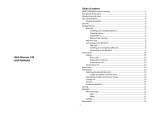 Lava Discover Discover 128 User manual
Lava Discover Discover 128 User manual
-
Alcatel OneTouch 4052Z Metro PCS Quick start guide
-
 STK Professional Audio EVO 2 User Manual & Setup Manual
STK Professional Audio EVO 2 User Manual & Setup Manual
-
Lava Iris 355 User manual
-
Nvidia Tegra NOTE 7 LTE User manual
-
 Lava Discover Discover 137 User guide
Lava Discover Discover 137 User guide
-
 Caterpillar CAT CAT S41 User manual
Caterpillar CAT CAT S41 User manual