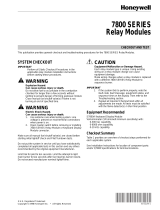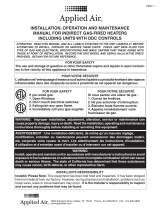Honeywell S7820 Remote Reset Module Operating instructions
- Type
- Operating instructions

Honeywell
7800 SERIES
S7820
Remote Reset Module
The Honeywell 7800 SERIES is a
microprocessor-
based integrated burner control for automatically
fired gas, oil or combination of fuel single-burner
applications The 7800 SERIES is programmed to
provide a level of safety, functional capability and
features beyond the capacity of conventional con-
trols. Functions provided by the 7800 SERIES in-
clude automatic burner sequencing, flame supervi-
sion, system status indication, system or self diagnos-
tics and troubleshooting.
The Remote Reset Module serves as a link between
a remote reset switch and the Relay Module. Like the
S7800
Keyboard Display Module, it allows the 7800
SERIES Burner Control to be reset from a remote
switch, but provides none of the other Keyboard
Display Module or DATA CONTROLBUS
MOD-
ULErM
features.
n Reset 7800 SERIES Relay Module from a remote
location.
q Reset button can be installed up to 1000 feet away.
q
Install directly on the front of the 7800 SERIES
Relay Module.
CONTENTS
Specifications
................................................
.2
Ordering Information
...................................
.2
Installation
....................................................
.3
Checkout
.......................................................
.3
llllllllllllliUIlllllllul1IIllllll~ll~lllAlfiBl~l~IIIllll~ll
65-0095-I
S.
H.
l
Rev.
8-92
9
0
Honeywell Inc. 1992
l
Form Number 65-0095-l

57820
SPECIFICATIONS
l
ORDERING INFORMATION
Specifications
ELECTRICAL CONNECTORS (included):
ControlBus5-WireElectricaJConnector,partno.203541.
ENVIRONMENTAL
RATINGS:
Ambient Temperature:
Operating: -40” F to 140” F (-40” C to 60” C).
Storage: -40” F to 150” F (-40” C to 66” C).
Humidity:
Operating: 85% RH continuous, noncondensing.
Vibration: 0.5 G environment.
DIMENSIONS: See Fig. 1.
WEIGHT: 3 ounces unpacked.
Fig. l-Remote Reset Module dimensions in
inches [millimeters].
Ordering Information
When purchasing replacement and modernization products from your 7800 SERIES distributor or refer to the TRADELINE Catalog for
complete ordering number.
If you have additional questions, need further information, or would like to comment on our products or services, please write or phone:
1.
Your local Honeywell Home and Building Control Sales Office (check white pages of your phone directory).
2.Home and Building Control Customer Satisfaction
Honeywell Inc., 1885 Douglas Drive North
Minneapolis, Minnesota 554224386 (612)
951-1000
In Canada-Honeywell Limited/Honeywell
Liiitee,
740 Ellesmere Road, Scarborough, Ontario
MlP
2V9
International Sales and
Service Offices in all principal cities of the world. Manufacturing in Australia, Canada, Finland, France, Germany, Japan, Mexico,
Netherlands, Spain, Taiwan, United Kingdom, U.S.A.

S7820
INSTALLATION
l
CHECKOUT
Installation
WHEN INSTALLING THIS PRODUCT..
.
1. Read these instructions carefully. Failure to follow
them could damage the product or cause a hazardous condi-
tion.
2.
Check
the ratings given in the instructions
and marked
on the product to make sure the product is suitable for the
application.
3. The installer must be a trained, experienced, flame
safeguard control technician.
4.
Disconnect the power supply before beginning instal-
lation to prevent electrical shock and equipment damage.
More than one power supply disconnect may be involved.
5. Wiring must comply with all applicable codes, ordi-
nances and regulations.
6. After installation is complete, check out the product
operation as provided in these instructions.
HUMIDITY
InstalltheS7820wheretherelativehumidityneverreaches
the saturation point. The
S7820
is designed to operate in a
maximum 85% relative humidity (RH) continuous,
noncondensing, moisture environment.
VIBRATION
Do not install the
S7820
where it could be subjected to
vibration in excess of
OSG
continuous maximum vibration.
WEATHER
The
S7820
is not designed to be weather tight. If installed
outdoors, the
S7820
must be protected by an approved
weather-tight enclosure.
MOUNTING THE REMOTE RESET MODULE
(See Fig. 2)
Fig.
2-Mounting
the Remote Reset Module.
3
The
S7820A
Remote Reset Module mounts directly on
the Relay Module to be remotely reset.
1. Align the two interlocking ears of the Remote Reset
Module with the two mating slots on the 7800 SERIES Relay
Module.
2. Insert the two interlocking ears into the two mating
slots and with a hinge action push on the lower comers of the
RemoteReset
Module to
secure
it to the 7800 SERIES Relay
Module.
WIRING
1. Disconnect the power supply from the main discon-
nect before beginning installation to prevent electrical shock
and equipment damage. More than one disconnect may be
involved.
2. All wiring must comply with all applicable electrical
codes, ordinances and regulations.
3.
Use recommended wire size and type of no. 22 AWG
or greater twisted pair, insulated for low voltage, which is
suitable for wiring the Remote Reset Module.
4. Use recommended grounding practice of connecting
the momentary remote reset switch to terminal 3(c) on the
Remote Reset Module (see Fig. 3).
Fig. 3-Wiring the Remote Reset Module.
REMOTE RESET MODULE
MOMENTARY
PUSH BUTTON
SWITCH
-L
PP
I
Ml981
5, Use recommended wire routing of avoiding running
line voltage circuits, high voltage wires, and high voltage
ignition transformer wires in the same’ conduit with the
remote reset wiring.
6. Use maximum wire length of 1000 feet to a remote
reset switch.
7. Install all electrical connectors.
8. Restore power to the panel.
Checkout
Push the momentary pushbutton switch and make sure
that the 7800 SERIES Relay Module resets.
65-0095-l
-
 1
1
-
 2
2
-
 3
3
Honeywell S7820 Remote Reset Module Operating instructions
- Type
- Operating instructions
Ask a question and I''ll find the answer in the document
Finding information in a document is now easier with AI
Related papers
-
Honeywell 203541 5-Wire Electrical Connector Operating instructions
-
Honeywell EC7823A Installation Instructions Manual
-
Honeywell RM7896D Operating instructions
-
Honeywell EC7823A, RM7823A 7800 SERIES Relay Modules Operating instructions
-
Honeywell RM7824A 7800 SERIES Relay Modules Operating instructions
-
Honeywell RM7840G User manual
-
Honeywell RM7800E,G,L,M; RM7840E,G,L,M 7800 SERIES Relay Modules Operating instructions
-
Honeywell EC7830A, RM7830A, EC7850A, RM7850A Operating instructions
-
Honeywell 7800 series Operating instructions
-
Honeywell RM7824A User manual
Other documents
-
Greenheck 7800 series Installation guide
-
Greenheck Amplifier for 7800 Series Relay Module User manual
-
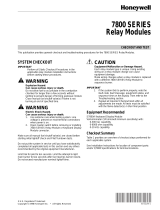 2nd Ave. 7800 Series Relay Module User manual
2nd Ave. 7800 Series Relay Module User manual
-
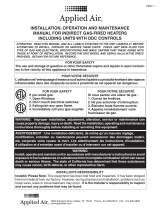 Applied Air GAS-FIRED HEATERS Installation & Operation Instruction
Applied Air GAS-FIRED HEATERS Installation & Operation Instruction
-
RBI FlexCore CK 3000 Installation And Operation Instructions Manual
-
RBI FUTERA FUSION CB-1250 User manual
-
RBI FUTERA III Series Operating instructions
-
McQuay SuperMod IM 685 Installation & Maintenance Manual
-
Beckett CG15/CG25/CG50 Gas Burner User manual
-
McQuay SuperMod IM-685-1 Installation and Maintenance Manual