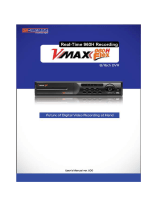Contents
Exporting from the Front-End Application is not
available at present. Upgrading is scheduled for
the future.
Overview ............................................. 4
Operating Environment ........................................... 6
Installing/Uninstalling ........................ 7
Installing .................................................................. 7
Preparations ........................................................ 7
Installing the Front-End application ..................... 7
Remote updating ................................................. 8
Uninstalling .............................................................. 9
Procedures for Windows XP ............................... 9
Procedures for Windows Vista ............................ 9
Description of the Screen Displays ...10
Main Screen .......................................................... 10
Toolbar ....................................................................11
Video Display Section ............................................ 14
Live Operation Section .......................................... 15
Playback Section ................................................... 18
Property Section .................................................... 20
Info tab .............................................................. 20
Ofcers tab ........................................................ 21
Status tab .......................................................... 21
Snapshot tab ..................................................... 22
Bookmark tab (only in Archive mode) ................ 22
Classify/Case tab (only in Archive mode) .......... 23
Upload Screen ....................................................... 24
Export Screen ........................................................ 25
DVD Burn Screen .................................................. 26
Restore Screen (Provided Only with the
AG-CPD15P and AG-CPD10CRUP) ..................... 27
Cong Screen ........................................................ 28
Admin Password screen .................................... 28
Allocation (Video/Audio) screen ........................ 29
Camera1 screen ................................................ 31
Date/Time screen .............................................. 33
File Transfer screen ........................................... 34
Network screen ................................................. 35
Operation screen ............................................... 38
Embedded OSD screen .................................... 39
Radar/GPS screen ............................................ 40
Rec/Play screen ................................................ 42
Registration screen ........................................... 45
Service screen ................................................... 47
Triggers screen .................................................. 48
Operations ........................................ 49
Startup and Termination ........................................ 49
Starting up ......................................................... 49
Restarting .......................................................... 50
Terminating ........................................................ 50
Switching and Adjusting Display Mode .................. 51
Switching Full/Simple Operation mode ............. 51
Switching the QVGA and VGA sizes ................. 52
Switching the Main video and Sub video ........... 53
Switching Day and Night modes ....................... 54
Adjusting image brightness ............................... 55
Viewing a Live Video ............................................. 56
Zooming in live mode ........................................ 56
Making a backlit image easier to view ............... 56
Making a dark image easier to view .................. 57
Checking audio .................................................. 57
Compensating image brightness ....................... 58
Recording .............................................................. 59
Starting and stopping recording ........................ 59
Zooming in record mode ................................... 60
Focusing ............................................................ 60
Adjusting image brightness in record mode ...... 61
Turning off the [REC] lamp of the color camera
during recording ................................................ 61
Turning audio recording On or Off ..................... 62
LPR setting ........................................................ 62
Adding bookmarks in record mode .................... 63
Creating a snapshot picture in record mode ..... 64
Playback in Archive Mode ..................................... 65
Playback ............................................................ 65
Skip playback .................................................... 66
Fast rewind, fast forward, and slow playback .... 67
Quick replay ...................................................... 68
Turning playback sound On or Off ..................... 68
Creating classify information ............................. 69
Adding bookmarks in archive mode .................. 69
Creating a snapshot picture in archive mode .... 70
Displaying Information ........................................... 71
Meta Information (Info) ...................................... 71
Ofcer information (
Ofcers
) ....................................71
Status information (Status) ................................ 72
Snapshot information ........................................ 72
Bookmark information ....................................... 73
Classify information (Classify/Case) .................. 73
Uploading Files ...................................................... 74
Automatic uploading .......................................... 74
Exporting Files ....................................................... 75
Creating a DVD ..................................................... 76
Restoring a File ..................................................... 78