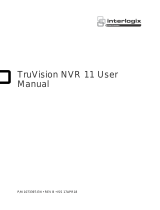Description of the Screen Displays
(continued)
Video Display Section
Video Display Section
Video is displayed.
(See "Switching screens," page 11.)
Date and time indication
The current playback position is displayed.
Seek bar
Indicates the playback position.
Sliding the bar will change a playback location.
Clicking on the left side of the switch will move the
playback location backward by 1/20 of the content
length, and clicking on the right side will move the
playback location forward by 1/20 of the content
length.
The locations of the classify information and
bookmark are displayed on the bar.
Playback section
These buttons control the playback of videos
registered in the Back-End server.
(See "Playback," page 12.)
(Quick replay) button
Playback from a location 7 seconds before the
button is clicked starts. If this button is clicked
within 7 seconds from the beginning of a le,
playback starts from the beginning of the le.
(Frame forward) button
If this button is clicked during pause, an image one
frame after the current frame will be displayed.
/ (Skip back/Frame rewind)
button
If this button is clicked within 5 seconds from the
beginning of a le, playback will start from the
beginning of the previous le on the le list. If this
button is clicked after 5 seconds from the beginning
of a le, playback will start from the beginning of
that le.
If this button is clicked during fast forward or fast
rewind mode, playback from the beginning of the
previous le on the le list will start.
If this button is clicked during pause, an image one
frame before the current frame will be displayed.
/ (Fast forward/Slow playback)
button
If this button is clicked during playback, fast forward
playback will start.
If this button is clicked during pause, slow playback
will start.
Each time this button is clicked, fast forward or slow
playback speed changes.
At the end of the le, playback pauses.
/ (Playback/Pause) button/
indication
Each click on this button will toggle playback and
pause modes.
At the end of the le, playback pauses.
/
(Fast rewind/Slow reverse
playback) button
If this button is clicked during playback, fast rewind
playback will start.
If this button is clicked during pause, slow reverse
playback will start.
Each time this button is clicked, fast rewind or slow
reverse playback speed changes.
At the beginning of the le, playback pauses.