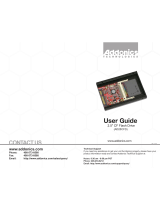Connecting the Power Cable and Powering On
a. Connect the power cord provided from the wall outlet to the back of the tower.
b. Turn on the main power switch on the rear of the chassis.
c. Push the power button on the front of the unit to turn on the HDD duplicator.
Quick Start
By default, the duplicator will initialize, scan for drives and offer the copy function. Insert
the source and target drives, power up the unit, wait for the copy function to appear, then
press ENT.
Canceling Functions
When selecting menu options, canceling is done by pressing ESC. When the unit is busy
performing an operation such as copy, verify, or overwrite, the operation can be canceled
by holding the ESC button until the unit beeps.
Duplicator Functions
The duplicator has three menu sections: The Main menu, Setup Options, and Advanced
Setup Options. Setup Options is accessed through the Main menu. Advanced Setup
Options is accessed by holding the ESC button from any other menu until the unit beeps.
When the duplicator completes some of the functions it will record a log of the most recent
activity. Select VIEW LOG from the Main Menu to review the latest function's results.
Main Menu
1. Copy HDD
Scans the ports, then copies from the source to any targets found.
2. Async Copy HDD
Scans the ports, then copies from the source to any targets found. More drives may be
added before the process is complete, they will begin the process as soon as they are
detected.
3. Compare HDD
Scans the ports, then any targets found will be compared to the source.
4. Async Compare
Scans the ports, then any targets found will be compared to the source. More drives to
compare may be added before the process is complete, they will begin the process as
soon as they are detected.
5. PreScan Source
Reads all blocks on the source drive to confirm no I/O errors are encountered.
6. ReScan BUS
Manually scans all ports and reports how many units were found.
3www.addonics.com Technical Support (M-F 8:30 am – 6:00 pm)