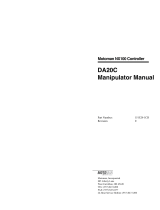Page is loading ...

MANUAL NO.
HW1484564
1
YRC1000micro OPTIONS
PROFIBUS COMMUNICATION FUNCTION
INSTRUCTIONS
FOR INpact AND AB3602 MADE BY HMS, Inc.
Upon receipt of the product and prior to initial operation, read these instructions thoroughly, and
retain for future reference.
MOTOMAN INSTRUCTIONS
MOTOMAN- INSTRUCTIONS
YRC1000micro INSTRUCTIONS
YRC1000micro OPERATOR’S MANUAL
YRC1000micro MAINTENANCE MANUAL
YRC1000micro ALARM CODES (MAJOR ALARMS) (MINOR ALARMS)
1/60
188183-1CD
0

ii
HW1484564
HW1484564
DANGER
• This manual explains the INpact Profibus slave board and AB3602
board (manufactured by HMS, Inc.) of the YRC1000micro system.
Read this manual carefully and be sure to understand its contents
before handling the YRC1000micro. Any matter not described in
this manual must be regarded as “prohibited” or “improper”.
• General information related to safety are described in “Chapter 1.
Safety” of the YRC1000micro INSTRUCTIONS. To ensure correct
and safe operation, carefully read “Chapter 1. Safety” of the
YRC1000micro INSTRUCTIONS.
CAUTION
• In some drawings in this manual, protective covers or shields are
removed to show details. Make sure that all the covers or shields
are installed in place before operating this product.
• YASKAWA is not responsible for incidents arising from unauthorized
modification of its products. Unauthorized modification voids the
product warranty.
NOTICE
• The drawings and photos in this manual are representative
examples and differences may exist between them and the
delivered product.
• YASKAWA may modify this model without notice when necessary
due to product improvements, modifications, or changes in
specifications. If such modification is made, the manual number will
also be revised.
• If your copy of the manual is damaged or lost, contact a YASKAWA
representative to order a new copy. The representatives are listed
on the back cover. Be sure to tell the representative the manual
number listed on the front cover.
2/60

iii
HW1484564
HW1484564
Notes for Safe Operation
Read this manual carefully before installation, operation, maintenance, or
inspection of the YRC1000micro.
In this manual, the Notes for Safe Operation are classified as “DANGER”,
“WARNING”, “CAUTION”, or “NOTICE”.
Even items described as “CAUTION” may result in a serious accident in
some situations.
At any rate, be sure to follow these important items.
DANGER
Indicates an imminently hazardous
situation which, if not avoided, will
result in death or serious injury.
Safety Signs identified by the signal
word DANGER should be used
sparingly and only for those
situations presenting the most
serious hazards.
WARNING
Indicates a potentially hazardous
situation which, if not avoided, will
result in death or serious injury.
Hazards identified by the signal
word WARNING present a lesser
degree of risk of injury or death than
those identified by the signal word
DANGER.
CAUTION
Indicates a hazardous situation,
which if not avoided, could result in
minor or moderate injury. It may
also be used without the safety alert
symbol as an alternative to
“NOTICE”.
NOTICE
NOTICE is the preferred signal word
to address practices not related to
personal injury. The safety alert
symbol should not be used with this
signal word. As an alternative to
“NOTICE”, the word “CAUTION”
without the safety alert symbol may
be used to indicate a message not
related to personal injury.
NOTE
To ensure safe and efficient operation at all times, be sure
to follow all instructions, even if not designated as “DAN-
GER”, “WARNING” and “CAUTION”.
3/60

iv
HW1484564
HW1484564
NOTICE
• Do not use or keep the board in the following environmental
conditions.
– Where exposed to direct sunshine
– Where vibration or impact occurs
– Where high humidity exists
– Where a strong magnetic field exists
– Where much dust exists
– Where a sudden change in the temperature occurs
– Where corrosive gases occur
– Where condensation occurs
• Improper usage of the board may damage the board.
4/60

v
HW1484564
HW1484564
DANGER
• Before operating the manipulator, make sure the servo power is
turned OFF by performing the following operations. When the servo
power is turned OFF, the SERVO ON LED on the programming
pendant is turned OFF.
– Press the emergency stop button on the programming pendant or
on the external control device, etc.
– Disconnect the safety plug of the safety fence.
(when in the play mode or in the remote mode)
If operation of the manipulator cannot be stopped in an emergency,
personal injury and/or equipment damage may result.
Fig. : Emergency Stop Button
• Before releasing the emergency stop, make sure to remove the
obstacle or error caused the emergency stop, if any, and then turn
the servo power ON.
Failure to observe this instruction may cause unintended movement of
the manipulator, which may result in personal injury.
Fig. : Release of Emergency Stop
TURN
• Observe the following precautions when performing a teaching
operation within the manipulator's operating range:
– Be sure to perform lockout by putting a lockout device on the
safety fence when going into the area enclosed by the safety
fence. In addition, the operator of the teaching operation must
display the sign that the operation is being performed so that no
other person closes the safety fence.
– View the manipulator from the front whenever possible.
– Always follow the predetermined operating procedure.
– Always keep in mind emergency response measures against the
manipulator’s unexpected movement toward a person.
– Ensure a safe place to retreat in case of emergency.
Failure to observe this instruction may cause improper or unintended
movement of the manipulator, which may result in personal injury.
• Confirm that no person is present in the manipulator's operating
range and that the operator is in a safe location before:
– Turning ON the YRC1000micro power
– Moving the manipulator by using the programming pendant
– Running the system in the check mode
– Performing automatic operations
Personal injury may result if a person enters the manipulator's
operating range during operation. Immediately press an emergency
stop button whenever there is a problem. The emergency stop button
is located on the right of the programming pendant.
• Read and understand the Explanation of the Warning Labels before
operating the manipulator.
5/60

vi
HW1484564
HW1484564
DANGER
• In the case of not using the programming pendant, be sure to
supply the emergency stop button on the equipment. Then before
operating the manipulator, check to be sure that the servo power is
turned OFF by pressing the emergency stop button.
Connect the external emergency stop button to the 2-12 pin and 3-
13 pin of the Safety connector (Safety).
• Upon shipment of the YRC1000micro, this signal is connected by a
jumper cable in the dummy connector. To use the signal, make sure
to supply a new connector, and then input it.
If the signal is input with the jumper cable connected, it does not
function, which may result in personal injury or equipment damage.
WARNING
• Do not touch the inside of the controller cabinet for at least 5
minutes after turning the power off.
Failure to observe this warning may result in electric shock or personal
injury because of the residual voltage of the condenser.
• During power ON, do not touch the board.
Failure to observe this warning may result in fire or electric shock.
• Perform the following inspection procedures prior to conducting
manipulator teaching. If there is any problem, immediately take
necessary steps to solve it, such as maintenance and repair.
– Check for a problem in manipulator movement.
– Check for damage to insulation and sheathing of external wires.
• Return the programming pendant to a safe place after use.
If the programming pendant is left unattended on the manipulator, on a
fixture, or on the floor, etc., the Enable Switch may be activated due to
surface irregularities of where it is left, and the servo power may be
turned ON. In addition, in case the operation of the manipulator starts,
the manipulator or the tool may hit the programming pendant left
unattended, which may result in personal injury and/or equipment
damage.
• Wiring and installation must be performed by authorized or certified
personnel.
Failure to observe this caution may result in fire or electric shock.
6/60

vii
HW1484564
HW1484564
CAUTION
• Check to be sure that there is no foreign matter (metal piece, etc.)
on the board.
Failure to observe this caution may result in personal injury or
equipment damage because of malfunction.
• Check to be sure that there is no problem (damage, bend, etc.) with
the components of the board.
Failure to observe this caution may result in personal injury or
equipment damage because of malfunction.
• Connect the cables and connectors properly.
Failure to observe this caution may result in fire or equipment failure.
• Make sure to properly perform the setting of the switches, etc.
Failure to observe this caution may result in personal injury or
equipment damage because of malfunction.
• Do not touch the solder surface of the board directly with a finger.
Failure to observe this caution may result in personal injury because of
solder projection, etc.
NOTICE
• Do not touch the component-mounting surface of the board directly
with a finger.
Failure to observe this caution may result in the failure of IC, etc.
because of static electricity.
• Avoid shock on the board.
Failure to observe this caution may result in the failure of the board.
7/60

viii
HW1484564
HW1484564
Definition of Terms Used Often in This Manual
The MOTOMAN is the YASKAWA industrial robot product.
The MOTOMAN usually consists of the manipulator, the YRC1000micro
controller, manipulator cables, the YRC1000micro programming pendant
(optional), and the YRC1000micro programming pendant dummy
connector (optional).
In this manual, the equipment is designated as follows:
Equipment Manual Designation
YRC1000micro controller YRC1000micro
YRC1000micro programming pendant Programming pendant (optional)
Cable between the manipulator
and the controller
Manipulator cable
YRC1000micro programming pendant
dummy connector
Programming pendant
dummy connector (optional)
8/60

ix
HW1484564
HW1484564
Descriptions of the programming pendant keys, buttons, and displays are
shown as follows:
Equipment Manual Designation
Programming
Pendant
Character Keys
/Symbol Keys
The keys which have characters or symbols
printed on them are denoted with [ ].
e.g. [ENTER]
Axis Keys
/Numeric Keys
[Axis Key] and [Numeric Key] are generic
names for the keys for axis operation and
number input.
Keys pressed
simultaneously
When two keys are to be pressed
simultaneously, the keys are shown with a “+”
sign between them, e.g. [SHIFT]+[COORD].
Mode Switch Mode Switch can select three kinds of modes
that are denoted as follows: REMOTE, PLAY or
TEACH.
(The switch names are denoted as symbols)
Button The three buttons on the upper side of the
programming pendant are denoted as follows:
START, HOLD, or EMERGENCY STOP.
(The button names are denoted as symbols)
Displays The menu displayed in the programming
pendant is denoted with { }.
e.g. {JOB}
E
M
E
R
G
E
N
C
Y
S
T
O
P
Numeric keys
Axis keys
Enter key
Mode switch*
Start button* Hold button*
Emergency stop button
Shift key
Page key
Coordinate key
PLAY
REMOTE
TEACH
START
*The button/switch names
are denoted as symbols.
HOLD
9/60

x
HW1484564
HW1484564
Description of the Operation Procedure
In the explanation of the operation procedure, the expression “Select • • •”
means that the cursor is moved to the object item and [SELECT] is
pressed, or that the item is directly selected by touching the screen.
Registered Trademark
In this manual, names of companies, corporations, or products are
trademarks, registered trademarks, or brand names for each company or
corporation. The indications of (R) and
TM
are omitted.
10/60

Contents
xi
HW1484564
HW1484564
1 Outline ............................................................................................................................................ 1-1
1.1 System Configuration ........................................................................................................ 1-1
2 Hardware Specifications ................................................................................................................. 2-1
2.1 Board External View .......................................................................................................... 2-1
2.1.1 INpact Profibus Slave Board ................................................................................ 2-1
2.1.2 AB3602 Board ...................................................................................................... 2-2
2.2 Board Specifications .......................................................................................................... 2-3
2.3 Communication Specifications........................................................................................... 2-3
2.4 Connector Specification..................................................................................................... 2-4
3 Mounting the Board......................................................................................................................... 3-1
4 I/O Signal Allocation........................................................................................................................ 4-1
4.1 Setting of Option Board and I/O Module............................................................................ 4-1
4.1.1 Setting of the INpact Board to Slave .................................................................... 4-2
4.1.2 Setting of the AB3602 Board to Master .............................................................. 4-12
4.2 Transmission Data........................................................................................................... 4-23
4.2.1 YRC1000micro INpact Allocation Example ........................................................ 4-24
4.2.2 YRC1000micro AB3602 Allocation Example...................................................... 4-26
4.2.3 The Alarm when Communication Error Occurs Using the Board Status ............ 4-28
4.3 Setting of AB3602 Board Communication Condition ....................................................... 4-32
5 Error Indication................................................................................................................................ 5-1
5.1 INpact ................................................................................................................................ 5-2
5.2 AB3602 .............................................................................................................................. 5-3
11/60

1 Outline
1.1 System Configuration
1-1
HW1484564
HW1484564
1Outline
This manual describes the PROFIBUS board INpact and AB3602
(manufactured by HMS Inc.) to be used in the YRC1000micro.
The application of these boards allows the general-purpose I/O data
exchange between a PROFIBUS device and the YRC1000micro.
1.1 System Configuration
The following diagram shows an example of the configuration of a system
with an INpact PROFIBUS slave board.
NOTE
INpact is used as a slave (INPACT PPROFIBUS Slave). All
the network settings for this board are available in the main-
tenance mode.
NOTE
AB3602 is used as a master (Profibus DPV1 Master).
Settings of the communication between the YRC1000micro
and this board are executed in the maintenance mode.
The network as Profibus is set with HMS AnyBus NetTool
for PROFIBUS (Network setup software).
YRC1000micro
Profibus Cable
Profibus Slave
Profibus Master PLC
(sequencer)
Profibus
Slave
INpact Board
12/60

1 Outline
1.1 System Configuration
1-2
HW1484564
HW1484564
The following diagram shows an example of the configuration of a system
with the AB3602 board.
Profibus Slave
Profibus Master
Profibus Cable
YRC1000micro
AB3602
13/60

2 Hardware Specifications
2.1 Board External View
2-1
HW1484564
HW1484564
2 Hardware Specifications
2.1 Board External View
2.1.1 INpact Profibus Slave Board
14/60

2 Hardware Specifications
2.1 Board External View
2-2
HW1484564
HW1484564
2.1.2 AB3602 Board
15/60

2 Hardware Specifications
2.2 Board Specifications
2-3
HW1484564
HW1484564
2.2 Board Specifications
2.3 Communication Specifications
Items Specifications
Interface to the external
device
PROFIBUS
Board mounting position Option PCI Express slot on the YRC1000micro
Error indicator LED display
Number of transmission I/O
points
Maximum number of I/O points
INpact PROFIBUS slave
Input: 1008 points Output: 1008 points
AB3602
Input: 1008 points Output: 1008 points
(However, the input and output bytes cannot be
set respectively.)
Items Specifications
Physical layer RS485
Baud rate 9.6 Kbps to 12 Mbps
16/60

2 Hardware Specifications
2.4 Connector Specification
2-4
HW1484564
HW1484564
2.4 Connector Specification
Profibus Connector
D-sub 9 pin (socket)
Configuration Connector (available for AB3602 only)
D-sub 9 pin (pin)
Explanation
Frame Cable shield
1NC
1)
1 NC :Not Connected
2NC
3B-Line
4RTS
2)
2 RTS: RTS is a signal which dictates data communication
direction.
The ordinal application does not use RTS signal because it
uses only A-Line, B-Line or the shield cable.
5 GND BUS
3)
3 GND BUS / +5V BUS
These two signal cables are used for bus transmission.
The power is supplied by this cable when a device like RS485
for optical fiber is used.
6+5V BUS
3)
7NC
8A-Line
9NC
Explanation
Frame PE (protective earth)
1NC
1)
1 NC: Not Connected
2RxD
3TxD
4NC
5 GND
6NC
7NC
8NC
9NC
17/60

3 Mounting the Board
3-1
HW1484564
HW1484564
3 Mounting the Board
WARNING
• Before wiring or installation, make sure to turn the primary power
supply off, and put up a warning sign. (e.g. DO NOT TURN THE
POWER ON.)
Failure to observe this warning may result in electric shock or personal
injury.
• Do not touch the inside of the controller cabinet for at least 5
minutes after turning the power off.
Failure to observe this warning may result in electric shock or personal
injury because of the residual voltage of the capacitors.
• During power ON, do not touch the board.
Failure to observe this warning may result in fire or electric shock.
• Wiring and installation must be performed by authorized or certified
personnel.
Failure to observe this caution may result in fire or electric shock.
CAUTION
• Check to be sure that there is no foreign matter (metal piece, etc.)
on the board.
Failure to observe this caution may result in personal injury or
equipment damage because of malfunction.
• Check to be sure that there is no problem (damage, bend, etc.) with
the components of the board.
Failure to observe this caution may result in personal injury or
equipment damage because of malfunction.
• Connect the cables and connectors properly.
Failure to observe this caution may result in fire or equipment failure.
• Make sure to properly perform the setting of the switches, etc.
Failure to observe this caution may result in personal injury or
equipment damage because of malfunction.
• Do not touch the solder surface of the board directly with a finger.
Failure to observe this caution may result in personal injury because of
solder projection, etc.
NOTICE
• Do not touch the component-mounting surface of the board directly
with a finger.
Failure to observe this caution may result in the failure of IC, etc.
because of static electricity.
• Avoid shock on the board.
Failure to observe this caution may result in the failure of the board.
18/60

3 Mounting the Board
3-2
HW1484564
HW1484564
1. Remove the fixing screw (22 screws) of the top board, and remove the
top board.
Fig. 3-1: Removing the Top Board of the YRC1000micro
SD card slot of the ACP 30 board
19/60

3 Mounting the Board
3-3
HW1484564
HW1484564
2. Mount the INpact / AB3602 board, and securely tighten the INpact /
AB3602 board with screws.
Fig. 3-2: Mounting the INpact / AB3602 board
3. Connect the PROFIBUS cable with the connector on the INpact /
AB3602 board.
4. Reassemble the top board.
WARNING
Do not remove the top board of the YRC1000 micro whenever it is
used, except for maintenance.
And securely tighten the all fixing screws.
Failure to observe this instruction may cause the ingress of dust, dirt, or
water, which may result in electric shock and/or mechanical failure.
Fix it with a screw.
Slot 2 (optional)Slot 1 (optional)
20/60
/