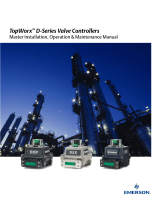Page is loading ...

1
4 rue d'Arsonval - BP 70091
95505 GONESSE cedex
Tel: +33 (0) 1 34.07.71.00
Fax: +33 (0) 1 34.07.71.01
www.bernardcontrols.com
HART INTERFACE
FOR INTELLI+
User Manual

Invest in confidence
User Manual Hart interface - NR1247_A
2
Modification Control
Indice
Date
Modification
Written
by:
Check
by:
Approved
by:
A
07/14
First revision
DSC
BPR
GFA

Invest in confidence
User Manual Hart interface - NR1247_A
3
1. List of Contents
Modification Control ......................................................................................................................... 2
1. List of Contents ........................................................................................................................ 3
2. INTRODUCTION ........................................................................................................................ 4
2.1. Scope .......................................................................................................................................... 4
2.2. General ....................................................................................................................................... 4
3. ANALOG CONTROL SIGNAL ..................................................................................................... 4
4. Hart communication cable ...................................................................................................... 5
5. Specific Intelli+ configuration for HART ................................................................................. 5
5.1. Display indication of HART communication status ........................................................................ 5
5.2. Auxilliary command .................................................................................................................... 6
5.3. Fieldbus menu............................................................................................................................. 6
6. Device variablee and Dynamic variables ................................................................................ 6
6.1. Primary variable (PV) .................................................................................................................. 6
6.2. Secondary variable (SV) ............................................................................................................... 6
6.3. Tertiary variable (TV) ................................................................................................................... 6
6.4. Quaternary variables ................................................................................................................... 6
7. Hart commands ........................................................................................................................ 7
7.1. Universal Command 48 Additional device status .......................................................................... 7
7.2. Commun-Practice Command 79 Write device variable ................................................................. 9
7.3. Device specific command 132 Control Digitaly ........................................................................... 10

Invest in confidence
User Manual Hart interface - NR1247_A
4
2. INTRODUCTION
2.1. Scope
The scope of this document is Bernard Controls Hart interface, complied with Hart Protocol
Revision 7.3. This document specifies only the device specific feature.
This document is an add-on on standard Intelli+ manual
2.2. General
The Bernard Controls Hart interface is connected to the 4-20mA input signal. In standard, the
actuator is controlled by the 4-20mA analog signal. The Hart interface is used for monitoring
the actuator.
The Hart interface can also command directly the actuator with digital signals, supported by
the 4-20mA. The Hart communication is a master slave communication. The control system is
the master (host) and the actuator is the slave (field device).
Typical application:
3. ANALOG CONTROL SIGNAL
Analog control signa terminals: 30 (-) and 31(+)
Input impedance: 250 Ohm
Signal Wires: 2, corresponding to 4-20mA wires, the actuator is passive
At power start, the default command mode is 4-20mA analog signal

Invest in confidence
User Manual Hart interface - NR1247_A
5
4. Hart communication cable
Selecting the appropriate HART communication cable is important. Selection depends on length
and cross section, capacitance, and environment.
To ensure trouble-free data transmission, be shure that the total load of a Hart device is
minimum 250 Ohms and maximum 1100 Ohm, and heeds sufficient distance to power cables.
HART wiring in the field usually consists of twisted pair cables. If very thin and/or long cables
are used, the cable resistance increases and, hence, the total load. As a result, the signal
attenuation and distortion increases while the critical frequency of the transmission network
decreases
NOTE: For trouble-free transmission, the cables must have a sufficient cross section and an
appropriate length.
We recommend used twisted two-wire line shielded in pairs
5. Specific Intelli+ configuration for HART
5.1. Display indication of HART communication status
The Hart interface is only compatible with Intelli+ software revision 2.20 or higher
If the Hart Interface is detected, a specific display will appear, composed with two letters and
one square icon
1
st
Letter:
- H: Appears if HART interface is detected.
2
nd
Letter:
- A: Analog positioning command, set analogically with the 4-20mA
- D: Digital positioning command, set digitaly by Hart protocol (With command 79)
- T: ON-OFF command, set digitaly by Hart protocol (With command 132)
- No 2
nd
letter: ON-OFF wired command, Hart command un-effective
Square Icon
- Triangle turning into the square : Hart communication in progress
- Empty square: No communication via HART since the last 30s
- Cross blinking: Hart board in default

Invest in confidence
User Manual Hart interface - NR1247_A
6
5.2. Auxilliary command
If the Hart interface is present on the Intelli+, the input signal is automatily the 4-20mA input
(Auto mode); Auxiliary commands are not needed to be configured.
If you configure a Auto/on-off on a auxiliary command, that is the same as ‘not assigned’
For the other commands please refer to the Intelli+ manual
5.3. Fieldbus menu
In the Bus menu only 2 configurations are available:
Lost communication:
Define the actuator action in case of loss of the 4-20mA signal: Operates to close position,
open position or stays in position.
The default setting is stayput.
Cmd by fieldbus:
Use to shut down Bus command: If No is selected then no command is taken into account
through the HART. Only indications are transmitted.
The default setting is Yes.
6. Device variablee and Dynamic variables
6.1. Primary variable (PV)
The actuator position demand, measured in percent, and derived from the loop current of from
the digital signal (command79)
This variable is the device variable 0
6.2. Secondary variable (SV)
The present position of the actuator, measured in percent.
This variable is the device variable 1
6.3. Tertiary variable (TV)
The present torque, measured in percent of rated torque.
This variable is the device variable 2
6.4. Quaternary variables
This is the same information as the primary variable but in mA.
This variable is the device variable 3

Invest in confidence
User Manual Hart interface - NR1247_A
7
7. Hart commands
Hart commands are classified in 3 groups:
Universal command: These commands are mandatory
Common-practice command: Defined commands but optional
- Supported command: 79
Device-specific command: These commands are free
- Supported specific command: 132
7.1. Universal Command 48 Additional device status
Command 48 return 6 bytes of device status.
Bytes 0 to 2 are for error only
Bytes 3-5 are status bits which are useful for diagnostic purposes
Byte
Bit
Description
0
0
1=Actuator fault signaling
1
1=Position sensor Fault
2
1=Torque sensor fault
3
1=Motor locked in the opening direction
4
1=Motor locked in the closing direction
5
1=Motor thermal relay tripped
6
1=Lost phase in threephase supply only
7
1=Overtravel
1
0
1=Opening direction of rotation discrepant
1
1=Closing direction of rotation discrepant
2
1=Battery low when equipped
3
1=Valve jammed
4
1=24V aux lost
5
1=Partial stroke fault
6
1=Configuration memory fault
7
1= Activity memory fault
2
0
1=Base memory fault
1
1= Lost signal 4-20mA
2
Not used
3
Not used
4
Not used
5
Not used
6
Not used
7
Not used
3
0
1=Actuator opening
1
1=Actuator closing
2
1=Handwheel action
3
1=The actuator receive a emergency command
4
1=Actuator Running
5
1=Valve Open
6
1=Valve Closed
7
1=Torque limiter action in opening direction

Invest in confidence
User Manual Hart interface - NR1247_A
8
4
0
1=Torque limiter action in closing direction
1
1=Selector in local position
2
1=Selector in remote position
3
1=Selector in OFF position
4
1=Power on
5
1=To many starts
6
1=Actuator Pumping
7
1=Stop mid travel
5
0
1=Indication is active on terminal 8
1
1=Indication is active on terminal 9
2
1=Indication is active on terminal 10
3
1=Indication is active on terminal 11
4
1=Indication is active on terminal 12
5
1=Partial stroke in progress
6
1=Hart command/ 0= Wired ON-OFF command
7
Not used
Fault Details:
ACTUATOR FAULT INDICATION: The actuator is not available due to a following event: Motor
thermal overload, lost phase (in case of 3ph supply), locked rotor. Including additional
faults(please refer to Intelli+ manual): Selected option: selector in local, selector in off.
Options: jammed valve, emergency command, command inhibit, overtravel. If the actuator is
power off, then the Hart interface is power off and there is no communication on Hart.
POSITION OR TORQUE POWER SUPPLY FAULT: Intelli+ receives no information from the
position or torque sensor.
LOCKED MOTOR OPEN/CLOSE: The motor locked in the opening/closing direction.
MOTOR THERMAL OVERLOAD: The motor thermal contact tripped. The actuator will be again
available as soon as the motor will cool
LOST PHASE: In 3 phase, a phase is missing. No start allowed.
OVERTRAVEL ALARM: Position overshoot > 5% after motor shut down.
DIRECTION OF ROTATION OPEN/CLOSE: Opening/closing direction of rotation discrepant
BATTERY LOW: Available with battery option, battery must be changed.
JAMMED VALVE: Actuation could not be completed due to excess torque.
AUXILIARY 24V FAULT: Auxiliary power supply fault for external circuits
PARTIAL STROKE FAULT: The partial stroke test has detected a fault. The actuator is not fully
available. For more details please refer to Intelli+ manual
CONFIGURATION/ACTIVITY/BASE FAULT: memory fault
LOST SIGNAL: 4 to 20mA lost signal

Invest in confidence
User Manual Hart interface - NR1247_A
9
Status Details:
ACTUATOR OPENING/CLOSING: the actuator is operated in opening/closing direction
HANDWHEEL ACTION: the handwheel has been actuated since the last electrical Operation
ACTUATOR RECEIVES AN EMERGENCY COMMAND ESD: The actuator is not available because it
receives an emergency command which overrides all other commands.
ACTUATOR RUNNING: the actuator is operated in opening or closing direction
VALVE OPEN/CLOSE: confirms the valve is open or closed
TORQUE LIMITER ACTION OPEN/CLOSE: torque limiter action in opening/closing direction even
if the valve stops normally on torque.
SELECTOR TO LOCAL: No command allowed from HART or 4-20mA. Indications are always
available.
SELECTOR TO OFF: no command allowed in local or from Hart or 4-20mA. Indications are
always available.
POWER ON: The actuator is normally powered.
TOO MANY STARTS: Starting rate exceeding the actuator class average.
ACTUATOR PUMPING: positioning is unstable
STOP MID TRAVEL: The actuator is at a stop, neither open nor closed.
INDICATION 1 to 4 IS ACTIVE (option): Indications of hardwired inputs (allows to communicate
through Hart, indications coming from outside devices).
INDICATION 5 IS ACTIVE: By default this terminal is assigned to a hardwired emergency
command (ESD) and an ESD command is present.
PARTIAL STROKE IN PROGRESS: A partial stroke command has been issued and this
test is not ended.
Hart Command/Wired ON-OFF Command: If the bit = 0: Only wired commands are available.
Only Indications will be available by Hart.
7.2. Commun-Practice Command 79 Write device variable
This command is used to send the position demand digitally, in this case the 4-20mA value is
not used and the screen indicate HD
This command is only supported for device variable 0 (actuator position demand in %)
Request data Bytes
Byte
Format
Description
0
Unsigned 8
Device Variable code (only 0 is accepted)
1
Enum
Device variable command code (1 for use digital signal, 0 for use the
analog 4-20mA signal)
2
Enum
Unit Code (Percent= 39 in Hex)
3-6
Float
Device variable value (0 to 100)
7
Bits
Device variable status (normaly send 0)
Response data Bytes: the same as the demand

Invest in confidence
User Manual Hart interface - NR1247_A
10
7.3. Device specific command 132 Control Digitaly
This command is used for sending a Auto-on-off command to the actuator, or sending a
auxillary command
Request data Bytes
Byte
Format
Description
0
Unsigned 8
Command register (see below)
Response data Bytes: the same as the demand
Command register
Byte
Bit
Description
0
0
Opening Command
1
Closing Command
2
Stop Command
3
Not used
4
Auxilliary command 1
5
Auxilliary command 2
6
AUTO/ ON-OFF command:
7
Not used
OPENING / CLOSING COMMAND: Open and close command. According to the actuator
configuration, it is possible to select a priority to the opening or to the closing command
(please refer to Intelli+ manual)
By default there is no priority given to either opening or closing.
Priority can be used to:
- Allow to reverse the actuator rotation direction during a manoeuvre without having to use the
stop command. In this case it is necessary to set a priority to the opening or to the closing
direction.
- Give priority to one or the other rotation direction: if the actuator receives the open and
close commands simultaneously and the priority has been given to the opening, the actuator
will run the open position.
STOP COMMAND: if this command is maintained at 0 (most common case), the open and close
commands have to be maintained. If this command is set to 1, a short duration open / close
command pulse is sufficient to drive the valve to the open or closed position. In this case, the
stop command (0) can be used to stop the actuator during the travel in its current position.
AUXILIARY COMMAND:
By default, auxiliary command 1 is assigned to local control inhibition.
By default, auxiliary command 2 is assigned to emergency command (ESD). This ESD command
is hardwired (separate wiring) and directly connected to the control box main strip.

Invest in confidence
User Manual Hart interface - NR1247_A
11
AUXILIARY COMMAND AVAILABLE FUNCTION:
These commands depend of actuator configuration (Please refer to Intelli+ manual) and can be
assigned to the following functions:
- LOCAL / REMOTE: substitutes for the local/remote selector of the actuator and is used to
remotely enable either remote control or local control.
- LOCAL+REMOTE / REMOTE: same definition as above, but local and remote control can be
enabled simultaneously.
- LOCAL COMMAND INHIBIT: the local command inhibit is remotely controlled. This command
inhibits the local opening and closing commands, and enables remote commands, even if
the local/remote selector of the actuator is set to local.
- OPEN, CLOSE INHIBIT: this command is used to inhibit opening or closing of the actuator.
- AUTO/ON-OFF: Not used if Hart board are present and active, the mode of command is
always auto, and can be modified by command 132 bit 6
- ESD CLOSE, OPEN, STOP: the ESD (Emergency Shut Down) is an emergency remote command,
which overrides all other commands. According to the valve operation, the emergency
command will be an opening, closing or intermediate stop. This ESD command is assigned to
a Hart command for auxiliary command 1 and assigned to a hardwired (separate wiring) for
auxiliary command 2.
- Note: The hardwired ESD has a higher priority than Hart ESD. The emergency command is
not possible when the local /remote selector is set to "OFF".
- PARTIAL STROKE. This command performs automatically a test to confirm that the actuator
is still operational. The test consists to operate the actuator on a partial stroke and return.
The start position and the stroke % can be configured. An alarm is emitted if the stroke is
not performed in a predetermined delay. This delay is worked out from the rated operating
time. For this test the Bit Auto/on-Off command must be set to 1 (ON-OFF Command)
AUTO/ON-OFFCOMMAND: This bit must be set to allow digital ON-OFF control bits (bit 0to 2)
above to operate the actuator.
- It must be reset once digital control is no longer required (AUTO command by 4-20mA or
digitally by command 79).
- If the demand current is not equal to the present position, Reset the bit could cause a
movement of the actuator.
- If this bit is set, the Intelli+ screen indicate HT.

Invest in confidence
User Manual Hart interface - NR1247_A
12
NOTE
Contac
t de
fin-de-
course
NOTE

Invest in confidence
User Manual Hart interface - NR1247_A
13
www.bernardcontrols.com
/