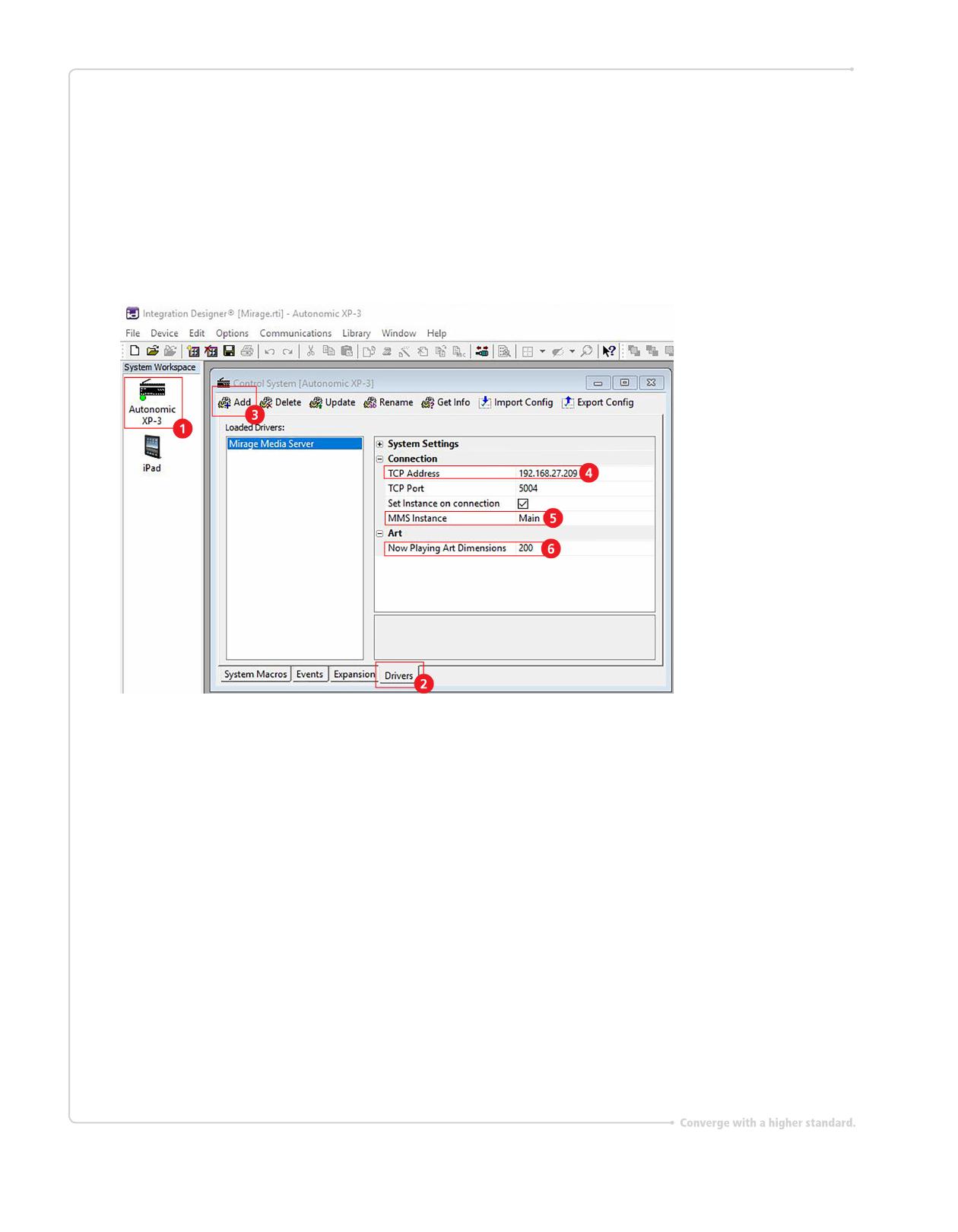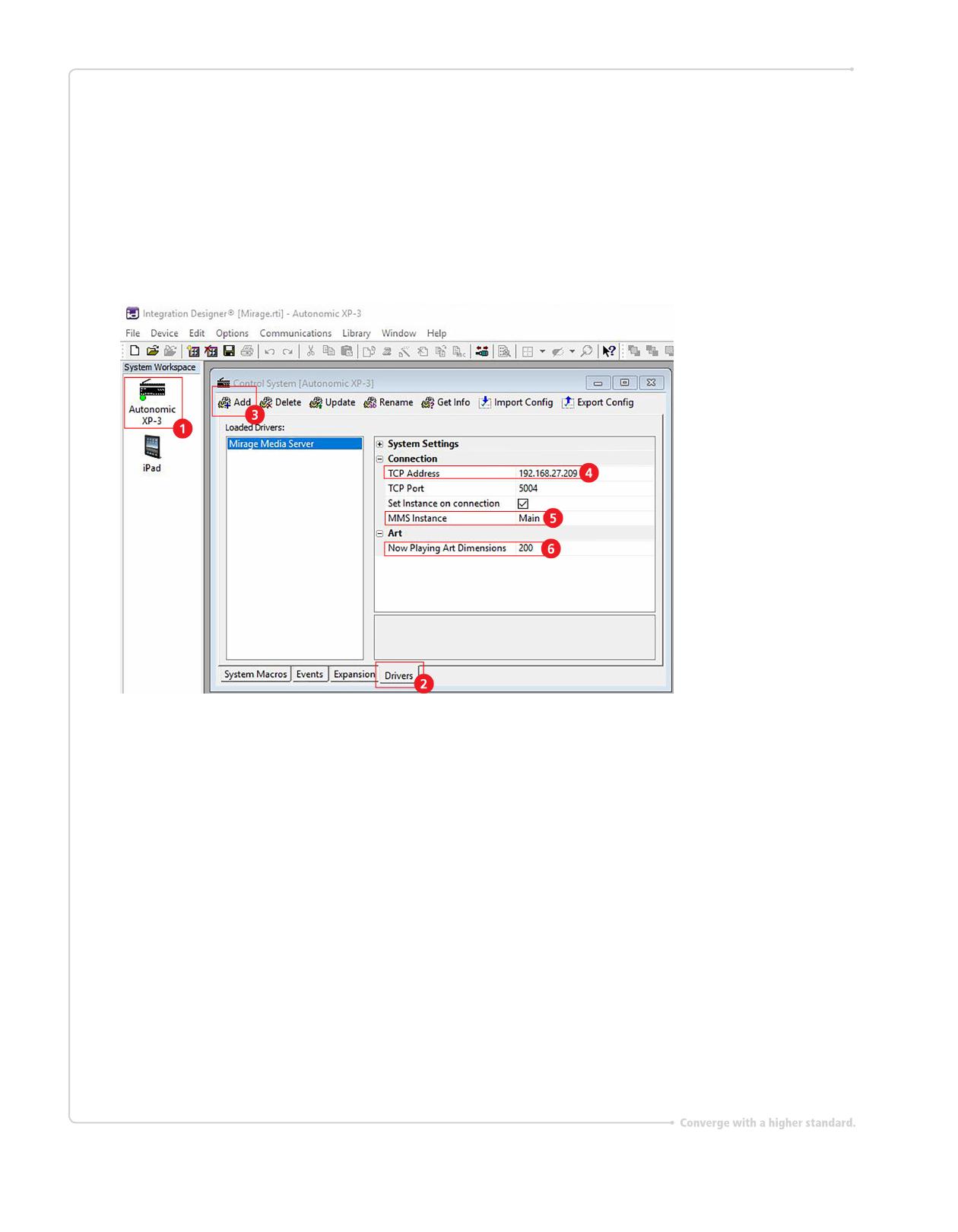
Autonomic Programming Guide | 3 of 5
autonomic-controls.com
Autonomic RTI Driver Installation
MEDIA STREAMER
Download the RTI Drivers from the Snapav.com product support page.
1. Open Integration Designer Software and open the sample project, then click on the
icon for the RTI processor.
2. Select the Drivers tab at the bottom.
3. Click the Add button and browse to nd the “mms.rtidriver” le downloaded and
select it.
Note: The sample project has the driver built in, so steps 2 and 3 can be skipped
for the purposes of this demo.
4. Congure the “TCP Address” under the Connection settings to match the IP address
of the amp.
Note: Use a DHCP reservation in the router for the MMS.
5. Select the proper MMS instance to control from the drop down. Options include Main,
Player A, Player B, Player C, Player D, and USB. Select the instance for the output to
be controlled.
6. A Now Playing Artwork image size can be specied in this eld. Please note that the
default size of 200 pixels is recommended.