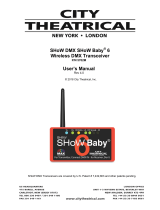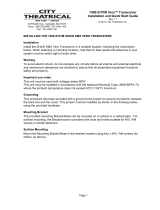Page is loading ...

D2 SHoW DMX Neo® Dimmer
User’s Manual
Rev 0.15
© 2013 City Theatrical, Inc.
SHoW DMX Transceivers are covered by U.S. Patent # 7,432,803 and other patents pending.

2
Radio Compliance Information ........................................................................................ 4
Antennas ........................................................................................................................... 5
5792 FCC/IC Approved Antennas .................................................................................... 5
5792 CE Approved Antennas ........................................................................................... 6
The 5792 SHoW DMX Neo Radio Module CE Declaration of Conformity ...................... 7
System Compliance Information (pending) .................................................................... 8
Safety Notices, Ratings and Power Requirements ......................................................... 8
Introduction ....................................................................................................................... 9
D2 SHoW DMX Neo Top Panel View ...............................................................................10
D2 SHoW DMX Neo Bottom Panel View .........................................................................10
Setting up the D2 SHoW DMX Neo Dimmer .......................................................................10
Installation ........................................................................................................................10
Power Connections .........................................................................................................11
Dimmer Output Connections ..........................................................................................11
Over-current Protection ...................................................................................................11
Wired DMX512 Output .....................................................................................................11
Antenna Setup..................................................................................................................11
User interface ...................................................................................................................12
Wireless DMX Configuration ..............................................................................................13
SHoW ID............................................................................................................................13
Neo Mode Operation ........................................................................................................13
Neo SHoW ID Table ..........................................................................................................14
Neo Adaptive Mode Operation ........................................................................................16
Neo Adaptive SHoW ID Table ..........................................................................................16
Adjustable Output Power ................................................................................................16
Limited Bandwidth mode ................................................................................................16
Limited Burst DMX Output ..............................................................................................16
RDM Operation .................................................................................................................17
D2 SHoW DMX Neo Dimmer RDM Parameter IDs ..........................................................17
Dimmer Configuration .....................................................................................................18
DMX addressing ...............................................................................................................18
Selecting Dimmer Curves ................................................................................................19
Smoothing (Dimmer Response Time) ............................................................................20
Using D Series Dimmers with CTI Flicker Candles ........................................................20
Appendix A: DMX512 Starting Address DIP Switch Tables .............................................21
Appendix B: Using D series Dimmers with LED Tape ....................................................24

3
How much Tape can I use with one D2 Dimmer? ..........................................................24
Connecting Single Color Tape ........................................................................................24
Connecting Two Color (e.g. Cool/Warm White) .............................................................25
Adapted from City Theatrical Tech Bulletin 1003: Working with LED Tape .................25
D2 SHoW DMX Neo Dimmer Specifications .......................................................................27

4
Radio Compliance Information
5792 SHoW DMX Neo Radio Transceiver
FCC ID: VU65792
IC ID: 7480A5792
FCC Part 15
This equipment has been tested and found to comply with the limits for a Class B digital device, pursuant
to part 15 of the FCC Rules. These limits are designed to provide reasonable protection against harmful
interference in a residential installation. This equipment generates, uses and can radiate radio frequency
energy and, if not installed and used in accordance with the instructions, may cause harmful interference
to radio communications. However, there is no guarantee that interference will not occur in a particular
installation.
If this equipment does cause harmful interference to radio or television reception, which can be
determined by turning the equipment off and on, the user is encouraged to try to correct the interference
by one or more of the following measures:
• Reorient or relocate the receiving antenna.
• Increase the separation between the equipment and receiver.
• Connect the equipment into an outlet on a circuit different from that to which the receiver is connected.
• Consult the dealer or an experienced radio/ TV technician for help.
Radio Frequency Notifications
FCC Notifications
RF Radiation The Product is an intentional radiator of Radio Frequency (RF) energy. In order to limit RF
exposure to personnel in the immediate area, the Product should be located and installed such that a
separation of at least 20 centimeters is maintained between the Product’s antenna and personnel in the
vicinity of the device.
Modification Warning
Caution: changes or modifications to this equipment, not expressly approved by City Theatrical Inc. could
void the user’s authority to operate the equipment.
Industry Canada Notifications
This Class B digital apparatus complies with Canadian ICES-003. Operation is subject to the following
two conditions: (1) this device may not cause interference, and (2) this device must accept any
interference, including interference that may cause undesired operation of the device.
Cet appareil numérique de la classe B est conforme à la norme NMB-003 du Canada.
Product Installation and Configuration Guide © City Theatrical Inc. 2007
5792 Approved Antenna
To reduce potential radio interference to other users, the antenna type and its gain should be so chosen
that the equivalent isotropically radiated power (e.i.r.p.) is not more than that permitted for successful
communication.
This device has been designed to operate with the antennas listed below. Antennas not included in this
list or having a gain greater than 5 dB are strictly prohibited for use with this device. The required antenna
impedance is 50 ohms.
City Theatrical Inc. declares that this product conforms to the specifications listed in this manual, following
the provisions of the European R&TTE directive 1999/5/EC:
City Theatrical Inc. vakuuttaa täten että dieses produkt tyyppinen laite on direktiivin 1999/5/EY oleellisten
vaatimusten ja sitä koskevien näiden direktiivien muiden ehtojen mukainen.
City Theatrical Inc. déclare que le produit est conforme aux conditions essentielles et aux dispositions
relatives à la directive 1999/5/EC.
• EN 301 489-1, 301 489-17 General EMC requirements for Radio equipment.

5
• EN 60950 Safety
• EN 300 328 Technical requirements for Radio equipment.
CAUTION—This equipment is intended to be used in all EU and EFTA countries.
Outdoor use may be restricted to certain frequencies and/or may require a license for operation. Contact
local Authority for procedure to follow.
Note: ESD precautions should be used when attaching or removing the antenna.
Note: Combinations of power levels and antennas resulting in a radiated power level of above 100 mW
equivalent isotropic radiated power (EIRP) are considered as not compliant with the above mentioned
directive and are not allowed for use within the European community and countries that have adopted the
European R&TTE directive 1999/5/EC. For more details on legal combinations of power levels and
antennas, contact City Theatrical Inc.
Do not use this product near water, for example, in a wet basement or near a swimming pool.
Avoid using this product during an electrical storm. There may be a remote risk of electric shock from
lightning.
Product Installation and Configuration Guide © City Theatrical Inc. 2013
Q52 Regulatory information
Radio Frequency Notifications
Belgique Dans le cas d'une utilisation privée, à l'extérieur d'un bâtiment, au-dessus d'un espace public,
aucun enregistrement n'est nécessaire pour une distance de moins de 300m. Pour une distance
supérieure à 300m un enregistrement auprès de l'IBPT est requise. Pour une utilisation publique à
l'extérieur de bâtiments, une licence de l'IBPT est requise. Pour les enregistrements et licences, veuillez
contacter l'IBPT.
France 2.4 GHz Bande : les canaux 10, 11, 12, 13 (2457, 2462, 2467, et 2472 MHz respectivement) sont
complétement libres d'utilisation en France (en utilisation intérieur). Pour ce qui est des autres canaux, ils
peuvent être soumis à autorisation selon le départment. L'utilisation en extérieur est soumis à autorisation
préalable et très restreint. Vous pouvez contacter l'Autorité de Régulation des Télécommunications
(http://www.art-telecom.fr) pour de plus amples renseignements.
Antennas
The D2 SHoW DMX Neo® Dimmer is provided standard with a fixed (non-removable) antenna, which
would normally not be replaced. In the event that custom or modified units are provided with removable
antennas, the following information will apply.
The model: 5792 can be configured with any one of the approved antennas listed below for fixed, point-to
point one server and one client configuration. When the model: 5792 is configured for point-to-multipoint
one server and multiple clients’ configuration (client’s talk to server only one at a time), client’s can use
any of the approved antennas listed below and the server can use any of the approved antennas listed
below with the exception of the 14dBi antenna.
5792 FCC/IC Approved Antennas
Manufacturer
Model
Type
Connector
Gain
Nearson
S151AH-2450S
Omni whip
SMA plug reverse polarity
5dBi
Nearson
S141AH-2450
Omni whip
SMA plug reverse polarity
2dBi
Nearson
S131AH-2450
Omni whip
SMA plug reverse polarity
2dBi
Nearson
DG102N-2.4/5.25
Omni whip,
outdoor use
SMA plug reverse polarity via
provided Antenna Cable
5dBi
Tekfun
F40-N
Omni whip,
outdoor use
Male N
4.5dBi
Centurion
WCP2400-MMCX4
Omni whip
MMCX jack on 4” coax pigtail
2.5dBi
Maxrad
MP24008XFPT
Panel,
SMA plug reverse polarity via
8dBi

6
outdoor use
provided Antenna Cable
Maxrad
MYP24010PT
Yagi,
outdoor use
SMA plug reverse polarity via
provided Antenna Cable
10dBi
Maxrad
MYP24014PT
Yagi,
outdoor use
SMA plug reverse polarity via
provided Antenna Cable
14dBi
5792 CE Approved Antennas
Manufacturer
Model
Type
Connector
Gain
Nearson
S151AH-2450S
Omni whip
SMA plug reverse polarity
5dBi
Nearson
S141AH-2450
Omni whip
SMA plug reverse polarity
2dBi
Nearson
S131AH-2450
Omni whip
SMA plug reverse polarity
2dBi
Nearson
DG102N-2.4/5.25
Omni whip,
outdoor use
SMA plug reverse polarity via
provided Antenna Cable
5dBi
Tekfun
F40-N
Omni whip,
outdoor use
Male N
4.5dBi
Centurion
WCP2400-MMCX4
Omni whip
MMCX jack on 4” coax pigtail
2.5dBi
For installations governed by FCC and/or IC rules, any of the approved antennas listed above may be
used with the SHoW DMX Neo Radio Module (please note the special installation requirements for use
with the CTI # 5636 14 dBi Yagi Antenna).
Please note that some of the antennas listed are intended for indoor use only.
For use in locations governed by CE rules, some antenna restrictions apply. Antennas from the 5792 CE
Approved Antennas meet all requirements. Contact City Theatrical for details.
ETSI power settings for all 5792 SHoW DMX Neo Radio module equipped products, including the SHoW
DMX Neo Dimmer, are based on use with the CTI 5630 5 dBi Omni Antenna. ETSI power and range will
vary with the antenna used. Contact your dealer or City Theatrical for more information.

7
The 5792 SHoW DMX Neo Radio Module CE Declaration of Conformity

8
System Compliance Information (pending)
The D2 SHoW DMX Neo® Dimmer is CE Certified
Standards applied:
EN 55103-1: 2009
EN 55103-2: 2009
EN 301 498-1 V1.8.1 (2008-04)
EN 301 498-3 V1.4.1 (2002-08)
EN 60950-1:2006 / A11:2009 / A1:2010 / A12:2011 / AC:2011
FCC Rules, Part 15, Subpart B, Sections 15.107 and 15.109
Products Conform to CE Marking Directive 93/68/EEC
All SHoW DMX Neo models are RoHS compliant
Safety Notices, Ratings and Power Requirements
Please read this entire manual before using your new equipment. Please keep the manual in a safe
place so you can refer to it in the future as required.
The SHoW DMX Neo System is intended for use only by qualified professionals. Connection, installation
and hanging of this equipment must be performed in accordance with all pertinent local, regional and
national safety codes and regulations.
The D2 SHoW DMX Neo® Dimmer is intended for indoor use.
The unit enclosure is rated NEMA 1 / IP20.
Rated operating voltage; 7.5-30VDC, 10A max
Maximum operating temperature: 0°C - 40°C.
RF Exposure: The antenna(s) used for this transmitter must be installed to provide a separation distance
of at least 20cm from all persons and must not be collocated or operating in conjunction with any other
antenna or transmitter.

9
Introduction
Thank you for using City Theatrical’s D2 SHoW DMX Neo® Dimmer. The D2 SHoW DMX Neo®
Dimmer represents new benchmarks for high wireless DMX fidelity, control features, and
affordability in a miniature wireless dimmer for use with LEDs, incandescent fixtures, relays or
other devices.
The D2 SHoW DMX Neo® Dimmer is available as a wireless DMX D2 Dimmer with a built-in SHoW
DMX Neo wireless DMX receiver and in a wired DMX only version provided with a DMX512
input. Note that the fully wireless version can be connected via its wired DMX output to multiple
wired-only versions to create multi-channel Wireless DMX dimmer arrays in very small spaces!
The D2 SHoW DMX Neo® Dimmer features include:
Built-in SHoW DMX Neo Wireless DMX Receiver
Screw terminal output from the built-in Receiver outputs a full DMX universe of
wirelessly received data
Miniature size
NEMA 1 / IP 20 rated enclosure (indoor use)
Flexible cable antenna
D2: Two channel DC Dimmer with 4 dimming curves (10 Amp maximum total load)
D2: Four channel DC Dimmer with 4 dimming curves (10 Amp maximum total load)
FCC, IC and CE Certified
All SHoW DMX Neo Broadcast modes are supported in the wireless DMX version:
o Neo Mode
Fully configurable using RDM commands from an external RDM controller
or the host.
Replace missing packets with previously received data if any are lost
7mS average latency
Selectable Output power (1-72mW ETSI)
Selectable Bandwidth
Selectable Burst Length (when used with full frame sources)
Allows for shortened frame data (less than 512 bytes from source)
Enhanced RDM Proxy performance
o Neo-Adaptive Mode
Fully configurable using RDM commands from an external RDM controller
or the host.
Replace missing packets with previously received data if any are lost
7mS typical latency
Adaptive Hopping
Selectable Output power (1-72mW ETSI)
Allows for shortened frame data (less than 512 bytes from source)
Enhanced RDM Proxy performance
Every effort has been made to anticipate your questions in this manual, but if you have any
questions that are not answered here, or you want to discuss a special application, please feel
free to contact us directly at City Theatrical.
.

10
D2 SHoW DMX Neo® Dimmer Top Panel View
D2 SHoW DMX Neo® Dimmer Bottom Panel View
Setting up the D2 SHoW DMX Neo® Dimmer
Installation
Install the D2 SHoW DMX Neo® Dimmer in a suitable location, following the instructions below.
When selecting a mounting location, note that for best results the antennas in your system must
be within sight of each other and polarized the same way (see below).

11
Power Connections
Connect +7.5 ~ 30VDC DC Power to the Dimmer using the two provided screw terminals.
Connect +VDC to the + (plus) Terminal and – (minus) VDC to the – Terminal. These terminals
will accommodate up to 14 AWG / 1.5mm2 wire. This DC power input is rated for 10A.
Be aware that the power supply voltage must match the rated voltage of the load. If you are
using 12V LED tape, use 12VDC power.
Dimmer Output Connections
The two dimmer channels are labeled “A” and “B”. Connect the load wiring using the provided
screw terminals. There is a screw terminal pair provided for each dimmer. Connect +VDC to
the + (plus) Terminal and – (minus) VDC to the – Terminal. These terminals will accommodate
up to 14 AWG / 1.5mm2 wire.
Over-current Protection
The SHoW DMX Neo D2 Dimmer is provided with an internal 25A fuse for input protection. This
fuse is not user service-able. Each dimmer output is provided with fuse-less hardware-based
over-current protection that functions automatically when an over-current condition exists.
When overload condition is removed, normal operation resumes.
Wired DMX512 Output
This is a PLASA/ANSI compliant DMX512-A Output. DMX512 received by the internal SHoW
DMX Neo Receiver is output from the provided 3P Screw Terminals. Connect this output to
down-stream DMX512 devices using suitable cable such as Cat5 UTP or approved DMX512
Cable. Short runs may be connected with neatly twisted 24AWG hookup wire. This output
supports RDM functions with connected downstream responders.
he DMX512 Output is labeled Com, D- and D+, corresponding to standard DMX512
connections of Common, Data – and Data +. You can build an XLR or RJ45 cable adapter
using the table below, which shows connection to 5 pin and 3 pin XLR and RJ45 connectors:
Signal
D Series
Terminal
5 Pin XLR
Female
3 Pin XLR
Female
RJ45
Common
COM
Pin 1
Pin 1
Pin 7 (white/brown)
Data -
D-
Pin 2
Pin 2
Pin 2 (orange)
Data +
D+
Pin 3
Pin 3
Pin 1 (white /
orange)
Note that as this is an output, the XLR connector should normally be female.
Antenna Setup
The D2 SHoW DMX Neo® Dimmer is provided with a flexible cable antenna. The antenna
should be fully extended and positioned so that its polarization matches the polarization of the
transmitter’s antenna. If the transmitter’s antenna is pointing up or down (vertical polarization)
the D2 SHoW DMX Neo® Dimmer’s antenna should be pointed up or down (vertical
polarization). If the transmitter’s antenna is parallel to the floor (horizontal polarization) the D2
SHoW DMX Neo® Dimmer’s antenna should be parallel to the floor (horizontal polarization). Do
not point the antennas at each other.

12
The antenna may be concealed behind many kinds of fabric, foam core or other similar non-
metallic surfaces, however note that some materials such as metal or glass are radio barriers
and may block or attenuate the radio transmission. Water is also a radio barrier and human
bodies are mostly water, so performer and audience locations should be considered when
locating both transmitters and D2 SHoW DMX Neo® Dimmer.
City Theatrical offers a number of documents and videos to help you set up and optimize your
SHoW DMX system. For more information, contact City Theatrical or visit our website at
www.citytheatrical.com
User interface
The D2 SHoW DMX Neo® Dimmer is provided with a set of switches and LED indicators for
configuration and status monitoring:
(Top Panel)
1. Received Signal Strength LED Array (4 LEDs): In Range plus Low, Medium and High
Received Signal Strength indicator array to allow quick monitoring of wireless in-range
status and signal quality
2. DMX Present LED: Indicates DMX512 Data is being received
3. Dimmer Pilot Light LEDs: Fade up and down with the dimmer to permit easy monitoring
and testing
4. Status LED: Indicates the following error/fault conditions:
Condition
Blink Pattern
Blinks followed by 1sec
pause
UNDER VOLTAGE
. . .
1
INVALID DMX ADDRESS
.. .. ..
2
INVALID SHOW ID
… … …
3
OUTPUT OVER
CURRENT
…. …. ….
4
INPUT OVER CURRENT
….. ….. …..
5
OVER TEMP
…… …… ……
6
OVER VOLTAGE
……. ……. …….
7
5. Bump Buttons: A bump button is provided for each dimmer output
(Bottom Panel)
6. DMX Addressing DIP Switch (9 position): Set the starting DMX address for the unit
7. SHoW ID DIP Switch (8 position): Set the SHoW ID for the internal SHoW DMX Neo
wireless DMX Receiver
8. Curve Selection DIP Switch (4 position): Select the dimming curve for each of the
individual dimmer outputs in the unit
9. MOD Selection DIP Switch (2 position): Select the PWM modulation frequency for
dimmer channels set to the LED Curve.
10. R DIP Switch (1 position): Setting this Reset switch to ON resets the Dimmer and holds
in reset until set to OFF.

13
Wireless DMX Configuration
SHoW ID
Like the original SHoW DMX Classic system, the SHoW DMX Neo® system uses SHoW IDs as
a quick way to set RF configuration options. Each SHoW ID represents a combination of one of
16 hopping patterns and one of four bandwidth settings and there is a set of unique SHoW IDs
for each of the supported broadcast modes.
The Transmitter and Receiver SHoW IDs must match for the units to communicate.
The D2 SHoW DMX Neo® Dimmer is preset at the factory with SHoW ID 201 for Adaptive
Spread Spectrum Frequency Hopping and Neo Low Latency broadcast mode. This is the
default setting for SHoW DMX Neo® products, and matches the SHoW DMX SHoW Baby.
SHoW ID may be set manually using the SHoW ID DIP switches or using RDM. Whichever
method is used last takes precedence. The unit maintains the last used setting over power
cycles, and checks on power up to see if switches have been changed while the unit was off.
To set the SHoW ID manually, set the SHoW ID DIP Switches to the desired SHoW ID setting
as shown in the table below.
In order to use RDM, you will also need an RDM controller or a lighting control console with a
built-in RDM controller (see below).
Neo Mode Operation
In Neo Mode, the D2 SHoW DMX Neo® Dimmer uses CTI’s new SHoW DMX Neo® broadcast
format that reduces latency to ~ 7mS max and provides further resistance to interference
susceptibility or creation.
Neo Mode supports Adjustable Broadcast Power, Limited Bandwidth, Limited Burst, and
provides 64 new SHoW IDs, providing 16 hopping patterns in each Bandwidth setting.

14
Neo SHoW ID Table
SHoW ID
DIP Setting
12345678
Mode
Hopping Pattern
Bandwidth
101
10100110
Neo
1
Full
102
01100110
Neo
2
Full
103
11100110
Neo
3
Full
104
00010110
Neo
4
Full
105
10010110
Neo
5
Full
106
01010110
Neo
6
Full
107
11010110
Neo
7
Full
108
00110110
Neo
8
Full
109
10110110
Neo
9
Full
110
01110110
Neo
10
Full
111
11110110
Neo
11
Full
112
00001110
Neo
12
Full
113
10001110
Neo
13
Full
114
01001110
Neo
14
Full
115
11001110
Neo
15
Full
116
00101110
Neo
16
Full
SHoW ID
DIP Setting
12345678
Mode
Hopping Pattern
Bandwidth
117
10101110
Neo
1
Limited Low, Wi-Fi 1-6
118
01101110
Neo
2
Limited Low, Wi-Fi 1-6
119
11101110
Neo
3
Limited Low, Wi-Fi 1-6
120
00011110
Neo
4
Limited Low, Wi-Fi 1-6
121
10011110
Neo
5
Limited Low, Wi-Fi 1-6
122
01011110
Neo
6
Limited Low, Wi-Fi 1-6
123
11011110
Neo
7
Limited Low, Wi-Fi 1-6
124
00111110
Neo
8
Limited Low, Wi-Fi 1-6
125
10111110
Neo
9
Limited Low, Wi-Fi 1-6
126
01111110
Neo
10
Limited Low, Wi-Fi 1-6
127
11111110
Neo
11
Limited Low, Wi-Fi 1-6
128
00000001
Neo
12
Limited Low, Wi-Fi 1-6
129
10000001
Neo
13
Limited Low, Wi-Fi 1-6
130
01000001
Neo
14
Limited Low, Wi-Fi 1-6
131
11000001
Neo
15
Limited Low, Wi-Fi 1-6
132
00100001
Neo
16
Limited Low, Wi-Fi 1-6

15
SHoW ID
DIP Setting
12345678
Mode
Hopping Pattern
Bandwidth
133
10100001
Neo
1
Limited Mid, Wi-Fi 5-9
134
01100001
Neo
2
Limited Mid, Wi-Fi 5-9
135
11100001
Neo
3
Limited Mid, Wi-Fi 5-9
136
00010001
Neo
4
Limited Mid, Wi-Fi 5-9
137
10010001
Neo
5
Limited Mid, Wi-Fi 5-9
138
01010001
Neo
6
Limited Mid, Wi-Fi 5-9
139
11010001
Neo
7
Limited Mid, Wi-Fi 5-9
140
00110001
Neo
8
Limited Mid, Wi-Fi 5-9
141
10110001
Neo
9
Limited Mid, Wi-Fi 5-9
142
01110001
Neo
10
Limited Mid, Wi-Fi 5-9
143
11110001
Neo
11
Limited Mid, Wi-Fi 5-9
144
00001001
Neo
12
Limited Mid, Wi-Fi 5-9
145
10001001
Neo
13
Limited Mid, Wi-Fi 5-9
146
01001001
Neo
14
Limited Mid, Wi-Fi 5-9
147
11001001
Neo
15
Limited Mid, Wi-Fi 5-9
148
00101001
Neo
16
Limited Mid, Wi-Fi 5-9
SHoW ID
DIP Setting
12345678
Mode
Hopping Pattern
Bandwidth
149
10101001
Neo
1
Limited High, Wi-Fi 7-11
150
01101001
Neo
2
Limited High, Wi-Fi 7-11
151
11101001
Neo
3
Limited High, Wi-Fi 7-11
152
00011001
Neo
4
Limited High, Wi-Fi 7-11
153
10011001
Neo
5
Limited High, Wi-Fi 7-11
154
01011001
Neo
6
Limited High, Wi-Fi 7-11
155
11011001
Neo
7
Limited High, Wi-Fi 7-11
156
00111001
Neo
8
Limited High, Wi-Fi 7-11
157
10111001
Neo
9
Limited High, Wi-Fi 7-11
158
01111001
Neo
10
Limited High, Wi-Fi 7-11
159
11111001
Neo
11
Limited High, Wi-Fi 7-11
160
00000101
Neo
12
Limited High, Wi-Fi 7-11
161
10000101
Neo
13
Limited High, Wi-Fi 7-11
162
01000101
Neo
14
Limited High, Wi-Fi 7-11
163
11000101
Neo
15
Limited High, Wi-Fi 7-11
164
00100101
Neo
16
Limited High, Wi-Fi 7-11

16
Neo Adaptive Mode Operation
The D2 SHoW DMX Neo® Dimmer can be configured to operate in the new Neo Adaptive
(AFHSS) Mode. Neo Adaptive Mode uses an Adaptive Spread Spectrum Frequency Hopping
broadcast format in which the system detects interference and adapts its frequency hopping
channel set automatically to avoid it.
Neo Adaptive Mode supports Adjustable Broadcast Power and provides 4 new Adaptive Mode
SHoW IDs. Latency is also reduced to ~7mS max in Adaptive Mode.
Neo Adaptive SHoW ID Table
SHoW ID
DIP Setting
12345678
Mode
Hopping Pattern
Bandwidth
201
10010011
Neo Adaptive
Adaptive
Full
202
01010011
Neo Adaptive
Adaptive
Full
203
11010011
Neo Adaptive
Adaptive
Full
204
00110011
Neo Adaptive
Adaptive
Full
Adjustable Output Power
The broadcast power of the D2 SHoW DMX Neo® Dimmer is adjustable to allow the user to
calibrate the system’s broadcast power to match the requirements of the application. Note that
adjustable output power affects the D2 SHoW DMX Neo® Dimmer during RDM transactions and
during Neo Adaptive mode operation, when the internal radio broadcasts responses back to the
controlling transmitter. Output power adjustments are made in the D2 SHoW DMX Neo®
Dimmer using RDM.
Limited Bandwidth mode
In Limited Bandwidth mode, the SHoW DMX Neo® system is assigned to one of three sub-
bands of the full 2.4Ghz spectrum. Each sub-band occupies approximately 2/5s of the full band,
with one sub-band positioned at the low end, one in the center, and one at the high end of the
full spectrum. The three sub-bands overlap and each avoids some combination of Wi-Fi
channels. This will allow the D2 SHoW DMX Neo® Dimmer to be set to broadcast in a different
area of the spectrum than other equipment being used in the area, to minimize or eliminate
interference with Wi-Fi or other channel specific or limited bandwidth equipment.
Limited Bandwidth mode settings are configured using SHoW IDs (see above).
Limited Burst DMX Output
Limited Burst mode reduces the number of DMX channels and the amount of radio energy that
is broadcast by the Transmitter.
If you don’t need all 512 DMX values and you need to control the radio energy in your system
as much as possible, then you can use Limited Burst to target only the DMX channels you need,
and reduce your radio footprint even further.
In SHoW DMX Neo® Limited Burst mode, the user may select a contiguous group of 51 slots or
more DMX slots in multiples of 52 slots (51+52, 51+104, etc.). Limited Burst slot counts include:
51, 103, 155, 207, 259, 311, 363, 415, and 467. These may be assigned to any starting
address that will not exceed the total 512 slot count when added to the remaining slots in the

17
selected Burst size (e.g. with 467 slots, the highest allowed starting address is 46, as 46+466 =
512).
Note that Limited Burst settings are configured in the SHoW DMX Neo® transmitter being used
with the D2 Dimmer. It is supported by the D2 Dimmer but there are no settings needed in the
D2 to use it.
RDM Operation
RDM stands for Remote Device Management. RDM is a lighting control protocol enhancement
to DMX512 specified by PLASA (formerly ESTA); the official name is ANSI/ESTA E1.20,
Entertainment Technology - Remote Device Management over USITT DMX512.
Using RDM, you can select one of the 68 available Neo SHoW IDs, adjust the broadcast power,
configure for limited burst transmission, edit the RDM Device Label, and enable or disable RDM
traffic. You can also configure the dimmer functions, including configuration of the unit starting
address, individual output dimmer curve, etc.
The D2 SHoW DMX Neo® Dimmer is fully enabled as an RDM proxy system, so you can use
RDM to manage your D2 SHoW DMX Neo® Dimmer and any connected RDM responders that
are downstream of the system.
Remember that when RDM is enabled, the system uses ~ 25% of its available DMX bandwidth
for RDM so DMX fidelity and refresh rate are reduced. For best DMX fidelity, disable RDM
traffic from the receivers back to the transmitting unit when you are not using RDM.
You can use RDM to change SHoW IDs in connected devices. Remember that once you have
changed the SHoW ID in a connected receiver, you will lose communication with that receiver
until you change your transmitter to the matching SHoW ID.
SHoW DMX Neo D2 Dimmer RDM Parameter IDs
The D2 SHoW DMX Neo® Dimmer the all mandatory RDM Parameter IDs (PIDs) plus to
following PIDs:
PROXIED_DEVICE_COUNT
PROXIED_DEVICES_ENHANCED
SUPPORTED_PARAMETERS
PARAMETER_DESCRIPTION
DEVICE_MODEL_DESCRIPTION
MANUFACTURER_LABEL
DEVICE_LABEL
FACTORY_DEFAULTS
SOFTWARE_VERSION_LABEL
DMX_BLOCK_ADDRESS
SENSOR_DEFINITION
SENSOR_VALUE
RECORD_SENSORS
OUTPUT_RESPONSE_TIME
OUTPUT_RESPONSE_TIME_DESCRIPTION
MODULATION_FREQUENCY
MODULATION_FREQUENCY_DESCRIPTION
SHOW_ID
OUTPUT_POWER

18
RDM_PROXY_ENABLED
LATENCY
DMX_RDM_INTERLEAVE
DMX_START_ADDRESS
SLOT_INFO
SLOT_DESCRIPTION
SENSOR_DEFINITION
SENSOR_VALUE
RECORD_SENSORS
CURVE
CURVE_DESCRIPTION
IDENTIFY_DEVICE
In order to allow RDM traffic and discovery and control of connected Responders you must
enable RDM Traffic (Set RDM_TRAFFIC_ENABLE to 01).
To learn more about RDM, a good place to start is the Wikipedia article on RDM (lighting) at:
http://en.wikipedia.org/wiki/RDM_(lighting)
Dimmer Configuration
The D2 SHoW DMX Neo® Dimmer has two independent Pulse Width Modulated (PWM) VDC
dimmer outputs. Each output responds to a separate DMX512 slot; these slots are addressed
contiguously with the first slot being the Starting Address when the DIP switch is used, or they
may be addressed independently using RDM. Each output can be configured individually with
one of three dimming curves or as a NON-DIM.
DMX addressing
Set the starting address for the SHoW D2 SHoW DMX Neo® Dimmer using the DMX Address
DIP switch. The nine switch positions set the starting DMX address (this is a binary value). A
complete DMX Starting Address DIP Switch Table is provided in Appendix A.
DMX addressing may be set manually using the DMX Starting Address DIP switches or using
RDM. When RDM is used, the individual dimmer channels may be set independently to any
DMX address. When the DIP switched are used, the channels are addressed contiguously form
the base address set by the switch. The highest address that can be set by the DIP switch is
limited to 509 in the D2 Dimmer and 511 in the D2 Dimmer.
Whichever method is used last takes precedence. The unit maintains the last used setting over
power cycles, and checks on power up to see if switches have been changed while the unit was
off.

19
Selecting Dimmer Curves
The dimming curve can be set individually for each 5A Dimmer output. The D2 SHoW DMX
Neo® Dimmer has an eight position DIP Switch with two positions for each dimmer output.
Dimmer
Switch
1
Switch
2
Switch
3
Switch
4
Function
A
OFF
OFF
Normal Dimming, ISL Curve
OFF
ON
NON - DIM
ON
OFF
Linear Dimming Curve
ON
ON
LED Curve
B
OFF
OFF
Normal Dimming, ISL Curve
OFF
ON
NON - DIM
ON
OFF
Linear Dimming Curve
ON
ON
LED Curve
The ISL (Inverse Square Law) Curve is intended for incandescent lamp dimming and is similar
to a conventional mains-powered lighting dimmer curve. The PWM period for ISL is 60Hz.
The NON-DIM function is intended for relays and other devices requiring switched power
without PWM dimming.
The Linear Curve is a simple linear scale that can be used to drive DC integrators or other
devices where linear response needed. The Linear PWM period is 60Hz.
The LED Curve is intended for controlling LEDs but may be used for other specialized loads.
The LED Curve Modes have been optimized for flicker free performance in TV and Film
applications. All settings have been camera tested with motion picture film and digital cameras.
The settings are different to allow compensation for variations in shutter speed and shutter
angle. A camera test is recommended to confirm the correct setting has been selected.
The Mode Settings include TV/Film Mode 1 - 4 which are DIP selectable, and TV/Film Mode 5
which is selectable via RDM only using the MODULATION_FREQUENCY RDM parameter.
The D2 SHoW DMX Neo® Dimmer has a two position DIP switch for setting the TV/Film Mode:
OFF
OFF
TV/Film Mode 1
ON
OFF
TV/Film Mode 2
OFF
ON
TV/Film Mode 3
ON
ON
TV/Film Mode 4
The settings are also provided to allow control of other specialized loads (see below).

20
Dimmer curves and Modes may be set manually using the Dimmer Curve and Mode DIP
switches or using RDM. Whichever method is used last takes precedence. The unit maintains
the last used setting over power cycles, and checks on power up to see if switches have been
changed while the unit was off.
Smoothing (Dimmer Response Time)
When the LED Curve is selected, one of four different smoothing settings can be selected using
RDM. The smoothing setting determines how quickly the dimmer responds to changes in DMX
level. With the fastest smoothing setting (5ms) the dimmer and connected LED loads will
respond immediately to any level change. As longer smoothing settings are selected, the
dimmer and connected LED loads will “ramp” more smoothly between DMX levels, simulating
the delayed response of an incandescent filament lamp. The four Smoothing settings are:
5ms
100ms (default)
200ms
400ms
The selected Smoothing setting affects all channels configured with the LED Curve. The default
setting is 100ms. The Smoothing (Dimmer Response Time) setting is selected via RDM using
the DIMMER_RESPONSE_TIME Parameter.
Using D Series Dimmers with CTI Flicker Candles
City Theatrical Flicker Candles may be used with the D Series Dimmers in TV/Film Mode 4 or 5
without need for a candle adapter. Up to 50 CTI Flicker candles can be powered and dimmed
with a D Series Dimmer.
The D2 SHoW DMX Neo® Dimmer is a constant voltage PWM dimmer and so will work with any
size LED load that is within the Dimmer’s 5A current and 7.5-30VDC voltage range. Note that
constant voltage dimmers do not compensate for voltage drop in load wiring so care should be
taken to optimize load wiring designs by minimizing run length, assuring termination quality, and
assuring adequately sized wire is used.
Dimmer curves may be set manually using the Dimmer Curve DIP switches or using RDM.
Whichever method is used last takes precedence. The unit maintains the last used setting over
power cycles, and checks on power up to see if switches have been changed while the unit was
off.
/