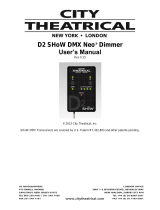Page is loading ...

6500M Neo PDS-750 TRX
6550M Neo PDS-375 TRX
Quick Start Guide
475 Barell Ave., Carlstadt, NJ 07072
Voice: 800-230-9497, 201-549-1160
Fax: 201-549-1161
Thank you for selecting City Theatrical’s PDS-750 TRX or PDS-375 TRX. This quick start
guide is intended to help you get your new PDS set up quickly using basic features. For more
information, please download the latest copy of the manual from our website:
www.citytheatrical.com
Figure 1, PDS-750 TRX User Interface
User Interface
The PDS- TRX is provided with a button pad for user control and an LCD screen that displays
menu settings, configuration options, performance data, and any other text or graphics that
relate to unit function.
Press the Enter (center) button to access the menus, and press the Up or Down buttons to
move through the menus. When you reach a menu that you want to work in, simply press
Enter to begin editing. Press Enter again to save your changes. To cancel an edit, press and
hold the Left button.
Power
The unit will work with 100-240VAC 50-60Hz mains power sources, and is provided with a
PowerCON to NEMA 5-15P plug for connection to US household style outlets. For use with
other types of outlets, replace the plug with a suitable connector.
CKDMX Ports
Connect CKDMX fixtures in any desired arrangement; you can connect all of one type of
fixture, or mix fixtures in any combination. If you combine different types of CKDMX fixtures,
you will be able to configure each output port to match the fixture using the Port Setup Menu
described below.
DMX512 Connections
Connect a standard 5P XLR DMX Cable to the 5P XLRM DMX input. The 5P XLRF Output
will function as a standard hard-wired DMX pass-thru and is auto-terminated when no pass-
thru cable is connected.

page 2 of 2
Ethernet Connections
Connect the Ethernet source to either EtherCON RJ45 Compatible Ethernet port connector.
The other EtherCON will function as a pass-thru port as long as the PDS-750 TRX is
operating in Ethernet Input mode. If power to the unit is lost this Ethernet pass-thru will not
function.
SHoW DMX Operation
Confirm the Antenna is installed and extended. Configure the SHoW ID to match the SHoW
ID setting of the SHoW DMX Transmitter (sold separately) being used. See Appendix A:
SHoW DMX Configuration Options page 20, in the SHoW DMX Users Manual for details.
USB A Port
This port is used for firmware installation and upgrades only. Firmware updates are posted on
the City Theatrical, Inc. website www.citytheatrical.com
The PDS- TRX will power up in the configuration it was last set to. On power up, the unit will
be in the Main Menu and the display will show:
PDS-750 TRX Æ (main menu)
[status] status messages will vary with the input control method selected
(Æ) indicates that there is more information available by pressing the Right button.
The Setup Wizard
The Setup Wizard will guide you
to configure basic setups for
Wired DMX control, Internal
Scenes Wireless DMX control,
Ethernet control, or Internal
Scenes. To use the Setup
Wizard, navigate to the Setup
Wizard menu and press ENTER
to Start. Continue to press
ENTER to select choices and
move through the Wizard (A to
uick Start Setup Label is provided on the top of the unit)
anced and detailed configuration, proceed to the menu for the feature you wish
configure.
Q
For more adv
to
A note about the Setup Wizard and Fixture Personalities: Once you start the Wizard you will
be taken through the Personality selection step, and any connected CKDMX fixtures will b
zapi-ed to the sele
e
cted Personality, so be sure that you want these fixtures re-configured
efore you start.
b
/