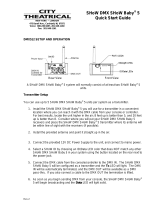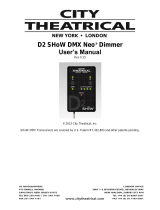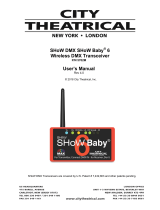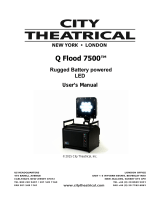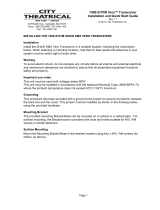ETC ColorSource, a cutting-edge lighting control system, offers a myriad of possibilities to illuminate your creative vision. With its ability to manage power switching and DMX for a connected chain of equipment, you can effortlessly orchestrate dynamic lighting effects. The randomized turn-on delay of up to 2 seconds minimizes the impact of inrush current, protecting your circuits and extending the lifespan of your fixtures.
ETC ColorSource, a cutting-edge lighting control system, offers a myriad of possibilities to illuminate your creative vision. With its ability to manage power switching and DMX for a connected chain of equipment, you can effortlessly orchestrate dynamic lighting effects. The randomized turn-on delay of up to 2 seconds minimizes the impact of inrush current, protecting your circuits and extending the lifespan of your fixtures.





-
 1
1
-
 2
2
-
 3
3
-
 4
4
-
 5
5
ETC ColorSource, a cutting-edge lighting control system, offers a myriad of possibilities to illuminate your creative vision. With its ability to manage power switching and DMX for a connected chain of equipment, you can effortlessly orchestrate dynamic lighting effects. The randomized turn-on delay of up to 2 seconds minimizes the impact of inrush current, protecting your circuits and extending the lifespan of your fixtures.
Ask a question and I''ll find the answer in the document
Finding information in a document is now easier with AI
Related papers
-
ETC CSR-M User guide
-
ETC ColorSource Linear Installation guide
-
ETC ColorSource Spot Installation guide
-
ETC ColorSource ThruPower CSTP24 User manual
-
ETC ColorSource Spot Installation guide
-
ETC ColorSource CE PAR User manual
-
ETC ColorSource Spot jr Installation guide
-
ETC ColorSource 20 User manual
-
ETC ColorSource User manual
-
ETC Net3 Conductor Setup Manual
Other documents
-
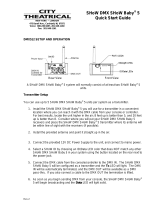 City Theatrical SHoW DMX SHoW Baby 5 Quick Start Manuals
City Theatrical SHoW DMX SHoW Baby 5 Quick Start Manuals
-
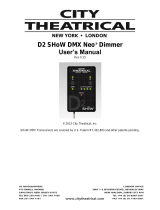 City Theatrical Legacy 5722M SHoW DMX Neo® D2 Dimmer User manual
City Theatrical Legacy 5722M SHoW DMX Neo® D2 Dimmer User manual
-
 City Theatrical Legacy 7400-5707M SHoW DMX Vero Transceiver User manual
City Theatrical Legacy 7400-5707M SHoW DMX Vero Transceiver User manual
-
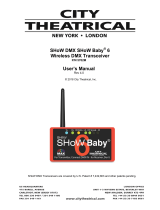 City Theatrical Legacy 5702M SHoW Baby 6 User manual
City Theatrical Legacy 5702M SHoW Baby 6 User manual
-
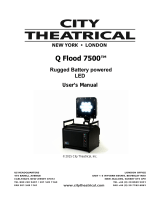 City Theatrical Legacy 7500 Q Flood User manual
City Theatrical Legacy 7500 Q Flood User manual
-
PXM PX796-IP User manual
-
 City Theatrical Legacy 5742M QolorFLEX 4x2.5A SHoW DMX Neo® Dimmer User manual
City Theatrical Legacy 5742M QolorFLEX 4x2.5A SHoW DMX Neo® Dimmer User manual
-
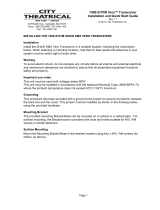 City Theatrical 7400-5707M SHoW DMX Vero Installation and Quick start guide
City Theatrical 7400-5707M SHoW DMX Vero Installation and Quick start guide
-
PXM PX795 User manual
-
PXM PX796 User manual