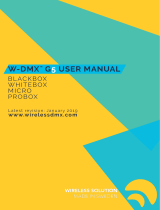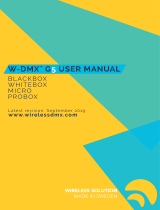Page is loading ...

The
Wireless DMX system is compact, lightweight and durable. Utilizing AFHSS - Adaptive
Frequency Hopping Spread Spectrum technology, the wireless system transmits or receives
safe and reliable DMX data without any delay and interference. Thanks to its IP65 rating, this
system can be used for both indoor and outdoor lighting.
Features:
•Adaptive Frequency hopping technology-AFHSS
• Frequency band: 2.4GHz
• Completely interference free
• Transmission distance: approx. 500m
• Transmit 512 channels (1 universe) of DMX data
• Antenna: 5dBi
• IP rating: IP65
• Maximum 16 universes of DMX in one area
• Power supply: AC 240V 50-60Hz
• One-button-go for quick setup
• Plug and play, no need configuration for IP address
• Point-to-point, point-to-multipoint or multpioint-to-multipoint operation
Distance between Transmitter and Receiver should not exceed 200m and
should be positioned at least 1m above crowd head height.
Use DMX cables to connect DMX IN of the Transmitter to DMX source and DMX OUT
of Receiver to lighting equipment. Power is connected using the IP65 Truecon cable
supplied with the unit, and it can be mounted using a clamp and M10 bolt through holes
in the base.
The transmitter can communicate with multiple receivers thus allowing a DMX signal to
be shared around a lighting rig using multiple receivers that are all set to the same
transmitter. For multiple universes of DMX the transmitters can be set to only
communicate with appropriate receivers and thus allow up to 16 universes of DMX to
transmit wirelessly without interference.
A receiver can only receive a DMX signal, HOWEVER a transmitter can be set to
transmit or receive data thus allowing unused transmitters to be used as receivers in an
emergency.
To change mode of a Transmitter : Power off the unit, then hold the FUNCTION button
while powering on the unit for 2 seconds. When the FUNCTION green Link and Blue
Mode indicators turn off the unit is set to receive , otherwise it is set to transmit when
Green.
Press and quickly release the FUNCTION button on the Transmitter. The Transmitter
Will then scan for all unlinked receivers. The green LINK indicators on both the
Transmitter and Receiver(s) will flash rapidly for 5 seconds and then stay static once
they link up.
1) Power on the Receiver unit(s) and ensure that they are not linked with any other
Transmitter (LED indicators should be OFF).
2) Press and quickly release FUNCTION button on the Transmitter. The Transmitter
WDMX Tx transmitter
WDMX Rx Receiver

P
ress and hold the FUNCTION button on the Transmitter till LED indicator begins
flashing. All
Press and hold the Function button on the Receiver for about 3 seconds till the LED
indicator
Note: You can add receivers at any time, even during operation. In an operational
system, logging on an additional receiver will make the logged-in units revert to
idle mode for 10 seconds; once the new units are logged-in they will all start again
together with the new unit.
Note: The Receiver will stay linked/logged on to the Transmitter even if the
DMX signal or power is cut off. The log-in information is stored in an
EEPROM and
will not
be erased.
Function Button Colours
Green = Link Led
Blue = Mode Led
/