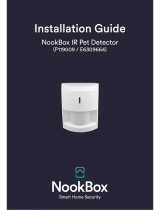Page is loading ...

InstallatIon GUIDE
1125 PIR Motion Detector
Description
The 1125 PIR (Passive Infrared) Motion Detector is a wireless, low current sensor for use with DMP Wireless
Receivers. Using mirrored optic technology the 1125 PIR is highly immune to multiple false alarm sources. In addition
to switch-selectable sensitivity and range adjustment, you can use masking to modify coverage patterns for various
applications.
Compatibility
All DMP 1100 Series Wireless Receivers and Panels
What is Included
The 1125 PIR Motion Detector includes the
following items:
• One PIR detector with DMP wireless
transmitter installed
• Three CR123A 3.0V lithium batteries
• Two plastic masks
• One screw to secure the unit to the wall
mounting bracket
• One wall-mounting bracket
• One sheet of adhesive masking labels
• One cardboard undercrawl window mask
• Zone name and number label
• Serial number label
Transmitter Serial Number
For your convenience, an additional pre-printed
serial number label is included. Prior to installing
the device, record the serial number or place
the pre-printed serial number label on the panel
programming sheet. This number is required
during programming. As needed, use the zone
name and number label to identify a specic transmitter.
Programming the PIR in the Panel
Program the device as a zone in Zone Information during panel programming. At the Serial Number: prompt, enter
the eight-digit serial number. Continue to program the zone as directed in the panel programming guide.
Note: When a receiver is installed, powered up, or the panel is reset, the supervision time for transmitters is reset.
If the receiver has been powered down for more than one hour, wireless transmitters may take up to an additional
hour to send a supervision message unless tripped, tampered, or powered up. This operation extends battery life for
transmitters. A missing message may display on the keypad until the transmitter sends a supervision message.
Selecting the Proper Location (LED Survey Operation)
The PIR transmitter provides a survey capability to allow one person to conrm transmitter communication with the
receiver while the cover is removed. Refer to Figure 1 and the PIR Walk Test steps to remove the PIR front cover. The
PIR transmitter PCB Red Survey LED turns on when the processor wakes up to send a message. Then after a series of
communication steps are completed (successful or not), the LED turns off when the processor goes back to sleep.
Waving your hand in front of the PIR is a convenient way to send data to the receiver to conrm operation. The PIR
circuit board LED lights to indicate motion and the Survey LED briey lights to conrm operation. See Figure 1 for
LED locations.
When the transmitter does not receive an acknowledgement from the receiver, the transmitter Survey LED remains
on for about 8 seconds to let you know communication is not established. Communication is also faulty when the LED
ashes multiple times in quick succession. Relocate the transmitter or receiver until the Survey LED immediately
turns off indicating the transmitter and receiver are communicating properly. Proper communication between the
transmitter and receiver is veried when for each hand wave that creates motion, the LED blinks immediately on
and immediately off. Repeat this test to conrm ve separate consecutive
LED blinks. Any indication otherwise means proper communication has not been established.
Figure 1: 1125 PIR Exploded View
Magnetic Reed Switch
Magnetic Reed Switch
Survey LED
Battery Location
External Contact
Terminal Block
Tamper
Transmitter PCB
Survey LED Location
PIR Circuit Board
LED Location
Corner Mounting
Knockouts
Back Cover
Release Tabs
Flat Wall
Mounting
Knockout
Tamper
Actuator
Flat Wall
Mounting
Knockout
Base Indent
Back Cover/
Mounting Bracket
PIR Font Cover
Front Cover
Release Tab

Digital Monitoring Products 1125 PIR Installation Guide
2
PIR Walk Testing
A Walk test Mode for testing the unit operation and coverage pattern is provided. Use the following instructions to
take the PIR apart and walk test the unit:
1. Ensure the 1125 PIR is programmed in the panel.
2. Use a at head screwdriver to press the back cover tabs to release the back cover and open the tamper switch
to enable the Walk test Mode.
3. Press the front cover release tab to remove the front cover to access the Transmitter and PIR circuit boards.
4. When the unit is remounted on the bracket, the Walk test Mode is enabled for 3-4 minutes. If additional time
is required, depress and release the tamper switch to reset the Walk test timer. Depending on switch settings
(see Selecting the Coverage Pattern), the Walk test Mode allows the unit to alarm whenever one or two curtain
areas are entered. The LED visible on the front cover lights to indicate an alarm.
5. Walk test the detection pattern and make any necessary adjustments.
6. Replace and walk test the unit to verify the unit is communicating with the control panel.
Note: After Walk test Mode times out (3 to 4 minutes), the unit returns to normal operating mode. In normal
operating mode, the PIR unit only activates approximately once every three minutes, and the LED disables to reduce
battery drain.
Mounting the Unit
Caution: You must be free of static electricity before handling sensor circuit boards. Touch a grounded, bare
metal surface before touching circuit boards or wear a grounding strap.
Locate the unit:
• On a rigid vibration-free surface
• 6 to 10 feet (1.8 to 3m) high, but at least 6 inches (15cm) from the ceiling
• So the expected intruder movement is across the detection pattern elds, see Figure 2
Do not locate the unit:
• On a surface exposed to moisture
• In any area containing excessive metallic surfaces
• Where it may be exposed to false alarm sources such as: direct sunlight, heat sources (heater, radiators, etc.) in
the eld of view or strong air drafts (fans, air conditioner, etc.)
• Where the ambient temperature is below 32° F (0°C) or above 131°F (55°C)
Use the following steps to mount the PIR in the selected location.
1. Separate the PIR unit from the mounting bracket. Refer to Figure 1 for details.
2. Insert a small at-head screwdriver between the tabs at the unit bottom and turn the screwdriver to push the
tabs apart.
3. Select the appropriate knockout mounting holes on the mounting bracket for either corner or at wall
mounting.
Note: Holes near the tamper actuator are not mounting knockouts.
4. Use screws and wall anchors, if necessary, to attach the mounting bracket to the wall. Do not over-tighten.
5. Snap the unit to the mounting bracket.
50.0 ft. (15.2m)
33.0 ft. (10.1m)
10.0 ft.
(3.0m)
8.0 ft. (2.4m)
25.0 ft. (7.6m)
10.0 ft. (3.0m) maximum
8.0 ft. (2.4m) nominal
6.0 ft. (1.8m) minimum
33.0 ft. (10.1m)
50.0 ft. (15.2m)
Figure 2: Detection Pattern

1125 PIR Installation Guide Digital Monitoring Products
3
Selecting the Coverage Pattern
The unit coverage pattern can be modied to t specic applications by masking mirror curtains. Mask curtains to
avoid sources of false alarms, such as heaters, air conditioners, and windows. Open the unit by pushing the opening
tab up. If necessary, use one or more of the following methods to modify the coverage pattern.
Using the plastic masks
Use one or both of the plastic masks provided to mask off large coverage areas as shown in Figure 3.
Figure 3: Plastic Masks
Using the adhesive labels
Mask the appropriate mirror curtains with the provided adhesive labels. See the example shown in Figure 4. Do not
use sharp objects to remove unwanted labels. If necessary, carefully peel off the label.
Figure 4: Adhesive Labels
Using the cardboard masks
Use the cardboard undercrawl window mask as shown in Figure 5. The undercrawl mask allows objects to be placed
within 5 feet of, or directly below, the detector. When not using the mask as described here or in the Pet Alley
conguration, remove the mask completely.
7.9 ft
(2.4m)
5.0 ft
(1.5m)
Figure 5: Cardboard Masks

Digital Monitoring Products 1125 PIR Installation Guide
4
Setting the Sensitivity and Range Switches
Use the switches located on the unit back to set sensitivity and range, as shown in Figure 6. Use the following to
determine the appropriate switch settings for an application.
Mode
BI = Bi-curtain Mode (factory default) increases false alarm immunity in smaller areas and requires an intruder
to pass through two curtains to trigger an alarm. Do not use for single curtain applications or ranges under 5 feet
(1.5 m).
STD = Standard Mode is used for wide-angle or single-curtain applications. This requires the intruder to only pass
through one curtain to trigger an alarm.
Range
Program the switch for a range under 33 feet (10.1 m) or up to 50 feet (15.2 m). It is important to program the unit
correctly for optimum sensitivity. Walk test the unit regularly by walking across the elds of view and checking that
the LED lights and that an alarm is indicated at the control panel. See Walk Testing.
Note: The PIR LED only lights if the unit is placed in Walk test Mode by the installer. See PIR Walk Testing.
Installing or Replacing Batteries
Note: You must remove all batteries to reset the low battery signal before installing new batteries. Always replace
all three batteries. Allow three minutes after installing the batteries for the sensor to become operational before
initiating a Walk Test.
Observe polarity when installing the battery. Use only 3.0V lithium batteries, DMP Model CR123, or the equivalent
battery from a local retail outlet. For UL installations, only use #123 batteries manufactured by Energizer or CR123A
batteries manufactured by Panasonic or Tekcell.
Note: When setting up a wireless system, it is recommended to program zones and connect the receiver before
installing batteries in the transmitters.
1. If installed, remove the PIR back cover.
2. If replacing the batteries, remove the old batteries and dispose of them properly.
3. Place the 3.0V lithium batteries in the holder as shown in Figure 6 and press each one into place.
Caution: Risk of re, explosion, and burns. Do not recharge, disassemble, heat above 212°F (100°C), or
incinerate. Properly dispose of unused batteries.
Tamper
Opening Tab
Battery
Compartment
Switches
Switch Settings
33'
(10.1m)
50'
(15.2m)
STD
BI
Figure 6: 1125 PIR Switches

1125 PIR Installation Guide Digital Monitoring Products
5
Battery Life Expectancy
Typical battery life expectancy for DMP Model 1125 wireless PIR is 7 years when using three batteries. DMP wireless
equipment uses two-way communication to extend battery life.
The following situations can reduce battery life expectancy:
• If a receiver is unplugged or not installed.
Note: Transmitters continue to send supervision messages until a receiver returns an acknowledgement.
After an hour the transmitter only attempts a supervision message every 60 minutes.
• Frequent transmissions, such as constant motion where messages are sent every time the movement is
detected. To compensate for frequent motion, the 1125 PIR automatically rests for three minutes after each
activation before any further motion can be detected.
• When installed in extreme hot or cold environments.
The following situation can extend battery life expectancy:
• Extend transmitter supervision time in panel programming.
• Infrequent transmission trips, such as a low trafc area where messages are rarely sent.
Maintenance
When installed and used properly, the unit provides years of service with minimal maintenance. To ensure proper
operation, you should walk test the unit annually as described in Walk Testing. Clean the inside of the unit with a
soft bristled brush or compressed air. Clean the cover with a water dampened cloth as needed to keep it free of dust
and dirt. Always test the unit after cleaning.
Pet Alley Application
To create a detection-free area close to the oor, mount the unit 3 feet (0.9 m) above the oor, upside down
with the detector window toward the ceiling. The undercrawl mask should be in place to reduce ceiling exposure.
Coverage distance is 25 feet in Bi-curtain Mode. As shown in Figure 7, pets are free to roam below the unit mounting
height without causing alarms. When not using the mask as described here or in the Using the cardboard masks
conguration, remove the mask completely.
Figure 7: Pet Alley

800-641-4282
www.dmp.com 2500 North Partnership Boulevard
LT-0695 © 1.02 2015 Digital Monitoring Products, Inc.
15125
Specications
Battery
Life Expectancy 7 years using 3 batteries
Type 3.0V lithium CR123A
See Battery Life Expectancy for details.
Transmit condition Alarm, tamper
Frequency Range 903-927 MHz
Detection range Up to 50 feet (15.2 m)
Mounting height 6 to 10 feet (1.8 to 3m)
Number of curtains 9
Relative humidity 10 to 85% non-condensing
Dimensions 5.1” H X 2.9” W X 2.2” D
Color White
Housing material Flame retardant ABS
Patents
U. S. Patent No. 7,239,236
Certications
FCC Part 15: CCKPC0088
Industry Canada: 5251A-PC0088
ANSI/UL 1023 Household Burglar Alarm System Units
Accessory
ANSI/UL 639 Intrusion Detection Unit Accessory
FCC Information
This device complies with Part 15 of the FCC Rules. Operation is subject to the following two conditions:
(1) This device may not cause harmful interference, and
(2) this device must accept any interference received, including interference that may cause undesired operation.
The antenna used for this transmitter must be installed to provide a separation distance of at least 20 cm from all
persons. It must not be co-located or operated in conjunction with any other antenna or transmitter.
Changes or modications made by the user and not expressly approved by the party responsible for compliance could
void the user’s authority to operate the equipment.
NOTE: This equipment has been tested and found to comply with the limits for a Class B digital device, pursuant
to part 15 of the FCC Rules. These limits are designed to provide reasonable protection against harmful
interference in a residential installation. This equipment generates, uses and can radiate radio frequency
energy and, if not installed and used in accordance with the instructions, may cause harmful interference
to radio communications. However, there is no guarantee that interference will not occur in a particular
installation. If this equipment does cause harmful interference to radio or television reception, which can be
determined by turning the equipment off and on, the user is encouraged to try to correct the interference by
one or more of the following measures:
- Reorient or relocate the receiving antenna.
- Increase the separation between the equipment and receiver.
- Connect the equipment into an outlet on a circuit different from that to which the receiver is connected.
- Consult the dealer or an experienced radio/TV technician for help.
/