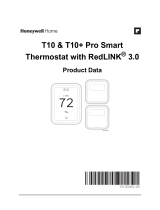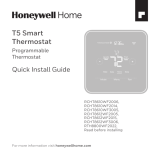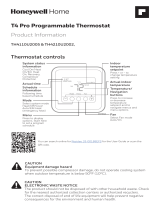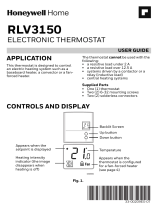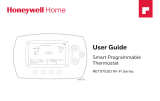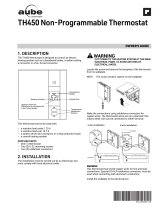Honeywell Home THX321WFS2001W Installation guide
- Category
- Thermostats
- Type
- Installation guide

Package Includes:
• T10 or T10+ Pro Smart Thermostat
• UWP™ Mounting System
• Standard Installation Adapter (J-box
adapter)
• Decorative Cover Plate
• Screws and Anchors
• Thermostat literature
• Kits may include other accessories. Kit
models listed on specifications page
T10 and T10+ Pro
Smart Thermostat
with RedLINK® 3.0
Model numbers listed on
Specifications page
Programmable Thermostat
Professional Install Guide
Read before installing
Search for local rebates.
Honeywell Home thermostats
work with utility programs to
reward you for helping save
energy.
HoneywellHome.com/Rebates
74
2
18%
M38794
For more detailed instructions
including ISU settings and wiring
diagrams, scan QR code or go to
https://customer.resideo.com/
resources/Techlit/
TechLitDocuments/
33-00000s/33-00462.pdf
33-00605EFS-07
Compatibility
• Compatible with most heating, cooling,
and heat pump systems
• Required: 24 VAC power (“C” wire)
• Does not work with electric baseboard
heat (120240V)
• Android or iOS smartphone or tablet
Customer assistance
WEB honeywellhome.com
PHONE 18006333991

2
UWP Mounting System installation
1. Open package to find the UWP. See
Figure 1.
2. Position the UWP on the wall. Level and
mark hole positions. See Figure 2.
Drill holes at marked positions, and then
lightly tap supplied wall anchors into wall
using a hammer.
‒If your box contains red anchors, use
a 7/32” drill bit. If your box contains
yellow anchors, use a 3/16” drill bit.
3. Pull the door open and insert wires
through wiring hole of the UWP. See
Figure 3.
4. Place the UWP over the wall anchors.
Insert and tighten mounting screws
supplied with the UWP. Do not
overtighten. Tighten until the UWP no
longer moves. Close the door. See Figure
4.
Optional Cover Plate installation
Note: cover plate included can vary by
model of T10/T10+.
Use the Optional Cover Plate when:
• Mounting the thermostat to an
electrical junction box
• Or when you need to cover paint gap
from the old thermostat.
5. Separate the Junction Box Adapter
from the Cover Plate. See Figure 5.
6. Mount the Junction Box Adapter to
the wall or an electrical box using any
of the eight screw holes. Insert and
tighten mounting screws supplied with
Cover Plate Kit. Do not overtighten.
Make sure the Adapter Plate is level.
See Figure 6.
7. Attach the UWP by hanging it on the
top hook of the Junction Box Adapter
and then snapping the bottom of the
UWP in place. See Figure 7.
8. Snap the Cover Plate onto the
Junction Box Adapter. See Figure 8.
Use 3x supplied
screws (#8 11/2
for red anchors and
#6 11/2 for yellow
anchors)
Use 2x
supplied
screws
#6 5/8”
1 2
3 4
1 2
3 4
12
34
M37786
8
7
6
5
M37787

3
Terminal designations
Conventional Systems Heat pump systems
Terminal Description Terminal Description
S/S Input for a wired indoor,
outdoor sensor S/S Input for a wired indoor,
outdoor sensor
Y Compressor Stage 1 Y Compressor Stage 1
Y2 Compressor Stage 2 Y2 Compressor Stage 2
G Fan Relay G Fan Relay
C24VAC Common wire from
secondary side of cooling
transformer (if 2 transformers) C24VAC Common wire from
secondary side of cooling
transformer
K* Connect to K on C-wire
adaptor K* Connect to K on C-wire
adaptor
U/U** Relay for humidifier,
dehumidifier, or ventilator U/U** Relay for humidifier,
dehumidifier, or ventilator
A L/A Connect to compressor
monitor
W Heat Stage 1 O/B Changeover valve for heat
pumps
W2 Heat Stage 2 Aux Backup Heat
E Emergency Heat
R 24 VAC Heating transformer R 24 VAC Heating transformer
Rc 24 VAC Cooling transformer Rc 24 VAC Cooling transformer
* The THP9045A1098 or THP9045A1023 C-wire adaptor is used on heat/cool systems when you only
have four wires at the thermostat and you need a fifth wire for a common wire. Use the K terminal in
place of the Y and G terminals on conventional or heat pump systems to provide control of the fan
and the compressor through a single wire—the unused wire then becomes your common wire. See
THP9045 instructions for more information.
** See note on Wiring U terminals on the following page.
Wiring UWP
Push down on the tabs to put the wires into the inner holes of their corresponding
termi nals on the UWP (one wire per terminal) until they are firmly in place. Gently
tug on the wires to verify they are secure. If you need to release the wires again,
push down the terminal tabs on the sides of the UWP.
This wiring is just an example,
yours may vary.
M37788
Note: The T10+ models
can wirelessly link to a
THM04R3000 EIM. If
using THM04R3000 EIM,
wire only R and C to T10+
to power the thermostat.
Then follow wiring diagrams
included in EIM literature.

4
Setting Slider Tabs
Set R Slider Tab, see Figure 9.
• Use built-in jumper (R Slider Tab)
to differentiate between one or two
transformer systems.
• If there is only one R wire, and it is
connected to the R, Rc, or RH terminal
on the old thermostat, set the slider to
the up position (1 wire).
• If there is one wire connected to the R
terminal and one wire connected to the
Rc terminal, set the slider to the down
position (2 wires).
Set U Slider Tab, see Figure 10.
• Use built-in jumper (U Slider Tab) for
IAQ device.
• When the U Slider Tab is in the down
position (2 wires) the U contacts are a
dry set of contacts.
• If your IAQ device is powered by the
cooling transformer, move the U Slider
Tab to the up position (1 wire). When
this is done, the lower U terminal is
internally jumped to the Rc terminal.
In this application, you would hook
up one wire from your IAQ device to
the upper U terminal and the other
to the common side of the cooling
transformer. The 1 wire setting is most
commonly used when using a fresh
air damper for ventilation or using low
speed fan for dehumidification.
• See wiring examples on the next page.
9
M37789
10
M37790

5
Whole house humidifier, dehumidifier, or ventilator
Using U Slider Tab
Wired to humidifier,
dehumidifier or ventilator
with built-in transformer.
Wired to fresh air damper
powered by furnace
transformer.
Wired to humidifier, ventilator,
or damper powered by external
transformer
Wired to low speed fan
terminal on HVAC for
dehumidification
11
Humidifier,
dehumidifier,
or ventilator
M37823
12
Damper
C from furnace
or air-handler
M37824
13
Humidifier,
dehumidifier,
or ventilator
R from 24 volt
transformer
C (common) from
24 volt transformer
M37825
14
Dehumidifier*
Furnace or
air-handler
* Label for this terminal
varies by equipment
M37826

6
* This thermostat requires a C-Wire. If a C-Wire is not available and the system uses Y and G, use C-Wire
adapter accessory THP9045A1098 or THP9045A1023.
Wiring
1H/1C System (1 transformer)
R Power
Rc [R+Rc joined by Slider Tab]
Y Compressor contactor
C* 24VAC common
W Heat relay
G Fan relay
NOTES:
1. Use 18 to 22 gauge thermostat wire. Shielded cable is not required.
2. Set the R Slider Tab on the UWP to the up position (1 wire) for 1 transformer
systems or the down position (2 wires) for 2 transformer systems. See "Setting
Slider Tabs" on page 4.
3. Set the U Slider Tab as shown in the diagrams on page 4.
4. When T10+ is used with THM04R3000 EIM, wire only R and C to T10+ to power
the thermostat. Then follow the wiring diagrams included in EIM literature.
Conventional systems
1H/1C System (2 transformers)
R Power (heating transformer)
Rc Power (cooling transformer)
Y Compressor contactor
C* 24 VAC common from cooling transformer
W Heat relay
G Fan relay
2H/2C System (1 transformer)
R Power
Rc [R+Rc joined by Slider Tab]
Y Compressor contactor (stage 1)
C* 24VAC common
W Heat relay (stage 1)
G Fan relay
W2 Heat relay (stage 2)
Y2 Compressor contactor (stage 2)
Heat-only System with Fan
R Power
Rc [R+Rc joined by Slider Tab]
C* 24VAC common
W Heat relay
G Fan relay
Cool-only System with Fan
R Power
Rc [R+Rc joined by Slider Tab]
Y Compressor contactor
C* 24VAC common
G Fan relay
Hot Water Relay Panel
R Power
Rc [R+Rc joined by Slider Tab]
W Heat Relay
C* 24VAC common
NOTE: If the panel does not provide 24 volts AC
at R and C, set the slider to down position and
wire a separate transformer to Rc and C.

7
Heat pumps systems
1H/1C Heat Pump System
R Power
Rc [R+Rc joined by Slider Tab]
Y Compressor contactor
C* 24VAC common
O/B Changeover valve
G Fan relay
2H/1C Heat Pump System
R Power
Rc [R+Rc joined by Slider Tab]
Y Compressor contactor
C* 24VAC common
O/B Changeover valve
G Fan relay
Aux Auxiliary heat**
E Emergency heat relay**
L Heat pump fault input
2H/2C Heat Pump System
R Power
Rc [R+Rc joined by Slider Tab]
Y Compressor contactor (stage 1)
C* 24VAC common
O/B Changeover valve
G Fan relay
Y2 Compressor contactor (stage 2)
L Heat pump fault input
3H/2C Heat Pump System
R Power
Rc [R+Rc joined by Slider Tab]
Y Compressor contactor (stage 1)
C* 24VAC common
O/B Changeover valve
G Fan relay
Aux Auxiliary heat**
E Emergency heat relay**
Y2 Compressor contactor (stage 2)
L Heat pump fault input
* This thermostat requires a C-Wire. If a C-Wire is not available and the system uses Y and G, use C-Wire
adapter accessory THP9045A1098 or THP9045A1023.
** If you do not have separate wires for the Aux and E terminals, connect the wire to the Aux terminal.
NOTE: Do NOT use W for heat pump applications. Auxiliary heat must wire to AUX or E.
NOTE: If the valve uses Y for power close, the thermostat needs to be configured for a radiant heat system
without cooling.
Conventional systems
Note: When T10+ is used with THM04R3000 EIM, wire only R and C to T10+ to
power the thermostat. Then follow the wiring diagrams included in EIM literature.
Power open Zone valve
R Power from transformer
Rc [R+Rc joined by Slider Tab]
W Valve
C* 24VAC common
Series 20 Zone valve
(power open and power closed)
R Power from transformer
Rc [R+Rc joined by Slider Tab]
W Power open valve (usually B)
Y Power close valve (usually W)
C* 24VAC common

8
Mounting thermostat
1. Push excess wire back into the wall opening.
2. Close the UWP door. It should remain
closed without bulging.
3. Align the UWP with the thermostat, and
push gently until the thermostat snaps in
place.
Note: If you used the Optional Cover Plate
shown on page 2, remove the gray trim
ring from the thermostat before step 3. Then
align the thermostat with cover plate and push
gently until the thermostat snaps into place.
Note: If needed, gently pull to remove the
thermostat from the UWP
Installer setup
The display will walk you through equipment setup,
connecting to wireless sensors and connecting to
WiFi.
The final step in the setup is a place you can enter
your company name and contact information.
That contact information will be displayed with
alert or reminder messages to keep you connected
to your customer.
M38800
Welcome!
M38802
M38801

9
Sensor installation
(Optional C7189R2002 or C7189R3002
wireless sensor sold separate. Up to 20 sensors
max per thermostat)
1. Remove white cover from grey base and
Insert (2) AAA Alkaline batteries in the
sensor.
EIM Installation
The T10+ can be connected wirelessly to an EIM and wireless outdoor sensor. The
thermostat will ask whether or not you are using an EIM during initial setup and
walk you through that process. EIM specific instructions are included with the
THM04R3000 EIM.
Wireless outdoor sensor Installation
The T10+ can be connected wirelessly to a C7089R3013 wireless outdoor sensor.
The thermostat will ask if you want to add a device during initial setup or you can add
the outdoor sensor later using the steps above.
2. Open the menu.
3. Tap "Devices & Sensors."
4. Tap "Add."
5. Follow the on-screen instructions.
6. Snap the sensor onto the wall-plate.
7. Adhere the included command strip to the
wall-plate. Then adhere the sensor to the
wall. Level sensor for appearance. (See the
sensor instructions for proper placement.)
M38803
WA
LL
ADHESIVE
STRIP
WALLPLATE
SENSOR
M38804
M38805
Devices
& Sensors
Add
M38790

10
1. Touch Menu icon at the bottom of the T10 home screen.
2. Scroll down and select “Connect HomeKit”.
3. Use the Apple Home App and select “Add Accessory”. Scan the code shown on
your thermostat with your phone.
4. Follow the instructions on your phone.
Apple® HomeKit™ Setup
How to use your thermostat
The screen will wake up by pressing the center area of the displayed temperature.
Indoor Temperature
Displays the current
indoor temperature.
Adjust Temperature
Touch the up and down
arrows to set your desired
temperature.
Current Priority
Displays the type of
priority and number of
rooms being prioritized.
Menu
Contains features such as mode,
fan, schedule, priority, and other
thermostat settings.
Indoor Humidity
Displays the current
indoor humidity.
Desired Temperature
Displays the desired
temperature.
74
2
18%
M38794
M38795
74
2
18%

11
72 72
72 72
M38799
M38798
72 72
72 72
How to use Priority
Priority creates an average temperature in your home based on specific rooms. This
allows you to prioritize comfort where you want it.
Selected Rooms
Rooms you manually select create an average
temperature in your home.
Unselected Room
Will not contribute to the average temperature.
Selected Room
Will contribute to the average temperature.
Active Rooms
Rooms with detected motion are automatically selected
to create an average temperature in your home.
Room without Activity
No motion is detected. Will not contribute to the average
temperature.
Room with Activity
Motion is detected. Will contribute to the average
temperature.

12
How to find more options
Installer options include
Installer Setup
• System type
• IAQ control (hum, dehum, vent) reminders
Installer Test
• Turn on heat, cool, or IAQ equipment
Devices & Sensors
• View, add, or remove RedLINK indoor sensors
• View, add, or remove wireless outdoor sensor (T10+ model only)
• View information about EIM (T10+ model only)
• Identify wireless sensors
Thermostat Information
• MAC ID number
• IP address
• Date code
• Model number
• Build date
• Stat app
• Firmware version
• Stat app boot #
• Hardware
Dealer Information
Finding date code (pass code) for installer setup.
Open the Menu icon, and choose Thermostat Information. Write down date code.
1. Touch the menu button.
2. Scroll up and down for more options.
M38796
1 2
Installer Options

13
Alerts and notifications
1. The red dot above the Menu
icon indicates an active alert or
notification. Touch the Menu
icon to view active Alerts &
Notifications.
2. Touch Notifications to open this
menu.
3. Touch the alert message to see
more information about the alert.
M38797
Notifications
Set the Date
and Time
Notifications
Set the Date
and Time
1 2
3

14
Screen is blank • Check circuit breaker and reset if necessary.
• Make sure power switch at heating and cooling system is on.
• Make sure furnace door is closed securely.
Screen is difficult to
read
• Check setting in MENU/ Preferences / Inactive backlight
brightness or Inactive sleep backlight brightness
Heating or cooling
system does not
respond
• Touch MENU to go to system mode. Set to heat. Make sure
the heat setpoint is above the room temperature.
• Touch MENU to go to system mode. Set to cool. Make sure
the cool setpoint is below the room temperature.
• Check circuit breaker and reset if necessary.
• Make sure power switch at heating & cooling system is on.
• Make sure furnace door is closed securely.
Temperature
settings do not
change
Make sure heating and cooling temperatures are set to
acceptable ranges:
• Heat: 40 °F to 90 °F (4.5 °C to 32.0 °C)
• Cool: 50 °F to 99 °F (10.0 °C to 37.0 °C)
“Cool On” or “Heat
On” is flashing
• Compressor protection feature is engaged. Wait 5 minutes
for the system to restart safely, without damage to the
compressor.
Aux heat runs in
cooling
• For heat pump systems, verify there is not a wire attached to W
on UWP systems. See “Heat pumps systems" on page 7.
Cool runs with a call
for heat
• For heat pump systems, verify there is not a wire attached to W
on UWP systems. See “Heat pumps systems" on page 7.
Heat runs with cooling • Verify there is not a wire attached to W for heat pump
systems. See "Wiring" on pages 67.
Sensor will not
connect
• Press and hold Connect on the wireless sensor for
15 seconds. The LED will turn Amber. Return to the
thermostat menu and press Menu > Devices and Sensors.
Follow the on-screen instructions to add the sensor.
Troubleshooting

15
Temperature Ranges
Heat: 40 °F to 90 °F (4.5 °C to 32.0 °C)
Cool: 50 °F to 99 °F (10.0 °C to 37.0 °C)
Operating Ambient Temperature
32 °F to 120 °F (0 °C to 48.9 °C)
Shipping Temperature
20 °F to 120 °F (28.9 °C to 48.9 °C)
Operating Relative Humidity
5% to 90% (non-condensing)
Humidity setting range
10% to 60% RH.
Dehumidity setting range
25% to 80% RH.
Physical Dimensions in inches (mm) (H x W x D)
T10 and T10+ PRO Smart Thermostat:
4.9" x 3.7" x 0.93" (125.4 x 94.1 x 23.68)
UWP Mounting System (included):
29/32" x 213/64" x 243/64" (58 x 56 x 10)
Cover Plate – (THX321WFS2001W):
511/64" x 51/2" x 11/16" (131 x 140 x 17.5)
Cover Plate – (THX321WF2003W, THX321WF3003W,
THX321WFS3001W):
67/64" x 67/64" x 9/32" (155 x 155 x 7)
C7189R2002 and C7189R3002 wireless indoor sensor:
2.6” X 2.6” X .77” (66.25 x 66.25 x 19.7)
Equipment Interface Module (For use with T10+ models
only) THM04R3000:
95/16" x 413/16" x 119/32" (91 mm x 147 mm x 42 mm)
Wireless outdoor sensor (For use with T10+ models only)
C7089R3013:
5" x 31/2” x 111/16" (127 mm x 89 mm x 43 mm)
Specifications
Electrical Ratings
Note: Terminal ratings for THM04R3000 EIM are shown in the
EIM installation guide.
Terminal Voltage
(50/60Hz)
Running
Current
W Heating 2030 Vac 0.021.0 A
(Powerpile) 750 mV DC 100 mA DC
W2 (Aux) Heating 2030 Vac 0.021.0 A
E Emergency Heat 2030 Vac 0.020.5 A
Y Compressor Stage 1 2030 Vac 0.021.0 A
Y2 Compressor Stage 2 2030 Vac 0.021.0 A
G Fan 2030 Vac 0.020.5 A
O/B Changeover 2030 Vac 0.020.5 A
L/A Input 2030 Vac 0.020.5 A
U2030 Vac 0.020.5 A
Power Consumption
3 VA
Model numbers
THX321WF2003W T10 thermostat without wireless sensor in package
THX321WFS2001W T10 thermostat with wireless sensor in package
THX321WF3003W T10+ thermostat without sensor in package
THX321WFS3001W T10+ thermostat with sensor in package
THM04R3000 EIM for T10+
C7189R20022 Wireless indoor temperature, humidity, and motion sensors (2 pack)
C7189R30022 Wireless indoor temperature, humidity, and motion sensor (2 pack)
C7089R3013 Wireless outdoor temperature and humidity sensor for T10+
YTHM1004R3000 T10+ thermostat, EIM, wireless indoor sensor, and RATS/DATS
YTHM1004R3001 T10+ thermostat, EIM, wireless outdoor sensor, wireless indoor sensor, and RATS/DATS

www.resideo.com
© 2023 Resideo Technologies, Inc. All rights reserved.
The Honeywell Home trademark is used under license from Honeywell International, Inc.
This product is manufactured by Resideo Technologies, Inc. and its affiliates.
Tous droits réservés. La marque de commerce Honeywell Home est utilisée avec l’autorisation d’Honeywell
International, Inc. Ce produit est fabriqué par Resideo Technologies, Inc. et ses sociétés affiliées.
Todos los derechos reservados.
La marca comercial Honeywell Home se utiliza bajo licencia de Honeywell International, Inc.
Este producto es fabricado por Resideo Technologies, Inc. y sus afiliados
Resideo Technologies, Inc.
1985 Douglas Drive North, Golden Valley, MN 55422
1-800-633-3991
33-00605EFS—07 M.S. Rev. 03-23 | Printed in United States
CAUTION: MERCURY NOTICE
If this product is replacing a control that contains mercury in a sealed tube, do not place the old control in the trash.
Contact your local waste management authority for instructions regarding recycling and proper disposal.
CAUTION: ELECTRONIC WASTE NOTICE
The product should not be disposed of with other household waste. Check for the nearest authorized collection
centers or authorized recyclers. The correct disposal of end-of-life equipment will help prevent potential negative
consequences for the environment and human health.
CAUTION: EQUIPMENT DAMAGE HAZARD
Compressor protection is bypassed during testing. To prevent equipment damage, avoid cycling the compressor
quickly.
CAUTION: ELECTRICAL HAZARD
Can cause electrical shock or equipment damage. Disconnect power before beginning installation.
5-year limited warranty
Regulatory information
FCC REGULATIONS
§ 15.19 (a)(3)
This device complies with part 15 of the FCC Rules. Operation is subject to the following two conditions:
1 This device may not cause harmful interference, and
2 This device must accept any interference received, including interference that may cause undesired operation.
IC REGULATIONS
RSSGEN
This device complies with Industry Canada’s license-exempt RSSs.
Operation is subject to the following two conditions:
1 This device may not cause interference; and
2 This device must accept any interference, including interference that may cause undesired operation of the device.
FCC Warning (Part 15.21) (USA only)
Changes or modifications not expressly approved by the party responsible for compliance could void the user’s authority to
operate the equipment.
The product should not be disposed of with other household waste. Check for the nearest authorized collection centers or
authorized recyclers. The correct disposal of end-of-life equipment will help prevent potential negative consequences for the
environment and human health.
For Warranty information go to http://honeywellhome.com
Use of the Works with Apple badge means that an accessory has been designed to work specifically with the technology
identified in the badge and has been certified by the developer to meet Apple performance standards. Apple is not responsible
for the operation of this device or its compliance with safety and regulatory standards.
AirPlay, iPad, iPad Air, iPad Pro, iPhone and iPod touch are trademarks of Apple Inc., registered in the U.S. and other countries.
HomePod is a trademark of Apple Inc.

74
2
18%
M38794
33-00605EFS-07
Pour obtenir des instructions plus
détaillées, y compris les réglages de l’ISU
et les schémas de câblage, scannez le
code QR ou rendez-vous sur
https://customer.resideo.com/
resources/Techlit/TechLitDocuments/
33-00000s/33-00462.pdf
Thermostat intelligent
T10 et T10+ Pro avec
RedLINK® 3.0
Numéros de modèles indiqués à
la page Spécifications
Thermostat programmable
Guide d’installation
professionnelle
Lire avant l’installation. Recherchez des rabais
dans votre région. Les
thermostats Honeywell
Home sont compatibles
avec les programmes des
services publics qui vous
récompensent lorsque vous
économisez de l’énergie.
HoneywellHome.com/Rebates
L’emballage comprend :
• Thermostat intelligent T10 ou T10+ Pro
• Système de montage UWP™
• Adaptateur d’installation standard
(adaptateur pour boîte de jonction)
• Plaque décorative
• Vis et ancrages
• Documentation du thermostat
• D’autres accessoires peuvent se trouver
dans les trousses. Modèles de trousse
répertoriés sur la page Spécifications
Compatibilité
• Compatible avec la plupart des
systèmes de chauffage et de
climatisation et les thermopompes
• Requis: Alimentation 24 V c.a. (fil C)
• Ne fonctionne pas avec une plinthe
électrique (120240 V)
• Téléphone intelligent ou tablette
Android ou iOS
Assistance clientèle
WEB honeywellhome.com
TÉLÉPHONE 1 800 6333991

2
Installation du système de montage UWP
1. Ouvrez l’emballage, puis repérez l’UWP.
Voir la figure 1.
2. Placez l’UWP contre le mur. Placez-le de
niveau, puis marquez l’emplacement des
trous. Voir la figure 2.
Percez les trous aux emplacements
marqués, puis à l’aide d’un marteau,
posez doucement les ancrages de mur
fournis.
‒Si votre boîte contient des goujons
rouges, utilisez un foret de 7/32 po
(5,6 mm). Si votre boîte contient des
goujons jaunes, utilisez un foret de
3/16 po (4,76 mm).
3. Ouvrez la porte, puis insérez les fils dans
les trous de câblage de l’UWP. Voir la
figure 3.
4. Placez l’UWP sur les ancrages. Insérez
et serrez les vis fournies avec l’UWP. Ne
serrez pas excessivement. Serrez jusqu’à
ce que l’UWP soit fixe. Fermez la porte.
Voir la figure 4.
Installation du couvercle en option
Remarque : la plaque de recouvrement
incluse peut être différente selon le modèle de
T10/T10+.
Utilisez la plaque du couvercle en option pour :
• Installez le thermostat sur une boîte de
jonction électrique
• Couvrez les traces de peinture cachées par
l’ancien thermostat.
5. Retirez l’adaptateur de boîte de jonction du
couvercle. Voir la figure 5.
6. Installez l’adaptateur de boîte de jonction
au mur ou sur une boîte électrique
au moyen de n’importe lesquels des
huit trous. Insérez et serrez les vis
fournies avec le couvercle. Ne serrez
pas excessivement. Assurez-vous que
la plaque adaptatrice est de niveau. Voir la
figure 6.
7. Fixez l’UWP en l’accrochant au crochet
supérieur de l’adaptateur de boîte de
jonction, puis en l’enclenchant en place par
le bas. Voir la figure 7.
8. Enclenchez le couvercle sur l’adaptateur de
boîte de jonction. Voir la figure 8.
Utiliser les 3 vis fournies
(Nº 8 – 1 ½ po pour les
ancrages rouges; Nº 6
– 1 ½ pour les ancrages
jaunes)
Utilisez les
deux vis
fournies
(nº 6, 5/8 po
[16 mm]).
1 2
3 4
1 2
3 4
1
2
34
M37786
8
7
6
5
M37787

3
Identification des bornes
Systèmes classiques Thermopompes
Borne Description Borne Description
S/S Entrée pour un détecteur d’intérieur
ou d’extérieur câblé S/S Entrée pour un détecteur
d’intérieur ou d’extérieur câblé
Y Phase 1 du compresseur Y Phase 1 du compresseur
Y2 Phase 2 du compresseur Y2 Phase 2 du compresseur
G Relais de ventilateur G Relais de ventilateur
CFil neutre 24 V c.a. du côté secondaire
du transformateur de climatisation
(s’il y a deux transformateurs) CFil neutre 24 V c.a. du côté
secondaire du transformateur de
climatisation
K* Branchez à la borne K pour un
adaptateur pour fil C K* Branchez à la borne K pour un
adaptateur pour fil C
U/U** Relais de déshumidificateur,
d’humidificateur ou de ventilateur U/U** Relais de déshumidificateur,
d’humidificateur ou de ventilateur
A L/A Raccordement au moniteur du
compresseur
W Phase 1 de chauffage O/B Robinet de jumelage pour
thermopompes
W2 Phase 2 de chauffage Aux Chauffage d’appoint
E Chauffage d’urgence
R Transformateur de chauffage 24 V c.a R Transformateur de chauffage 24 V c.a
Rc Transformateur de climatisation
24 V c.a Rc Transformateur de climatisation
24 V c.a
* Le module Adaptateur pour fil C THP9045A1098 ou THP9045A1023 peut être utilisé avec des
systèmes de chauffage et climatisation lorsqu’il n’y a que quatre fils au thermostat et que vous en
avez besoin d’un cinquième comme fil neutre. Utilisez la borne K pour remplacer les bornes Y et G pour
les systèmes classiques ou à thermopompe afin de contrôler le ventilateur et le compresseur avec un
seul fil – le fil inutilisé devient alors le fil neutre. Consultez les instructions du THP9045 pour en savoir
plus.
** Consultez la note sur le câblage des bornes U à la page suivante.
Câblage de l’UWP
Appuyez sur les languettes pour insérer les fils dans le trou de chaque borne
correspondante de l’UWP (un fil par borne) jusqu’à ce qu’ils soient bien entrés.
Tirez légèrement sur les fils pour vérifier leur solidité. Si vous devez débrancher
les fils, appuyez sur la languette de la borne correspondante sur le côté de l’UWP.
Ce câblage est montré à titre
d’exemple. Le vôtre pourrait être
différent.
M37788
Remarque : les modèles T10+
peuvent être reliés sans fil à un
module d’interface d’équipement
THM04R3000. Si vous utilisez un
module d’interface d’équipement
THM04R3000, ne raccordez que
R et C à T10+ pour alimenter le
thermostat. Effectuez ensuite le
branchement selon les schémas
de câblage proposés dans la
documentation relative au module
d’interface d’équipement.

4
Réglage des languettes à glissière
Réglez la languette à glissière R;
voir la figure 9.
• Utilisez le cavalier intégré (languette
à glissière R) pour faire la différence
entre les systèmes à un ou deux
transformateurs.
• S’il n’y a qu’un fil R et qu’il est raccordé
aux bornes R, Rc ou RH sur l’ancien
thermostat, placez la glissière en
position relevée (1 fil).
• S’il y a un fil raccordé à la borne R et un
autre fil raccordé à la borne Rc, placez
la glissière en position baissée (deux
fils).
Réglez la languette à glissière U;
voir la figure 10.
• Utilisez le cavalier intégré (languette à
glissière U) pour l’appareil de QAI.
• Lorsque la languette à glissière U
est en position abaissée (2 fils), les
contacts U sont de type sec.
• Si votre appareil de QAI est alimenté
par le transformateur de climatisation,
déplacez la languette à glissière U
en position relevée (1 fil). Lorsque
terminé, la borne U inférieure est
raccordée à l’interne à la borne Rc.
Pour cette application, vous devez
raccorder un fil de votre appareil de
QAI à la borne U supérieure et l’autre
au côté neutre du transformateur de
climatisation. Le réglage à un fil est
le plus courant avec l’utilisation d’un
registre d’air frais pour la ventilation ou
d’un ventilateur à basse vitesse pour la
déshumidification.
• Voir les exemples de câblage à la page
suivante.
9
M37789
10
M37790
Page is loading ...
Page is loading ...
Page is loading ...
Page is loading ...
Page is loading ...
Page is loading ...
Page is loading ...
Page is loading ...
Page is loading ...
Page is loading ...
Page is loading ...
Page is loading ...
Page is loading ...
Page is loading ...
Page is loading ...
Page is loading ...
Page is loading ...
Page is loading ...
Page is loading ...
Page is loading ...
Page is loading ...
Page is loading ...
Page is loading ...
Page is loading ...
Page is loading ...
Page is loading ...
Page is loading ...
Page is loading ...
-
 1
1
-
 2
2
-
 3
3
-
 4
4
-
 5
5
-
 6
6
-
 7
7
-
 8
8
-
 9
9
-
 10
10
-
 11
11
-
 12
12
-
 13
13
-
 14
14
-
 15
15
-
 16
16
-
 17
17
-
 18
18
-
 19
19
-
 20
20
-
 21
21
-
 22
22
-
 23
23
-
 24
24
-
 25
25
-
 26
26
-
 27
27
-
 28
28
-
 29
29
-
 30
30
-
 31
31
-
 32
32
-
 33
33
-
 34
34
-
 35
35
-
 36
36
-
 37
37
-
 38
38
-
 39
39
-
 40
40
-
 41
41
-
 42
42
-
 43
43
-
 44
44
-
 45
45
-
 46
46
-
 47
47
-
 48
48
Honeywell Home THX321WFS2001W Installation guide
- Category
- Thermostats
- Type
- Installation guide
Ask a question and I''ll find the answer in the document
Finding information in a document is now easier with AI
in other languages
Related papers
-
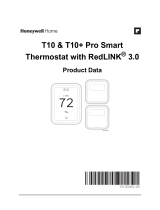 Honeywell Home M38794 T10 and T10 plus Pro Smart Thermostat Installation guide
Honeywell Home M38794 T10 and T10 plus Pro Smart Thermostat Installation guide
-
Honeywell Home C7189R2002-2/U Quick start guide
-
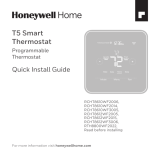 Honeywell Home RTH Series T5 Smart Thermostat Installation guide
Honeywell Home RTH Series T5 Smart Thermostat Installation guide
-
resideo RCHT8612WF20052PK Operating instructions
-
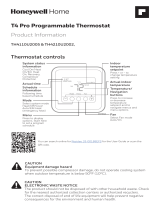 Honeywell Home TH4110U2005/U Product information
Honeywell Home TH4110U2005/U Product information
-
resideo THX321WFS2001W/U Installation guide
-
Honeywell Home T6 User guide
-
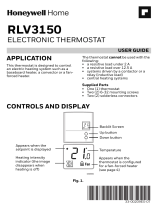 Honeywell Home RLV3150 Electronic Thermostat User guide
Honeywell Home RLV3150 Electronic Thermostat User guide
-
Honeywell Home RLV3150 Installation guide
-
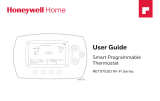 Honeywell Home RET97E5D1005/U Quick start guide
Honeywell Home RET97E5D1005/U Quick start guide
Other documents
-
Honeywell THX321WFS2001W User guide
-
Honeywell THX321WFS2001W User guide
-
Honeywell C7089R3013 Installation guide
-
Honeywell RCHT8610WF Installation guide
-
Honeywell RCHT8610WF Installation guide
-
Honeywell Wi-Fi Thermostat 9000 Color Touchscreen Installation guide
-
GE RAK150VF2 User manual
-
Honeywell RC7189WS1000 Wireless Room Sensors Classic Thermostats User manual
-
resideo WLD3CABLE User manual
-
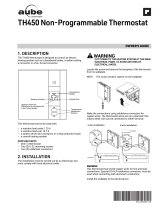 Aube TH450 Non-Programmable Thermostat Installation guide
Aube TH450 Non-Programmable Thermostat Installation guide