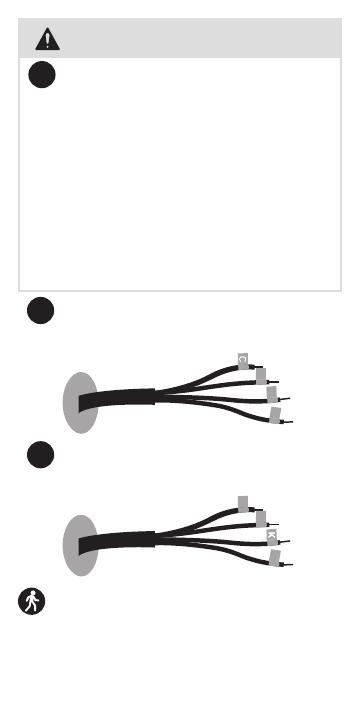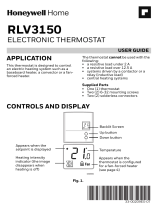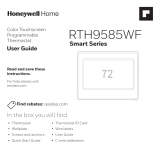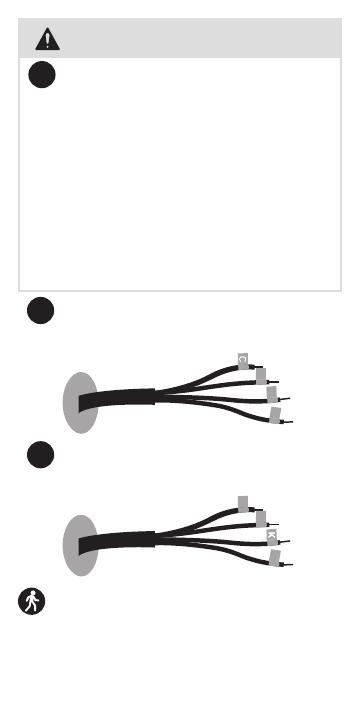
3
1Confirme si tiene un cable G e Y
Mire los cables. ¿Tiene un cable
etiquetado G e Y?
SÍ. Esto significa que su sistema
es compatible. Continúe con el
paso 2.
NO. Su sistema no es compatible
con el adaptador del cable C.
Llame al 18557335465 para
obtener un instalador profesional.
Verificación de compatibilidad
2
3
Reetiquete el cable G como C
Use las etiquetas suministradas.
Reetiquete el cable Y como K
Use las etiquetas suministradas.
Diríjase a su sistema de caldera o
calefacción
Este sistema suele encontrarse en
el sótano, el ático o el garaje. Traiga
consigo las etiquetas, una linterna, un
destornillador y el teléfono.