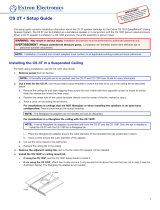CS 26T • Setup Guide
This setup guide contains installation information about the CS 26T speaker cartridge for the Extron CS 1226T Cartridge Speaker
System. The CS 26T can be installed as a standalone speaker or in conjunction with the CS 120P plenum rated enclosure. When
a CS 26T speaker is installed in a CS 120P enclosure, the entire assembly is plenum rated.
WARNING: May result in serious injury. Installation and service must be performed by authorized personnel only.
NOTE: Installation of conduit and conduit adapters must conform to all applicable building codes and local ordinances.
Installing the CS 26T in a Suspended Ceiling
For hard ceiling installations, see the CS 26T User Guide.
1. Remove power from all devices.
NOTE: If the baffle and grille are to be painted, see
the CS 26T and CS 120P User Guide for more
information.
2. Cut a hole for the CS 26T. Use the provided cutout
template to outline the hole to be cut in the ceiling tile as
described below.
a. Remove the ceiling tile, and draw diagonal lines
across it from opposite corners to locate its center.
Mark the intersection where the lines cross.
b. Position the center hole of the cutout template
directly over the center of the tile, marked in
step2a.
c. Trace a circle on the ceiling tile as follows:
For installations in ceilings that are NOT
fiberglass or when installing the speakers
in an open back configuration: Trace a circle
around the CS 26T cutout template.
NOTE: The fiberglass tile adapters are not
needed and can be discarded.
For installations in a fiberglass ceiling with
the CS 120P:
NOTE: A set of fiberglass tile adapters is
provided with both the CS 26T and the
CS 120P. Only one set is needed to install the
CS 26T with the CS 120P kit in fiberglass tile.
i. Place the berglass tile adapter around the
outer diameter of the template that was
positioned in step 2b.
ii. Trace a circle around the outer diameter of the
adapter.
d. Cut out the circle traced in the ceiling tile.
e. Replace the ceiling tile in the ceiling.
3. Remove the adjacent ceiling tile next to the tile
where the speaker will be installed.
4. Install the CS 120P or ceiling mount kit (part
number 70-996-01).
• If using the CS 120P, see the CS 120P Setup
Guide to install it.
• If not using the
CS120P, attach two
V-rails and one C-ring
across the tile above
the hole cut in step 2
(see the illustration at
right). The berglass
tile adapter is not needed.
5. Route the speaker wires through the ceiling tile hole.
6. Remove the grille carefully from the CS 26T.
NOTE: Grille hooks are provided for grille removal, if
needed.
7. Congure the bass reex port plate. By default, the
CS 26T is set up for use with the CS 120P. If not using
the CS 120P, set the plate for an open-back installation.
• With the CS 120P: Leave the plate in its default
location. The port must be left uncovered (see A in
the diagram below).
• Open back: The bass reex port is uncovered by
default. In the open back conguration (without the
CS 120P), this port must be closed (covered). If the
port is not covered:
a. Use a Phillips screwdriver to remove the two
screws securing the bass reex port plate in its
storage location.
b. Attach the plate to the bass reex port using
the two screws that you removed in step 7a
(see B in the diagram below).
Bass Reflex Port
(open, uncovered)
Bass Reflex Port
(closed, covered)
Bass Port Plate
(storage location)
Screws (2)
V-rail
C-ring