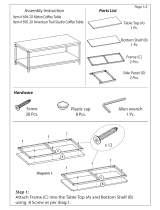Page is loading ...

Service Manual
HP OmniBook 2000, 5500, and 5700

Notice
In a continuing effort to improve the quality of our products,
technical and environmental information in this document is
subject to change without notice.
Hewlett-Packard makes no warranty of any kind with regard to
this material, including, but not limited to, the implied warranties
of merchantability and fitness for a particular purpose. Hewlett-
Packard shall not be liable for errors contained herein or for
incidental or consequential damages in connection with the
furnishing, performance, or use of this material.
Hewlett-Packard assumes no responsibility for the use or
reliability of its software on equipment that is not furnished by
Hewlett-Packard.
As an ENERGY STAR partner, HP has determined that these
products meet the ENERGY STAR guidelines for energy
efficiency.
All Certifications may not be completed at product introduction.
Please check with your HP reseller for certification status.
This equipment is subject to FCC rules. It will comply with the
appropriate FCC rules before final delivery to the buyer.
ENERGY STAR is a service mark of the U.S. Environmental
Protection Agency. IBM and OS/2 are registered trademarks
and TrackPoint is a trademark of International Business
Machines Corporation. Pentium and the Intel Inside logo are
registered trademarks and MMX is a trademark of Intel
Corporation. Photo CD is a registered trademark of Kodak
Corporation. Microsoft, MS-DOS, and Windows are registered
trademarks, and the Genuine Microsoft Products logo is a
trademark of Microsoft Corporation in the United States of
America and in other countries. Sound Blaster is a trademark of
Creative Technology Ltd.
Hewlett-Packard Company 1997.
All Rights Reserved. Reproduction, adaptation, or translation
without prior written permission is prohibited except as allowed
under copyright laws.
Printed in U.S.A.
5965-0262

ii
Table of Contents
List of Figures.............................................................................................................................iv
List of Tables...............................................................................................................................v
Introduction ................................................................................................................................vi
Product Overview........................................................................................................................9
What’s New ...........................................................................................................................10
Product Features ...................................................................................................................11
Product at a Glance...............................................................................................................14
Product Comparisons.............................................................................................................19
Troubleshooting.........................................................................................................................25
Power-On Self-Test ...............................................................................................................26
Beep Codes........................................................................................................................26
Display Codes ....................................................................................................................27
OmniBook Diagnostics...........................................................................................................29
Running diagnostics ...........................................................................................................29
User Interface.....................................................................................................................30
Special test hardware requirements....................................................................................31
Loop Back Connectors........................................................................................................32
Details on Individual Diagnostic Tests ................................................................................33
Test All ...........................................................................................................................33
Display - (DISP.COM).....................................................................................................33
CPU - (CPU.EXE)...........................................................................................................34
RAM - (RAM.COM).........................................................................................................34
ROM - (ROM.EXE) .........................................................................................................34
PCMCIA - (PCMCIA.COM) .............................................................................................35
Internal IR - (FIRTEST.EXE)...........................................................................................35
Full 2 Unit IR Test - (FIRTEST.EXE)...............................................................................36
RS-232 Port - (RS232.COM)...........................................................................................37
Printer Port - (LPT.COM) ................................................................................................38
Hard Disk - (HDC.EXE)...................................................................................................38
Floppy Disk - (FDC.EXE) ................................................................................................39
Battery - (BATTERY.EXE) ..............................................................................................39
Audio - (AUDIO.EXE)......................................................................................................39
Microphone - (MIKE.EXE)...............................................................................................40
Joystick - (JOYSTICK.EXE)............................................................................................40
Icon LCD - (ICON.EXE) ..................................................................................................41
Keyboard - (KEYBD.EXE)...............................................................................................41
Pointing Device - (MOUSE.EXE) ....................................................................................42
CD-ROM - (CDROM.EXE)..............................................................................................42
SCSI - (SCSI.EXE) .........................................................................................................43
Fan - (FAN.EXE).............................................................................................................43
Desktop Management Interface (DMI)....................................................................................45
Description of DMI..............................................................................................................45
Contents of the DMI Package.............................................................................................45
System Configuration Utility...................................................................................................48
Main Configuration Screen.................................................................................................48
System Menu .....................................................................................................................49
Passwords Menu ................................................................................................................50
Disks Menu.........................................................................................................................51
Input/Output Menu..............................................................................................................52
Power Menu.......................................................................................................................54
Exit Menu...........................................................................................................................56
Troubleshooting Tips..............................................................................................................57
Hardware Repair .......................................................................................................................63

iii
................................................................ 64
Memory (End User Replaceable) ...........................................................
Hard Disk Drive (End User Replaceable) ................................ ..............67
................................................................ 69
Small Parts (End User Replaceable) ......................................................
Expansion Door - F1125-60920................................ ..........................70
...................................................
Door, Flash BIOS - F1371-60901 ................................ .......................70
................................................................ 70
I/O Door - F1350-60910 (OB2000 & OB5700), F1320-60928 (OB5500 only) 70
Memory Cover - F1320-60927 ............................................................
PCMCIA Button Assembly - F1320-60949................................ ..........70
................................................................ .70
................................................................ 70
Rubber Feet - F1320-60957 ................................................................
Trackpoint ................................................................ 70
Display (HP Authorized Service Providers Only) ....................................
Display Labels................................ ....................................................
Keyboard (HP Authorized Service Providers Only) ................................ 76
Icon Board (PCA PB-ICON) (HP Authorized Service Providers Only) ....79
............................................................
Logic PCA Board (PCA PB-586/IO Bracket) (HP Authorized Service Providers Only)............
Programmable Flash BIOS IC (HP Authorized Service Providers Only)................................ 89
Video Memory (OB2000 & OB5700 Only) (HP Authorized Service Providers Only) 91
Other Components and Accessories (HP Authorized Service Providers Only) 93
Appendix A - Technical Specifications .......................................................
Mass Storage Specifications................................ ..................................
Hard Disk Drive................................ ..................................................
Floppy Disk Drive................................ ...............................................
CD-ROM Drive................................ ...................................................
System Resources................................ .................................................
System Interrupts ................................ ...............................................
System Memory ................................ .................................................
System Input/Output Addresses................................ ..........................98
................................................................ ...................99
........................................................
Appendix C - Hewlett-Packard TFT Display Quality Statement................................ 102
Appendix D - Assembly Sub-Component Breakout ..................................
Appendix E - Part Numbers................................ .....................................

iv
List of Figures
Figure 1 - OmniBook 2000 and 5700 External Features ............................................................11
Figure 2 - OmniBook 2000 and 5700 External Features - continued..........................................12
Figure 3 - OmniBook 5500 External Features............................................................................13
Figure 4 - OmniBook 5500 External Features - continued..........................................................13
Figure 5 - OmniBook 2000, 5500, and 5700 Center Bay Modules..............................................14
Figure 6 - OmniBook 2000 and 5700 Exploded Diagram...........................................................15
Figure 7 - OmniBook 5500 Exploded Diagram...........................................................................17
Figure 8 - Diagnostics User Interface.........................................................................................30
Figure 9 - Serial Loop Back Connector......................................................................................32
Figure 10 - Parallel Loop Back Connector .................................................................................32
Figure 11 - DMI Components.....................................................................................................46
Figure 12 - Main Configuration Screen......................................................................................48
Figure 13 - System Menu Screen ..............................................................................................49
Figure 14 - Passwords Menu Screen .........................................................................................50
Figure 15 - Disks Menu Screen..................................................................................................51
Figure 16 - Input/Output Menu Screen.......................................................................................52
Figure 17 - Power Menu Screen................................................................................................54
Figure 18 - Exit Menu Screen....................................................................................................56
Figure 19 - Removing the Battery..............................................................................................64
Figure 20 - Removing Memory..................................................................................................65
Figure 21 - Removing the Hard Disk Drive ................................................................................67
Figure 22 - Hard Drive Case......................................................................................................68
Figure 23 - Removing the Hard Drive Plastic Kit........................................................................68
Figure 24 - Removing the Floppy Disk Drive .............................................................................69
Figure 25 - Display Screws........................................................................................................72
Figure 26 - Icon Assembly Removal..........................................................................................72
Figure 27 - Display Cables ........................................................................................................73
Figure 28 - Display Flex Cable Position.....................................................................................73
Figure 29 - 10.4" Display Label Placements ..............................................................................74
Figure 30 - 11.3" Display Label Placements ..............................................................................75
Figure 31 - 12.1" Display Label Placements ..............................................................................75
Figure 32 - Palmrest Assembly Removal...................................................................................76
Figure 33 - Keyboard Screws.....................................................................................................77
Figure 34 - Keyboard Removal..................................................................................................78
Figure 35 - Upper Chassis Case Removal.................................................................................80
Figure 36 - Icon Board Removal................................................................................................81
Figure 37 - CPU and CPU Fan Removal (OB2000 & OB5700 only)...........................................83
Figure 38 - CPU and Heat Spreader Removal (OB5500 only) ...................................................84
Figure 39 - Additional Screw for Logic PCA Removal................................................................86
Figure 40 - Keyboard Shielding Plate Removal .........................................................................87
Figure 41 - Logic PCA Board Removal......................................................................................88
Figure 42 - Flash BIOS Door Removal......................................................................................89
Figure 43 - Flash BIOS IC Removal..........................................................................................90
Figure 44 - Replacing the Flash BIOS IC...................................................................................90
Figure 45 - Video Memory Removal..........................................................................................91

v
List of Tables
Table 1 - Additional Resources...................................................................................................vi
Table 2 - OmniBook 2000 and 5700 Parts Identification ............................................................16
Table 3 - OmniBook 5500 Parts Identification............................................................................18
Table 4 - POST Beep Codes.....................................................................................................26
Table 5 - POST Display Codes..................................................................................................27
Table 6 - Dianostic Interface Available Keystrokes....................................................................31
Table 7 - Diagnostic Tests that Require Special Hardware.........................................................31
Table 8 - System Menu Settings................................................................................................49
Table 9 - Password Menu Settings ............................................................................................51
Table 10 - Disks Menu Settings.................................................................................................52
Table 11 - Input/Output Menu Settings ......................................................................................53
Table 12 - Power Menu Settings................................................................................................54
Table 13 - Exit Menu Settings....................................................................................................56
Table 14 - OmniBook Troubleshooting Tips...............................................................................57
Table 15 - Battery Compatibility Matrix......................................................................................64
Table 16 - Memory Compatibility Matrix....................................................................................65
Table 17 - Hard Drive Availability Matrix ...................................................................................67
Table 18 - Display Compatibility Matrix .....................................................................................71
Table 19 - Display Label Compatibility Matrix............................................................................74
Table 20 - Icon Board Compatibility Matrix................................................................................79
Table 21 - CPU Module Compatibility Matrix.............................................................................82
Table 22 - Logic PCA Compatibility Matrix ................................................................................86
Table 23 - Other Repairable Components and Accessories.......................................................93
Table 24 - Hard Disk Drive Specifications..................................................................................95
Table 25 - Floppy Disk Drive Specifications...............................................................................96
Table 26 - CD-ROM Drive Specifications ..................................................................................96
Table 27 - System Interrupts for the OmniBook 2000 and 5700.................................................97
Table 28 - System Interrupts for the OmniBook 5500 ................................................................97
Table 29 - System Memory Map for the OmniBook 2000 and 5700...........................................98
Table 30 - System Memory Map for the OmniBook 5500...........................................................98
Table 31 - System I/O Addresses for the OmniBook 2000 and 5700..........................................98
Table 32 - System I/O Addresses for the OmniBook 5500.........................................................99
Table 33 - DMA Channels for the OmniBook 2000 and 5700.....................................................99
Table 34 - DMA Channels for the OmniBook 5500 ....................................................................99

vi
Introduction
This document provides reference information for the HP OmniBook 2000, 5500, and 5700. It is
intended to be used by HP-qualified service personnel to help with the installation, servicing, and
repair of these HP OmniBook PCs.
It is a self-paced guide designed to train you to install, configure, and repair the OmniBook
Notebook PC. You can follow it without having any equipment available.
The following table lists additional sources where supplementary information can be obtained.
Table 1 - Additional Resources
Resource Number/Address Comments
HP External Web http://www.hp.com/go/omniboo
k
No usage restriction
(http://www2.hp.com/go/omniboo
k provides a European mirror)
HP-MCD Internal Web http://webmcd.cv.hp.com Restricted to HP intranet access
only
America Online Keyword: HP Call (800) 827-6364 for
membership within the US
CompuServe
1
GO HP Call (800) 524-3388 for
membership within the US
HP Bulletin Board Service
2
(208) 344-1691 (US only) Refer to the latest Product
Support Plan for non-US BBS
numbers
HP First (automated fax) (800) 333-1917 US and Canada
(801) 344-4809 Outside US and Canada
(800) 544-9976 Reseller support number (enter
outlet id number)
HP Support Assist CD-
ROM
(800) 457-1762 US and Canada
(801) 431-1587 Outside US and Canada
HP MCD Service Engineer [email protected] Email address for service related
questions and issues
1
Baud rates = 300-28.8; Parity = E; Data bits = 7; Stop bits = 1
2
Baud rates = 300-28.8; Parity = N, Data bits = 8; Stop bits = 1

vii



Part 1
Product Overview
• What’s New
Product Features
Product at a Glance
Product Comparisons

10
The OmniBook 2000 is the newest OmniBook in the Desktop-to-Go Notebook PC series. It has
many of the same features as the OmniBook 5700 while still maintaining a lower price. The
Feature OmniBook 2000
Processor
133-MHz Intel Pentium
with and
without MMX technology
Intel Pentium P55C
150 MHz and 166 MHz with MMX
technology
Cache
16-KB or 32-KB L1 cache
512-KB L2 pipeline-burst
32-KB L1 cache
Memory expandable to 128MB
Display
12.1” DSTN SVGA up to 64K colors
12.1” TFT XGA and 12.1” TFT SVGA
Video C&T 65554 64-bit accelerated
RAM and Zoom Video enabled
C&T 65554 64-bit accelerated
RAM and Zoom Video enabled
PC Card Cardbus support
System Chipset Opti Viper-N+
Desktop
Interface
Pre-installed DMI 1.1 software
Advanced
Power
APM 1.2 APM 1.2
On, suspend, resume, hibernate and
full off full off

11
Product Features
The first two illustrations (Figure 1 and Figure 2) point out the key external features of the
OmniBook 2000 and 5700. The second two illustrations (Figure 3 and Figure 4) point out the key
external features of the OmniBook 5500. Figure 5 on page 14 shows the accessories that can be
used in the center bay of the OmniBook 2000, 5500, and 5700.
Figure 1 - OmniBook 2000 and 5700 External Features
Latch
Latch
Pointing
device
Status
panel
Speaker
Speaker
Hard
drive
Floppy drive
(center bay
accessory slot)
Battery
PC card
slots
Audio
jacks
Kensington lock
On/Suspend
button
Microphone
Display
control(s)

12
Figure 2 - OmniBook 2000 and 5700 External Features - continued
Mouse or
Keyboard
Serial port
Docking
port
Tilt foot
Reset
button
Parallel
port
Off button
AC adapter
VGA out
IR port
MIDI/Joystick
port
Kensington
lock
Kensington
lock

13
Figure 3 - OmniBook 5500 External Features
Figure 4 - OmniBook 5500 External Features - continued
MIDI/Joystick
port
IR port
Kensington
lock
Mouse or
Keyboard
Docking
port
Tilt foot
Reset
button
Parallel
port
AC
adapter
Kensington lock
VGA out
VHS out
Video out
Serial port
Latch
Latch
Status panel
Microphone
Pointing device
Speaker
Hard drive
Floppy drive
(center bay
accessory slot)
Battery
Speaker
PC card slots
Audio jacks
Kensington lock
On/Suspend/Of
f button
Display
control

14
Product at a Glance
P
E
N
T
I
U
M
Figure 5 - OmniBook 2000, 5500, and 5700 Center Bay Modules
Floppy disk
drive
High-capacity
battery
CD-ROM
drive

15
1
16
41
37
2
44
35
24
42
35
33
35
44
32 52
37
35
19
20
32
31
31
29
43
47
18
43
48
18
10
30
37
39
40
23
6
43
45
44
44
45
4
8
5
28
22
17
14
12
9
3
21
25
38
38
43
43
34
7
36
38
38
37
38
51
26
27
50
15
13
46
46
46
46
11
49
43
43
43
Figure 6 - OmniBook 2000 and 5700 Exploded Diagram

16
Table 2 - OmniBook 2000 and 5700 Parts Identification
Description Part Number Exchange Part # User Replace. OB5700 OB2000
1 Memory Module
8MB RAM F1134-60901 F1134-69001 Y
ü ü
16MB RAM F1135-60901 F1135-69001 Y
ü ü
32MB RAM F1136-60901 F1136-69001 Y
ü ü
64MB RAM F1335-60901 F1335-69001 Y
ü ü
2 Bezel F1320-60958 N
ü ü
3 Card Bus Bracket F1350-60916 N
ü ü
4 CPU Fan F1350-60906 N
ü ü
5 CPU Module
CPU Module/150C F1350-60904 F1350-69004 N
ü
CPU Module/166C F1350-60905 F1350-69005 N
ü
CPU Module/P54C-133 F1371-60908 F1371-69008 N
ü
CPU Module/P55C-133 (MMX) F1371-60909 F1371-69009 N
ü
6 Dock Grounding Spring Plate F1320-60962 N
ü ü
7 Door, Flash BIOS F1371-60901 Y
ü
8 EMI Spring for LCD Hinge F1350-60913 N
ü ü
9 Expansion Door F1125-60920 Y
ü ü
10 FFC Cable T/B to M/B 10 PIN F1320-60950 N
ü ü
11 3.5" floppy disk drive F1195-60901 Y
ü ü
12 HDD-FPC Flex F1320-60961 N
ü ü
13 Hard Disk Drive
HDD Drive 1.44GB F1375-60901 F1375-69001 Y
ü
HDD Drive 2.0GB F1339-60901 F1339-69001 Y
ü ü
HDD Drive 3.0GB F1348-60901 F1348-69001 Y
ü
14 HDD PCB Bracket F1320-60965 N
ü ü
15 HDD Plastic Kit F1350-60920 Y
ü ü
16 HDD Security Cover F1320-40001 Y
ü ü
17 Icon Assembly F1320-60918 N
ü ü
18 I/O Bracket Grounding Clip F1350-60912 N
ü ü
19 I/O Door F1350-60910 Y
ü ü
20 IR Lens F1320-60952 N
ü ü
21 KBD Shielding Plate F1320-60960 N
ü ü
22 Keyboard * N
ü ü
23 LCD Display
LCD Assy 12.1 TFT/X F1350-69002 F1350-69002 N
ü
LCD Assy/SMG 12.1 TFT/S F1320-69094 F1320-69094 N
ü ü
LCD Assy-12.1" DSTN F1371-60906 F1371-69006 N
ü
24 Lower Chassis Case
Lower Chassis Case - 5700 F1350-60914 N
ü
Lower Chassis Case - 2000 F1371-60905 N
ü
25 Memory Cover Door F1320-60927 Y
ü ü
26 Microphone Assembly F1081-60946 N
ü ü
27 Palmrest2 Assembly F1320-60986 N
ü ü
28 PCA - DC Power Supply F1350-60909 N
ü ü
29 PCA PB-586/IO Bracket F1350-60901 F1350-69001 N
ü ü
30 PCA PB-Icon Board
PCA PB-ICON/SVGA F1350-60907 N
ü ü
PCA PB-ICON/XGA F1350-60908 N
ü
PCA PB-ICON/DSTN F1371-60911 N
ü
31 PCMCIA Button Assembly F1320-60949 Y
ü ü
32 Plastic Foot F1320-60929 Y
ü ü
33 Printer Port Door F1125-60918 Y
ü ü
34 Prog Flash IC, BIOS F1371-60903 N
ü ü
35 Rubber Foot F1320-60957 Y
ü ü
36 Screw - BIOS Door F1371-60902 Y
ü
37 Screw - CPU M2 X 4L F1320-60963 N
ü ü
38 Screw - CPU M2.6 X 6L F1081-60942 N
ü ü
39 Screw - FTB M2.6x10L F1350-60925 N
ü ü
40 Screw - FTB M2.6x8L F1350-60926 N
ü ü
41 Screw - HDD Door F1320-60919 Y
ü ü
42 Screw - ISOF M2.6x6L F1350-60923 N
ü ü
43 Screw - ISOP M2x6L Nyl F1350-60924 N
ü ü
44 Screw - ISOP M2.6X8L NYLOK F1081-60939 N
ü ü
45 Screw - ISOT M2.6x4L F1350-60927 N
ü ü
46 Screw - Keyboard F1320-60920 N
ü ü
47 Standoff-M2x11.75 Nyl F1350-60928 N
ü ü
48 Standoff-M2x15L Nyl F1350-60929 N
ü ü
49 Std Li-Ion Battery F1193-60902 Y
ü ü
50 Sub Batt - NiMHd F1350-60921 N
ü ü
51 Upper Chassis Case F1350-60915 N
ü ü
52 Video RAM F1350-60922 N
ü ü
Note, this is a partial parts list. For a complete parts list, please refer to Appendix E or the Product Support Plan.
*For a complete listing of available localized keyboards, refer to Appendix E or the Product Support Plan.

17
17
25
11
38
36
1
40
35
23
35
33
35
40
34
35
18
19
32
31
31
36
29
26
43
17
39
44
17
5
30
36
39
15
2
22
3
39
41
41
40
36
40
36
13
36
36
36
28
21
16
9
7
4
32
14
20
24
37
37
39
39
34
37
37
12
37
47
26
27
46
10
8
42
42
42
42
6
45
39
39
39
Figure 7 - OmniBook 5500 Exploded Diagram

18
Table 3 - OmniBook 5500 Parts Identification
Description Part Number Exchange Part # User Replace.
1 Bezel F1320-60958 N
2 CPU Module
CPU Module/100C F1320-60901 F1320-69001 N
CPU Module/120C F1320-60902 F1320-69002 N
CPU Module/133C F1320-60903 F1320-69003 N
3 Dock Grounding Spring Plate F1320-60962 N
4 Expansion Door F1125-60920 Y
5 FFC Cable T/B to M/B 10 PIN F1320-60950 N
6 3.5" floppy disk drive F1195-60901 Y
7 HDD-FPC Flex F1320-60961 N
8 Hard Disk Drive
HDD Drive 810MB F1191-60901 F1191-69001 Y
HDD Drive 1.35GB F1192-60901 F1192-69001 Y
HDD Drive 2.0GB F1339-60901 F1339-69001 Y
9 HDD PCB Bracket F1320-60965 N
10 HDD Plastic Kit F1320-60947 Y
11 HDD Security Cover F1320-40001 Y
12 Heat Pipe F1320-60964 N
13 Heat Pipe Bracket F1320-60972 N
14 Heat Pipe Spreader F1320-60921 N
15 Heat Sink F1320-60954 N
16 Icon Assembly F1320-60918 N
17 I/O Bracket Grounding Clip F1350-60912 N
18 I/O Door F1320-60928 Y
19 IR Lens F1320-60952 N
20 KBD Shielding Plate F1320-60960 N
21 Keyboard * N
22 LCD Display
LCD Assy 10.4” TST/S F1320-60904 F1320-69004 N
LCD Assy 11.3” DSTN/S F1320-60905 F1320-69005 N
LCD Assy 12.1" TFT/S F1320-60906 F1320-69006 N
LCD Assy-SMG 12.1" TFT/S F1320-60994 F1320-69094 N
23 Lower Chassis Case F1320-60930 N
24 Memory Cover Door F1320-60927 Y
25 Memory Module
8MB RAM F1134-60901 F1134-69001 Y
16MB RAM F1135-60901 F1135-69001 Y
32MB RAM F1136-60901 F1136-69001 Y
26 Microphone Assembly F1081-60946 N
27 Palmrest2 Assembly F1320-60986 N
28 PCA - DC Power Supply F1320-60925 N
29 PCA PB-586/IO Bracket F1320-60926 F1320-69026 N
30 PCA PB-Icon Board
PCA PB-ICON F1320-60924 N
PCA PB-ICON/SMG F1320-60993 N
31 PCMCIA Button Assembly F1320-60949 Y
32 Plastic Foot F1320-60929 Y
33 Printer Port Door F1125-60918 Y
34 Prog Flash IC, BIOS F1321-60907 N
35 Rubber Foot F1320-60957 Y
36 Screw - CPU M2 X 4L F1320-60963 N
37 Screw - CPU M2.6 X 6L F1081-60942 N
38 Screw - HDD Door F1320-60919 Y
39 Screw - ISOP M2.0x6.0L Nylok F1350-60924 N
40 Screw - ISOP M2.6X8L Nylok F1081-60939 N
41 Screw - M2.6x4.0L F1350-60927 N
42 Screw - Keyboard F1320-60920 N
43 Standoff-M2x11.75 Nyl F1320-60951 N
44 Standoff-M2x15L Nyl F1320-60955 N
45 Std Li-Ion Battery F1193-60902 Y
46 Sub Battery 4.8v F1081-60925 N
47 Upper Chassis Case F1320-60931 N
Note, this is a partial parts list. For a complete parts list, please refer to Appendix E or the Product Support Plan.
*For a complete listing of available localized keyboards, refer to Appendix E or the Product Support Plan.
/