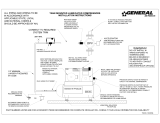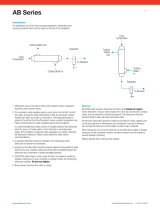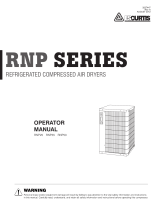Page is loading ...

Before installation or starting the compressor for the
first time, this manual should be studied carefully to
obtain a clear knowledge of the unit and of the duties
to be performed while operating and maintaining the
unit.
RETAIN THIS MANUAL WITH UNIT.
This Technical manual contains IMPORTANT SAFETY
DATA and should be kept with the air compressor at
all times.
125-200 HP/90-160 KW
SINGLE STAGE
AND
100-200 HP/75-160 KW
TWO STAGE UNITS
OPERATORS/
INSTRUCTION MANUAL
OPTIONS
FORM: APDD 738B
November 2002
More Than Air. Answers.
Online answers: http://www.air.irco.com
Phone: 1-800-526-3615
CCN: 80440415 REV: B

AIR COMPRESSOR GROUP
BONDED WARRANTY & REGISTERED START UP
Warranty
The Company warrants that the equipment manufactured by it and delivered hereunder will be free of defects in material
and workmanship for a period of twelve months (see extended airend warranty) from the date of placing the Equipment
in operation or eighteen months (see extended airend warranty) from the date of shipment from Davidson, NC, whichever
shall first occur.The Purchaser shall be obligated to promptly report any failure to conform to this warranty, in writing to
the Company in said period, whereupon the Company shall, at its option, correct such nonconformity, by suitable repair
to such equipment or, furnish a replacement part F.O.B. point of shipment, provided the Purchaser has stored, installed
maintained and operated such Equipment in accordance with good industry practices and has complied with specific
recommendations of the Company. Accessories or equipment furnished by the Company, but manufactured by others,
shall carry whatever warranty the manufacturers have conveyed to the Company and which can be passed on to the
Purchaser.The Company shall not be liable for any repairs, replacements, or adjustments to the Equipment or any costs
of labor performed by the Purchaser or others without Company’s prior written approval.
The effects of corrosion, erosion and normal wear and tear are specifically excluded.Performance warranties are limited
to those specifically stated within the Company’s proposal.Unless responsibility for meeting such performance warranties
are limited to specified tests, the Company’s obligation shall be to correct in the manner and for the period of time
provided above.
THE COMPANY MAKES NO OTHER WARRANTY OR REPRESENTATION OF ANY KIND WHATSOEVER,
EXPRESSED OR IMPLIED, EXCEPT THAT OF TITLE, AND ALL IMPLIED WARRANTIES OF MERCHANTABILITY
AND FITNESS FOR A PARTICULAR PURPOSE, ARE HEREBY DISCLAIMED.
Correction by the Company of nonconformities whether patent or latent, in the manner and for the period of time
provided above, shall constitute fulfillment of all liabilities of the Company for such nonconformities whether based on
contract, warranty negligence, indemnity, strict liability or otherwise with respect to or arising out of such Equipment.
The purchaser shall not operate Equipment which is considered to be defective, without first notifying the Company in
writing of its intention to do so. Any such Equipment will be at Purchaser’s sole risk and liability.
Note that this is Ingersoll-Rand’s standard warranty. Any warranty in force at the time of purchase of the compressor or
negotiated as part of the purchase order may take precendence over this warranty.
©INGERSOLL-RAND COMPANY

1
ROTARY SCREW AIR COMPRESSOR
This unit was purchased from:
_______________________________________________
_______________________________________________
_______________________________________________
Ingersoll-Rand Company reserves the right to make
changes or add improvements without notice and without
incurring any obligation to make such changes or add such
improvements to products sold previously.
Number of units on order: __________________________
Customer Order Number: __________________________
Ingersoll-Rand Company Order Number: ______________
For ready reference, record the serial number and
model number of your unit here:
Serial Number: ___________________________________
Model Number:___________________________________

2
TABLE OF CONTENTS
0.0 SAFETY AND WARNINGS
0.1 safety instructions
0.2 safety precautions
0.3 decals
1.0 RECEIPT OF EQUIPMENT
1.1 inspection
1.2 unpacking and handling
1.3 tools
2.0 INSTALLATION
2.1 ventilation
2.2 foundation requirements
2.3 piping
2.4 electrical installation
2.5 outdoor sheltered
3.0 INTELLISYS
®
3.1 intellisys controls
3.2 display screen
3.3 current status
3.4 main menu
3.5 operator setpoints
3.6 options
3.7 sensor calibration
3.8 alarm history
3.9 warnings
3.10 alarms
4.0 SCHEDULED PREVENTATIVE MAINTENANCE
4.1 maintenance schedule
4.2 maintenance records
4.3 maintenance procedures
4.4 inlet air filter
4.5 coolant filter
4.6 coolant
4.7 separator tank scavenge screen/orifice
4.8 coolant separator element
4.9 cooler cores (cleaning)
4.10 motor lubrication
4.11 long term storage
4.12 coolant/lubricant changeout
4.13 intellisys removal
4.14 coolant hoses
4.15 fluid and vibration monitoring
4.16 coolant sampling procedure
5.0 SYSTEMS
5.1 general system information
5.2 air cooled compressors
5.3 coolant system
5.4 compressed air system
5.5 coolant/air separation system
5.6 electrical system
5.7 stepper motor inlet control
5.8 capacity control system
5.9 automatic start/stop control
5.10 remote start/sto
6.0 TROUBLESHOOTING
7.0 OPTIONS
7.1 power outage restart option
7.2 sequencer
7.3 low ambient
7.4 separator delta-p solenoid
7.5 separator delta-p sensor
7.6 high dust filter
7.7 lead/lag cycle length
7.8 schedule start/stop
7.9 remote load/unload
7.10 modbus
7.11 integral sequencing
8.0 REFERENCE DRAWINGS
8.1 electrical schematic, star delta
8.2 foundation plan, 125/150 HP, A/C - Single Stage
8.3 foundation plan, 200 HP, A/C - Single Stage
8.4 foundation plan, 125/150 HP,W/C - Single Stage
8.5 foundation plan, 200 HP,W/C - Single Stage
8.6 foundation plan, 125/150 HP, A/C - Two Stage
8.7 foundation plan, 200 HP, A/C - Two Stage
8.8 foundation plan, 125/150 HP,W/C - Two Stage
8.9 foundation plan, 200 HP,W/C - Two Stage
8.10 flow schematic, A/C - Single Stage
8.11 flow schematic,W/C-90°F (32°C) - Single Stage
8.12 flow schematic,W/C-115°F (46°C) - Single Stage
8.13 flow schematic, A/C - Two Stage
8.14 flow schematic,W/C-90°F (32°C) - Two Stage
8.15 flow schematic,W/C-115°F (46°C) - Two Stage
8.16 typical system flow diagrams
9.0 WATER QUALITY RECOMMENDATIONS
10.0 MAINTENANCE RECORD
Weight..............................See foundation plan, Section 8.0
Cooling Air Flow.............See foundation plan, Section 8.0
Ambient Temperature Limits..........................35°F to 115°F
...........................................................................((2°C to 46°C)
Coolant.............................Factory Filled SSR Ultra Coolant
Coolant Change ............................8000 hours or two years
............................................................whichever comes first
Coolant Capacity
125/200 HP (90-160 KW) -
Single Stage ...................................23.0 gallons (87.4 liters)
100 HP (75 KW) -
Two Stage.......................................22.0 gallons (83.3 liters)
125-200 HP (90-160 KW) -
Two Stage.....................................30.0 gallons (113.6 liters)
Discharge Temperature Limit.........................228°F (109°C)
Power Inlet Wiring.........................Recommended conduit:
............................metallic flexible Greenfield, or equivalent
Tools..............................................U.S. standard and metric
...................................are required to perform maintenance

3
0.0 SAFETY AND WARNINGS
0.1 SAFETY INSTRUCTIONS
Before you install this air compressor you should take the
time to carefully read all the instructions contained in this
manual.
Electricity and compressed air have the potential to cause
severe personal injury or property damage.
Before installing, wiring, starting, operating or making any
adjustments, identify the components of the air
compressor using this manual as a guide.
The operator should use common sense and good
working practices while operating and maintaining this
unit. Follow all codes, pipe adequately, understand the
starting and stopping sequence. Check the safety devices
by following the procedure contained in this manual.
Maintenance should be done by qualified personnel,
adequately equipped with proper tools. Follow the
maintenance schedules as outlined in the operators
manual to ensure problem free operation after start up.
Safety instructions in the operators manual are bold-faced
for emphasis. The signal words DANGER, WARNING and
CAUTION are used to indicate hazard seriousness levels
as follows:
Danger is used to indicate the presence of
a hazard which will cause severe personal
injury, death, or substantial property
damage if the warning is ignored.
Warning is used to indicate the presence of
a hazard which can cause severe personal
injury, death, or substantial property
damage if the warning is ignored.
Caution is used to indicate the presence of
a hazard which will or can cause minor
personal injury or property damage if the
warning is ignored.
Notice is used to notify people of
installation, operation, or maintenance
information which is important but not
hazard-related.
D! DANGER
! WARNING
! CAUTION
NOTICE
WARNING
COMPRESSED AIR AND ELECTRICITY
ARE DANGEROUS.
BEFORE DOING ANY WORK ON THIS
UNIT, BE SURE THE ELECTRICAL SUPPLY
HAS BEEN CUT OFF–LOCKED & TAGGED
AND THE ENTIRE COMPRESSOR SYSTEM
HAS BEEN VENTED OF ALL PRESSURE.
1. Do not remove the covers, loosen or
remove any fittings, connections or
devices when this unit is in operation. Hot
liquid and air under pressure that are
contained within this unit can cause
severe injury or death.
2. The compressor has high and
dangerous voltage in the motor starter and
control box. All installations must be in
accordance with recognized electrical
codes. Before working on the electrical
system, be sure to remove voltage from
the system by use of a manual-
disconnect-switch. A circuit breaker or
fuse safety switch must be provided in the
electrical supply line leading to the
compressor.
Those responsible for installation of this
equipment must provide suitable grounds,
maintenance clearance and lightning
arrestors for all electrical components as
stipulated in O.S.H.A. 1910.308 through
1910.329.
3. Do not operate the compressor at higher
discharge pressure than those specified
on the Compressor Nameplate or motor
overload will occur. This condition will
result in compressor motor shutdown.
4. Use only safety solvent for cleaning the
compressor and auxiliary equipment.
5. Install a manual shut off valve (isolation
type) in the discharge line. When a safety
valve is installed between the isolation
valve and the compressor, it must have
sufficient capacity to relieve the full
capacity of the compressor(s).
6. Whenever pressure is released through
the pressure relief valve, it is due to
excessive pressure in the system. The
cause for the excessive pressure should
be investigated immediately.
7. Before doing any mechanical work on
the compressor:
a.) Shut the unit down.
b.) Electrically isolate the compressor by
use of the manual disconnect switch in the
power line to the unit. Lock and tag the
switch so that it cannot be operated.
c.) Vent pressure from the compressor and
isolate the unit from any other source of
air.
8. There can be adverse effects if
compressor lubricants are allowed to enter
plant air systems.
Air line separators, properly selected and
installed, will minimize any liquid carry-
over.
The use of plastic bowls on line filters
without metal guards can be hazardous.
From a safety standpoint, metal bowls
should be used on any pressurized
system. Review of your plant air line
system is recommended.
9. When a receiver is installed, it is
recommended that occupational safety
and health standards as covered in the
Federal Register, Volume 36, number 105,
part 11, paragraph 1910.169 be adhered to
in the installation and maintenance of this
receiver.
10. Before starting the compressor, its
maintenance instructions should be
thoroughly read and understood.
11. After maintenance functions are
completed, covers and guards must be
replaced.
0.2 SAFETY PRECAUTIONS
SAFETY PRECAUTIONS
BEFORE PROCEEDING, READ CAREFULLY BEFORE INSTALLING THE
COMPRESSOR OR PERFORMING ANY MAINTENANCE

4
WARNING
Failure to adhere to these recommendations can result in mechanical failure, property damage and serious injury or death.
All air and water inlet, and air and water discharge pipework to and from the inlet and discharge port connections must take
into account vibration, pulsations, temperature, maximum pressure applied, corrosion and chemical resistance. In addition, it
should be noted that lubricated compressors will discharge some oil into the air stream; therefore, compatibility between
discharge piping, system accessories and software must be assured.
For the foregoing reasons, the use of plastic piping, soldered copper fittings and rubber hose as discharge piping is not
recommended. In addition, flexible joints and/or flex lines can only be considered for such purposes if their specifications fit
the operating parameters of the system.
It is the responsibility of the installer and owner to provide the appropriate service pipework to and from the machine.
WARNING
CHECK HIGH AIR TEMPERATURE
There is a high discharge air temperature shutdown function built into the Intellisys on each compressor. It is factory pre-set
at 228°F (109°C).This function should be checked at regular intervals for proper operation, once a month is recommended.
The procedure is:
1. Block off the cooling air discharge.
2. The compressor discharge temperature will rise at a rapid rate. Shutdown should occur when the discharge
temperature reaches the pre-set maximum discharge air temperature setting of the Intellisys.The display should
indicate “HIGH AIREND DISCH TEMP” and flash “ALARM”.
The actual temperature at which shutdown occurs should be recorded for comparison to the Intellisys set point and with
similar future test results.
SAFETY SHUTDOWN
“Ingersoll-Rand air compressors are not designed, intended, or approved for breathing air. Ingersoll-Rand does not approve
specialized equipment for breathing air application and assumes no responsibility or liability for compressors used for
breathing air services.”

39540174 Rev. 05
5
0.3 DECALS
This section contains representative examples of decals
which will be appearing throughout this manual and are
applied to the compressor unit. If for some reason a
decal is defaced, painted over, or parts are replaced, we
recommend that you obtain a replacement kit as listed in
the spare parts section of the Parts List Manual Form
APDD 735 for single stage and Form APDD 736 for two
stage units.
WARNING
!
Hazardous voltage. Can cause
severe injury or death.
Disconnect power before servicing.
Lockout/Tagout machine.
WARNING
!
Hot surface.
Can cause severe injury.
Do not touch. Allow to cool before
servicing.
WARNING
!
High pressure air.
Can cause severe injury or death.
Relieve pressure before removing filter
plugs / caps, fittings or covers.
CAUTION
Improper maintenance of
coolant filter can cause
compressor damage.
Change coolant filter after first
150 hours of operation and
every 2000 hours thereafter or
when coolant is changed.
WARNING
!
Moving parts.
Can cause severe injury.
Do not operate with covers removed.
Service only with machine blocked to
prevent turn over.
Filler Cap.
Use only
recommended coolant.
Read instruction book
before servicing.
39543921
Lift Here
*PORO OPTION
39584529
*REMOTE START-
STOP OPTION
39547708
*FOOD GRADE
COOLANT OPTION
39568803
CAUTION
!
Use of incorrect coolant can cause
system contamination.
Use only SSR ULTRA COOLANT.
* FOOD GRADE COOLANT
OPTION 39568464
* FOOD GRADE COOLANT
OPTION ONLY
*ITEMS MARKED WITH * ARE OPTIONS THAT
ARE AVAILABLE
2 REQUIRED - BASE
VIEWED
FROM
FRONT
39541362 Rev. 04
39540240 Rev. 04
39544143 Rev. 03
39540224 Rev. 04
39543921 Rev. 03
39540265 Rev. 05
39540273 Rev. 04
39878657 Rev. 03

0.3 DECALS (continued)
6
WARNING
!
Hot surface.
Can cause severe injury.
Do not touch. Allow to cool before
servicing.
Water out.
Water in.
Lift Here
Condensate
drain.
Air
Discharge
Electrical
power inlet.
DANGER
!
Discharge air.
Can contain carbon monoxide or
other contaminants.Will cause
severe injury or death.
Do not breathe this air.
WARNING
!
Moving parts.
Can cause severe injury.
Do not operate with covers removed.
Service only with machine blocked to
prevent turn over.
CAUTION
!
Incorrect lifting of machine
can cause injury or property
damage.
Lift only from base channels.
Rotation.
Rotation.
39540224 Rev. 04
39540232 Rev.03
39544150 Rev. 03
39557095 Rev.05 (100-200 HP)
54425996 Rev.C (75-160KW)
39541354 Rev. 03
39540166 Rev. 06
39540257 Rev. 04
39541081 Rev. 04
39540273 Rev. 04
39541339 Rev. 03
39541321 Rev. 04
39541362 Rev. 04
39540182 Rev. 04
* WATERCOOLED UNITS ONLY
VIEWED
FROM
REAR
*
*
WARNING
!
Exposed fan blade. Can cause severe
injury.
Do not operate with covers removed.
Disconnect power. Lock and tag.
39540190 Rev. 04
39857552 Rev. 04
Motors must be greased periodically.
See Operators Manual for procedure.
To obtain satisfactory compressor
operation and maintenance a minimum
of 3 feet clearance on 3 sides is
required 3-1/2 feet is required in front of
the control panel (or minimum required by
latest National Electrical code or
applicable local codes).
Refer to the Instruction / Operators
Manual before any maintenance.
Do not operate without enclosure
panels and forklift covers in place.
Enclosure panels will affect performance.
NOTICE
Compressor Package Data
COMPRESSOR MODEL...............................
CAPACITY......................................................
RATED OPERATING PRESSURE.................
MAX. DISCHARGE PRESSURE...................
MAX. MODULATE PRESSURE.....................
NOMINAL DRIVE MOTOR............................
NOMINAL FAN MOTOR................................
TOTAL PACKAGE AMPS...............................
VOLTS............................................................
PHASE / HERTZ............................................
CONTROL VOLTAGE.....................................
SERIAL NUMBER..........................................
CONTACTOR AMP. RATING.....................................
ASSEMBLY AMP. RATING........................................
LOCKED ROTOR AMP. RATING OF ASSY. ............
AIR SOLUTIONS GROUP
DAVIDSON, NORTH CAROLINA 28036
WWW.AIR.INGERSOLL-RAND.COM
54425996 Rev.C
m
3
/MIN
BARG
BARG
BARG
KW
KW
Compressor Package Data
COMPRESSOR MODEL...............................
CAPACITY......................................................
RATED OPERATING PRESSURE.................
MAX. DISCHARGE PRESSURE...................
MAX. MODULATE PRESSURE.....................
NOMINAL DRIVE MOTOR............................
NOMINAL FAN MOTOR................................
TOTAL PACKAGE AMPS...............................
VOLTS............................................................
PHASE / HERTZ............................................
CONTROL VOLTAGE.....................................
SERIAL NUMBER..........................................
CONTACTOR AMP. RATING.....................................
ASSEMBLY AMP. RATING........................................
LOCKED ROTOR AMP. RATING OF ASSY. ............
AIR SOLUTIONS GROUP
DAVIDSON, NORTH CAROLINA 28036
WWW.AIR.INGERSOLL-RAND.COM
39557095 Rev.05
CFM
PSIG
PSIG
PSIG
H.P.
H.P.

0.3 DECALS (continued)
7
WARNING
!
Hazardous voltage. Can cause
severe injury or death.
Only use factory supplied inlet for
incoming power. See Operators/
Instruction manual.
WARNING
!
Hazardous voltage. Can cause
severe injury or death.
Disconnect power before servicing.
Lockout/Tagout machine.
Electrical
power inlet.
VOLTAGE DECAL OPTION
INSIDE STARTER BOX
ON RIGHT SIDE
SCHEMATIC DECAL
54425996 Rev. C (75-160 KW) - 2 REQUIRED
39543764 Rev. 04
39540174 Rev. 05
39541354 Rev 03
Instruction Manual.
WARNING
!
Hazardous voltage. Can cause
severe injury or death.
Only use factory supplied inlet for
incoming power. See Operators/
Instruction manual.
39543764 Rev. 03
Instruction Manual.
Compressor Package Data
COMPRESSOR MODEL...............................
CAPACITY......................................................
RATED OPERATING PRESSURE.................
MAX. DISCHARGE PRESSURE...................
MAX. MODULATE PRESSURE.....................
NOMINAL DRIVE MOTOR............................
NOMINAL FAN MOTOR................................
TOTAL PACKAGE AMPS...............................
VOLTS............................................................
PHASE / HERTZ............................................
CONTROL VOLTAGE.....................................
SERIAL NUMBER..........................................
CONTACTOR AMP. RATING.....................................
ASSEMBLY AMP. RATING........................................
LOCKED ROTOR AMP.RATING OF ASSY. ............
AIR SOLUTIONS GROUP
DAVIDSON, NORTH CAROLINA 28036
WWW.AIR.INGERSOLL-RAND.COM
54425996 Rev.C
m
3
/MIN
BARG
BARG
BARG
KW
KW
39921804 Rev. B
NOTICE
IEC Starter Overload Setting
1. Full-Voltage Starter (Main or Fan Motor):
Multiply MOTOR nameplate amps by 1.11.
Star-Delta Starter (Main motors only):
Multiply MOTOR nameplate amps by 0.64.
2. Set corresponding overload relay at
this value.
3. Never exceed the following limits:
Full-Voltage Starter: 125% of MOTOR
nameplate amps.
Star-Delta Starter: 72% of MOTOR
nameplate amps.
39557095 Rev.05 (100-200 HP) - 2 REQUIRED
Compressor Package Data
COMPRESSOR MODEL...............................
CAPACITY......................................................
RATED OPERATING PRESSURE.................
MAX. DISCHARGE PRESSURE...................
MAX. MODULATE PRESSURE.....................
NOMINAL DRIVE MOTOR............................
NOMINAL FAN MOTOR................................
TOTAL PACKAGE AMPS...............................
VOLTS............................................................
PHASE / HERTZ............................................
CONTROL VOLTAGE.....................................
SERIAL NUMBER..........................................
CONTACTOR AMP. RATING.....................................
ASSEMBLY AMP. RATING........................................
LOCKED ROTOR AMP.RATING OF ASSY. ............
AIR SOLUTIONS GROUP
DAVIDSON, NORTH CAROLINA 28036
WWW.AIR.INGERSOLL-RAND.COM
39557095 Rev.05
CFM
PSIG
PSIG
PSIG
H.P.
H.P.

8
1.0 RECEIPT OF EQUIPMENT
1.1 INSPECTION
When you receive the compressor please inspect it
closely. Any indication of careless handling by the carrier
should be noted on the delivery receipt especially if the
compressor will not be immediately uncrated. Obtaining
the delivery man’s signed agreement to any noted
damages will facilitate any future insurance claims.
1.2 UNPACKING AND HANDLING
The compressor package has been mounted on a base
which provides for forklifting between the two side
channels to facilitate handling during shipment. Care in
positioning the forklifts is important because the location
of the center of gravity is strongly affected by the location
of the compression module and drive motor.
Slings can be used to lift the crates, but spreader bars
must be used to prevent the slings from exerting a force
against the sides of the crates.
1.3 TOOLS
Remove compressor unit from wooden skid. A crowbar
and hammer will be needed.
IMPORTANT
READ THIS
LOST OR DAMAGED GOODS
THOROUGHLY INSPECT THIS SHIPMENT
IMMEDIATELY UPON ARRIVAL
OUR RESPONSIBILITY FOR THIS SHIPMENT
CEASED WHEN THE CARRIER SIGNED
BILL OF LADING
If goods are received short or in damaged condition, it is important that
you notify the carrier and insist on a notation of the loss or damage
across the face of the freight bill.Otherwise no claim can be enforced
against the transportation company.
If concealed loss or damage is discovered, notify your carrier at once
and request an inspection.This is absolutely necessary. Unless you do
this the carrier will not entertain any claim for loss or damage.The agent
will make an inspection and grant a concealed damage notation. If you
give the transportation company a clear receipt for goods that have been
damaged or lost in transit, you do so at your own risk and expense.
WE, AT I-R, ARE WILLING TO ASSIST YOU IN EVERY POSSIBLE
MANNER TO COLLECT CLAIMS FOR LOSS OR DAMAGE, BUT THE
WILLINGNESS ON OUR PART DOES NOT MAKE US RESPONSIBLE
FOR COLLECTION OF CLAIMS OR REPLACEMENT OF MATERIAL.
THE ACTUAL FILING AND PROCESSING OF THE CLAIM IS YOUR
RESPONSIBILITY.
Ingersoll-Rand Company
Davidson, North Carolina
APDDGFO-99-79
Before starting this air compressor unit, the
shipping brace(s) must be removed.
Save the brace(s) for future use.
IMPORTANT
See tag in unit.
FORKLIFT PADDING
WILL REDUCE SCRATCHES
AND MARS
SPREADER
BARS

2.0 INSTALLATION
2.1 VENTILATION
Oil flooded rotary air compressors produce large
amounts of heat. Because of this large heat production,
the compressor must be placed in a room with adequate
ventilation.
If heated air from the compressor exhaust is allowed to
recirculate back to the compressor, the compressor will
overheat and shut down. This heat must be exhausted
from the room.You should take this into consideration
when you decide where to place the compressor within
your plant. Consider that the required maintenance
clearance is 3 ft (.9 m) all around the compressor.
However 42” (1.06m), or minimum required by latest NEC
or applicable local codes, must be maintained in front of
control panel.
Ambient temperatures higher than 115°F (46°C)
should be avoided as well as areas of high humidity.
Consider also the environment surrounding or near
the compressor.The area selected for the location of
the compressor should be free of dust, chemicals,
metal filings, paint fumes and overspray.
2.2 FOUNDATION REQUIREMENTS
Refer to the foundation plan for the particular model
compressor to be installed. See Section 8.0.
The compressor can be installed on any level floor that is
capable of supporting it. Compressor weights are listed
on the foundation plans.
When sound transmission is of particular importance it is
often helpful to install a sheet of rubber-fabric-matting, or
cork under the compressor to reduce the possibility of
resonant sounds being transmitted or amplified through
the floor.
2.3 PIPING
The use of plastic bowls on line filters without metal
guards can be hazardous.Their safety can be affected by
either synthetic lubricants or the additives used in mineral
oil. From a safety standpoint, metal bowls should be used
on any pressurized system. Review of your plant air line
system is recommended.
The built-in aftercooler reduces the discharge air
temperature well below the dew point (for most ambient
conditions), therefore, considerable water vapor is
condensed.To remove this condensation, each
compressor with built-in aftercooler is furnished with a
combination condensate separator/trap.
DUST CHEMICALS
METAL
FILINGS
PAINT
SPRAY
OVERSPRAY
Do not use plastic pipe, soldered copper
fittings or rubber hose for discharge piping.
WARNING
Never elevate the compressor unit
above the floor level.This may allow air
to enter the cabinet under the base.
Performance will be affected.
NOTICE
9
36”
(.9 m)
36” (.9 m)
42” (1.06m) OR
CODE MINIMUM

10
DISCHARGE PIPING WITH AFTERCOOLER
ROTARY-RECIP IN PARALLEL
Do not use the compressor
to support the discharge pipe.
Careful review of piping size from the compressor
connection point is essential. Length of pipe, size of pipe,
number and type of fittings and valves must be
considered for optimum efficiency of your compressor.
It is essential when installing a new compressor to review
the total plant air system.This is to ensure a safe and
effective total system.
Liquid water occurs naturally in air lines as a result of
compression. Moisture vapor in ambient air is
concentrated when pressurized and condenses when
cooled in downstream air piping.
Moisture in compressed air is responsible for costly
problems in almost every application that relies on
compressed air. Some common problems caused by
moisture are rusting and scaling in pipelines, clogging of
instruments, sticking of control valves, and freezing of
outdoor compressed air lines. Any of these could result in
partial or total plant shutdown.
Compressed air dryers reduce the water vapor con-
centration and prevent liquid water formation in
compressed air lines. Dryers are a necessary companion
to filters, aftercoolers, and automatic drains for improving
the productivity of compressed air systems.
NOTICE
2.3 PIPING (Continued)
A dripleg assembly and isolation valve should be
mounted near the compressor discharge. A drain line
should be connected to the condensate drain in the
base.
IMPORTANT: The drain line must slope downward from
the base to work properly.
NOTE: For ease of inspection of the automatic drain trap
operation, the drain piping should include an open funnel.
It is possible that additional condensation can occur if the
downstream piping cools the air even further and low
points in the piping systems should be provided with
driplegs and traps.
IMPORTANT: Discharge piping should be at least as
large as the discharge connection at the compressor
enclosure. All piping and fittings must be suitable for the
maximum operating temperature of the unit and, at a
minimum, rated for the same pressure as the compressor
sump tank.
MOISTURE CONTENT OF COMPRESSED AIR
200
160
120
80
40
0
DEW POINT
without
Aftercooling
100°F/38°C
(with
Aftercooler)
35°F /1.7°C
(Refrigerated
Dryer)
-40°F/-40°C
(Desiccant
Dryer)
Gallons of Water/24
hours/1000 acfm

11
2.4 ELECTRICAL INSTALLATION
Before proceeding further, we recommend that you
review the safety data in the front of this manual.
Locate the compressor data plate on the side of the
cooler box or end of the unit.
The data plate lists the rated operating pressure, the
maximum discharge pressure and the electric motor
characteristics and power.
Confirm that the line voltage and compressor nameplate
voltage are the same and that the standard starter box
meets the intent of NEMA 1 guidelines.
Open the starter box door. Confirm that all electrical
connections are made and tightened. Confirm that the
control transformer is wired correctly for supply voltage.
See Figure 2.4-1 on next page for typical control
transformer wiring.
Two types of dryers, refrigerated or desiccant, are used
to correct moisture related problems in a compressed air
system. Refrigerated dryers are normally specified where
compressed air pressure dew points of 33°F (1°C) to
39°F (4°C) are adequate. Desiccant dryers are required
where pressure dew points must be below 33°F (1°C).
Contact your local Ingersoll-Rand distributor for
assistance in selecting correct Ingersoll-Rand filtration or
drying products.
NOTE: Screw type compressors should not be installed
in air systems with reciprocating compressors without a
means of pulsation isolation, such as a common receiver
tank.We recommend both types of compressor units be
piped to a common receiver utilizing individual air lines.
When two rotary units are operated in parallel, provide an
isolation valve and drain trap for each compressor before
the common receiver.
ROTARY TWO COMPRESSOR SYSTEM
PRESSURE
RELIEF
VALVE
PRESSURE
GAUGE
54425996 Rev. C (75-160 KW)
Compressor Package Data
COMPRESSOR MODEL...............................
CAPACITY......................................................
RATED OPERATING PRESSURE.................
MAX. DISCHARGE PRESSURE...................
MAX. MODULATE PRESSURE.....................
NOMINAL DRIVE MOTOR............................
NOMINAL FAN MOTOR................................
TOTAL PACKAGE AMPS...............................
VOLTS............................................................
PHASE / HERTZ............................................
CONTROL VOLTAGE.....................................
SERIAL NUMBER..........................................
CONTACTOR AMP. RATING.....................................
ASSEMBLY AMP. RATING........................................
LOCKED ROTOR AMP. RATING OF ASSY. ............
AIR SOLUTIONS GROUP
DAVIDSON, NORTH CAROLINA 28036
WWW.AIR.INGERSOLL-RAND.COM
54425996 Rev.C
m
3
/MIN
BARG
BARG
BARG
KW
KW
39557095 Rev.05 (100-200 HP)
Compressor Package Data
COMPRESSOR MODEL...............................
CAPACITY......................................................
RATED OPERATING PRESSURE.................
MAX. DISCHARGE PRESSURE...................
MAX. MODULATE PRESSURE.....................
NOMINAL DRIVE MOTOR............................
NOMINAL FAN MOTOR................................
TOTAL PACKAGE AMPS...............................
VOLTS............................................................
PHASE / HERTZ............................................
CONTROL VOLTAGE.....................................
SERIAL NUMBER..........................................
CONTACTOR AMP. RATING.....................................
ASSEMBLY AMP. RATING........................................
LOCKED ROTOR AMP. RATING OF ASSY. ............
AIR SOLUTIONS GROUP
DAVIDSON, NORTH CAROLINA 28036
WWW.AIR.INGERSOLL-RAND.COM
39557095 Rev.05
CFM
PSIG
PSIG
PSIG
H.P.
H.P.

If the compressor is operated in the
opposite direction of rotation, airend damage
can result and is not warrantable.
CAUTION
12
ELECTRICAL INSTALLATION (Continued)
Inspect the motor and control wiring for tightness.
Close and fasten the starter box door.
ROTATION CHECK
Locate the rotation decal on each motor.
DRIVE MOTOR
The correct compressor drive motor rotation is
clockwise when viewed from the rear or non-drive
end of the motor. See Figure 2.4-2.
FIGURE 2.4-2 DRIVE MOTOR ROTATION
FIGURE 2.4-1 TYPICAL CONTROL TRANSFORMER WIRING
DRIVE
END
NON-DRIVE
END
110
110
110
110V

13
ELECTRICAL INSTALLATION (Continued)
The Intellisys will automatically shut the unit down if the
compressor rotation is incorrect, and the display will
indicate “CHECK MOTOR ROTATION” and will flash
“ALARM”.
For the compressor motor rotation check, the motor
jogging time must be as short as possible.
After depressing the start button, IMMEDIATELY
depress the “EMERGENCY STOP”button. Should the
motor rotation be incorrect, put main disconnect in
the OFF position, lock and tag. See Figure 2.4-3.
Fan motor rotation is clockwise when viewed from
the fan motor side.
INTELLISYS OPERATING INSTRUCTIONS
Read and understand the following Intellisys Operating
Instructions (See Figure 2.4-4) prior to operating the unit.
NOTE: These instructions are also contained on
the decal near the Intellisys panel of the unit.
FIGURE 2.4-3 MAIN DISCONNECT
LOCKED AND TAGGED
Open the starter box door.
Interchange any two line connections (L1, L2 or L3) at
the starter. Close and fasten the starter box door.
Recheck for correct rotation.
FAN MOTOR
Observe the compressor cooling fan.The rotation should
be in accordance with the fan rotation decal affixed to the
fan motor. Cooling air should exhaust through fan end of
compressor enclosure.
Should the motor rotation not be correct, put the main
disconnect in the OFF position, lock and tag.
Interchange any two fan motor leads at the fan motor
manual starter (MMS). Close and fasten the starter box
door. Recheck for correct rotation.
HASP
KEY
LOCK
LEVER
TAG
FIGURE 2.4-4 INTELLISYS
OPERATING INSTRUCTIONS

14
2.5 OUTDOOR SHELTERED INSTALLATION
Many times a compressor must be installed outside due
to jobsite conditions or limited space within a
manufacturing facility.When this occurs there are certain
items that should be incorporated into the installation to
help ensure trouble free operation.These items have
been listed below plus Figure 2.5-1 has been included to
show a typical outdoor sheltered installation.The unit
must be purchased with the Outdoor Modification Option
to provide NEMA 4 electrics and a cabinet exhaust on
the end of the unit rather than the top to prevent recir-
culation of cooling air.
■ The compressor should be on a concrete pad
designed to drain water away. If the concrete pad is
sloped, then the compressor must be leveled. In order
to properly pull cooling air through the aftercooler, the
base/skid must be sealed to the concrete pad.
■ The roof of the shelter should extend a minimum of
4 ft (1.2 m) around all sides of the compressor to pre-
vent direct rain and snow from falling on the unit.
■ Air-cooled machines must be arranged under the
shelter in a way that prevents air recirculation (i.e. hot
exhaust back to the package inlet).
■ If the installation includes more than one compressor,
the hot air exhaust should not be directed towards the
fresh air intake of the second unit or an Air Dryer.
■ If a standard machine is to be installed outside, the
ambient temperature must never drop below 35°F
(1.7°C).
■ If ambient temperature drops below 35°F (1.7°C) to as
low as –10°F (–23°C) the unit must be supplied with
the Low Ambient Option. Installations below –10°F
(–23°C) ambient are not recommended.The Low
Ambient Option requires a separate power source to
operate internal heaters.
■ Arrange the machine with the Intellisys con-
troller/starter enclosure facing away from the sun as
radiant heat can affect starter/lntellisys performance.
Also direct sunlight and UV rays will degrade the
membrane touch panel.This is not a warrantable
situation.
■ Power disconnect switch should be within line of sight
and in close proximity to the unit. N.E.C. and local
electrical codes must be followed when installing the
power disconnect switch.
■ Condensate drains must never be allowed to dump on
the ground. Run to a suitable sump for future
collection and disposal or separation of lubricant and
water mixture.
■ Incoming power connections must use suitable
connectors for outdoor weather tight service.
■ A minimum of 3 ft (.9 m) clearance must be allowed
on all four sides of the unit for service access. If
possible, access by a forklift and/or an overhead beam
hoist should be kept in mind (for eventual service to
airend or motor).
■ If the area around the installation contains fine
airborne dust or lint and fibers etc., then the unit
should be purchased with the High Dust Filter Option
and TEFC motors.
■ If larger debris, such as leaves or trash, are blowing in
the area, the Inlet Panel Filter Accessory should be
purchased and added to the unit (ship loose item).
■ Some type of protection such as a fence or security
system, should be provided to prevent unauthorized
access.

FIGURE 2.5-1 TYPICAL OUTDOOR SHELTERED INSTALLATION
15

16
3.0 INTELLISYS
INTELLISYS CONTROLLER
INGERSOLLrAND
INTELLISYS

3.0 INTELLISYS
3.1 INTELLISYS CONTROLS
EMERGENCY STOP
Pressing this switch stops the compressor immediately.
The compressor can not be restarted until the switch is
manually reset.Turn the switch knob clockwise to
reset.
POWER ON LIGHT
This indicates the control voltage and the line voltage
are available for starting.
The operator panel is divided into two areas.The
bottom row of four buttons provides direct control over
the starting, stopping, unloading and loading of the
compressor. These are defined by the symbols printed
on the buttons themselves, as shown here.
START
Pressing this button will start the compressor if the
display shows “Ready To Start”. The compressor will
start and load if there is sufficient demand for air.
STOP
Pressing this button will activate the unloaded stop
sequence. If the compressor is running loaded, it will
unload and continue to run unloaded for an adjustable
10 to 30 seconds and then stop. If the compressor is
running unloaded, it will stop immediately.
UNLOAD
Pressing this button will cause the compressor to
unload and remain unloaded.The display will indicate
the machine is “Running Unloaded”, and “Mode:
UNLOAD”.
LOAD
Pressing this button will cause the compressor to load
if the compressor is running and if the “Discharge
Pressure” is less than the “Online Pressure”.This also
returns the machine to the operating mode that is
specified by the “Mode of Operation” set point.
The other five buttons provide access to various
operator-selectable functions and machine operating
conditions.The purpose of each of these buttons is
defined by the display screen and the particular
function being performed at that time.
ARROWS
These up and down buttons have multiple functions
relating to the right half of the display screen.When
lists are presented, the buttons are used to move up or
down through the items on the list.The small arrow(s)
displayed in the upper right corner of the display
screen indicate when you can move up (designated by
arrow head pointing up) and/or down (designated by
arrow head pointing down) through the list.
When the value of a specific machine operating
parameter is highlighted on the display screen for the
purpose of changing that value, the buttons are used
to change the value itself.
DISPLAY BUTTONS
The functions of the three buttons below the display
screen change and are defined by the words
immediately above them in the bottom line of the
screen. Each function, such as MAIN MENU, STATUS,
SET, etc., is described in appropriate sections in this
manual.
EMEG
STOP
POWER
ON
17

The display screen is divided into three functional
areas, as seen in the typical CURRENT STATUS
screen shown here.
The left side continuously shows the package
discharge pressure in large numbers, with the line
directly below the numbers showing the running
condition of the machine, and the line below that
showing the present mode of operation.
The right side shows various items or lists such as the
machine’s CURRENT STATUS readings, the MAIN
MENU, the OPERATOR SETPOINTS list, etc. Any of
the lists can be moved up or down by pressing the
arrow buttons to the right of the screen.The small
arrow(s) displayed in the upper right corner of the
screen indicate when you can move up (designated by
arrow head pointing up) and/or down (designated by
arrow head pointing down) through a list.The arrow
buttons are also used to change an individual item’s
value. At certain times, items and/or their values are
“highlighted”.This means they are displayed as light
characters on a dark background.
The bottom of the screen is divided into thirds with the
words in each small box showing the function of the
button directly beneath it.The words will change in
these boxes depending on what actions are permitted
at any particular time.The action resulting from
pressing each of these buttons is indicated in Figure
3.2.1, which can be used as a quick reference of how
to step the controller screen through any desired
function.
1 0 0
P S I
3.2 DISPLAY SCREEN
3.3 CURRENT STATUS
The CURRENT STATUS screen is considered the
“normal” display that the controller shows.
The following items and their present values can be
displayed on the right side of the screen by pressing
the up and down arrow buttons.
CURRENT STATUS Items
Discharge Temperature Inlet Vacuum
Airend Discharge Temperature Inlet Filter
Injected Temperature Total Hours
Sump Pressure Loaded Hours
Separator Pressure Drop % Load Modulation
Unloaded Inlet Vacuum
Coolant Pressure
Time & Date
Coolant Filter Software Title
and Version
The controller automatically returns the display to this
CURRENT STATUS screen from other screens if no
buttons are pressed within 30 seconds.
The MAIN MENU screen can be accessed from the
CURRENT STATUS screen by pressing the MAIN
MENU button, identified by the words “MAIN MENU” in
the bottom line of the screen directly above the center
button.
1 0 0
P S I
Running Loaded
Mode: MOD/ACS
- CURRENT STATUS-
Package Discharge Temp
103°F
Airend Discharge Temp
193°F
MAIN MENU
Running Loaded
Mode: MOD/ACS
-CURRENT STATUS-
Package Discharge Temp
103°F
Airend Discharge Temp
193°F
MAIN MENU
18
/