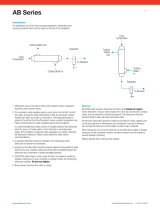Page is loading ...

Prior to operation of this air compressor,
ensure that all operators read and
understand this INSTRUCTION
MANUAL completely, thereby operating
it safely and properly.
Place the INSTRUCTION MANUAL
near the air compressor to make it
available at any time, and refer to it as
the need arises.
INSTRUCTION MANUAL
DSP-90A6N DSP-110A6N
DSP-90VA6N DSP-110VA6N
This INSTRUCTION MANUAL explains in detail
the important items that require attention;
observed as the following:
Always observe Instructions of WARNING,
CAUTION
and IMPORTANT, as they indicate
considerable risks to safety.
HITACHI Oil-Free Rotary Screw Air Compressor
Air-Cooled
DSP-90W6N DSP-110W6N
DSP-90VW6N DSP-110VW6N
Water-Cooled
GRAPHIC DESCRIPTIONS:
WARNING
Indicates warnings. If handled
improperly, death or severe injury
could result.
CAUTION
Indicates cautions. If handled
improperly, injury and/or physical
damage could result.
Air-Cooled
Indicates air-cooled type.
Indicates water-cooled type.
Indicates variable speed type.
Water-Cooled
IMPORTANT
Indicates information that needs
attention, other than WARNING and
CAUTION.
Indicates a reference page.

How to Use This Instruction Manual
Model Code
This Instruction Manual covers the standard models of the Hitachi DSP air compressor.
This Instruction Manual intended to assist daily operators and maintenance personnel
in the installation, operation, control and service of the air compressor.
Prior to operation of this air compressor, ensure that all operators read and understand
this INSTRUCTION MANUAL completely, thereby operating it safely and properly.
Place the INSTRUTION MANUAL near the air compressor to make it available at any
time, and refer to it as the need arises.
If there are any questions or comments, please contact the local Hitachi distributor/
master dealer or representative office.
Fill your compressor’s model name, Serial Number, etc. in Section 13 of this
Instruction Manual. Such information may be helpful when ordering parts, periodic
maintenance, and overhaul.
For improvement of the product, contents in this manual are subject to change without notice. Please be forewarned.
Dry or Oil-Free Rotary
Screw Air Compressor
Packaged
NEXTseries
Frequency (5: 50 Hz, 6: 60 Hz)
Cooling Method (A: air-cooled ,
W: water-cooled)
V: V type
without V: fixed-speed
Nominal Output (kW)
WARNING
Never remove a protective device from the air compressor or
modify the air compressor.
It is imperative to install an earth leakage (ground) circuit breaker
on the power cable. This prevents a ground fault accident.
DSP air compressors are not designed, intended or approved for
breathing air applications. Hitachi does not approve specialized
equipment for breathing air applications and assumes no respon-
sibility or liability for compressors used for breathing air services.

1
Contents
1. SAFETY PRECAUTIONS
2.
GENERAL DESCRIPTION
2.1 Appearance
2.2 Components
2.3 Daily Operating Components
3.
OPERATING PROCEDURE
3.1 Instrument Panel
3.2 Start/Stop Operation
3.3 How to Use the Liquid Crystal Display (LCD)
3.4 How to Use the Digital Monitor
3.5 Daily Operation of Air Compressor
3.6 Daily Operation of Oil Mist Remover
3.7 Adjusting Procedure
4. TROUBLESHOOTING 4.1 Protective Device
4.2 Troubleshooting of Air Compressor
4.3 Troubleshooting of Oil Mist Remover
5.
INSTALLING AND PIPING
5.1 Unpacking the Air Compressor
THE DSP 5.2 Conveying the Air Compressor
5.3 Installing the Air Compressor
5.4 Piping the Air Compressor
5.5 Ventilation of Air Compressor Room
6. STARTUP OPERATION 6.1 Startup Operation of the Air Compressor
6.2 Initial Setting of OMR Regulator
7. WIRING 7.1 Power Supply Equipment
7.2 MIV and WIVM Wiring
7.3 Connecting the Power Cable
7.4 Wiring Diagram
7.5 Control Panel /LCD monitor Specifications
8.
STANDARD COMPONENTS
8.1 Standard Components
AND SUBSYSTEMS
8.2 Air/Oil/Water Flow
8.3 Cooling Water
8.4 Capacity Control System
8.5 Oil Mist Remover System
9. MAINTENANCE 9.1 Periodical maintenance of Air compressor
9.2 Standard Maintenance Schedule
9.3 Maintenance Schedule for Oil Mist Remover
9.4 How to Service the Air Compressor
10. CAUTIONS FOR A LONG TERM OPERATION SUSPENSION
11. PARTS LIST
12. RELOCATION AND 12.1 Relocation 119
DISPOSAL 12.2 Disposal 119
13. WARRANTY AND 13.1 Warranty 120
AFTER-SALES SERVICE
13.2 After-Sales Service 120
14. OPERATION RECORD LOGBOOK
15. STANDARD SPECIFICATIONS

2
1. SAFETY PRECAUTIONS
013B0816
012B1240012B1240
Rotating Parts!
Keep hands and rods, etc. away from
the rotating parts (Cooling fans, etc.)
Use caution at all times, when air com-
pressor is powered. The air compres-
sor may be capable of restarting with-
out hitting the START button.
When the air compressor is operating,
do not remove or open the enclosure
panels and doors.
Before servicing the air compressor,
stop it, disconnect the power, espe-
cially when accessing any rotating parts.
WARNING
Hot Surface!
Do not directly touch any component
inside the air compressor enclosure
when the air compressor is operating
or immediately after it has stopped,
as the components are extremely hot
and can cause severe injury.
Before servicing the air compressor,
stop it, disconnect the power, then
wait for the air compressor to cool
down.
Heated!!
Air End
Discharge Air pipe
Hot Surface!
Do not directly touch any component
inside the air compressor enclosure
when the air compressor is operating
or immediately after it has stopped,
as the components are extremely hot
and can cause severe injury.
Before servicing the air compressor,
stop it, disconnect the power, then
wait for the air compressor to cool
down.
Air End
Discharge Air Pipe
Hot Surface!
Aftercooler
Intercooler
WARNING
Heated!!
WARNING
WARNING
Heated!!
Do not directly touch any component
inside the air compressor enclosure
when the air compressor is operating
or immediately after it has stopped,
as the components are extremely hot
and can cause severe injury.
Before servicing the air compressor,
stop it, disconnect the power, then
wait for the air compressor to cool
down.
To ensure safe and proper operation of the air compressor, it is indispensable to carefully
read and understand the following warnings and instructions detailed below. These
warnings and instructions are attached to the air compressor as shown in the figure
below.
DSP- 90/110A6N
90/110VA6N
Air-Cooled

3
1. SAFETY PRECAUTIONS
013B0816
012B1240012B1240
Do Not Breathe Air!
Discharge air can contain Carbon Monoxide and
other contaminants. Breathing the air can cause
severe injury or death.
High Pressure Air!
High pressure air can cause severe injury or death.
Be careful when air compressor is operating.
Pressurized air can blow out of air relief valves and
etc. at incredibly high velocities.
When using compressed air to clean equipment,
use extreme caution and/or wear eye protection.
Before servicing the air compressor, stop it,
disconnect the power, and relieve pressure before
removing filter, plug, fitting or cover.
Rotating Parts!
Keep hands and rods, etc. away from the rotating
parts (Cooling fans, etc.)
Use caution at all times, when air compressor is
powered. The air compressor may be capable of
restarting without hitting the START button.
When the air compressor is operating, do not
remove or open the enclosure panels and doors.
Before servicing the air compressor, stop it, dis-
connect the power, especially when accessing
any rotating parts.
Electric Shock Hazard!
Before servicing or wiring the air compressor,
disconnect the power. This will prevent anyone
from turning on the power and causing an electric
shock that could lead to severe injury or death.
Do not allow any unlicensed person to wire the air
compressor. Always use a licensed electrician.
Ground the air compressor.
Electric Shock Hazard!
Before servicing or wiring the
air compressor, disconnect
the power. This will prevent
anyone from turning on the
power and causing an elec-
tric shock that could lead to
severe injury or death.
Do not allow any unlicensed
person to wire the air compres-
sor. Always use a licensed
electrician.
Ground the air compressor.
WARNING
WARNING WARNING
WARNING
WARNING
Hot Surface!
Do not directly touch the air end, discharge air
pipe,and coolers when the air compressor is
operating and immediately after it has stopped,
because these parts are heated then.
Before servicing the air compressor (especially
when accessing to the heated parts), stop it, discon-
nect the power, and wait until it is cooled down.
WARNING

4
1. SAFETY PRECAUTIONS
013B0816
012B1240012B1240
Hot Surface!
WARNING
Heated!!
Air End
Discharge Air pipe
Hot Surface!
WARNING
Air End
Discharge Air Pipe
Heated!!
Aftercooler
Intercooler
Heated!!
Hot Surface!
WARNING
WARNING
Rotating Parts!
Keep hands and rods, etc. away from
the rotating parts (Cooling fans, etc.)
Use caution at all times, when air com-
pressor is powered. The air compres-
sor may be capable of restarting with-
out hitting the START button.
When the air compressor is operating,
do not remove or open the enclosure
panels and doors.
Before servicing the air compressor,
stop it, disconnect the power, espe-
cially when accessing any rotating parts.
Do not directly touch any component
inside the air compressor enclosure
when the air compressor is operating
or immediately after it has stopped,
as the components are extremely hot
and can cause severe injury.
Before servicing the air compressor,
stop it, disconnect the power, then
wait for the air compressor to cool
down.
Do not directly touch any component
inside the air compressor enclosure
when the air compressor is operating
or immediately after it has stopped,
as the components are extremely hot
and can cause severe injury.
Before servicing the air compressor,
stop it, disconnect the power, then
wait for the air compressor to cool
down.
Do not directly touch any component
inside the air compressor enclosure
when the air compressor is operating
or immediately after it has stopped,
as the components are extremely hot
and can cause severe injury.
Before servicing the air compressor,
stop it, disconnect the power, then
wait for the air compressor to cool
down.
Water-Cooled
DSP- 90/110W6N
90/110VW6N

5
1. SAFETY PRECAUTIONS
013B0816
012B1240012B1240
Electric Shock Hazard!
WARNING
Before servicing or wiring the
air compressor, disconnect
the power. This will prevent
anyone from turning on the
power and causing an elec-
tric shock that could lead to
severe injury or death.
Do not allow any unlicensed
person to wire the air compres-
sor. Always use a licensed
electrician.
Ground the air compressor.
Do Not Breathe Air!
Discharge air can contain Carbon Monoxide and
other contaminants. Breathing the air can cause
severe injury or death.
High Pressure Air!
High pressure air can cause severe injury or death.
Be careful when air compressor is operating.
Pressurized air can blow out of air relief valves and
etc. at incredibly high velocities.
When using compressed air to clean equipment,
use extreme caution and/or wear eye protection.
Before servicing the air compressor, stop it,
disconnect the power, and relieve pressure before
removing filter, plug, fitting or cover.
Rotating Parts!
Keep hands and rods, etc. away from the rotating
parts (Cooling fans, etc.)
Use caution at all times, when air compressor is
powered. The air compressor may be capable of
restarting without hitting the START button.
When the air compressor is operating, do not
remove or open the enclosure panels and doors.
Before servicing the air compressor, stop it, dis-
connect the power, especially when accessing
any rotating parts.
Electric Shock Hazard!
Before servicing or wiring the air compressor,
disconnect the power. This will prevent anyone
from turning on the power and causing an electric
shock that could lead to severe injury or death.
Do not allow any unlicensed person to wire the air
compressor. Always use a licensed electrician.
Ground the air compressor.
WARNING WARNING
WARNING
WARNING
Hot Surface!
Do not directly touch the air end, discharge air
pipe,and coolers when the air compressor is
operating and immediately after it has stopped,
because these parts are heated then.
Before servicing the air compressor (especially
when accessing to the heated parts), stop it, discon-
nect the power, and wait until it is cooled down.
WARNING

2.1 Appearance
Air-Cooled
DSP- 90/110A6N
90/110VA6N
This section illustrates and describes the major components of the DSP air compressor. Be familiar
with the name, location and function of each component before using the DSP air compressor.
[Front View]
[Rear View]
6
2. GENERAL DESCRIPTION
Enclosure
Oil Filling Port
Air Intake
(Inlet to the Air End)
Oil Level Gauge
OMR
Sling Fitting
Instrument Panel
Left Door
Plate of Operating /
Servicing Instructions
Air Exhaust
(Air Compressor Package)
Compressed Air Discharge
Power Supply Port
Air Intake
(Air Compressor Package)
Air Exhaust
Air Intake
Enclosure panels
lower the sound level
of the air compressor
package.
Use the port to fill the
gear case with oil.
This indicates the
quantity of the oil in
the gear case. Check
the oil level before
starting the DSP and
when operating it.
Use the sling fitting
when moving and
installing the DSP air
compressor.
3.1
Read carefully the
plate before operating
and servicing the DSP.
8.5 for the details
This panel discharges
the hot air generated
in the air compressor.
Check the specifica-
tions, power supply
and voltage before
connecting the power
supply.
Air Exhaust
Air Intake
Air Intake
Air Intake
Air Intake
Air Intake
(Air for inverter)
Air Intake
(Air for coolers)
Model designation,
manufacturing number
and specification are
printed.
Compressor Name plate
Open the left door only
when servicing the
DSP air compressor.
Keep it closed when
operating the DSP air
compressor.

Water-Cooled
DSP- 90/110W6N
90/110VW6N
[Front View]
[Rear View]
7
2. GENERAL DESCRIPTION [Appearance]
Enclosure
Oil Filling Port
Air Intake
(Inlet to the Air End)
Oil Level Gauge
OMR
Sling Fitting
Instrument Panel
Left Door
Plate of Operating /
Servicing Instructions
Air Exhaust
(Air Compressor Package)
Compressed Air Discharge
Power Supply Port
Air Intake
(Air Compressor Package)
Air Exhaust
Air Intake
Enclosure panels
lower the sound level
of the air compressor
package.
Use the port to fill the
gear case with oil.
This indicates the
quantity of the oil in
the gear case. Check
the oil level before
starting the DSP and
when operating it.
Use the sling fitting
when moving and
installing the DSP air
compressor.
3.1
Read carefully the
plate before operating
and servicing the DSP.
Open the left door
only when servicing
the DSP air compres-
sor. Keep it closed
when operating the
DSP air compressor.
8.5 for the details
This panel discharges
the hot air generated
in the air compressor.
Check the specifica-
tions, power supply
and voltage before
connecting the power
supply.
Air Exhaust
Air Intake
Air Intake
Air Intake
Air Intake
Air Intake
(Air for inverter)
Air Intake
(Air for Package)

2.2 Components
Cooling fan
Check valve
Intercooler
Aftercooler
Oil filter
Oil cooler
Air intake filter
1st-stage air end
2nd-stage air end
Main motor
Oil mist remover
Discharge pipe (Compressed
Air Discharge)
Oil level gauge
Common base
Control panel
Air relief valve
Enclosure
Instrument panel
Hi-precooler
Air-Cooled
DSP- 90/110A6N
90/110VA6N
8
2. GENERAL DESCRIPTION [Components]

Cooling fan
Check valve
Intercooler
Aftercooler
Oil filter
Oil cooler
Air intake filter
1st-stage air end
2nd-stage air end
Main motor
Oil mist remover
Discharge pipe
(Compressed air discharge)
Oil level gauge
Common base
Enclosure
Instrument panel
Air relief valve
Control panel
Water-Cooled
DSP- 90/110W6N
90/110VW6N
9
2. GENERAL DESCRIPTION [Components]

Oil Filling Port
Oil Level Gauge
Indicates the operation control section.
(
3.1)
Power ON The Power light ON.
Start: Press the START button. Start light ON.
Stop: Press the UNLOAD STOP button.
The compressor unloads for 5 minutes and then
stops. Start light OFF.
Power OFF: Power light OFF.
2.3 Daily Operating Components
Controls on the Instrument Panel
Aftercooler and Intercooler - Condensate Drain Valve
Lubricating Oil
Oil Level Gauge
Verify that air containing condensate is discharged
intermittently from the intercooler and aftercooler
drain ports.
The higher temperature and humidity, the more condensate
is produced. Condensate may not be produced on the
intercooler side during winter.
[Fixed speed type]
Intercooler
drain port
Aftercooler
drain port
Intercooler
drain port
Aftercooler
drain port
Control pipe filter
drain port
Verify that the oil stays between the upper and
lower red lines of the oil level gauge during the
operation.
Oil level might be higher than upper line during air
compressor
stopping due to oil returning from the cooler
and pipings.
10
2. GENERAL DESCRIPTION [Daily Operating Components]
Oil: Use genuine Hitachi GL-68 DSP Compressor Oil.
Replace the oil every 8,000h operating hour or every
2-year, whichever comes earlier.
10h
UNLOAD STOP

Control line filter
Sight Glass
Stop the cooling water flow when the DSP has
stopped running.
Open the water drain peacock and the water drain
valve at the water drain port to remove the cooling
water from the system.
Take care to completely drain the cooling water
during the winter season to prevent freezing in the
cooling water pipes (
8.3)
Water drain peacock
Water drain port
Cooling Water
Normally use the UNLOAD STOP button to stop
the air compressor. The air compressor then
unloads for 5 minutes and stops running.
(In the case of an emergency, press the
EMERGENCY STOP button to stop operation.)
Stopping operation
Control Line Filter
[Fixed speed type]
Check the sight glass on the control line filter to
make sure that the condensate discharged
properly.
11
2. GENERAL DESCRIPTION [Daily Operating Components]
Keeping the second-stage air end as dry as possible
is essential for preventing it from rusting due to a long
term operation suspension. When stopping the DSP,
therefore, execute an unloading operation and thereby
remove the moisture from the second-stage air end.
10h
UNLOAD STOP
IMPORTANT
Water-Cooled

12
3. OPERATING PROCEDURE
LCD monitor
Displays the operation data,
various settings, shutdown/
alarm information, etc.
( 3.3)
MENU Button
Displays the menu screen.
Also used to move the
cursor. ( 3.3.4)
+/- UP DOWN Button
Moves the cursor.
( 3.3.4)
SET Button
Saves any adjusted set
points.
Contrast adjustment
SET + [ ] buttons:
Increases brightness.
SET + [ ] buttons:
Decreases brightness.
( 3.3.6)
MONITOR Button RESET Button
ON (glowing) when an
automatic operation (an
AUTO operation, a schedul-
ing operation, or lead/lag
operation) is activated.
ON (blinking) when external
calendar or scheduling
operation is abnormal.
( 3.3.3, 3.3.5)
AUTO light (yellow)
Resets SHUTDOWN
and ALARM screens.
( 3.3.3)
Switches the monitor display.
( 3.3.1)
3.1 Instrument Panel

13
3. OPERATING PROCEDURE [Instrument Panel]
10h
Digital Monitor
Used for basic settings as well
as other various settings in
combination with the LCD monitor.
( 3.3.6)
ALARM light (green): Blinks if
an alarm failure occurs.
SELECT/WIDE Button/Light (Yellow)
START Button
Starts the air compressor.
The START light turns ON while
air compressor is running.
STOP Button
Stops the compressor
immediately without unloading.
( 3.2.2)
UNLOAD STOP Button
Stops the compressor in normal
state.
The compressor stops running
after removing the condensate
from the air end. ( 3.2.2)
REMOTE Button
Activates or deactivates a
remote start/stop operation
locally or on the instrument
panel. ( 3.4.6).
UNLOAD STOP
Press this button to stop the air compressor.
The air compressor will stop after removing the
condensate from the air end.
This stop button is effective while a stand alone operation.
EMERGENCY STOP button
Stops for emergency.
( 3.2.3)
POWER light (yellow): Lights up when the main power
is turned on.
REMOTE light (green):
ON (glowing) when the REMOTE button is pressed in
order to activate a remote operation.
ON (blinking) when an external remote-operation-
activation switch has been turned on in order to
activate a remote operation. ( 3.4.6)
LOAD light (yellow): ON (glowing) when the air
compressor is loading.
AUTO START light (green):
ON (glowing) while the air compressor is in a stop due
to an AUTO operation,lead/lag operation, or
scheduling operation.
ON (blinking) while the air compressor is in a stop due
to a restartable instantaneous power interruption.
( 3.3.3)
SHUTDOWN light (red): Blinks if a shutdown failure
occurs. ( 3.3.3)
RUNNING MODE Light
S
T
O
P
E
M
E
R
G
E
N
C
Y
Press to confirm the measurement
values, shutdown history, and
setting status. ( 3.4.1, 3.4.2)
To set the ECOMODE [Energy
saving mode] (Fixed speed type
only), hold down the
SELECT/WIDE
button for at least 7 seconds. The
light blinks and ECOMODE is set.

14
3. OPERATING PROCEDURE [Start/Stop Operation]
3.2.1 Connecting the Power
When the power is connected, the POWER light turns
ON and the following Hitachi logo display appears on
the LCD. After 5 seconds, monitoring display appears;
it shows operation type, discharge air pressure, total
operating hours, etc.
If phase is reversed, “Connection Error: Reverse
Phase” will be displayed on the LCD monitor as a
setting/connection check message. In this case,
exchange 2 out of the 3 main power cables. If the air
compressor has control transformer in the control
panel, Open Phase is indicated as Reverse Phase. So
check the power cable connection of T Phase.
In case of open phase, “Connection Error: Open
Phase” will be displayed on the LCD monitor. In this
case, check the power cables.
3.2 Start/Stop Operation
COMPRESSOR MONITOR
CONTROLLER
㻞㻜㻝㻞䠋㻜㻥䠋㻜㻝 㻝㻥䠖㻜㻞
㼀㼅㻼㻱䠖㼂㻿㻰㻭
㻰㻵㻿䠊㻼㻾㻱㻿㻿䠖 㻢㻣㼜㼟㼕
㻾㼁㻺 㻌㻴㻻㼁㻾䠖 㻝 㻞 㻜䡄
㻸㻻㻭㻰 㻌 㻴㻻㼁㻾䠖 㻡 㻠䡄
㻸㻻㻭㻰 㼀 㻵 㻹㻱㻿 䠖 㻝 㻞 㻟
㻸㻻㻭㻰 㻾㻭㼀㻱 䠖 㻝 㻝䠂
㻸㻻㻭㻰 㼀 㻵 㻹㻱 䠖 㻞 㻠䡏
㼁㻺㻸㻻㻭㻰 㻌 㼀 㻵 㻹㻱䠖 㻝䡏
㻯㼁㻾㻾㻱㻺㼀䠖 㻡 㻜䠝
㻲㻾㻱㻽㼁㻱㻺㻯㼅䠖 㻞㻟 㻚 㻤
䠤
䡖
㻻㼁㼀㻼㼁㼀 䠖 㻝 㻠 㻚 㻣 㻼
䠤
㻌㻌㻌㻌㻖
The asterisk blinks when the clock and total
running hours are active.
3.2.2 Start/Stop
When the START button is pressed, the START light
turns on and the compressor starts operating.
When the compressor starts running, the asterisk on
the right side of running hours blinks and running time
starts to be counted.
To stop the operation, press the UNLOAD STOP
button. Operation stops after 5-minute drying of air end
and air piping.
To stop the compressor immediately without
unloading, press the STOP button.
Note) If the STOP button is pressed during unloading,
the compressor stops immediately.
(1) The air compressor does not start for 10 second after
power on to secure the safety.
For
, if the START button is pressed within 10 to
15 seconds after power-on, the AUTO START light will
blink up to 10 seconds for operation preparation and
then the compressor starts running.
(2) Make sure that the door is closed before starting the
air compressor.
(3) Buttons, such as START/STOP/RESET function shall
be pressed for more than 0.3 seconds.
IMPORTANT
3.2.3 Emergency Stop
Pressing EMERGENCY STOP button, the DSP
compressor immediately stops.
This switch should only be pressed in emergency.
The compressor can not be restarted until the switch is
manually reset.
Turn the switch knob clockwise and press the RESET
button to reset.
5 seconds

15
3. OPERATING PROCEDURE [How to Use the Liquid Crystal Display (LCD)]
3.3.1 How to Move between the Various Displays
Menu Displays
Follow the bottom line message on the display.
3.3 How to Use the Liquid Crystal Display (LCD)
Monitoring Displays
There are three monitoring displays as shown
below. This monitoring display is the top screen.
The monitoring display switches every time the
MONITOR button is pressed.
㻞㻜㻝㻞䠋㻜㻥䠋㻜㻝 㻝㻥䠖㻜㻞
㼀㼅㻼㻱䠖㼂㻿㻰㻭
㻰㻵㻿䠊㻼㻾㻱㻿㻿䠖 㻢㻣㼜㼟㼕
㻾㼁㻺 㻌㻴㻻㼁㻾䠖 㻝 㻞㻜䡄
㻸㻻㻭㻰 㻴㻻㼁㻾䠖 㻡 㻠䡄
㻸㻻㻭㻰 㼀 㻵 㻹㻱㻿 䠖 㻝 㻞 㻟
㻸㻻㻭㻰 㻾㻭㼀㻱䠖 㻝 㻝䠂
㻸㻻㻭㻰 㼀 㻵 㻹㻱 䠖 㻞 㻠 䡏
㼁㻺㻸㻻㻭㻰 㼀 㻵 㻹㻱 䠖 㻝䡏
㻯㼁㻾㻾㻱㻺㼀 䠖 㻡 㻜䠝
㻲㻾㻱㻽㼁㻱㻺㻯㼅䠖 㻞㻟 㻚 㻤䠤䡖
㻻㼁㼀㻼㼁㼀 䠖 㻝 㻠 㻚 㻣
䡇䠳
Monitoring Display ( 3.3.2)
Monitor display 1
Monitor display 2
Monitor display 3
Message Display ( 3.3.3)
Menu Screen ( 3.3.5)
㻞㻜㻝㻞䠋㻜㻥䠋㻜㻝 㻝㻥䠖㻜㻞
㻼㻾㻱㻿㻿㼁㻾㻱
㻵㻺㼀㻿㼀㻳䠊㻼䠖 䚷䚷㻞㻥㼜㼟㼕
㻻㻵㻸㻌㻼㻾㻱㻿䠖 㻌㻌 㻝㻡㼜㼟㼕
㻯㻸㼀䠊㻼㻾㻱㻿䠖 㻖䠊㻖 㻖㼜 㼟 㼕
㼀㻱㻹㻼㻱㻾㻭㼀㼁㻾㻱
㻰㻵㻿䠊㼀㻱㻹㻼㻝䠖 㻟㻞㻜䉣
㻰㻵㻿䠊㼀㻱㻹㻼㻞䠖 㻟
㻝
㻟㻤䉣
㻻㻵㻸㻌㼀㻱㻹㻼䠖 㻟㻣䉣
㻯㻸㼀䠊㼀㻱㻹㻼䠖 㻖㻖㻖䉣
㻞㻺㻰㻌 㻿㼁㻯㼀䠊㼀䠊䠖 㻜 㻤䉣
㻹㻭 㻵 㻺㼀㻱 㻺㻭㻺㻯㻱
㻴㻾䠊㼀㻻㻌㻹㻭㻵㻺㼀䠖 㻜㻜㻜㻜䡄
㻺㻱㼄㼀㻌 㻹㻭 㻵㻺㼀䠖 㻖㻖㻖㻖
Function Menu Display
㼇㻲㼁㻺㻯㼀㻵㻻㻺 㻹㻱㻺㼁㼉
㻝䠊㻮㻭㻿 㻵 㻯 㻿㻱㼀㼁㻼
㻞䠊㻹㼁㻸㼀 㻵 㻙㼁㻺㻵 㼀
㻟䠊㻯㻭㻼㻭㻯 㻵 㼀㼅 㻯㻻㻺㼀㻾㻻㻸
㻠䠊㻿㻯㻴㻱㻰㼁㻸㻱
㻡䠊㻻㻼㻱㻾㻭㼀 㻵 㻻㻺 㻰㻭㼀㻭
㻢䠊㻸㻻㻭㻰 㻰㻭㼀㻭
㻣䠊㻭㻸㻭㻾㻹 㻴㻵㻿㼀㻻㻾㼅
㻤䠊㻿㻴㼁㼀㻰㻻㼃㻺 㻴 㻵 㻿㼀㻻㻾㼅
㻿㻱㼀䠖㻻㻼㻱㻺 㻹㻻㻺䠖㻮㻭㻯㻷
㻞㻜㻝㻞䠋㻜㻥䠋㻜㻝 㻝㻥䠖㻜㻞 㻖
㼀㼅㻼㻱䠖㼂㻿㻰㻭
㼀㼁
㻰㻵㻿䠊㻼㻾㻱㻿㻿䠖 㻢㻣
㼜㼟 㼕
䠘㻿 㻴 㼁 㼀 㻰 㻻 㼃 㻺䠚
㻯㻻㻻㻸 㻭㻺㼀䠖
㻻㻵㻸䠖
㻞䠪㻰 㻌 㻿㼁㻯㼀䠊㼀㻱㻹㻼
㻴㻵㻳㻴 㻌㻰㻵㻿䠊㼀㻱㻹㻼䠖
㻌
㻌
㻯㻻㻺㼀㻭㻯㼀㻻㻾 㻌㻱㻾㻾 䠖
㻻㼂㻱㻾㻸㻻㻭㻰 䠖
㻸㻻㼃 㻌㼃䠊 㻵 㻺㼀㻿㼀㻳 㻌 㻼䠊
㻰 㻾 㼅 㻱 㻾 㻌㻌㻌㻌 㼃 䠋 㻻 㻌 㻿 㻱 㻼 䠊
㻱㻸㻱㻹㻱㻺㼀
㻼㼞㼑㼟㼟㻾㻱㻿㻌 㼍㼒 㼠㼑㼞 㻌㻯㻴㻷䠊
㻝
About the LCD Backlight
(1) In the event that no button has been used for 10
minutes, the LCD backlight automatically turns OFF for
protection to the display panel. It comes ON again if
any button is pressed, other than the START and STOP
buttons.
(2) If an event happens while the LCD backlight is off, the
backlight automatically turns ON and stays ON as long
as the event exists. Remote and instant stop mode
can't be set by the LCD monitor. Set after referring to
“3.4 How to Use the Digital Monitor.”
Message Display
Automatic restart/stop messages after shutdown or
warning occurrence and inspection/maintenance
messages is preferentially displayed in the Monitor
Display 3.
By pressing the MONITOR button here, the display
can be switched but is back to the Monitor Display 3
after approximately 10 seconds.
IMPORTANT

16
3. OPERATING PROCEDURE [How to Use the Liquid Crystal Display (LCD)]
3.3.2 Monitoring Displays
(10)
(11)
㻞㻜㻝㻞䠋㻜㻥䠋㻜㻝 㻝㻥䠖㻜㻞
㻼㻾㻱㻿㻿㼁㻾㻱
㻵㻺㼀㻿㼀㻳䠊㻼䠖 㻌㻌 㻞㻥㼜㼟㼕
䠆
㻻㻵㻸㻌㻼㻾㻱㻿䠖 㻌㻌 㻝㻡㼜㼟 㼕
㻯㻸㼀䠊㻼㻾㻱㻿䠖 㻖䠊㻖 㻖 㼜 㼟 㼕
㼀㻱㻹㻼㻱㻾㻭㼀㼁㻾㻱
㻰㻵㻿䠊㼀㻱㻹㻼㻝䠖 㻟㻞㻜䉣
㻰㻵㻿䠊㼀㻱㻹㻼㻞䠖 㻟
㻝
㻟㻤䉣
㻻㻵㻸㻌㼀㻱㻹㻼䠖 㻟㻣䉣
㻯㻸㼀䠊㼀㻱㻹㻼䠖 㻖㻖㻖䉣
㻞㻺㻰㻌㻿㼁㻯㼀䠊㼀䠊䠖 㻜㻤䉣
㻹㻭 㻵 㻺㼀㻱㻺㻭㻺㻯㻱
㻴㻾䠊㼀㻻㻌㻹㻭㻵㻺㼀䠖 㻜㻜㻜㻜䡄
㻺㻱㼄㼀㻌 㻹㻭 㻵 㻺㼀 䠖 㻖 㻖 㻖 㻖
㻝
Monitor Displays during Normal Operation
Monitor Display 1
Monitor Display 2
“CURRENT” reading is an approximate S-phase Amp
reading.
“OUTPUT” reading is an approximate calculated power
reading.
IMPORTANT
(1) Indicates current time. An asterisk blinks.
(2) Indicates the control state.
(3) Indicates a discharge pressure (DIS.PRESS)
(4) Indicates total running hours (RUN HOUR), total
loaded hours (LOAD HOUR), and total number of
loads (LOAD TIMES).
Blinking asterisk means counting the running
hours.
(5) Indicates a percentage of load to unload of the DSP
air compressor (LOAD RATE).
For Vtype, the rate is calculated based on only
frequency. Indicates “ ”, if PQ wide mode is
selected.
(6) Indicates the amperage current of the package
input (CURRENT).
(7) Indicates the operating frequency of the main motor
(FREQUENCY).
(8) Indicates “ ” for this air compressor.
(9) Indicates (MASTER), when the air compressor is
master in lead-lag operation.
(10) Indicates each pressure and temperature. “ ”
indicates not in use.
(11) Indicates the number of hours until the next
maintenance service (HR. TO MAINT), and the
next maintenance type (NEXT MAINT).
VSDA SAVE
Indicates ECOMODE is activated for
fixed speed type.
(
3.4.8)
Displayed when stop is limited for AUTO
operation (Standard: no symbol)
INTE : Indicates fixed speed type used the standard, 2-step
control system.
AUTO : Indicates fixed speed type used the automatic motor
stop/restart capacity control system.
VSDB : Indicates Vtype without the AUTO capacity control.
VSDA : Indicates Vtype with the AUTO capacity control
(standard setting for Vtype).
EXIT : Indicated the external capacity control is used.
MR : Indicates multi unit control system through the
communication is used
(1)
(2)
(3)
(4)
(5)
(6)
(7)
(8)
(9)
㻞㻜㻝㻞䠋㻜㻥䠋㻜㻝 㻝㻥䠖㻜㻞
㼀㼅㻼㻱䠖㼂㻿㻰㻭
㻰㻵㻿䠊㻼㻾㻱㻿㻿䠖 㻢㻣㼜㼟㼕
㻖
㻖
㻾㼁㻺 㻌㻴㻻㼁㻾䠖 㻝㻞㻜䡄
㻸㻻㻭㻰 㻌 㻴㻻㼁㻾䠖 㻡 㻠䡄
㻸㻻㻭㻰 㼀㻵㻹㻱㻿䠖 㻝㻞㻟
㻸㻻㻭㻰 㻾㻭㼀㻱 䠖 㻝 㻝䠂
㻸㻻㻭㻰 㼀 㻵 㻹㻱䠖 㻞 㻠䡏
㼁㻺㻸㻻㻭㻰 㻌 㼀 㻵 㻹㻱䠖 㻝䡏
㻯㼁㻾㻾㻱㻺㼀䠖 㻡 㻜䠝
㻲㻾㻱㻽㼁㻱㻺㻯㼅䠖 㻞㻟 㻚 㻤䠤䡖
㻻㼁㼀㻼㼁㼀 䠖 㻝 㻠 㻚 㻣 䡇
㻹㻭㻿㼀㻱㻾
㼃

17
3. OPERATING PROCEDURE [How to Use the Liquid Crystal Display (LCD)]
㻞㻜㻝㻞䠋㻜㻥䠋㻜㻝 㻝㻥䠖㻝㻥 㻖
㼀㼅㻼㻱䠖㼂㻿㻰㻭
㼀㼁
㻰㻵㻿䠊㻼㻾㻱㻿㻿䠖 㻌㻌 㻢㻣㼜㼟㼕
䠘㻿 㻴 㼁 㼀 㻰 㻻 㼃 㻺䠚
㻯㻻㻻㻸㻭㻺㼀 䠖
㻻㻵㻸䠖
㻞䠪㻰 㻌 㻿㼁㻯㼀䠊㼀㻱㻹㻼
㻴㻵㻳㻴 㻌㻰㻵㻿䠊㼀㻱㻹㻼䠖
㻌
㻯㻻㻺㼀㻭㻯㼀㻻㻾 㻌㻱㻾㻾 䠖
㻻㼂㻱㻾㻸㻻㻭㻰 䠖
㻸㻻㼃㻌㼃䠊 㻵 㻺㼀㻿㼀㻳 㻌 㻼䠊
㻰 㻾 㼅 㻱 㻾 㻌㻌㻌㻌 㼃 䠋 㻻 㻌 㻿 㻱 㻼 䠊
㻱㻸㻱㻹㻱㻺㼀
㻼㼞㼑㼟㼟㻾㻱㻿㻌㼍㼒 㼠㼑㼞 㻌㻯㻴㻷䠊
2012䠋 01䠋 01 19䠖 19 *
TYPE䠖 VSDA
DIS䠊 PRESS䠖 46psi
䠘 FA I LURE䠚
SYSTEM ERR䠖
SYSTEM RETRY
PCB ERR䠖
PRESS䠊 SNSR ERR䠖
TEMP䠊 SNSR ERR䠖 1
D 䡅 sconnect power
snd cont act
di st r 䡅 bu t or
㻞㻜㻝㻞䠋㻜㻥䠋㻜㻝 㻝㻥䠖㻝㻥 㻖
㼀㼅㻼㻱䠖㼂㻿㻰㻭㻌
㻌㻌 㻌㻌㻌
㻰㻵㻿䠊㻼㻾㻱㻿㻿䠖 䚷䚷㻢㻣㼜㼟㼕
䠘㻼 㻾 㻻 㻮 㻸 㻱 㻹䠚
㻯㻻㻺㻺㻱㻯㼀 㻵 㻻㻺 㻌 㻱 㻾㻾 䠖㻌 㻌 㻌
㻾㼑㼏㼛㼚㼚㼑㼏㼠 㻌 㼜㼛㼣㼑㼞䠊
㻹㼁㻸 㼀 䠥 㻙㼁 㻿 㻱 㼀 㻱㻾㻾
㻿㻯㻴㻱㻰㼁㻸㻱 㻌 㻿㻱㼀 㻌 㻱㻾㻾
㻯㻻㻹䠊㻱㻾㻾㻌㻿㼀㻻㻼䠖㻌㻌㻌㻌㻌
㻯㻻㻹䠊㻱㻾㻾㻌㻭㻸㻹䠖 㻌㻌㻌㻌㻌
㻮㻭㼀㼀㻱㻾㼅 㻌㻻㼁㼀
㻼㼞㼑㼟㼟㻾㻱㻿 㼍㼒 㼠㼑㼞 㻯 㻴㻷䠊
3.3.3 Message Displays
Shutdown Messages
When the shutdown occurs for the compressor, the SHUTDOWN light and shutdown contents on the LCD
monitor (contents are displays on the left side and details are displayed on the right side) blink and the
compressor stops running. There are 2 types of screens for shutdown: SHUTDOWN and FAILURE.
Take the proper corrective action, and press the RESET button.
For further information,
Section 4.
(Example)
When the air compressor stops running with blinking FAILURE
and TEMP.SNSR ERR, the temperature sensor 1 is
disconnected.
(Example)
When the air compressor stops running with blinking
SHUTDOWN and OVERLOAD, it indicates the thermal relay
trip by overload.
Alarm Messages
When the alarm occurs for the air compressor, the ALARM light and contents / details displayed on alarm screen
on the LCD monitor blink and operation continues. There are 2 types of alarm screens: ALARM and PROBLEM.
Take the proper corrective action, and press the RESET button.
For further information,
Section 4.
NOTE) Malfunction detection of water failure (LOW W) is available for only water cooled single stage compressor.
Malfunction detection of dryer (DRYER) is available for only built-in dryer models. Malfunction detection of
oil water separator (W/O SEP) is not available.
(Example)
When the ALARM and AIR FILTER blink, it indicates air
intake filter clogs.
(Example)
When the PROBLEM and BATTERY OUT blink, it indicates
the battery replacement period.
㻞㻜㻝㻞䠋㻜㻥䠋㻜㻝 㻝㻥䠖㻝㻥 㻖
㼀㼅㻼㻱䠖
㼂
㻿㻰㻭㻌 㻌㻌 㻌㻌㻌
㻰㻵㻿䠊㻼㻾㻱㻿㻿䠖 䚷䚷㻢㻣㼜㼟㼕
䠘㻭 㻸 㻭 㻾 㻹䠚
㻰㻵㻿䠊㼀㻱㻹㻼䠖䠄㻌 㻌 㻌 䠅㻖㻖㻖䉣
㻻㻵㻸㻌㼀㻱㻹㻼䠖 㻖㻖㻖䉣
㻸㻻㼃㻌㻻䠊㻼䠊䠖 㻖 㻖 㼜 㼟 㼕
㻯㻸㼀䠊㼀㻱㻹㻼䠊䠖 㻖㻖㻖䉣
㻸㻻㼃㻌 㻯㻸㼀䠊㻼䠖 㻖 㻖 㼜 㼟 㼕
㻞䠪㻰㻙㻿䠊㼀㻱㻹㻼 㻌 㻲 㻵 㻺㻙㼀
㻸㻻㼃㻌㼃䠊 㻸㻻㼃㻌㻻 㻵 㻸
㻰㻾㼅㻱㻾 㻭 㻵 㻾 㻌㻲㻵 㻸㼀㻱㻾
㻸䠊㻯㻻㼁㻺㼀 㻌 㻻㼂㻱㻾 㻌㼃䠋㻻㻌 㻿䠊
㻼㼞㼑㼟䡏㻾㻱㻿 㼍㼒 㼠㼑㼞 㻌㻯㻴㻷䠊

18
3. OPERATING PROCEDURE [How to Use the Liquid Crystal Display (LCD)]
㻞㻜㻝㻞䠋㻜㻥䠋㻜㻝 㻝㻥䠖㻜㻞 㻖
㼀㼅㻼㻱䠖㼂㻿㻰㻭㻌
㻌㻌 㻌㻌㻌
㻰㻵㻿䠊㻼㻾㻱㻿㻿䠖 䚷䚷㻢㻣㼜㼟㼕
䠘㻾 㻱 㻿 㼀 㻭 㻾 㼀䠚
㻾㻱㻿㼀㻭㻾㼀 㻭㼀䠖 䠆䠆䠖䠆䠆
㻾㻱㻿㼀㻭㻾㼀 㼃㻭 㻵 㼀䠖 㻌 㻞 㻣䡏
㻺㻻㼃䠈㻿 㼀㻻㻼㻼㻱㻰 䠞䠵 䠖
㻿㻯㻴㻱㻰㼁㻸㻱 㻿㼀㻻㻼
㻭㼁㼀㻻㻹㻭㼀 㻵 㻯 㻿㼀㻻㻼
㻰㻾㼅㻱㻾 㻼㻾㻱㻿㼀㻭㻾㼀㻱㻰
㻰㼁㻭㻸䠋㻮㻭㻯㻷㼁㻼
㻵㻼㻵 㻌㻾㻱㻿㼀㻭㻾㼀
㻯㼀㻸㻾䠊㻾㻱㼀㻾㼅
Messages of Automatic Stop Display
When the air compressor stops automatically, the AUTO START light glows or blinks and RESTART display
appears. After the air compressor restarts, monitoring display appears again.
SCHEDULED STOP: Schedule operation setting
<AUTO light glows>
This indicates that the air compressor has been
automatically stopped by a pre-set time.
The air compressor starts automatically when the
pre-set restart time comes.
LEAD/LAG OPERATION STOP (option)
<AUTO light glows>
This indicates that the air compressor is waiting for
starting as a slave unit in a two-unit-alternate
operation or a backup operation.
DRYER PRESTARTED (Built-in dryer model)
<AUTO light blinks>
This indicates that the dryer has started and air
compressor is waiting for the start. The RESTART
WAIT field shows an expected waiting period until
the air compressor can start in seconds.
AUTO OPERATION
<AUTO light glows>
This indicates that the air compressor in AUTO
operation has stopped due to the low air demand and
is waiting for restarting when demand is needed.
The RESTART WAIT field shows an expected
waiting period until the air compressor can restart in
seconds.
INSTANT STOP / RETRY (Retry is for only Vtype)
<AUTO light blinks>
For both fixed speed and Vtype, this indicates that
the air compressor has stopped due to an
instantaneous power interruption (IPI). The
RESTART WAIT field shows an expected waiting
period until the air compressor can restart in
seconds.
For Vtype, this indicates that the air compressor has
stopped due to the variable speed drive failure and is
waiting for restart as well. The RESTART WAIT
field shows an expected waiting period until the air
compressor can restart in second.
/