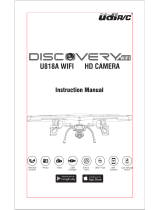Page is loading ...

User Manual
X103W
Farther.Faster.Clearer

Contents
Product Features
Introduction
Get to know your X103W
Get to know the X103W remote controller
The X103W and remote parts identifier
Flight modes
Drone status indicator lights
Return to Home (RTH) operation
The X103W power witch
Intelligent battery
Attaching and detaching the drone propellers
Remote controller functions and status
Remote functions and setup
Remote controller joystick modes
Mobile phone installation on the remote controller
FPV real-time image transmission software “MJX GPS”
Safe flight requirements
Pre-flight checklist
Operating your X103W
Initial flight
X103W product specifications
What’s in the box
Cautions and safety notes
Guidelines for safe flying of the X103W
1
1
2
3
5
6
7
8
8
9
10
11
13
14
15
17
18
18
21
22
24
25
25
The X103W
The X103W Remote Controller
MJX APP for iOS and Android
Flying Your X103W
Appendix

The drone is stored in the shipping box with its arms folded. Follow the steps below to unfold the arms.
Make sure the blades are free when unfolding the arms.
1. Unfold the rear arms first (the arms far from the camera);
2. Unfold the front arms next.
Note: Unfolding the arms requires a bit of force, you will feel
the arm lock when it reached the fully extended position.
Thank you for purchasing the MJX X103W foldable drone. This drone is equipped with an advanced
Global Positioning System (GPS). The GPS communicates with satellites to enable precise positioning
of the drone and hovering over a specific position. The X103W is also capable of flying in the intelligent
flight modes like Point of interest, Follow me and Waypoint flight.
The drone has a single-axis gimbal for the camera that enables in flight adjustment of the camera angle
from horizontal to vertical position. The camera transmits 2K videos and 2MP still pictures. The drone
has a built-in micro SD card slot to record videos and still pictures in 2MP resolution.
The remote is ergonomically designed for ease of use with foldable handles that minimize the footprint
of the remote when in storage or carrying. Flight information is displayed on the phone when the APP is
active.
This drone has a maximum speed of 22 km/h (14 MPH) and flight time of about 14 minutes.
Get to Know Your X103W
Introduction
Pic. 1
Pic. 2
Product Features
This section mainly introduces
functions and installation guidelines
of X103W and lists the components
of the drone and remote controller.
-1-

Battery installation in the remote controller
Pic. 1 Pic. 2 Pic. 3
1. Unfold the handles and open the battery compartment door (Pic. 1);
2. Install 2*AA batteries into the battery compartment and make sure they are in the correct polarity
(Pic. 2);
3. Close the battery compartment door (Pic. 3).
Get to Know Your X103W Remote Controller
!
● Insert batteries in the correct polarity: the transmitter requires 2*AA batteries.
● NEVER charge Non rechargeable batteries.
● NEVER mix old and new batteries.
● NEVER mix alkaline, standard (carbon-zinc), or rechargeable (nickel-cadmium) batteries.
● Rechargeable batteries MUST be removed from the drone before being charged.
● Rechargeable batteries should only be charged under adult supervision.
● Remove spent batteries from the drone and remote.
● NEVER short-circuit the battery terminals.
!
Caution: Make sure you press the battery into place firmly and hear the “click” when it
is locked. Try to pull the battery out to make sure it is properly installed. A loose
battery WILL cause the drone to malfunction and may cause damage to the
drone or to the person flying it or others in the vicinity.
Battery installation
Caution: NEVER leave the battery charging unattended. Remove the battery from the charging cable
when the battery is fully charged – all 4 Blue lights are on.
Before first flight charge the battery to make sure it is fully charged.
ALWAYS remove the battery from the drone to charge it.
Insert the battery into the battery
compartment in the top of the
drone body. Make sure you insert
the battery in the correct direction.
Press the battery into place firmly
until it locks on both sides. You will
hear a click once the locking tabs
are in place.
X103W User Manual
-2-

X103W User Manual
[1]
[2]
[3]
[4]
[6]
[7]
[5]
[1] Photo/Video
[2] Left joystick
[3] One-key unlock
[4] One-key RTH
[5] Right joystick
[6] Power switch
[7] LCD display
[6]
[7]
[5]
[5] Bottom lights
[6] Front lights
[7] Rear lights
[1]
[2]
[3]
[4]
The X103W and Remote Parts Identifier
[1] Power switch
[2] Undercarriage
[3] Propeller
[4] Camera
-3-

X103W User Manual
[11]
[8] One-key takeoff/
One-key landing
[9] Gimbal trimmer
[10] High/Low speed
switch (short-press);
Light switch
(long-press)
[11] Gesture / GPS
mode switch
[8]
[10]
[9]
-4-

The X103W
This section introduces functions and
features of the X103W.
Flight Modes
GPS mode: GPS ON
Gesture mode: GPS OFF
Slide the button up at the right side of the remote to “ON” (Pic.1), the drone is in GPS mode and can
precisely position itself and hover in one location with the assistance of the GPS. When GPS signal is
weak or the drone compass is interfered, the drone will automatically change into Gesture Mode.
Slide the button down to “OFF” (Pic.2), the drone is in Gesture mode. The GPS is turnned off for
positioning, and the drone uses only the barometer to maintain altitude. The drone will not fly with
precise positioning and hovering. Gesture mode requires the pilot to have better flying skills.
In Gesture mode, the drone cannot position itself or brake automatically, which increases the risk of
potential flight hazards. The drone will also be more susceptible to its surroundings. Environmental
factors such as wind can result in horizontal shifting, which may present hazards, especially when
flying in confined spaces.
Your X103W has two flights modes:
Pic.1 Pic.2
-5-

X103W User Manual
Drone front light
Drone Status Indicator Lights
Drone rear light
Drone rear light
Drone front light
The drone is at low voltage, only 1/6
battery capacity is left. will be displayed
on the remote controller.
The drone is nearly at low voltage, only 1/4
battery capacity is left. will be displayed
on the remote controller.
6 Front and rear lights flash yellow alternatively. The drone is in compass horizontal calibration.
Front and rear lights flash green alternatively. The drone is in compass vertical calibration.
Front lights are solid red, rear lights
flash red slowly.
Front lights are solid red, rear lights
flash red rapidly.
Front and rear lights flash once and stop
for 1.5 second.
Gyroscope error.
7
8
9
10
Front and rear lights flash twice and stop
for 1.5 second.
Barometer error.11
Front and rear lights flash three times
and stop for 1.5 second.
Compass error.12
Front and rear lights flash four times
and stop for 1.5 second.
GPS module error.13
No.
1 Front and rear lights flash yellow rapidly. The drone 2.4GHz comunication is disconnected.
2
Front and rear lights flash red, green and
yellow alternatively.
The drone is under initialization detection status.
3
Front lights are solid red, rear lights are
solid green.
No GPS signal, the drone is in gesture mode.
4
Front light are solid red, rear
lights are solid green.
Good GPS signal, the drone is preparing
for GPS mode.
5 Front and rear lights flash green rapidly. The drone is under gyroscope calibration status.
Indicator status Meanings
Drone status indicator
-6-

!
● Drone can not avoid obstacles when it is flying back with the RTH function
initiated.
● Drone can not return to the Home Position when the GPS signal is weak or
unavailable.
● Drone will stop ascending and immediately return to the Home Position if
user moves the throttle stick in the drone reaches 15meter (50 feet) altitudes
or beyond during Smart RTH.
● If there is no GPS signal and the remote controller signal lost for more than 6
seconds, the drone can not Return-to-Home but descend slowly until land to
the ground and lock the drone.
X103W User Manual
Home Position
GPS Description
If a strong GPS signal (satellites over 7) was acquired before takeoff,
the Home Position is the location from which the drone launched. The
GPS signal strength is indicated by the GPS icon ( ). The drone
rear indicator lights will blink rapidly from yellow color to green color
when the home position is recorded.
The Return-to-Home(RTH) procedure brings the drone back to the last recorded Home Position. There
are 3 types of RTH modes: Smart RTH, Low battery RTH and Fail safe RTH. The following sections
describe each mode in detail.
Return to Home (RTH) Operation
Use the RTH button on the remote controller or tap the RTH button in the “MJX GPS” APP and follow
the on-screen instructions when GPS (more than 7 satellites is presented) is available to initiate Smart
RTH. During the smart RTH, you can use the remote controller to guide the drone around obstacles.
You can press the RTH button again to exit RTH procedure and regain control of the drone.
The low battery level Fail safe is triggered when the MJX intelligent battery is depleted to a position that
may affect the safe return of the drone. Users are advised to return home or land the drone immediately
when prompted.
Smart RTH
Low battery RTH
2. When the drone rear lights flash slowly, battery icon “ ” is shown on the remote controller or on
the “MJX GPS” APP. And steady “beep..beep...beep” sound is heard. At this moment, the drone
will automatically return to the Home Position if the flying altitude is beyond 15 meters or the flying
distance against the home position is beyond 15 meters. If the drone flying altitude is less than 15
meters or the flying distance is less than 15 meters, the drone will automatically land to the ground.
1. When the drone rear lights flash slowly, battery icon “ ” is shown on the remote controller or on the
“MJX GPS” APP. And steady “beep beep beep... beep beep beep” sound is heard. At this moment,
the drone will automatically return to the Home Position if the flying altitude is beyond 30 meters (100
feet) or the flying distance against the home position is beyond 50 meters (150 feet).
-7-

!
Attention: When the drone is automatically return home with Low Battery RTH function
activated, you can not cancel the RTH procedure by pressing the RTH button to
regain control of the drone.
Fail safe RTH
If the Home Position was successfully recorded and the compass is functioning normally, Fail safe RTH
will be automatically activated if the remote controller signal is lost beyond 6 seconds. Return-to-Home
can be cancelled by the pilot, allowing them to regain control when the remote controller signal
connection is re-established.
X103W User Manual
● The drone’s battery needs to be fully charged before every flight;
● Please use the MJX USB charging cord for this drone;
● Full Charging time is about 120 minutes.
USB
!
● Adult supervision is required when the drone is used by children under 14 years old.
● Only batteries of the same or equivalent type as recommended should be used.
● Insert batteries in the correct polarity.
● Rechargeable batteries MUST be removed from the drone before being charged.
● Rechargeable batteries should only be charged under adult supervision.
● Spent batteries should be removed from the drone.
● The supply terminals should never be short-circuited.
● The charging line to be used with the product should be regularly examined for potential
hazard, such as damage to the cable, plug, enclosure of other parts. If damage is found,
the product should not be used until that damaged component is properly repaired.
Charging the drone battery
Intelligent Battery
Made by high-energy battery cells and assembled with an advance battery management system, the
X103W battery is so intelligent that it is capable of managing the charging and discharging by itself.
The battery capacity is 7.4V 1100mAh.
To turn the drone ON: Once the battery is firmly installed, press the power switch for 3 seconds, the 4
Blue lights on the battery will come ON, the drone will beep and the lights on the
arms will be flashing.
To turn the drone OFF: Press the power switch for 3 seconds, the drone’s lights will go off and the
X103W will turn off. The Blue lights on the battery will turn off.
The X103W Power Switch
-8-

X103W User Manual
!
● Please make sure that the clockwise and the counter-clockwise propellers are installed on
the correct motors, because the drone will not fly normally for wrong propellers installation.
● Be aware of the sharp edges of the propellers. Handle with care.
● Use only the MJX approved propellers. Do not mix propeller types.
● Stand clear of the motors and DO NOT touch the propellers when they are spinning.
● Check that the propellers and motors are installed correctly and firmly before every flight.
● Ensure that all propellers are in good condition before each flight. DO NOT use aged,
chipped, or broken propellers.
● To avoid injury, STAND CLEAR of and DO NOT touch propellers or motors when they are
spinning.
● ONLY use original MJX propellers for a better and safer flight experience.
Attaching the propellers
Install propeller A and propeller B on the corresponding motor shaft and fix the rotor propellers tightly by
rotating clockwise. (A/B marks are at the bottom of the propeller)
Attaching and Detaching the Propellers
A B
B A
Detaching the propellers
Rotate the screws counter-clockwise to take out the screws and remove the propellers.
-9-

The X103W Remote
Controller
This section describes the features
of the remote controller, including the
instruction on controlling the X103W.
Flight mode switch
LCD Screen display
GPS mode
Gesture mode
Remote Controller
Battery Level
GPS Mode
Satellite
Amount
Altitude from
Home Position
Photo/Video
Return to Home
(RTH) Icon
Drone Battery
Level Indicator
Remote Controller
Throttle Mode
Distance from
Home Position
Signal Strength
High/Low Speed
Mode
Choose the flight mode by switching the GPS button between the ON/OFF positions.
Remote Controller Functions and Status
-10-

Press the camera button for a short period - the camera icon “ ” on the LCD screen will flash once, a
single photo was taken; press the camera button for over 2 seconds - the video icon “ ” on the LCD
screen flashes slowly, the camera is taking video. Press again for 2 seconds to exit video shooting.
Photo/Video
Camera
On / Off
Camera
icon
Remote Functions and Setup
The camera angle can be adjusted 90 degrees.
The drone battery level “ ” on LCD display
is as shown, with steady long beep sound.
The drone battery is at low voltage “ ”; the drone
will return when the altitude is over 15m or the
distance is over 15m; if either the flying altitude or
flying distance is less than 15m, the drone will land
in it’s position.
3
4
The drone battery level “ ” on the LCD
display is as shown, with steady short
“beep beep beep...beep beep beep” sound.
The drone battery is at low voltage “ ”; the drone
will return to the home position if the altitude is over
30m (100 feet) or the distance is over 50m (150 feet).
No.
1
2
Remote controller status
Signal strength indicator changes from
weak to strong repeatedly.
The remote controller is under signal connection
status.
The remote controller is under low voltage status.
Please change to a fully charged battery.
Description
Indicator lights flash slowly with steady
“beep beep... beep beep” sound and the
battery level “ ” on LCD display is flashing.
5
Signal strength on LCD display is less than
two bars or no displaying, with steady long
beep sound.
1. The distance between drone and remote controller
is too far causing a weak signal.
2. The battery in the drone is removed after the drone
connects to the remote controller.
The camera angle can be adjusted from horizontal to vertical by adjusting the gimbal trimmer. This
feature gives a better aerial experience. When the trimmer knob is turned upward towards the “A”, the
camera will tilt upward to the direction of the A; when the trimmer is turned downward towards the “B”,
the camera will tilt downward to the direction of the B.
A
B
Gimbal trimmer
A
B
90°
X103W User Manual
-11-

One-key takeoff/One-key landing
● After the X103W unlocked, short-press the “ ” button below, the drone will automatically take off and
hover at 1.5m altitude.
● When the drone is flying, short-press the “ ” button below, the drone will automatically land on the
ground.
!
Attention: When a Micro SD card is not in the drone or the micro SD card malfunctions,
photos and videos can not be taked by pressing the button on the remote controller.
Operating the camera can be done only from the APP installed on a phone.
Smart RTH button
● Press the button to start the RTH, the remote controller makes a beep sound and the drone will fly
back to the recorded Home Position.
● Press the RTH button again to exit RTH procedure and regain manual control of the drone.
● For more information about RTH, please turn to Return to Home section (on page 5-6).
Low voltage warning
Pic. 1 Pic. 2
1. When the battery icon “ ” is shown on the LCD screen, the drone front lights are solid on and the
rear lights keep flashing slowly, the battery is nearly at low voltage condition.
2. When the battery icon “ ” is shown on the LCD screen, the drone front lights are solid on and the
rear lights keep flashing rapidly, the battery is in low voltage condition.
X103W User Manual
-12-

Signal strength indicator
Optimal transmission zone
Remote control modes
Mode 2Mode 1
Remote Controller Joystick Modes
To obtain the best flight experience, please make sure that your X103W is flying in front of the remote
controller and there are no obstacles between the drone and the remote controller.
Mode 1: The right stick serves as the throttle.
Mode 2: The left stick serves as the throttle.
● The remote controller is set at Mode 2 by default.
Optimal Transmission Zone
Signal strength “ ” shows the strength of the signal between the remote controller and the drone.
More bars mean better signal.
Turn Left/
Right control
Forward/
Backward
control
Throttle
control
Throttle
control
Leftward/
Rightward
fight control
Leftward/
Rightward
fight control
Forward/
Backward
control
X103W User Manual
Turn Left/
Right control
-13-

Changing the remote controller mode
Mobile Phone Installation on the Remote Controller
1. Pull out the mobile phone holder upwards completely (Pic. 1);
2. Tilt the holder 30 degrees towards you and then you will hear a click sound (Pic.2);
3. Rotate and fix the support board in place (Pic. 3);
4. Place your phone in the holder and adjust the mobile phone holder upward or downward to fit the
size of your mobile phone (Pic. 4).
!
Step 1. Press the red lock “ ” button and turn on the remote controller power, the remote controller is
under signal connection status (Pic.1);
Step 2. Press and hold the RTH button “ ” for 3 seconds to cycle through the remote controller modes
(Pic.2). The remote controller mode will switch every time the button is pressed. The mode
number is displayed on the LCD screen. The default factory setting is mode 2.
① ②
Attention: To change the mode of the remote controller, please make sure that the remote
controller is under signal connection status (the indicator lights keep flashing). If
not, the mode can not be changed.
Pic. 1
Pic. 1 Pic. 2
Pic. 3 Pic. 4
Pic. 2
X103W User Manual
-14-

Where to download “MJX GPS” APP
How to link the “MJX GPS” to the camera
ANDROID APP ON
ANDROID APP ON
MJXRC.NET
Available on the
App Store
Setting
Wi-Fi
drone****
Click “ ”
GO
Connect WIFI Tap “MJX GPS” App
MJX GPS
1. For Apple iOS systems, please turn to Apple store, search “MJX GPS” or scan the QR code below
to download the software.
2. For Android systems, please scan the “Google play” or “MJXRC. NET” QR code or search “MJX GPS”
in “Google play” to download the software.
FPV Real-time Image Transmission Software “MJX GPS”
Power on the drone, then enter phone settings option. Turn on WiFi, find drone**** on the list and
connect it. When “ ” legend is shown, the WiFi connection is successful. Exit settings and tap
“MJX GPS” APP on your mobile device, then select your drone model on the home page; click “ ”
to enter into the real-time image transmission interface.
MJX APP for iOS and
Android
This section introduces how to
download the “MJX GPS” APP
and connect with mobile device.
-15-

Farther.Faster.Clearer
X103W User Manual
Photos and video saving feature
!
Attention: Please make sure that your mobile device supports 5G WIFI before linking the
“MJX GPS” APP to your device.
1. If the camera is without SD card, videos and photos will be saved on the phone using the APP.
2. If the camera is with SD card, videos and photos will be saved on the SD card.
3. Videos and photos in the SD card can be downloaded to the APP.
Real time image quality and FPV distance depend on your
smart phone and flight environment. To obtain the best live
view, please choose a wide open area to fly in. As tested, the
X103W could transmit 2K videos up to 800 meters (0.6 mile)
in an environment with no interference.
-16-

Flying Your MJX
X103W
This section introduces safe flight
requirements and basic drone
operations.
Flight limits and GEO zones
No-fly zone
1. Please don't fly the drone in bad weather conditions such as high temperature, snow, strong winds
(over 15MPH), rain or fog.
2. Always choose a wide open area to fly the drone. Tall structures and large metal structures may affect
the accuracy of the onboard compass and GPS system.
3. Keep away from people and private property. Never fly directly over people or animals.
4. To minimize interference, please do not fly the drone in locations near power lines, military bases,
electrical substations and broadcasting towers.
5. The drone and battery performance are subject to environmental factors like temperature. Be very
careful when flying the drone over 6KM (9000 feet) above sea level since the drone performance will
be severly reduced.
6. Your X103W cannot use GPS within the polar regions.
Safe Flight Requirements
Abide by all laws and regulations when flying your X103W. Flight limitations are pre-programmed into
the “MJX GPS” to help users operate the drone safely and legally. Flight limitations include altitude limits,
distance limits and GEO Zones.
Altitude limits, distance limits and GEO Zones function are implemented to manage flight safety when
operating in GPS Mode.
All Flight Limits and GEO Zones are listed on MJX official website www.mjxrc.net. The Zones are divided
into different categories and include locations such as airports, flying fields where manned drone operate
at low altitude, borders between countries, and sensitive location such as power plants.
The drone will be banned or restricted in the no-fly zone. MJX GPS APP will send out the corresponding
warning. Please pay attention to it at all times.
-17-

X103W User Manual
Signal connection between the drone and remote controller
● Press and hold the red button “ ” and turn on the remote controller power switch (Pic. 1). The remote
controller will beep twice, and the signal strength bars “ ” will be flashing; the remote controller is
under signal connection status.
● Turn the drone power to On (Pic. 2). The drone will beep and the front and rear lights will be flashing.
The drone will automatically link to the remote controller. Once the remote controller sends out a long
beep sound and the signal strength bars on the remote controller turn from flashing to solid on and the
signal icon “ ” is displayed on the LCD screen, it means that the signal connection is successfully
completed.
1. The Drone battery, remote controller and mobile device are fully charged;
2. The propellers are installed correctly;
3. The arms and propellers are fully unfolded and secured;
4. Ensure the camera lens are clean;
5. Use only MJX parts or parts certified by MJX. Unauthorized parts or parts not from MJX certified
manufacturers may cause malfunction causing damage to the drone, endanger the operator and
others or cause safety issues.
Pre-flight Checklist
Operating Your X103W
Drone initialization detection
Pic.1 Pic.2
!
Attention: Make sure that the drone is set on a flat and still surface for the initialization
detection.
After signal connection, the drone enters into initialization detection procedure with front and rear lights
flashing red, green and yellow alternatively. Make sure that the drone is set on a flat and still surface for
the initialization detection. The drone initialization detection takes about 8 seconds. Once the remote
controller sends out 2 beep sounds and the drones front and rear lights flash yellow alternatively,
initialization detection is completed.
!
● Signal connection is done once for all if the remote controller is not linked to other drones.
● Set the connection one by one to avoid signal connection error if multiple drones are used
in the same area.
-18-
/