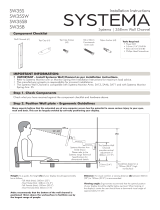Page is loading ...

AWM-W35 Page 1 of 2
Installation Guide
AWM-W35
Wall Channel
COMPONENT CHECKLIST REQUIRED TOOLS
IMPORTANT INFORMATION
! Please ensure this product is installed as per these installation instructions.
! This product is compatible with Atdec modular (AWM) products.
! The manufacturer accepts no responsibility for incorrect installation.
A
Wall channel
(x1)
E
Nylon
Anchor (x3)
C
Top Cap
Screws
(x2)
B
Top Cap
(x1)
D
M6 x 50mm
Countersunk
Screw (x3)
• Power Drill
• 5.5mm (
1
/
4
”) Drill Bit
• 8mm (
5
/
16
”) Drill Bit
• Phillips Head Screwdriver

AWM-W35 Page 2 of 2
3. Install top cap 4. Cable clips
4.1 Push the cable down into the Cable Clip.
4.2 Insert one side of the
Cable Clip into the Channel
on the Post assembly
or Wall Channel, before
pushing the other side in.
3.1 Attach Top Cap
Phillips Head
Screwdriver
Top Cap
2. Mount Arm Assembly
2.1 Insert Arm Assembly into Channel
1.1 Masonry 1.2 Timber stud
Note: Ensure
Clamp Head
Lever is vertical
and unlocked.
Note: Squeeze and hold Clamp Head
before inserting into the channel on
Post Assembly or Wall Channel. Wall Channel
2.2 Move Clamp to desired
height and ensure arm is
supported
2.3 Lock at preferred height
by activating lever.
‘Click’
1. Install Wall Channel - Ensure all fasterners are installed
atdec.com | atdec.co.uk | atdec.com.au
No portion of this document or any artwork contained herein should be reproduced in any way without
the express written consent of Atdec Pty Ltd. Due to continuing product development, the manufacturer
reserves the right to alter specifications without notice. ©20170221C
Note: Cable clips
sold separately in
packs of four.
8mm (
5
/
16
”) holes
5.5mm (
1
/
4
”) holes
Stud
Nylon anchors
M6 x 50mm
Screws
M6 x 50mm
Screws
/