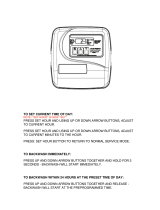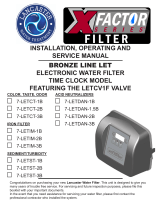US Water Matrixx pH Balancing Filter User manual
- Type
- User manual

Matrixx pH Balancing
Backwashing Filter System
081-MXF-PH-XXX

Table of Contents
Unpacking and Inspection ......................................................................................... 3
Safety Guide ...................................................................................................... 3
Before Starting Installation ........................................................................................ 4
Proper Installation .............................................................................................. 4
Tools, Pipe, Fittings, and Other Materials .......................................................... 4
System Dimensions .................................................................................................. 5
System Overview ...................................................................................................... 6
Backwashing Filter Introduction ................................................................................ 7
Where to Install the System ...................................................................................... 8
Preparation ................................................................................................................ 9
Tank Preparation ................................................................................................ 9
Media Installation ............................................................................................... 9
Installation Instructions ............................................................................................ 13
System Regeneration .............................................................................................. 18
Normal Operation ............................................................................................. 18
Starting a Regeneration Cycle ......................................................................... 18
Programming Using Onboard Buttons .................................................................... 19
Programming Using Water Logix App ..................................................................... 20
Automatic Bypass During Regeneration ................................................................. 25
System Start Up ...................................................................................................... 26
System Features ..................................................................................................... 27
Replenishing the Calcite Media ............................................................................... 29
Power Head Exploded View / Parts List .................................................................. 31
Bypass Exploded View / Parts List .......................................................................... 32
Valve Body Exploded View / Parts List .................................................................... 33
Warranty .................................................................................................................. 34
Need help? 1.800.608.8792 2 www.uswatersystems.com

Unpacking and Inspection
Be sure to check the entire unit for any shipping damage or lost parts. Also note damage
to the shipping cartons. Contact US Water Systems at 1-800-608-8792 to report any ship-
ping damage within 24 hours of delivery. Claims made after 24 hours may not be honor-
ed. Small parts, needed to install the unit, will be in a parts bag. To avoid loss of the small
parts, keep them in the parts bag until you are ready to use them.
Safety Guide
• Check and comply with your provincial / state and local codes. You must follow these
guidelines
• Use care when handling the system. Do not turn upside down, drop, drag, or set on
sharp protrusions
• WARNING: This system does not remove biological contaminants. US Water Systems
recommends that bacteria levels be checked periodically to ensure there is no bacteria
present. Coliform and E.coli most importantly.
Need help? 1.800.608.8792 3 www.uswatersystems.com

Before Starting Installation
Proper Installation
This water filtering system must be properly installed and located in accordance with the
Installation Instructions before it is used or the warranty will be void.
• Do not Install or store where it will be ex-
posed to temperatures below freezing or
exposed to any type of weather. Water
freezing in the system will break it. Do
not attempt to treat water over 100°F.
• Do not install in direct sunlight. Exces-
sive sun or heat may cause distortion or
other damage to non-metallic parts.
• Properly ground to conform with all gov-
erning codes and ordinances.
• Use only lead-free solder and flux for all
sweat-solder connections as required by
state and federal codes.
• Maximum allowable inlet water pressure
is 100 psi. If daytime pressure is over 80
psi, night time pressure may exceed the
maximum. Use a pressure reducing valve
(PRV) to reduce the pressure.
• Warning: Discard all unused parts and
packaging material after installation.
Small parts remaining after the installa-
tion could be a choke hazard.
Tools, Pipe, Fittings, and Other Materials
• Channel Locks
• Screwdriver
• Teflon Tape
• Razor Knife
• Two adjustable wrenches
• Additional tools may be required if modifi-
cation to home plumbing is required.
• To maintain full valve flow, be sure the
plumbing size matches the size of the
valve. The outlet pipe should be the
same size or larger than the water supply
pipe.
• Use copper, brass, or PEX pipe and fit-
tings. Some codes may also allow PVC
Plastic pipe.
• ALWAYS install the included bypass
valve or install a 3 shut-off valve hard pi-
ped bypass. Bypass valves allow the wa-
ter to be turned off to the system but can
still provide water to the house for water
use during repairs or service.
• 5/8" OD, 1/2" ID drain line is needed for
the valve drain.
Need help? 1.800.608.8792 4 www.uswatersystems.com

System Dimensions
Model Tank Size A B C
MXF-PH-150 10" X 54" 61.00" 55.25" 10"
MXF-PH-250 13" X 54" 61.00" 55.25" 13"
Need help? 1.800.608.8792 5 www.uswatersystems.com

System Overview
Need help? 1.800.608.8792 6 www.uswatersystems.com

Backwashing Filter Introduction
The pH Balancing filter with calcite is designed to raise the pH of the water in cases of
low pH (acid water conditions). It also adds some calcium hardness back to the water,
and only requires periodic backwashing. Many areas of the country have water with low
pH. A low pH means that the water is acidic and can corrode copper pipes and cause
blue-green stains on plumbing fixtures in your home. The pH Balancing system is de-
signed to neutralize the acid balance of your water supply. It does this by using calcite
which is crushed and screened white marble limestone. If your pH is below 5.8, then we
recommend a blend of calcite and magnesium oxide. Calcite and magnesium oxide will
increase hardness in the water and a water softener may become necessary after the
neutralizing filter.
Calcite is a naturally occurring calcium carbonate media. One of the advantages of calcite
is its self-limiting property. When properly applied, it corrects pH only enough to reach a
non-corrosive equilibrium. It does not over correct under normal conditions. Upon contact
with calcite, acidic waters slowly dissolve the calcium carbonate to raise the pH which re-
duces potential leaching of copper, lead and other metals found in typical plumbing sys-
tems. Periodic backwashing will prevent packing, reclassify the bed and maintain high
service rates. Depending on the pH, water chemistry and service flow, the calcite / mag-
nesium oxide bed will have to be periodically replenished as the calcite is depleted.
The pH Balancing filter is a fully automatic backwashing filtration system. It uses all NSF
and FDA approved components, including the calcite. The electronic computer control re-
distributes the media bed to prevent channeling.
FEATURES
• Tanks have fill ports at the top of the tank so that you do not have to disconnect the
control valve when adding media
• Translucent Tank allows you to shine a light on the tank to determine the media level
• Electronic controller has only one internal moving part - simple to set
• No complicated programs
• Includes built-in bypass valve
• 12 volt electrical system uses less than $2.00 electricity per year
• No danger of electrical shock
• Extremely user friendly
• Low maintenance due to automatic operation
• Lifetime Tank Warranty - 10 Years on Valve & Electronics (Includes Internal Parts)
Need help? 1.800.608.8792 7 www.uswatersystems.com

Where to Install the System
• Place the unit in the treatment system
where needed after the pressure tank of
a well system or after the water main me-
tering system.
• Place the system as close as possible to
a floor drain or other acceptable drain
point (laundry tub, sump, standpipe, etc)
• Connect the unit to the water system BE-
FORE the water heater (10' or more). DO
NOT RUN HOT WATER THROUGH THE
SYSTEM. Temperature of water passing
through the system must be less than
100°F.
• Do not install the system in a place
where it could freeze. Damage caused
by freezing is not covered by the war-
ranty.
• Put the system in a place where water
damage is least likely to occur if a leak
develops. The manufacturer will not re-
pair or pay for water damage.
• A 120 volt electric outlet is needed within
6 ft of the system. The transformer has
an attached 6 foot power cable. Be sure
the electrical outlet and transformer
are in an inside location so they are
protected from wet weather.
• If installing in an outside location, you
must take the steps necessary to ensure
the system, installation plumbing, wiring,
etc are protected from the elements and
contamination sources.
• Keep the system out of direct sun-
light. The suns heat may soften and dis-
tort plastic parts.
Need help? 1.800.608.8792 8 www.uswatersystems.com


4. Use the blue funnel provided to pour the media into the tank. The order the media is
poured in is important. Begin by pouring the media labeled as Bag 1 (Quartz Gravel)
into the bottom of the tank. Pour it evenly around the hole to ensure it is well distrib-
uted in the tank and pour slow enough to keep from plugging the hole. Then proceed
to pour the media labeled as Bag 2 (Calcite). A helper may be needed to hold the
funnel during the filling process. NOTE: It is recommended that a dust mask and
safety goggles be worn to prevent possible injury.
5. When the media is installed, move the tank side to side to settle the media. Remove
the funnel and cap from the distributor tube.
6. Lubricate the distributor O-ring and the outer tank O-ring
Need help? 1.800.608.8792 10 www.uswatersystems.com

7. Install the upper basket on the bottom of the valve by lining up the tabs then turning
the basket clockwise to lock it in place. Place the upper basket over the distributor
tube and push the valve onto the tank. Thread the valve on the tank by turning it
clockwise. Be sure not to cross thread the valve on the tank.
Need help? 1.800.608.8792 11 www.uswatersystems.com

8. Tighten the valve hand tight then snug it further by tapping it with the palm of the
hand. DO NOT use tools to tighten the valve or damage could occur.
NOTE: A standard tank is used in the pictures above. Valve installation on both
types of tanks is identical. The calcite tank will not have a chrome cover to facili-
tate the dome filling hole.
Need help? 1.800.608.8792 12 www.uswatersystems.com

Installation Instructions
1. If your hot water tank is electric, turn off the power to it to avoid damage to the ele-
ment in the tank.
2. If you have a private well, turn the power off to the pump and then shut off the main
water shut off valve. If you have municipal water, simply shut off the main valve. Go
to a faucet or spigot (preferably on the lowest floor of the house) and turn on the cold
water until all pressure is relieved and the flow of water stops.
3. Locate the backwashing tank close to a drain where the system will be installed. The
surface should be clean and level.
NOTE: Any solder joints being soldered near the valve must be done before con-
necting any piping to the valve. Always leave at least 6" (152 mm) between the con-
trol valve and joints being soldered when soldering pipes that are connected to the
valve. Failure to do this could cause damage to the valve.
The system is equipped with male pipe threaded ports on the control valve bypass.
The bypass is marked with arrows to show proper flow direction. The arrow pointing
toward the valve indicates the inlet. The arrow pointing away from the valve is the
outlet.
Need help? 1.800.608.8792 13 www.uswatersystems.com

4. Insert the provided plumbing fittings into the bypass. 3/4" and 1" male pipe thread fit-
tings are supplied so ensure you pick the correct one for your plumbing. Tighten the
retaining nuts hand tight, ensuring that the fittings are not cross threaded.
Need help? 1.800.608.8792 14 www.uswatersystems.com

5. Be sure to use Teflon tape or other pipe sealant on the plumbing fitting threads and
install them on the bypass accordingly. Use an adjustable wrench to ensure they are
tight.
NOTE: All piping should be secured to prevent stress on the bypass valve and
connectors.
NOTE: Connections above are made using a stainless steel flex connector with
a rubber gasket and do not require Teflon tape.
Need help? 1.800.608.8792 15 www.uswatersystems.com


7. Turn both bypass handles so they are perpendicular to the bypass to place the unit in
the bypass position. Slowly turn on the main water supply. At the nearest cold treated
faucet or spigot, open the faucet and let water run a few minutes or until the system
is free of any air or foreign material resulting from the plumbing work. If a faucet is
used, make sure the screen is removed first.
8. Make sure there are no leaks in the plumbing system before proceeding. Close the
water tap when water runs clean. Check for leaks again.
9. Proceed to start up instructions
NOTE: The unit is not ready for service until you complete the start up instruc-
tions
Need help? 1.800.608.8792 17 www.uswatersystems.com

System Regeneration
Normal Operation
Home Display - The home display will alternate between the time of day and gallons left
until the next regeneration. The meter will count down to zero (0000) and then regenerate
at the scheduled time set.
Starting a Regeneration Cycle
1. To Start Delayed Extra Cycle
• If Days Remaining Until Next Regeneration does not read '000', press and hold the
Set/Change button for 3 seconds until the display reads '0000'
• Regeneration cycle will initiate at the next designated regeneration time.
2. To start Immediate Extra Cycle, first complete above step.
• With Gallons Remaining Until Next Regeneration at '0000', press and hold the Set/
Change button.
• After 3 seconds, the regeneration cycle will begin.
3. To Fast Cycle thru regeneration, first complete above 2 steps.
• Press and hold the Set/Change button for 3 seconds to advance to the next cycle
step. Fast Cycle is not necessary unless desired to manually step through each
cycle step. (Repeat until valve returns to home display)
Filter Cycles Default (Min)
Step 1 Backwash 10
Step 2 Rest 2
Step 3 Rinse 10
Need help? 1.800.608.8792 18 www.uswatersystems.com


Page is loading ...
Page is loading ...
Page is loading ...
Page is loading ...
Page is loading ...
Page is loading ...
Page is loading ...
Page is loading ...
Page is loading ...
Page is loading ...
Page is loading ...
Page is loading ...
Page is loading ...
Page is loading ...
-
 1
1
-
 2
2
-
 3
3
-
 4
4
-
 5
5
-
 6
6
-
 7
7
-
 8
8
-
 9
9
-
 10
10
-
 11
11
-
 12
12
-
 13
13
-
 14
14
-
 15
15
-
 16
16
-
 17
17
-
 18
18
-
 19
19
-
 20
20
-
 21
21
-
 22
22
-
 23
23
-
 24
24
-
 25
25
-
 26
26
-
 27
27
-
 28
28
-
 29
29
-
 30
30
-
 31
31
-
 32
32
-
 33
33
-
 34
34
US Water Matrixx pH Balancing Filter User manual
- Type
- User manual
Ask a question and I''ll find the answer in the document
Finding information in a document is now easier with AI
Related papers
-
US Water Fusion Backwashing Filter User manual
-
US Water Matrixx Catalytic Carbon Backwashing Filter User manual
-
US Water Matrixx Granular Activated Carbon Backwashing Filter User manual
-
US Water Matrixx Sediment Removal Backwashing Filter User manual
-
US Water Flexx Oxi-Gen User manual
-
US Water Flexx Infusion User manual
-
US Water Infusion User manual
-
US Water Matrixx Greensand Filter User manual
-
US Water Pulsar Interceptor User manual
-
US Water Traxx Mini Water Softener User manual
Other documents
-
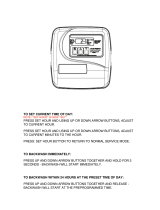 Pure Aqua WS1TC Installation And Programming Manual
Pure Aqua WS1TC Installation And Programming Manual
-
 Premier Water Systems WHF948BW Owner's manual
Premier Water Systems WHF948BW Owner's manual
-
 WAYDE KING WATER FILTRATION WK-PLA-MUN-1354 Troubleshooting guide
WAYDE KING WATER FILTRATION WK-PLA-MUN-1354 Troubleshooting guide
-
Eaton DOM0000024 Controller HMI Interface Installation guide
-
 WAYDE KING WATER FILTRATION WK-WH-ARS-1252 Troubleshooting guide
WAYDE KING WATER FILTRATION WK-WH-ARS-1252 Troubleshooting guide
-
 WAYDE KING WATER FILTRATION WK-PLA-MUN-1054 User guide
WAYDE KING WATER FILTRATION WK-PLA-MUN-1054 User guide
-
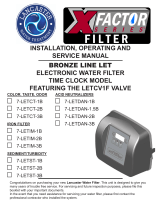 Lancaster Water Treatment 7-LETDAN-1.5B Installation guide
Lancaster Water Treatment 7-LETDAN-1.5B Installation guide
-
 US Water Systems Flexx Oxi-Gen FX-250 Owner's manual
US Water Systems Flexx Oxi-Gen FX-250 Owner's manual
-
Clean Water Calcite Acid Neutralizer Filter Backwash 2.5 CF 13x54 Installation guide
-
 WAYDE KING WATER FILTRATION WK-ECO-MUN-948 User guide
WAYDE KING WATER FILTRATION WK-ECO-MUN-948 User guide