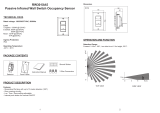2
Connecting the motion detector
Danger of death through electric shock or fire!
Installation should only be carried out by a
qualied electrician!
WARNING
Disconnect power source
Ensure device cannot be switched on
Check absence of voltage
Earth and bypass
Cover or shield any adjacent live components
The warm-up phase takes approx. 60 s. The LED is perma-
nently red.
N NL R
N
L
L‘ N NL
L‘
N
L
R
D1 D2
LUXA 103-100 C DE LUXA 103-101 C DE
Installation instructions and detection area
As the detector reacts to variations in temperature, avoid the
following situations:
Do not direct motion detectors at objects with highly-
reective surfaces such as mirrors, etc.
Do not install the motion detector near heat sources, such
as heating outlets, air conditioning systems, lamps, etc.
Do not direct the motion detector at objects that move in
the wind, such as curtains, large plants, etc.
Pay attention to the direction of motion during the test run.
4 m
4 m
8 m
2 m
Lrecommended installation height: 2.5 m
5. Walking test
The walking test is used to test the detection area.
Set the time delay potentiometer (TIME 1) to Test. The
motion detector only reacts to movements, brightness
measurement is switched off.
Walk through the detection area. Every detected movement
is indicated by the LED, and the light switch contact closes
for 2 s.
2 sec
Test
6. Setting
The motion detector LUXA 103-100 C DE has 2 potentiome-
ters for setting the time delay (TIME 1) and brightness (LUX);
with LUXA 103-101 C DE the HVAC time (TIME 2) can also be
set.
LUXA 103-101 C DE
Setting the brightness (LUX)
You can set different brightness values with the brightness
potentiometer (LUX).
If you want to change the preset brightness
Set the potentiometer to the desired brightness
(10 – 2000 lux = )
If you want a specic brightness value to be learned using the
teach-in function
At the desired brightness, set the potentiometer to . The
LED ashes for 20 s, afterwards the measured brightness
value is accepted.
Leave the potentiometer at position .