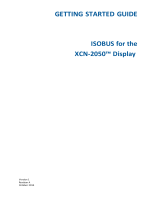1
Update under Win 95/98/NΤ
Important !
1. Use a fully charged battery on the instrument
(the process takes 20min)
2. Do not stop the process once started
3. Make sure you use a standard cable that you
know works e.g. Cable 708177-9460
Update
1. Make sure you have the software update for
the language version you require.
2. Unzip the files into a new directory
3. Start the Trimble 3600 / Elta C
4. From the Main Menu of the Elta C select
„ESC“ and then „DOS“.
5. From the System Controller Menu select
Remote Service (Cable).
6. Connect the instrument to your PC with the
cable.
7. On your PC start the Transfer.exe program
which was in the zipped file (you can do this
by „double-clicking“ from Explorer.