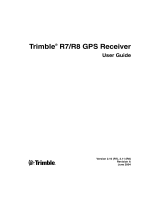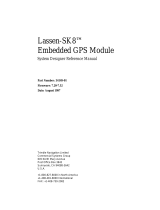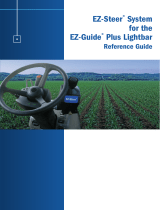Trimble Outdoors 64057-00-ENG User manual
- Category
- GPS receiver modules
- Type
- User manual

USER GUIDE
Trimble
®
ThunderBolt
®
E
GPS Disciplined Clock


Version 1.0
Revision A
Part Number 64057-00-ENG
August 2007
F
USER GUIDE
Trimble
®
ThunderBolt
®
E
GPS Disciplined Clock

2 Trimble ThunderBolt E GPS Disciplined Clock User Guide
Corporate Office
Trimble Navigation Limited
Advanced Devices Group
935 Stewart Drive
Sunnyvale, CA 94085
USA
+1-800-787-4225 (toll free in USA)
+1-408-481-7741
www.trimble.com
Legal Notices
Copyright and Trademarks
© 1998 - 2007, Trimble Navigation Limited.Trimble, the Globe & Triangle
logo, and ThunderBolt are trademarks of Trimble Navigation Limited,
registered in the United States and in other countries. Bullet and The
right one logo are trademarks of Trimble Navigation Limited.
Microsoft and Windows are either registered trademarks or trademarks
of Microsoft Corporation in the United States and/or other countries.
All other trademarks are the property of their respective owners
Release Notice
This is the August 2007 release (Revision A) of the Trimble ThunderBolt E
GPS Disciplined Clock User Guide, part number 64057-00-ENG.
(Please see the website for updated part number information.)
Product Limited Warranty Information
For applicable product Limited Warranty information, please consult
your local Trimble authorized sales manager.
For applicable product Limited Warranty information, please refer to
Legal Notices in the Help for this product, or consult your local Trimble
authorized dealer.
LIMITED WARRANTY TERMS AND CONDITIONS
Product Limited Warranty
Subject to the following terms and conditions, Trimble Navigation
Limited (“Trimble”) warrants that for a period of one (1) year from date
of purchase this Trimble product (the “Product”) will substantially
conform to Trimble's publicly available specifications for the Product
and that the hardware and any storage media components of the
Product will be substantially free from defects in materials and
workmanship.
Product Software
Product software, whether built into hardware circuitry as firmware,
provided as a standalone computer software product, embedded in flash
memory, or stored on magnetic or other media, is licensed solely for use
with or as an integral part of the Product and is not sold. If accompanied
by a separate end user license agreement (“EULA”), use of any such
software will be subject to the terms of such end user license agreement
(including any differing limited warranty terms, exclusions, and
limitations), which shall control over the terms and conditions set forth
in this limited warranty.
Software Fixes
During the limited warranty period you will be entitled to receive such
Fixes to the Product software that Trimble releases and makes
commercially available and for which it does not charge separately,
subject to the procedures for delivery to purchasers of Trimble products
generally. If you have purchased the Product from an authorized Trimble
dealer rather than from Trimble directly, Trimble may, at its option,
forward the software Fix to the Trimble dealer for final distribution to
you. Minor Updates, Major Upgrades, new products, or substantially
new software releases, as identified by Trimble, are expressly excluded
from this update process and limited warranty. Receipt of software Fixes
or other enhancements shall not serve to extend the limited warranty
period.
For purposes of this warranty the following definitions shall apply:
(1) “Fix(es)” means an error correction or other update created to fix a
previous software version that does not substantially conform to its
Trimble specifications; (2) “Minor Update” occurs when enhancements
are made to current features in a software program; and (3) “Major
Upgrade” occurs when significant new features are added to software, or
when a new product containing new features replaces the further
development of a current product line. Trimble reserves the right to
determine, in its sole discretion, what constitutes a Fix, Minor Update,
or Major Upgrade.
Warranty Remedies
If the Trimble Product fails during the warranty period for reasons
covered by this limited warranty and you notify Trimble of such failure
during the warranty period, Trimble will repair OR replace the
nonconforming Product with new, equivalent to new, or reconditioned
parts or Product, OR refund the Product purchase price paid by you, at
Trimble’s option, upon your return of the Product in accordance with
Trimble's product return procedures then in effect.
How to Obtain Warranty Service
To obtain warranty service for the Product, please contact your local
Trimble authorized dealer. Alternatively, you may contact Trimble to
request warranty service at +1-408-481-6940 (24 hours a day) or e-mail
your request to [email protected]. Please be prepared to
provide:
– your name, address, and telephone numbers
– proof of purchase
– a description of the nonconforming Product including the model
number and serial number
– an explanation of the problem
The customer service representative may need additional information
from you depending on the nature of the problem.
Warranty Exclusions and Disclaimer
This Product limited warranty shall only apply in the event and to the
extent that (a) the Product is properly and correctly installed,
configured, interfaced, maintained, stored, and operated in accordance
with Trimble's applicable operator's manual and specifications, and; (b)
the Product is not modified or misused. This Product limited warranty
shall not apply to, and Trimble shall not be responsible for, defects or
performance problems resulting from (i) the combination or utilization
of the Product with hardware or software products, information, data,
systems, interfaces, or devices not made, supplied, or specified by
Trimble; (ii) the operation of the Product under any specification other
than, or in addition to, Trimble's standard specifications for its products;
(iii) the unauthorized installation, modification, or use of the Product;
(iv) damage caused by: accident, lightning or other electrical discharge,
fresh or salt water immersion or spray (outside of Product
specifications); or exposure to environmental conditions for which the
Product is not intended; (v) normal wear and tear on consumable parts
(e.g., batteries); or (vi) cosmetic damage. Trimble does not warrant or
guarantee the results obtained through the use of the Product, or that
software components will operate error free.
NOTICE REGARDING PRODUCTS EQUIPPED WITH
TECHNOLOGY CAPABLE OF TRACKING SATELLITE SIGNALS
FROM SATELLITE BASED AUGMENTATION SYSTEMS (SBAS)
(WAAS/EGNOS, AND MSAS), OMNISTAR, GPS, MODERNIZED GPS
OR GLONASS SATELLITES, OR FROM IALA BEACON SOURCES:
TRIMBLE IS NOT RESPONSIBLE FOR THE OPERATION OR
FAILURE OF OPERATION OF ANY SATELLITE BASED
POSITIONING SYSTEM OR THE AVAILABILITY OF ANY
SATELLITE BASED POSITIONING SIGNALS.
THE FOREGOING LIMITED WARRANTY TERMS STATE TRIMBLE’S
ENTIRE LIABILITY, AND YOUR EXCLUSIVE REMEDIES, RELATING
TO THE TRIMBLE PRODUCT. EXCEPT AS OTHERWISE EXPRESSLY
PROVIDED HEREIN, THE PRODUCT, AND ACCOMPANYING
DOCUMENTATION AND MATERIALS ARE PROVIDED “AS-IS” AND
WITHOUT EXPRESS OR IMPLIED WARRANTY OF ANY KIND, BY
EITHER TRIMBLE OR ANYONE WHO HAS BEEN INVOLVED IN ITS
CREATION, PRODUCTION, INSTALLATION, OR DISTRIBUTION,
INCLUDING, BUT NOT LIMITED TO, THE IMPLIED WARRANTIES OF
MERCHANTABILITY AND FITNESS FOR A PARTICULAR PURPOSE,
TITLE, AND NONINFRINGEMENT. THE STATED EXPRESS
WARRANTIES ARE IN LIEU OF ALL OBLIGATIONS OR LIABILITIES
ON THE PART OF TRIMBLE ARISING OUT OF, OR IN CONNECTION
WITH, ANY PRODUCT. BECAUSE SOME STATES AND JURISDICTIONS
DO NOT ALLOW LIMITATIONS ON DURATION OR THE EXCLUSION
OF AN IMPLIED WARRANTY, THE ABOVE LIMITATION MAY NOT
APPLY OR FULLY APPLY TO YOU.
Limitation of Liability
TRIMBLE'S ENTIRE LIABILITY UNDER ANY PROVISION HEREIN
SHALL BE LIMITED TO THE AMOUNT PAID BY YOU FOR THE
PRODUCT. TO THE MAXIMUM EXTENT PERMITTED BY
APPLICABLE LAW, IN NO EVENT SHALL TRIMBLE OR ITS SUPPLIERS
BE LIABLE FOR ANY INDIRECT, SPECIAL, INCIDENTAL, OR
CONSEQUENTIAL DAMAGE WHATSOEVER UNDER ANY
CIRCUMSTANCE OR LEGAL THEORY RELATING IN ANYWAY TO THE
PRODUCTS, SOFTWARE AND ACCOMPANYING DOCUMENTATION
AND MATERIALS, (INCLUDING, WITHOUT LIMITATION, DAMAGES
FOR LOSS OF BUSINESS PROFITS, BUSINESS INTERRUPTION, LOSS
OF DATA, OR ANY OTHER PECUNIARY LOSS), REGARDLESS OF
WHETHER TRIMBLE HAS BEEN ADVISED OF THE POSSIBILITY OF
ANY SUCH LOSS AND REGARDLESS OF THE COURSE OF DEALING
WHICH DEVELOPS OR HAS DEVELOPED BETWEEN YOU AND
TRIMBLE. BECAUSE SOME STATES AND JURISDICTIONS DO NOT

Trimble ThunderBolt E GPS Disciplined Clock User Guide 3
ALLOW THE EXCLUSION OR LIMITATION OF LIABILITY FOR
CONSEQUENTIAL OR INCIDENTAL DAMAGES, THE ABOVE
LIMITATION MAY NOT APPLY TO YOU.
PLEASE NOTE: THE ABOVE TRIMBLE LIMITED WARRANTY
PROVISIONS WILL NOT APPLY TO PRODUCTS PURCHASED IN
THOSE JURISDICTIONS (E.G., MEMBER STATES OF THE
EUROPEAN ECONOMIC AREA) IN WHICH PRODUCT
WARRANTIES ARE THE RESPONSIBILITY OF THE LOCAL
TRIMBLE AUTHORIZED DEALER FROM WHOM THE PRODUCTS
ARE ACQUIRED. IN SUCH A CASE, PLEASE CONTACT YOUR
LOCAL TRIMBLE AUTHORIZED DEALER FOR APPLICABLE
WARRANTY INFORMATION.
Official Language
THE OFFICIAL LANGUAGE OF THESE TERMS AND CONDITIONS IS
ENGLISH. IN THE EVENT OF A CONFLICT BETWEEN ENGLISH AND
OTHER LANGUAGE VERSIONS, THE ENGLISH LANGUAGE SHALL
CONTROL.
Notices
Class B Statement – Notice to Users. This equipment has been tested
and found to comply with the limits for a Class B digital device, pursuant
to Part 15 of the FCC rules. These limits are designed to provide
reasonable protection against harmful interference in a residential
installation. This equipment generates, uses, and can radiate radio
frequency energy and, if not installed and used in accordance with the
instructions, may cause harmful interference to radio communication.
However, there is no guarantee that interference will not occur in a
particular installation. If this equipment does cause harmful
interference to radio or television reception, which can be determined
by turning the equipment off and on, the user is encouraged to try to
correct the interference by one or more of the following measures:
– Reorient or relocate the receiving antenna.
– Increase the separation between the equipment and the receiver.
– Connect the equipment into an outlet on a circuit different from that
to which the receiver is connected.
– Consult the dealer or an experienced radio/TV technician for help.
Changes and modifications not expressly approved by the manufacturer
or registrant of this equipment can void your authority to operate this
equipment under Federal Communications Commission rules.
Australia and New Zealand
This product conforms with the regulatory requirements of the
Australian Communications Authority (ACA) EMC framework,
thus satisfying the requirements for C-Tick Marking and sale
within Australia and New Zealand.
Europe
This product has been tested and found to comply with the
requirements for a Class B device pursuant to European
Council Directive 89/336/EEC on EMC, thereby satisfying the
requirements for CE Marking and sale within the European
Economic Area (EEA). Contains Infineon radio module ROK 104001.
These requirements are designed to provide reasonable protection
against harmful interference when the equipment is operated in a
residential or commercial environment.
Notice to Our European Union Customers
For product recycling instructions and more information, please go to
www.trimble.com/ev.shtml.
Recycling in Europe: To recycle Trimble WEEE (Waste
Electrical and Electronic Equipment, products that run on
electrical power.), Call +31 497 53 24 30, and ask for the
"WEEE Associate". Or, mail a request for recycling
instructions to:
Trimble Europe BV
c/o Menlo Worldwide Logistics
Meerheide 45
5521 DZ Eersel, NL
Restriction of Use of Certain Hazardous Substances in
Electrical and Electronic Equipment (RoHS)
As of July 1, 2006, the Product is compliant in all material respects with
DIRECTIVE 2002/95/EC OF THE EUROPEAN PARLIAMENT AND OF
THE COUNCIL of 27 January 2003 on the restriction of the use of certain
hazardous substances in electrical and electronic equipment (RoHS
Directive) and Amendment 2005/618/EC filed under C(2005) 3143, with
exemptions for lead in solder pursuant to Paragraph 7 of the Annex to
the RoHS Directive applied. The foregoing is limited to Product placed
on the market in the Member States of the European Union on or after 1
July 2006. Trimble has relied on representations made by its suppliers in
certifying this Product as RoHS compliant.
Declaration of Conformity
We, Trimble Navigation Limited,
935 Stewart Drive
PO Box 3642
Sunnyvale, CA 94088-3642
United States
+1-408-481-8000
declare under sole responsibility that the product:
ThunderBolt E GPS Disciplined Clock
complies with Part 15 of FCC Rules.
Operation is subject to the following two conditions:
(1) this device may not cause harmful interference, and
(2) this device must accept any interference received,
including interference that may cause undesired
operation.

4 Trimble ThunderBolt E GPS Disciplined Clock User Guide

Trimble ThunderBolt E GPS Disciplined Clock User Guide 5
Safety Information
Warnings and Cautions
An absence of specific alerts does not mean that there are no safety risks involved.
Always follow the instructions that accompany a Warning or Caution. The information
they provide is intended to minimize the risk of personal injury and/or damage to the
equipment. In particular, observe safety instructions that are presented in the
following formats:
C
WARNING – A Warning alerts you to a likely risk of serious injury to your person and/or
damage to the equipment.
C
CAUTION – A Caution alerts you to a possible risk of damage to the equipment and/or
loss of data.
Operation and storage
C
WARNING – Operating or storing the ThunderBolt E GPS disciplined clock outside the
specified temperature range can damage it. For more information, see the product
specifications on the data sheet.
Routing any cable
C
CAUTION – Be careful not to damage the cable. Take care to avoid sharp bends or kinks in
the cable, hot surfaces (for example, exhaust manifolds or stacks), rotating or
reciprocating equipment, sharp or abrasive surfaces, door and window jambs, and
corrosive fluids or gases.

Safety Information
6 Trimble ThunderBolt E GPS Disciplined Clock User Guide
AC adaptor safety
An international adaptor kit is provided with the ThunderBolt E GPS disciplined clock.
C
WARNING – Using an incorrect AC adaptor can damage your product and may void your
warranty. To use AC adaptors safely:
– Use only the AC adaptor intended for the ThunderBolt E. Using any other AC adaptor
can damage your product and may void your warranty.
– Do not use the AC adaptor with any other product.
– Make certain that the input voltage on the adaptor matches the voltage and frequency
in your location.
– Make certain that the adaptor has prongs compatible with your outlets.
– AC adaptors are designed for indoor use only. Avoid using the AC adaptor in wet
outdoor areas.
– Unplug the AC adaptor from power when not in use.
– Do not short the output connector.
– There are no user-serviceable parts in this product.
– Should damage to the AC adaptor occur, replace it with a new Trimble AC adaptor.

Trimble ThunderBolt E GPS Disciplined Clock User Guide 7
Contents
Safety Information . . . . . . . . . . . . . . . . . . . . . . . . . . . . . . . . 5
Warnings and Cautions . . . . . . . . . . . . . . . . . . . . . . . . . . . . . . . . . . . . . . . . . . . . . . 5
Operation and storage . . . . . . . . . . . . . . . . . . . . . . . . . . . . . . . . . . . . . . . . . . . . . . . 5
Routing any cable . . . . . . . . . . . . . . . . . . . . . . . . . . . . . . . . . . . . . . . . . . . . . . . . . . 5
AC adaptor safety . . . . . . . . . . . . . . . . . . . . . . . . . . . . . . . . . . . . . . . . . . . . . . . . . . 6
1 Introduction . . . . . . . . . . . . . . . . . . . . . . . . . . . . . . . . . . . . 9
Operation . . . . . . . . . . . . . . . . . . . . . . . . . . . . . . . . . . . . . . . . . . . . . . . . . . . . . . 10
Features . . . . . . . . . . . . . . . . . . . . . . . . . . . . . . . . . . . . . . . . . . . . . . . . . . . . . . . 10
Hardware features . . . . . . . . . . . . . . . . . . . . . . . . . . . . . . . . . . . . . . . . . . . . 10
Interface protocols . . . . . . . . . . . . . . . . . . . . . . . . . . . . . . . . . . . . . . . . . . . . 10
Standard timing software features . . . . . . . . . . . . . . . . . . . . . . . . . . . . . . . . . . 11
Starter kit . . . . . . . . . . . . . . . . . . . . . . . . . . . . . . . . . . . . . . . . . . . . . . . . . . . . . . 11
Use and care . . . . . . . . . . . . . . . . . . . . . . . . . . . . . . . . . . . . . . . . . . . . . . . . . . . . 11
Technical assistance . . . . . . . . . . . . . . . . . . . . . . . . . . . . . . . . . . . . . . . . . . . . . . . 11
Your comments . . . . . . . . . . . . . . . . . . . . . . . . . . . . . . . . . . . . . . . . . . . . . . . . . . 11
2 Setting up and Running the ThunderBolt E . . . . . . . . . . . . . . . . . . 13
System requirements. . . . . . . . . . . . . . . . . . . . . . . . . . . . . . . . . . . . . . . . . . . . . . . 14
Hardware . . . . . . . . . . . . . . . . . . . . . . . . . . . . . . . . . . . . . . . . . . . . . . . . . . 14
Computer. . . . . . . . . . . . . . . . . . . . . . . . . . . . . . . . . . . . . . . . . . . . . . . . . . 14
System software. . . . . . . . . . . . . . . . . . . . . . . . . . . . . . . . . . . . . . . . . . . . . . 14
Installing and using the software . . . . . . . . . . . . . . . . . . . . . . . . . . . . . . . . . . . . . . . 15
Trimble GPS Monitor . . . . . . . . . . . . . . . . . . . . . . . . . . . . . . . . . . . . . . . . . . 15
TSIP . . . . . . . . . . . . . . . . . . . . . . . . . . . . . . . . . . . . . . . . . . . . . . . . . . . . . 17
ThunderBolt E starter kit . . . . . . . . . . . . . . . . . . . . . . . . . . . . . . . . . . . . . . . . . . . . 20
Setting up the ThunderBolt E . . . . . . . . . . . . . . . . . . . . . . . . . . . . . . . . . . . . . . . . . 21
3 Hardware Integration . . . . . . . . . . . . . . . . . . . . . . . . . . . . . . 23
ThunderBolt E system architecture. . . . . . . . . . . . . . . . . . . . . . . . . . . . . . . . . . . . . . 24
ThunderBolt E module . . . . . . . . . . . . . . . . . . . . . . . . . . . . . . . . . . . . . . . . . . . . . 24
Environmental specifications . . . . . . . . . . . . . . . . . . . . . . . . . . . . . . . . . . . . . 24
Performance specifications . . . . . . . . . . . . . . . . . . . . . . . . . . . . . . . . . . . . . . 24
Physical characteristics . . . . . . . . . . . . . . . . . . . . . . . . . . . . . . . . . . . . . . . . . 25
Bullet antenna specifications . . . . . . . . . . . . . . . . . . . . . . . . . . . . . . . . . . . . . . . . . 27
Physical characteristics . . . . . . . . . . . . . . . . . . . . . . . . . . . . . . . . . . . . . . . . . 27
Environmental specifications . . . . . . . . . . . . . . . . . . . . . . . . . . . . . . . . . . . . . 27
Antenna cable . . . . . . . . . . . . . . . . . . . . . . . . . . . . . . . . . . . . . . . . . . . . . . . . . . . 27
I/O connector pin-out . . . . . . . . . . . . . . . . . . . . . . . . . . . . . . . . . . . . . . . . . . . . . . 29
Power supply and connector . . . . . . . . . . . . . . . . . . . . . . . . . . . . . . . . . . . . . . . . . . 29

Contents
8 Trimble ThunderBolt E GPS Disciplined Clock User Guide
4 Firmware Integration . . . . . . . . . . . . . . . . . . . . . . . . . . . . . . 31
Firmware configuration . . . . . . . . . . . . . . . . . . . . . . . . . . . . . . . . . . . . . . . . . . . . . 32
Firmware upgrades . . . . . . . . . . . . . . . . . . . . . . . . . . . . . . . . . . . . . . . . . . . . . . . . 32
Firmware features. . . . . . . . . . . . . . . . . . . . . . . . . . . . . . . . . . . . . . . . . . . . . . . . . 32
A Trimble Standard Interface Protocol. . . . . . . . . . . . . . . . . . . . . . 33
Introduction . . . . . . . . . . . . . . . . . . . . . . . . . . . . . . . . . . . . . . . . . . . . . . . . . . . . 34
Interface scope . . . . . . . . . . . . . . . . . . . . . . . . . . . . . . . . . . . . . . . . . . . . . . 34
Automatic output packets . . . . . . . . . . . . . . . . . . . . . . . . . . . . . . . . . . . . . . . 34
Customizing operations parameters. . . . . . . . . . . . . . . . . . . . . . . . . . . . . . . . . 35
Packets output at power-up . . . . . . . . . . . . . . . . . . . . . . . . . . . . . . . . . . . . . . 37
Command packets: User to ThunderBolt E . . . . . . . . . . . . . . . . . . . . . . . . . . . . 37
Report packets: ThunderBolt E to User . . . . . . . . . . . . . . . . . . . . . . . . . . . . . . . 38
Packet structure . . . . . . . . . . . . . . . . . . . . . . . . . . . . . . . . . . . . . . . . . . . . . . . . . . 40
Packet descriptions . . . . . . . . . . . . . . . . . . . . . . . . . . . . . . . . . . . . . . . . . . . . . . . . 41
Packet descriptions used in run mode. . . . . . . . . . . . . . . . . . . . . . . . . . . . . . . . 41
TSIP Superpackets . . . . . . . . . . . . . . . . . . . . . . . . . . . . . . . . . . . . . . . . . . . . 64

CHAPTER
1
Trimble ThunderBolt E GPS Disciplined Clock User Guide 9
Introduction 1
In this chapter:
Q Operation
Q Features
Q Starter kit
Q Use and care
Q Technical assistance
Q Technical assistance
Q Your comments
Welcome to the Trimble ThunderBolt E GPS
Disciplined Clock User Guide. The user guide
describes how to install, set up, and use the
Trimble
®
ThunderBolt
®
E GPS disciplined clock
(“ThunderBolt E”).
The ThunderBolt E integrates the latest GPS
technology into a rugged, self-contained unit. It
provides an accurate one pulse-per-second
(1 PPS) and a stable 10 MHz frequency output
source for output to synchronize and time
broadband wireless, cellular base stations, Time
Difference of Arrival (TDOA) applications, and
many other Supervisory and Data Acquisition
(SCADA) applications.
For more information on GPS, go to
http://www.trimble.com/gps/index.shtml.

1 Introduction
10 Trimble ThunderBolt E GPS Disciplined Clock User Guide
Operation
The ThunderBolt E GPS disciplined clock provides time and frequency through a
12-channel GPS receiver and a high-quality ovenized quartz oscillator integrated onto
a single printed circuit board. Tightly integrating GPS into the clock design eliminates
the need for a separate GPS receiver. This results in better reliability, a smaller size, and
a cost advantage.
The board in the ThunderBolt E consists of one board with GPS and a 24 V power
supply regulator. This power supply regulator ensures clean, robust power to the GPS.
The board can support several different oscillators for applications having stringent
holdover requirements.
The ThunderBolt E is ready to use out of the box for most applications. When a
+24 VDC power source is applied, the ThunderBolt E will begin to track satellites—
four satellites are required to begin the self-survey process. At the same time the
oscillator will come up to operating temperature and stabilize, outputting the 1 PPS
and reference frequency.
To get the most from your time reference, you can customize the ThunderBolt E using
the Trimble binary interface, TSIP (Trimble Standard Interface Protocol). For more
information, see Appendix A, Trimble Standard Interface Protocol.
Features
Hardware features
• A single printed circuit board containing
– A quality ovenized oscillator
– A 12-channel GPS receiver
– Control circuitry
• Easy integration with the Trimble Bullet
™
antenna
• Easy calibration for different cable lengths
• Output
– 10 MHz reference signal output via BNC connector
– 1 PPS output with an Over-determined solution synchronized to GPS or
UTC time
Interface protocols
The ThunderBolt E uses the Trimble Standard Interface Protocol (TSIP). This is a
binary packet protocol that allows the system designer maximum configuration
control over the GPS receiver for optimum performance in timing applications. TSIP

Trimble ThunderBolt E GPS Disciplined Clock User Guide 11
Introduction 1
supports multiple commands and their associated response packets for use in
configuring the ThunderBolt E to meet your requirements. See Appendix A, Trimble
Standard Interface Protocol.
Standard timing software features
• Automatic self-survey
• Signal integrity through a Time-Receiver Autonomous Integrity Monitor
(T-RAIM) algorithm
Starter kit
The ThunderBolt E Starter Kit contains all the components required for evaluating and
engineering purposes and is quick and easy to install , with your +24 V power source. It
is a high-performance, cost-effective reference time source that uses GPS technology
to precisely synchronize computers, servers, and Internet applications. See Setting up
the ThunderBolt E, page 21.
Use and care
The ThunderBolt E is a high-precision electronic instrument and should be treated
with reasonable care.
If a problem arises with the unit, an amber indication appears in the monitor program
under Minor Alarms. Contact Trimble for technical direction and repair.
Note – Not every Minor Alarm indicates a problem.
C
CAUTION – There are no user-serviceable parts inside the ThunderBolt E and any
modification to the unit by the user voids the warranty.
Technical assistance
If you have a problem and cannot find the information you need in the product
documentation, contact the Trimble Technical Assistance Center at 800-767-4822 or
email timing@trimble.com.
Your comments
Your feedback about the supporting documentation helps us to improve it with each
revision. Email your comment to techpubs@trimble.co.nz.

1 Introduction
12 Trimble ThunderBolt E GPS Disciplined Clock User Guide

CHAPTER
2
Trimble ThunderBolt E GPS Disciplined Clock User Guide 13
Setting up and Running the
ThunderBolt E
2
In this chapter:
Q System requirements
Q Installing and using the software
Q ThunderBolt E starter kit
Q Setting up the ThunderBolt E
Trimble recommends that you install the Trimble
GPS Monitor software before setting up the
ThunderBolt E GPS disciplined clock. This
enables you to monitor the acquisition of
satellites once you start up the GPS antenna.
A starter kit is available for testing, evaluation,
and engineering purposes. This section describes
the components of the starter kit, and how to set
it up.
The hardware integration is described in
Chapter 3, Hardware Integration.

2 Setting up and Running the ThunderBolt E
14 Trimble ThunderBolt E GPS Disciplined Clock User Guide
System requirements
Hardware
• For evaluation or engineering purposes:
– The Trimble ThunderBolt E GPS disciplined clock starter kit, see page 20.
– User-provided connectors and extension cords to connect the
ThunderBolt E module to the computer, antenna interface, and other
devices as required.
• For permanent installation:
– ThunderBolt E GPS disciplined clock module
– Trimble Bullet antenna
– 75–100 feet of approved cable (RG-6) with two M-M TNC connectors
Note – 50
Ω
or 75
Ω
RF cable can be used. Typical impedance mismatch will reflect only
0.5 dB of additional attenuation at 1575.42 MHz. See also Cable delay compensation,
page 17
– +24 VDC power supply
– User-provided equipment to analyze the 10 MHz output frequency and the
1 PPS accuracy, and a BNC connector to connect them to the
ThunderBolt E module.
– User-provided connectors and extension cords to connect the
ThunderBolt E module to the computer, antenna interface, and other
devices as required.
Computer
• An office computer running a version of the Microsoft
®
Windows
®
operating
system (Windows NT or later)
System software
• Trimble GPS Monitor software. The software is used to monitor the GPS
performance of the ThunderBolt E and to change its settings. The software is
compatible with the Windows 95, 98, 2000, and XP operating systems and with
the Windows Vista
®
operating system. See Trimble GPS Monitor, page 15.
• Trimble Standard Interface Protocol (TSIP). This consists of command packets
and report packets. See Appendix A, Trimble Standard Interface Protocol.

Trimble ThunderBolt E GPS Disciplined Clock User Guide 15
Setting up and Running the ThunderBolt E 2
Installing and using the software
All software programs for the ThunderBolt E are available online from the Trimble
website at www.trimble.com/timing.shtml. These programs enable you to monitor the
ThunderBolt E and change its configuration settings.
B
Tip – Install and set up the monitor program before turning on the ThunderBolt E—this
allows you to observe the timing process, from start up to fully functioning.
Trimble GPS Monitor
C
CAUTION – Use only the Trimble GPS Monitor software with this product. Previous
versions may not be compatible.
To install the Trimble GPS Monitor (TrimbleMon) application from the website:
1. Go to http://www.trimble.com/TrimbleMon.shtml and then select
Support /ThunderBolt E Software Downloads /Installation Files.
2. Click Trimble Monitor Program and then download the Trimble_Mon.exe file to
the computer’s hard drive.
3. To run the application, double-click the file. The Trimble GPS Monitor screen
appears:
Tx and Rx indicators
COM port and settings

2 Setting up and Running the ThunderBolt E
16 Trimble ThunderBolt E GPS Disciplined Clock User Guide
To view the Timing Receiver Status and Control information, select
Window/Receiver Status:
4. To specify the communications port and protocol for your office computer,
right-click in the bottom right of the Trimble GPS Monitor screen and then select
the required COM port and settings.
5. Connect the Bullet antenna to the ThunderBolt E using the provided antenna
interface cable.
6. Connect the DB-9M serial cable from the ThunderBolt E to DB-9F on your
computer.
7. Turn on the +24 V DC power source or plug in the AC/DC converter and then
turn on the power.
The Tx and Rx in the lower left of the status bar indicate the following:
– If the Tx blinks, the computer is transmitting commands to the receiver.
– If the Rx blinks, the computer is receiving reports from the receiver.

Trimble ThunderBolt E GPS Disciplined Clock User Guide 17
Setting up and Running the ThunderBolt E 2
8. The ThunderBolt E automatically begins its self-survey. When this is complete
and the receiver achieves a position fix, the following information appears in the
software:
– position
– time
– satellites tracked
– GPS receiver status
Note – The receiver sends a health report every few seconds, even if satellites are not being
tracked.
Data fields
If the Trimble GPS Monitor program displays a question mark (?) in a data field, the
receiver has not reported a status for this field. If the question mark stays in place, the
GPS module may not be communicating with the computer. Check the interface cable
connections and verify that the serial port selection and settings are set to 9600 baud,
no parity, 8-bit, and 1 stop/start bit.
If the communication fails, call the Trimble Technical Assistance Center (TAC) at
1 (800) 767-4822.
Receiver COM port settings
Packet 0xBC sets the ThunderBolt E GPS port characteristics. To change the receiver
port and then set or request the Input/Output baud rate, data bits, parity, stop bits, and
flow control parameters, select Configure / Receiver Configuration / Port Configuration
dialog.
TSIP
The Trimble Standard Interface Protocol (TSIP) consists of command packets and
report packets. The basic features that are described here include some of the more
commonly used commands and reports. For a complete description of TSIP, see
Appendix A, Trimble Standard Interface Protocol
Note – You do not need the packet number when you use the Windows Control Program.
Cable delay compensation
Packet 0x8E-4A enables you to delay or advance the 1 PPS. This may be required to
compensate for a long cable run. Negative values advance the 1 PPS and compensate
for cable delay. The 10 MHz and 1 PPS output will remain synchronized.
Note – The factory default is zero.

2 Setting up and Running the ThunderBolt E
18 Trimble ThunderBolt E GPS Disciplined Clock User Guide
Timing information
Packet 0x8F-AB (primary timing information) and packet 0x8F-AC (supplemental
timing information) contain most of the information that you need to monitor the
ThunderBolt E. In the default configuration, these packets are broadcast once per
second.
Elevation Mask
This is the minimum elevation angle for satellites that is used in a solution output by
the receiver (see Command Packet 0xBB: Set Receiver Configuration, page 62).
Satellites that are near the horizon are typically more difficult to track due to signal
attenuation, and are generally less accurate due to higher variability in the ionospheric
and tropospheric corruption of the signal. When there are no obstructions, the receiver
can generally track a satellite to near the horizon. However, when this mask is set too
low, the receiver may experience frequent constellation switching due to low elevation
satellites being obscured.
Frequent constellation switching is associated with undesirable timing jumps. If the
mask setting is too high, it may reject good satellites. The current mask is set to ten
degrees and provides a reasonable trade-off between the benefits and drawbacks.
Signal Level Mask
This mask defines the minimum signal strength for a satellite used in a solution. There
is some internal hysteresis on this threshold that allows brief excursions below the
threshold if lock is maintained and the signal was previously above the mask. The
factory default mask is zero. High accuracy users may use a slightly higher mask of 6.0
to 8.0, since weaker measurements may be slightly noisier and are often caused by
reflected signals that provide erroneous ranges.
Note – A level of hysteresis in the signal level mask is allowed in the core operating
software. The hysteresis allows the receiver to continue using satellite signals that fall
slightly below the mask and prevents the receiver from incorporating a new signal until the
signal level slightly exceeds the mask. This feature minimizes constellation changes caused
by temporary fluctuations in signal levels.
Reference position
When the antenna is connected and power is applied, the GPS module generates a
precise PPS signal, a 10 MHz frequency output, and several miscellaneous periodic
outputs. It calculates a clock-only solution from the GPS data. In clock-only
(position-hold) mode, a static reference position is established and all of the available
satellites are used to solve for a time solution. The reference position may be
determined automatically by the ThunderBolt E (self-survey) or may be uploaded to
the ThunderBolt E by the host, if the position is known. The accuracy and integrity of
the timing solution is highly dependent on the accuracy of the reference position.
Page is loading ...
Page is loading ...
Page is loading ...
Page is loading ...
Page is loading ...
Page is loading ...
Page is loading ...
Page is loading ...
Page is loading ...
Page is loading ...
Page is loading ...
Page is loading ...
Page is loading ...
Page is loading ...
Page is loading ...
Page is loading ...
Page is loading ...
Page is loading ...
Page is loading ...
Page is loading ...
Page is loading ...
Page is loading ...
Page is loading ...
Page is loading ...
Page is loading ...
Page is loading ...
Page is loading ...
Page is loading ...
Page is loading ...
Page is loading ...
Page is loading ...
Page is loading ...
Page is loading ...
Page is loading ...
Page is loading ...
Page is loading ...
Page is loading ...
Page is loading ...
Page is loading ...
Page is loading ...
Page is loading ...
Page is loading ...
Page is loading ...
Page is loading ...
Page is loading ...
Page is loading ...
Page is loading ...
Page is loading ...
Page is loading ...
Page is loading ...
Page is loading ...
Page is loading ...
Page is loading ...
Page is loading ...
Page is loading ...
Page is loading ...
Page is loading ...
Page is loading ...
Page is loading ...
Page is loading ...
Page is loading ...
Page is loading ...
Page is loading ...
Page is loading ...
Page is loading ...
Page is loading ...
Page is loading ...
Page is loading ...
-
 1
1
-
 2
2
-
 3
3
-
 4
4
-
 5
5
-
 6
6
-
 7
7
-
 8
8
-
 9
9
-
 10
10
-
 11
11
-
 12
12
-
 13
13
-
 14
14
-
 15
15
-
 16
16
-
 17
17
-
 18
18
-
 19
19
-
 20
20
-
 21
21
-
 22
22
-
 23
23
-
 24
24
-
 25
25
-
 26
26
-
 27
27
-
 28
28
-
 29
29
-
 30
30
-
 31
31
-
 32
32
-
 33
33
-
 34
34
-
 35
35
-
 36
36
-
 37
37
-
 38
38
-
 39
39
-
 40
40
-
 41
41
-
 42
42
-
 43
43
-
 44
44
-
 45
45
-
 46
46
-
 47
47
-
 48
48
-
 49
49
-
 50
50
-
 51
51
-
 52
52
-
 53
53
-
 54
54
-
 55
55
-
 56
56
-
 57
57
-
 58
58
-
 59
59
-
 60
60
-
 61
61
-
 62
62
-
 63
63
-
 64
64
-
 65
65
-
 66
66
-
 67
67
-
 68
68
-
 69
69
-
 70
70
-
 71
71
-
 72
72
-
 73
73
-
 74
74
-
 75
75
-
 76
76
-
 77
77
-
 78
78
-
 79
79
-
 80
80
-
 81
81
-
 82
82
-
 83
83
-
 84
84
-
 85
85
-
 86
86
-
 87
87
-
 88
88
Trimble Outdoors 64057-00-ENG User manual
- Category
- GPS receiver modules
- Type
- User manual
Ask a question and I''ll find the answer in the document
Finding information in a document is now easier with AI
Related papers
-
 Trimble Outdoors 64057-00-ENG User manual
Trimble Outdoors 64057-00-ENG User manual
-
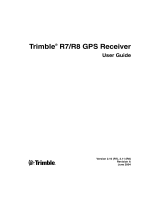 Trimble Outdoors R7/R8 User manual
Trimble Outdoors R7/R8 User manual
-
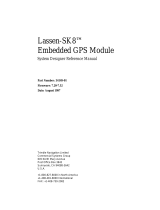 Trimble Outdoors SK8 User manual
Trimble Outdoors SK8 User manual
-
 Trimble Outdoors AgGPS 252 User manual
Trimble Outdoors AgGPS 252 User manual
-
 Trimble Outdoors CopernicusTM GPS Receiver User manual
Trimble Outdoors CopernicusTM GPS Receiver User manual
-
 Trimble Outdoors 132 User manual
Trimble Outdoors 132 User manual
-
 Trimble Outdoors Lassen DR+GPS 58059-00 User manual
Trimble Outdoors Lassen DR+GPS 58059-00 User manual
-
 Trimble Outdoors JUNO ST handheld User manual
Trimble Outdoors JUNO ST handheld User manual
-
 Trimble Outdoors 5700/5800 User manual
Trimble Outdoors 5700/5800 User manual
-
 TRIMBLE SPSx5x User manual
TRIMBLE SPSx5x User manual
Other documents
-
 TRIMBLE SP SurveyPro User guide
TRIMBLE SP SurveyPro User guide
-
PYLE Audio UPDBC10 User manual
-
 TRIMBLE Juno Series User guide
TRIMBLE Juno Series User guide
-
TRIMBLE Receivers Infrastructure User guide
-
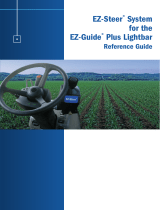 TRIMBLE EZ-Steer System User guide
TRIMBLE EZ-Steer System User guide
-
TRIMBLE R7 User guide
-
 TRIMBLE R6 User guide
TRIMBLE R6 User guide
-
 TRIMBLE SPS GPS Antennas User guide
TRIMBLE SPS GPS Antennas User guide
-
 Pendulum GPS-88/89 User manual
Pendulum GPS-88/89 User manual
-
3M M-Series User manual