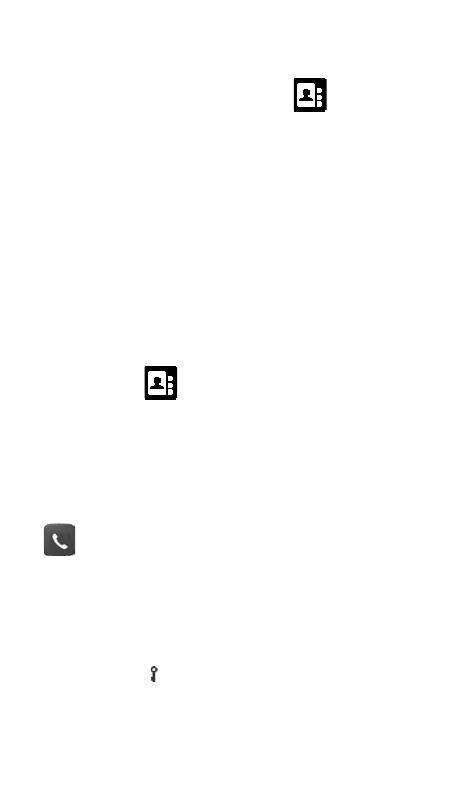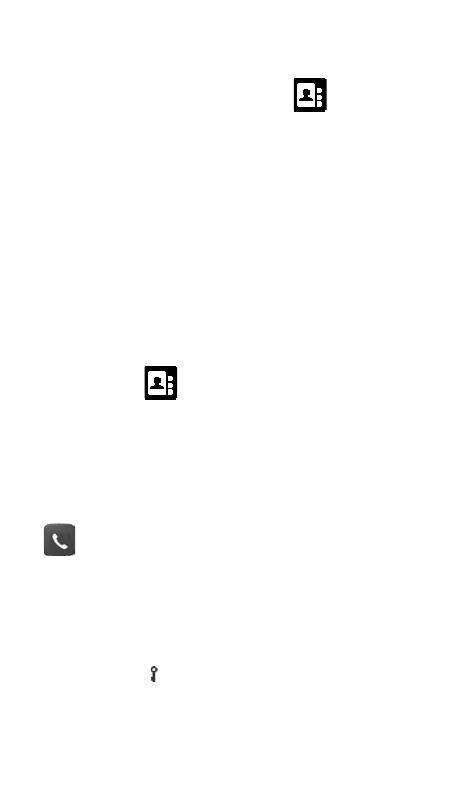
Avaya 3720 DECT Telephone - Quick Reference Guide
Use the local phonebook
To find and call a name: Enter Contacts , step to Call
contact and press Select. Enter the first letter in the name
or the whole name (will be displayed in Search field while
entering text), or step in the contact list. Select the name
and press Call.
To edit the contact: Select Edit contact, select the name
and press Edit. Make your changes and press OK and
then press Save.
To add a contact: select Add contact, select New or From
call list. Press Add, enter the name and press OK. Select
Number, enter the number, press OK and press Save.
To delete a contact: select Delete contact, select the name,
press Delete and then press Yes.
Use the central phonebook
Enter Contacts , and select Central phonebook.
Select Search by name, Search by number, or Last
result. Enter the first letter(s) in the first name, and/or the
first letter(s) in the family name. Press Search. The Central
phonebook will be searched and a list of matching names
will be displayed. You can step to the next entry in
alphabetic order by pressing the Navigation key. Press
More to add contact, or press Call or the Off-hook key
to make the call.
Use the company phonebook
The company phonebook has to be imported via the PDM/
AIWS before it will be visable in the handset. See User
Guide, Avaya 3720 DECT Telephone.
Enter Call list. A contact from the company phonebook is
marked with the symbol. Select name/number and
press Call, only work number is available for the contact
and it is not editable.