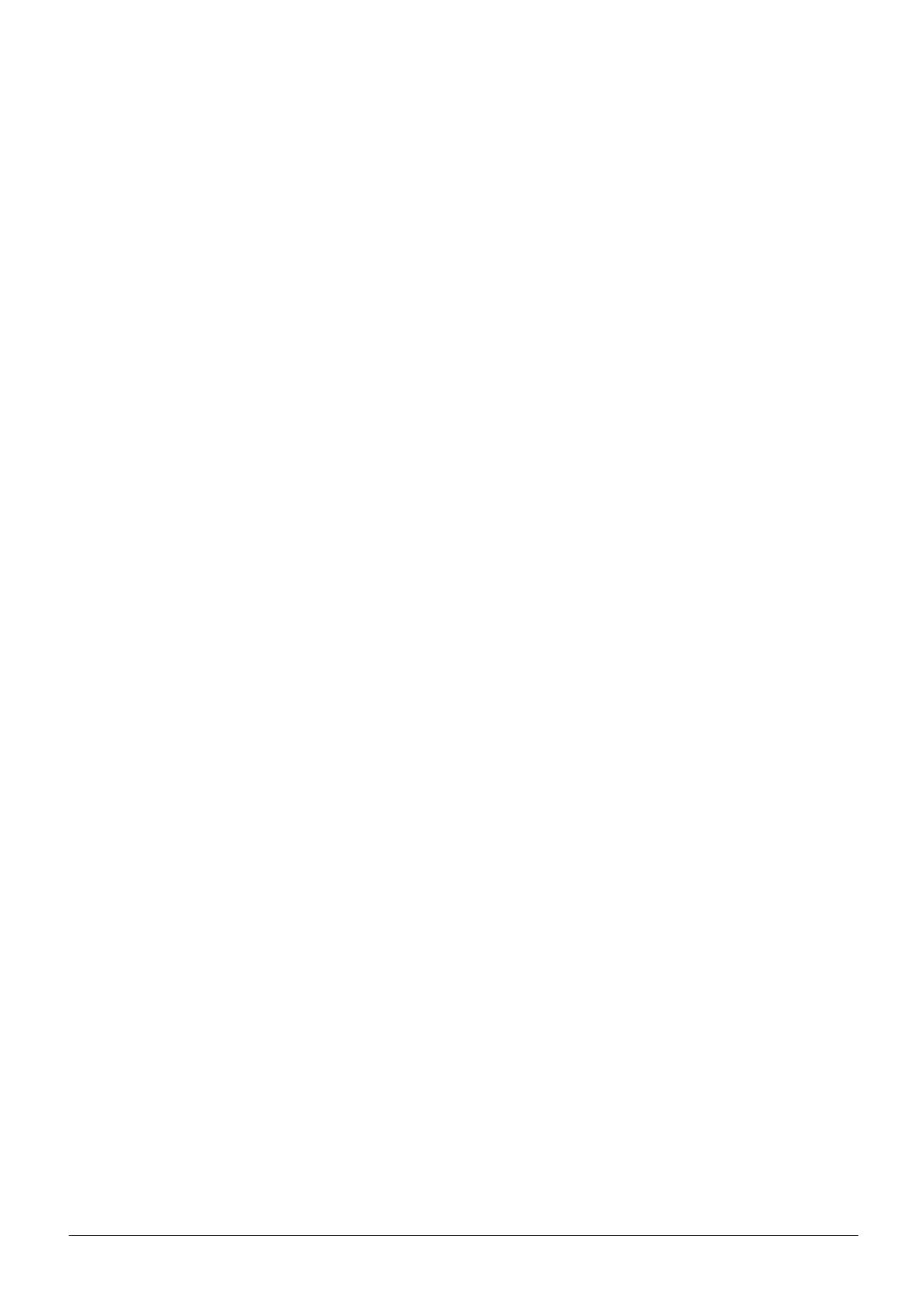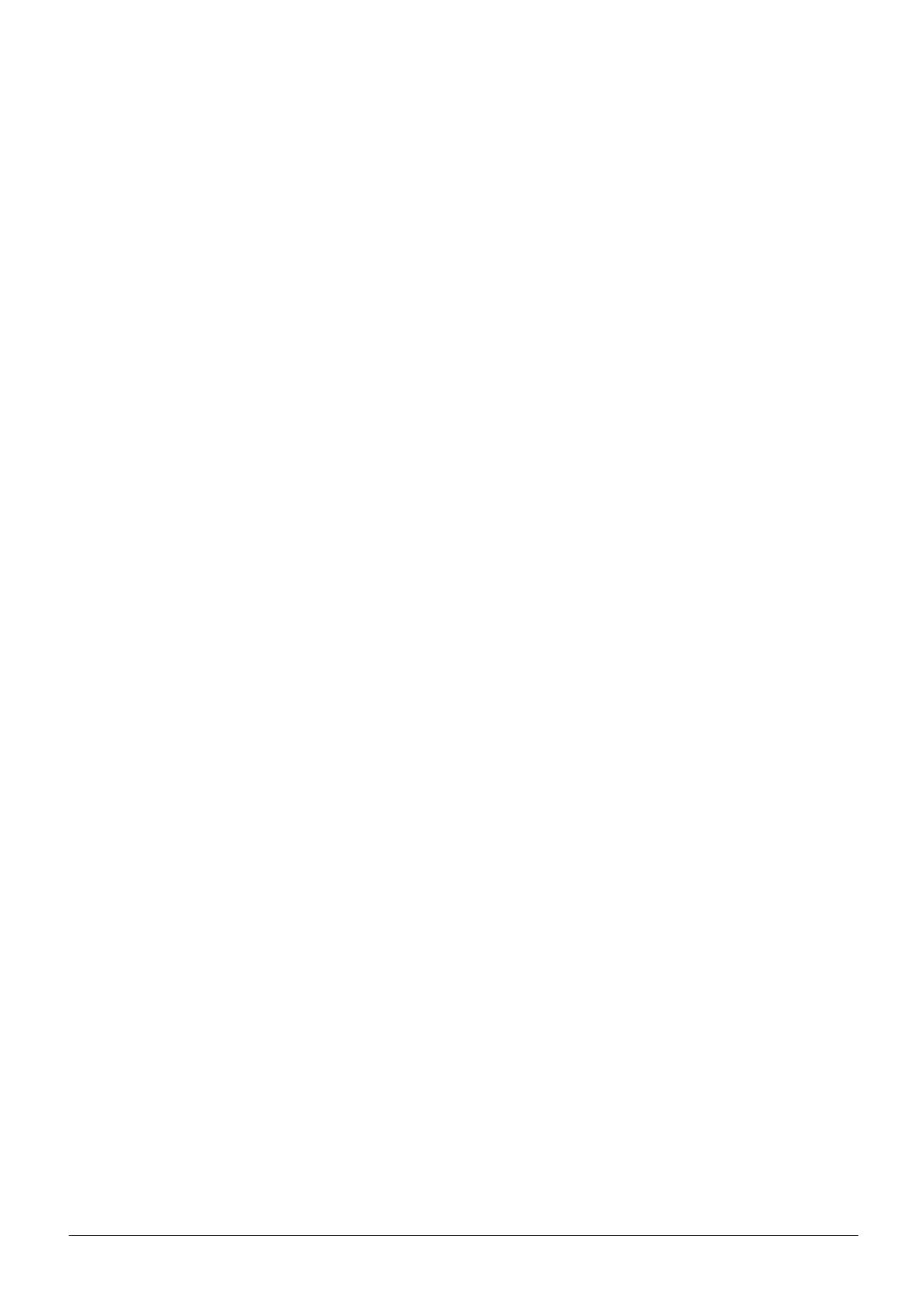
Product Description
IP Office 9.0
© 2014 AVAYA All rights reserved.
Page 2
Issue 27.02.0 (Monday, January 06, 2014)
© 2014 AVAYA All Rights Reserved.
Notice
While reasonable efforts have been made to ensure that the
information in this document is complete and accurate at the time of
printing, Avaya assumes no liability for any errors. Avaya reserves
the right to make changes and corrections to the information in this
document without the obligation to notify any person or organization
of such changes.
Documentation disclaimer
"Documentation" means information published by Avaya in varying
mediums which may include product information, operating
instructions and performance specifications that Avaya generally
makes available to users of its products. Documentation does not
include marketing materials. Avaya shall not be responsible for any
modifications, additions, or deletions to the original published
version of documentation unless such modifications, additions, or
deletions were performed by Avaya. End User agrees to indemnify
and hold harmless Avaya, Avaya's agents, servants and employees
against all claims, lawsuits, demands and judgments arising out of,
or in connection with, subsequent modifications, additions or
deletions to this documentation, to the extent made by End User.
Link disclaimer
Avaya is not responsible for the contents or reliability of any linked
websites referenced within this site or documentation provided by
Avaya. Avaya is not responsible for the accuracy of any information,
statement or content provided on these sites and does not
necessarily endorse the products, services, or information described
or offered within them. Avaya does not guarantee that these links
will work all the time and has no control over the availability of the
linked pages.
Warranty
Avaya provides a limited warranty on its hardware and Software
("Product(s)"). Refer to your sales agreement to establish the terms
of the limited warranty. In addition, Avaya’s standard warranty
language, as well as information regarding support for this Product
while under warranty is available to Avaya customers and other
parties through the Avaya Support website:
http://support.avaya.com. Please note that if you acquired the
Product(s) from an authorized Avaya reseller outside of the United
States and Canada, the warranty is provided to you by said Avaya
reseller and not by Avaya. "Software" means computer programs in
object code, provided by Avaya or an Avaya Channel Partner,
whether as stand-alone products or pre-installed on hardware
products, and any upgrades, updates, bug fixes, or modified
versions thereto.
Licenses
THE SOFTWARE LICENSE TERMS AVAILABLE ON THE AVAYA
WEBSITE, HTTP://SUPPORT.AVAYA.COM/LICENSEINFO/ ARE
APPLICABLE TO ANYONE WHO DOWNLOADS, USES AND/OR
INSTALLS AVAYA SOFTWARE, PURCHASED FROM AVAYA INC.,
ANY AVAYA AFFILIATE, OR AN AUTHORIZED AVAYA RESELLER
(AS APPLICABLE) UNDER A COMMERCIAL AGREEMENT WITH
AVAYA OR AN AUTHORIZED AVAYA RESELLER. UNLESS
OTHERWISE AGREED TO BY AVAYA IN WRITING, AVAYA DOES
NOT EXTEND THIS LICENSE IF THE SOFTWARE WAS OBTAINED
FROM ANYONE OTHER THAN AVAYA, AN AVAYA AFFILIATE OR AN
AVAYA AUTHORIZED RESELLER; AVAYA RESERVES THE RIGHT TO
TAKE LEGAL ACTION AGAINST YOU AND ANYONE ELSE
USING OR SELLING THE SOFTWARE WITHOUT A LICENSE. BY
INSTALLING, DOWNLOADING OR USING THE SOFTWARE, OR
AUTHORIZING OTHERS TO DO SO, YOU, ON BEHALF OF YOURSELF
AND THE ENTITY FOR WHOM YOU ARE INSTALLING,
DOWNLOADING OR USING THE SOFTWARE (HEREINAFTER
REFERRED TO INTERCHANGEABLY AS "YOU" AND "END USER"),
AGREE TO THESE TERMS AND CONDITIONS AND CREATE A
BINDING CONTRACT BETWEEN YOU AND AVAYA INC. OR THE
APPLICABLE AVAYA AFFILIATE ( "AVAYA").
Avaya grants you a license within the scope of the license types
described below, with the exception of Heritage Nortel Software, for
which the scope of the license is detailed below. Where the order
documentation does not expressly identify a license type, the
applicable license will be a Designated System License. The
applicable number of licenses and units of capacity for which the
license is granted will be one (1), unless a different number of
licenses or units of capacity is specified in the documentation or
other materials available to you.
"Designated Processor" means a single stand-alone computing
device.
"Server" means a Designated Processor that hosts a software
application to be accessed by multiple users.
License types
Designated System(s) License (DS). End User may install and use
each copy of the Software only on a number of Designated
Processors up to the number indicated in the order. Avaya may
require the Designated Processor(s) to be identified in the order by
type, serial number, feature key, location or other specific
designation, or to be provided by End User to Avaya through
electronic means established by Avaya specifically for this purpose.
Concurrent User License (CU). End User may install and use the
Software on multiple Designated Processors or one or more servers,
so long as only the licensed number of Units are accessing and using
the Software at any given time. A "Unit" means the unit on which
Avaya, at its sole discretion, bases the pricing of its licenses and can
be, without limitation, an agent, port or user, an e-mail or voice mail
account in the name of a person or corporate function (e.g.,
webmaster or helpdesk), or a directory entry in the administrative
database utilized by the Software that permits one user to interface
with the Software.
Units may be linked to a specific, identified Server.
Database License (DL). End User may install and use each copy of
the Software on one Server or on multiple Servers provided that
each of the Servers on which the Software is installed communicates
with no more than a single instance of the same database.
CPU License (CP). End User may install and use each copy of the
Software on a number of Servers up to the number indicated in the
order provided that the performance capacity of the Server(s) does
not exceed the performance capacity pecified for the Software. End
User may not re-install or operate the software on Server(s) with a
larger performance capacity without Avaya’s prior consent and
payment of an upgrade fee.
Named User License (NU). You may: (i) install and use the Software
on a single Designated Processor or Server per authorized Named
User (defined below); or (ii) install and use the Software on a Server
so long as only authorized Named Users access and use the
Software.
"Named User", means a user or device that has been expressly
authorized by Avaya to access and use the Software. At Avaya’s sole
discretion, a "Named User" may be, without limitation, designated
by name, corporate function (e.g., webmaster or helpdesk), an
e-mail or voice mail account in the name of a person or corporate
function, or a directory entry in the administrative database utilized
by the Software that permits one user to interface with the
Software.
Shrinkwrap License (SR). You may install and use the Software in
accordance with the terms and conditions of the applicable license
agreements, such as "shrinkwrap" or "clickthrough" license
accompanying or applicable to the Software ("Shrinkwrap License").