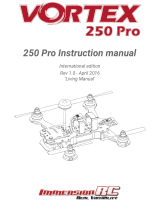Page is loading ...

Red Pawz CMR280 User Manual
The Red Pawz CMR280 comes configured for FPV Racing.
Configuration as follows:
1. A fully built and tested CMR280 frame made from CNC cut 3K carbon fiber.
2. Modular and removable 32-BIT. MultiWii flight control pre-programmed.
3. 4 x Red Pawz 2204-2300kv motor
4. 8 x 6030 nylon fiberglass propeller ,4 x CW ,4 x CCW (all black)
5. 4 x Red Pawz 12A ESCs with SimonK firmware
6. High integrated PCBA
7. Modular and removable 5.8G video transmitter and bulit-in Mini OSD
8. Dual antenna , 5.8G tail antenna and custom planel antenna
9. 4 x shock absorber rubber balls
10. 600TVL FPV camera

The Table Of Content
Disclaim...............................................................................................................................................5
The Description of CMR280.............................................................................................................6
CNC(ed) 3K Carbon Fiber Frame........................................................................................... 6
Highly integrated independent PCBA.....................................................................................7
Flight Controller..........................................................................................................................7
R/C Transmitter Control Modes.......................................................................................7
Flight Modes....................................................................................................................... 7
Multiwii Configurator Connection.................................................................................... 8
12A SimonK ESCs.................................................................................................................... 8
Camera........................................................................................................................................8
FPV Camera.......................................................................................................................8
HD Camera (GoPro/Mobius)........................................................................................... 9
Dual Antennas............................................................................................................................9
OSD (On Screen Display)........................................................................................................ 9
Optional 3D Goggles.................................................................................................................9
Connectors and Switches.......................................................................................................10
Anti-Vibrations Rubber Ball.................................................................................................... 11
Specification:............................................................................................................................ 11
Channel Mapping and Arm FC...................................................................................................... 13
Firmware Upgrades.........................................................................................................................16
Flying with competitors................................................................................................................... 16
1) NEVER land near another pilot....................................................................................16
2) NEVER walk back to the pilot area with a powered-up quad................................. 16
3) POSITION the launch and landing zone.................................................................... 16
4) ALWAY Swarn in-air pilots before powering up a quad...........................................16
Looking after your CMR280........................................................................................................... 17
Snow and Water...................................................................................................................... 17
The Sun.....................................................................................................................................17
Dirt..............................................................................................................................................18
Support.............................................................................................................................................. 18

Disclaim
Thank you for choosing Red Pawz products.Many hours of development ,and testing time went
into the CMR280 ,we truly hope that this is reflected in your experience with the product. Additional
information can be found on our website at http://www.redpawz.com .Our products could be
updated at any time,so please check frequently for software updates. If your have any questions,
please leave us a message, our technical staff will reply in short time.
Before using our product, please read the product manual and strictly follow the instruction.This is
race quad. It does not come with GPS, and it does require a fair amount of skill to pilot it .Quad
props can do some serious damage when coming in contact with human.Unless you are ready to
fly ,when you are working on a quad with the battery connected,it is highly recommended to
remove all props. Any product damage cause by not doing so, Red Pawz will not be liable. If you
find the product is damaged when you received it, please contact reseller first, they will replace or
repair the product. Any user’s modifications and disassembly, Red Pawz will not be liable .
The use of this product maybe prohibited in your country, please verify that the RF output power
and frequencies used by this transmitter comply with local regulations . Do not fly recklessly ,do
not fly near to airports , freeways, people and anywhere where an equipment failure or pilot
mistake can cause injury or damage to people or property.

The Description of CMR280
Red Pawz CMR280, hereinafter referred to: "CMR280". The default configuration is designed for
FPV racing . This is just a basic characteristics of the design, The greatest charm is offer a
completely open source platform to the players, professionals and those who do not have enough
equipment but wisdom enough.
CNC(ed) 3K Carbon Fiber Frame
The modular design is easy and open to work on.If parts are damaged in a crash,the files are
available for download to make new ones yourself,or you can buy parts from your local dealer.In
addition to our 280 frame,a 250 and 300 size will be available in the near future .
All screw hardware is M3 for easy assembly.

Flight Modes
Five flight modes are configured . The default mode is Horiz .
There modes are as follows:
ANGLE:
Stable mode if the PID values are correctly adjusted and the gyro and the accelerometers have
been calibrated and trimmed.
According to MultiWii developers ANGLE MODE is virtually obsolete, HORIZON MODE is
preferable in most cases.
Uses: gyro and accelerometers.
HORIZON :
A mixture between ACRO and ANGLE modes. Combining the stabilising effect with calm rc sticks
and acrobatics with busy rc sticks.
ANGLE MODE mode when PITCH/ROLL sticks are centered. ACRO MODE mode when full
PITCH or ROLL sticks are applied, allowing flips.
Uses: gyro and accelerometers.
BARO:
The barometer only is used, for the purpose of keeping a certain height. While there is an no other
command from rc sticks.
Needs: gyro + acc + baro (acc is needed to estimate the Z acceleration in this mode)
You can activate BARO (ALT HOLD) and the GPS modes will use the same altitude.
MAG :
Heading lock mode. Can be activated in all flight stabilization methods.
The multi will continue to point in the same direction until there is a yaw input. Without this mode,
you will still have a light deviation (like a tail gyro in heli).
compared to no MAG offers a drift free tail, just like the difference between heading hold and
conventional helicopter gyros.
Needs: gyro + acc + mag sensors (acc is needed also because it is used in heading angle
determination)

HEADFREE :
Does not impact the flight mode (ANGLE/HORIZON/ACRO). It only holds the orientation (yaw) of
the multi and will always move in the same 2D direction for the same ROLL/PITCH stick movement.
Can be activated with MAG mode
Holds the pilots 2D perspective as reference, MAG does not, both give a drift free tail.
Multiwii Configurator Connection
Hook up a computer via a standard Micro USB cable , to the connector on the side of CMR280 .
Then open the MultiWii Configurator .

20A SimonK ESCs
1. What is “Firmware”?
Generally speaking, firmware is code program built into the micro controller unit (MCU) of
electronic products. After the micro controller unit is powered up, the firmware will control MCU’s
signals. Since the factory will download the firmware to the MCU’s Flash memory, many people call
this process “Flashing”. In the RC model industry, products such as ESCs, receivers, digital servos,
battery chargers and more need firmware in order to operate.
2. What is SimonK Firmware?
SimonK firmware is a firmware specifically for ESCs (electronic speed controllers) developed by
Simon Kirby. This firmware has been found to offer faster response compared to normal ESC
firmware, easy handling and good compatibility, all of which greatly enhances multirotor
performance.SimonK firmware is continuously being optimized and upgraded. In the beginning,
only ESCs which used an ATMEL micro controller could be upgraded, though now, the firmware
can also be used on SiLabs and Intel 8051 MCUs. In addition, the firmware code is open, meaning
you can modify the code yourself to better suit your ESC and/or application.
3. Why do I need to flash SimonK firmware?
A) Exploration. This is the common interest of RC model enthusiasts. If you want to know about the
principles and hardware structure of the ESC, you can start by flashing SimonK firmware,which will
allow you to learn the MCU download process.
B) Pursuit of changes. When you are tired of one ESC “personality”, you can update it by
flashing SimonK firmware.
C) When troubles come out. When your ESC cannot power up your new motors, but your
companions’ can. You need to implement SimonK firmware to your ESC. SimonK firmware has
excellent compatibility. It can start almost every motor, except for damaged ones.
4. How to flash SimonK firmware?
Maybe you once downloaded firmware to the micro controller in your college laboratory. But that
does not mean you can flash SimonK firmware into ESC’s MCU.

First, please ensure that your ESC support SimonK firmware. Second, pls meet following
requirements.
A). Hex or Bin file. The firmware for the ESCs is available in a .hex or .bin file. One file
contains the complete firmware for one ESC.
B). Interface Software (eg. AVR Studio) Depending on your platform you will need dedicated
interface software installed on your computer to flash your ESC with the new firmware.
C). MCU programmer (eg. JTAG or USB ASP)
D). PIN -header or micro- clips to connect programmer to MCU Then you can flash the ESC with
the video and other information on internet.
Note: You can flash your ESC multiple times but only the last flashed firmware is active on the
micro controller. If the wrong firmware is flashed, you may end up with a damaged ESC when it's
powered by the battery supply. It's important to safely test your ESC after the firmware upgrade.
5. How to get Pre-flashed ESCs with SimonK firmware?
Flashing your own ESCs is not so easy as you download music to your iPhones. It takes time, a
flash tool and some research. For modelers who do not have any knowledge about MCU, the
flashing process is difficult. Or some model flyers just need their models fly well and do not care
about flashes. If you are in one of them, you can choose Red Pawz already flashed ESC.
6. Install your ESCs
We believe it is easy for you to install ESCs to multi-rotor platform. We still kindly remind you to
make sure the correct and solid connection of each connector to silicon wire, battery wire to power
distribution board, power distribution board to ESC, ESC to motor.
7. SimonK firmware ESC start-up tones
All ESCs make the motors sing, so does SimonK firmware ESC. When connected to power,you
need firstly unlock the flight controller. Then ESCs make 3 beeps (di da di), to tell you self
-detection finished. If flight controller also makes control instructions, a long beep (di----) will tell
you ESCs have received throttle signal from flight controller and ready to start. Then pull up the
throttle stick, motor starts to run. OK! Let's go!

8. How to do throttle calibration
Normally, you do not need to do throttle calibration for new multicopter ESCs. However, in some
special cases, you still need to do it. Remove your props, and disconnect the battery. Push your
radio throttle to maximum, connect the flight battery, wait for the 3 beeps(di da di), wait for 1s, you
will hear a short beep(di). Then immediately lower the throttle to minimum. You will then hear
another unique 2 beeps (di di), indicating you are setting the low value. If you hear a long beep, it
means the low throttle set. Disconnect the battery, throttle calibration is done. If you hear a short
beep, it means low throttle set failed. You need to do the calibration again. If still no success, pls
contact us.
9. SimonK ESC breakdown
SimonK firmware ESC has big starting- up torque, if your flight controller algorithm is not
reasonable or motor quality is not high, too much throttle increment will cause burst current too
high to burn ESC. We all do not want it happen. To avoid it, we give you the following
suggestions:
1), Choose low- heating ESCs for your Multicopter.
2), Choose ESCs continuous current higher than maximum current of the motor.
3), Ensure good heat -radiation of the ESC.
If your ESC damaged during flight, please contact us, we will solve the problem for you as soon as
possible.

Camera
FPV Camera
The default FPV camera is 620TVL low lux CCD Camera.
Sensor Chip:1/3 inch HD Color CMOS
Video Standards: PAL
Effective Pixels: PAL=720(H)*576(V)
Definition: 600TV Lines(HD)
Lowest Lux: 0.01 Lux
Video Output: 1.0Vp-p/75Ω
Power consumption: 40MA ±10%
Operating Voltage: DC5-15V ±10%
Size: 21*21*28mm±0.5mm
Operating Temperature: 0°C~45°C RH95% Max
Weight: 15g

Optional 3D Goggles.
To get the ultimate FPV flying experience it is better to choose our 3D goggles. Its equipped with
dual antennas, 32 frequency points for connection, and AV IN function.Inside with two
displays ,adopt frequency hopping tech ,provide 3D flight feeling to the user . It also include a
battery tray for NP-F330, NP-F530/F550/F570, NP-F730/F750/F770, NP-F930/F950/F960/F970.
18650 batteries to make it reliable.
/