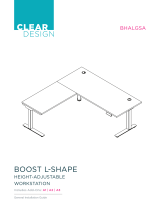Page is loading ...

Cambium Installation Instructions
ID:

Before Beginning Installation
•Read through the entire instruction thoroughly
•A minimum of 2 persons is required for this assembly
•These instructions reflect typical assemblies. They may not match your specific configuration.

Required Tools
•Drill Driver
•#2 and #3 Phillips Bit
•3/8” Nut Driver
•5/32 Hex Drive
•Square Drive
•Vix Bit (Centering Bit)
•Level
•If applicable –Draw Tight Fastener Tool is provided

Provided Hardware
Draw Tight Fastener
HW0058
HW0613
HW0747
HW0902
HW1380
HW1381
HW4640
I-Connector
Bolts

Typical CAM-01-FS

Typical CAM-01-FS Exploded
1. Work Surface
2. Height Adjustable Support
3. Credenza Work Surface
4. Credenza Support
5. Access Panel Overhead
6. Back Panel
7. Tower
1
8
8
7
6
3
4
4
5
2

Typical CAM-02-L

Typical CAM-02-L Exploded
1. Work Surface
2. Height Adjustable Support
3. Modesty Panel
4. Credenza Work Surface
5. Access Panel
6. Overhead
7. Back Panel
8. Tower
1
3
9
5
6
5
4
8
7
2

Typical CAM-03-L

Typical CAM-03-L Exploded
1. Work Surface
2. Height Adjustable Support
3. Credenza Work Surface
4. Credenza Support
5. Access Panel
6. Overhead
7. Back Panel
8. Tower 1
3
7
8
6
5
24
4

Typical CAM-04-T

Typical CAM-04-T Exploded
1. Work Surface
2. Height Adjustable Support
3. Credenza Work Surface
4. Credenza Support
5. Access Panel
6. Overhead
7. Back Panel
8. Tower
7
6
3
5
1
8
4
4
2

Typical CAM-05-FS

Typical CAM-05-FS Exploded
1. Work Surface
2. Work Surface Support
3. Modesty Panel
4. Credenza Work Surface
5. Access Panel
6. Back Panel
7. Overhead
8. Tower
9
1
3
2
7
8
9
4
6
5
5

Typical CAM-06-L

Typical CAM-06-L Exploded
1. Work Surface
2. Work Surface Support
3. Modesty Panel
4. Run-Off Return Work Surface
5. Run-Off Return Support
6. Back Panel
7. Overhead
8. Tower
7
6
8
4
1
2
5
3

Typical CAM-07-U

10
9
4
11
5
1
3
2
8
6
7
12
Typical CAM-07-U Exploded
1. Work Surface
2. Work Surface Support
3. Modesty Panel
4. Credenza Work Surface
5. Credenza Support
6. Access Panel
7. Run-Off Work Surface
8. Run-Off Support
9. Run-Off Height Adjustable
Support
10. Back Panel
11. Overhead
12. Tower

Typical CAM-08-U

11
10
9
6
4
1
8
7
7
5
3
2
2
Typical CAM-08-U Exploded
1. Work Surface
2. Work Surface Support
3. Modesty Panel
4. Bridge Work Surface
5. Adjustable Work Surface Support
6. Credenza Work Surface
7. Credenza Support
8. Access Panel
9. Back Panel
10. Overhead
11. Tower
/