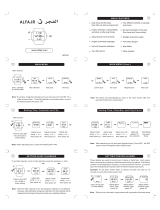Page is loading ...

(Press D key to switch menu options in time display, pre ss A key to switch back in other menu options
screen)
Time display → HIJRI calendar display → next worship time (MAGRIB) →ISHA prayer time →FAJR
pr a yer time →SHUR OQ t ime →DHUHR p ra y er t ime →ASR praye r t i me→MAG RIB prayer t im e →
QIBLA →SET TIME →SET SECONDS →CITY SELECT →LANGUAGE SELECT →GREGORIAN/HIJRI
CALENDAR DISPLAY →TIME DISPLAY →A ZAN D ISPLAY → TA QWEEN → AZA N S A F ETY → DST
SELECT →A LAR M →STOP-W →VOLUME → Bookmark → SHORT CU T →Electricity
Remarks: The sequence of worship time according to the time of next prayer time changing. As shown,
if the next worship time is MAGRIB, then the watch display interface is ISHA time → FAJR t ime →
SHUROQ time → DHUHR time → ASR time →MAGRIB time
2 3 4 5 6
7 8 9 10 11 12
13 14
1
SKMEI Qibla Watch Operation Manual
ﺕاﻮﻠﺼﻟا ﺔﻋﺎﺴﻟ ﻞﻴﻐﺸﺘﻟا ﻞﻴﻟد
(1-7)
(8-14)
SKMEI Qibla Watch Operation Manual
ﺕاﻮﻠﺼﻟا ﺔﻋﺎﺴﻟ ﻞﻴﻐﺸﺘﻟا ﻞﻴﻟد
(1-7)
(8-14)
1667 & 1680 1667 & 1680
SKMEI Qibla Watch Operation Manual
ﺕاﻮﻠﺼﻟا ﺔﻋﺎﺴﻟ ﻞﻴﻐﺸﺘﻟا ﻞﻴﻟد
(1-7)
(8-14)
1667 & 1680
SKMEI Qibla Watch Operation Manual
ﺕاﻮﻠﺼﻟا ﺔﻋﺎﺴﻟ ﻞﻴﻐﺸﺘﻟا ﻞﻴﻟد
(1-7)
(8-14)
1667 & 1680
114 2
13 312
SKMEI Qibla Watch Operation Manual
ﺕاﻮﻠﺼﻟا ﺔﻋﺎﺴﻟ ﻞﻴﻐﺸﺘﻟا ﻞﻴﻟد
(1-7)
(8-14)
1667 & 1680
SKMEI Qibla Watch Operation Manual
ﺕاﻮﻠﺼﻟا ﺔﻋﺎﺴﻟ ﻞﻴﻐﺸﺘﻟا ﻞﻴﻟد
(1-7)
(8-14)
1667 & 1680
114 2
13 312
7 8 11 4 5 10
(Press D key to switch menu options in time display, pre ss A key to switch back in other menu options
screen)
Time display → HIJRI calendar display → next worship time (MAGRIB) →ISHA prayer time →FAJR
pr a yer time →SHUR OQ t ime →DHUHR p ra y er t ime →ASR praye r t i me→MAG R IB p rayer t ime →
QIBLA →SET TIME →SET SECONDS →CITY SELECT →LANGUAGE SELECT →GREGORIAN/HIJRI
CALENDAR DISPLAY →TIME DISPLAY →A ZAN D ISPLAY → TA QWEEN → AZA N S A F ETY → DST
SELECT →A LAR M →STOP-W →VOLUME → Bookmark → SHORT CU T →Electricity
Remarks: The sequence of worship time according to the time of next prayer time changing. As shown,
if the next worship time is MAGRIB, then the watch display interface is ISHA time → FAJR time →
SHUROQ time → DHUHR time → ASR time →MAGRIB time
96
7 8 11 4 5 10
(Press D key to switch menu options in time display, pre ss A key to switch back in other menu options
screen)
Time display → HIJRI calendar display → next worship time (MAGRIB) →ISHA prayer time →FAJR
pr a yer time →SHUR OQ t ime →DHUHR p ra y er t ime →ASR praye r t i me→MAG R IB p rayer t ime →
QIBLA →SET TIME →SET SECONDS →CITY SELECT →LANGUAGE SELECT →GREGORIAN/HIJRI
CALENDAR DISPLAY →TIME DISPLAY →A ZAN D ISPLAY → TA QWEEN → AZA N S A F ETY → DST
SELECT →A LAR M →STOP-W →VOLUME → Bookmark → SHORT CU T →Electricity
Remarks: The sequence of worship time according to the time of next prayer time changing. As shown,
if the next worship time is MAGRIB, then the watch display interface is ISHA time → FAJR time →
SHUROQ time → DHUHR time → ASR time →MAGRIB time
96
(Press D key to switch menu options in time display, press A key to switch back in other menu options
screen)
Time display → HIJRI calendar display → next worship time (MAGRIB) →ISHA prayer time →FAJR
prayer time →SHUROQ time →DHUHR prayer time →ASR prayer time→MAGRIB prayer time →
QIBLA →SET TIME →SET SECONDS →CITY SELECT →LANGUAGE SELECT →GREGORIAN/HIJRI
CALENDAR DISPLAY →TIME DISPLAY →AZAN DISPLAY →TAQWEEN →AZAN SAFETY → DST
SELECT →ALARM →STOP-W →VOLUME → Bookmark → SHORT CUT →Electricity
Remarks: The sequence of worship time according to the time of next prayer time changing. As shown,
if the next worship time is MAGRIB, then the watch display interface is ISHA time → FAJR time →
SHUROQ time → DHUHR time → ASR time →MAGRIB time
TS9443 Operation ManualQibla Watch
TAJIMA
(Press D key to switch menu options in time display, pre ss A key to switch back in other menu options
screen)
Time display → HIJRI calendar display → next worship time (MAGRIB) →ISHA prayer time →FAJR
pr a yer time →SHUR OQ t ime →DHUHR p ra y er t ime →ASR praye r t i me→MAG RIB prayer t im e →
QIBLA →SET TIME →SET SECONDS →CITY SELECT →LANGUAGE SELECT →GREGORIAN/HIJRI
CALENDAR DISPLAY →TIME DISPLAY →A ZAN D ISPLAY → TA QWEEN → AZA N S A F ETY → DST
SELECT →A LAR M →STOP-W →VOLUME → Bookmark → SHORT CU T →Electricity
Remarks: The sequence of worship time according to the time of next prayer time changing. As shown,
if the next worship time is MAGRIB, then the watch display interface is ISHA time → FAJR t ime →
SHUROQ time → DHUHR time → ASR time →MAGRIB time
2 3 4 5 6
7 8 9 10 11 12
13 14
1
SKMEI Qibla Watch Operation Manual
ﺕاﻮﻠﺼﻟا ﺔﻋﺎﺴﻟ ﻞﻴﻐﺸﺘﻟا ﻞﻴﻟد
(1-7)
(8-14)
SKMEI Qibla Watch Operation Manual
ﺕاﻮﻠﺼﻟا ﺔﻋﺎﺴﻟ ﻞﻴﻐﺸﺘﻟا ﻞﻴﻟد
(1-7)
(8-14)
1728 1728
/