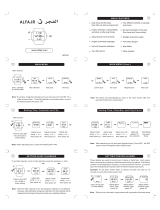Page is loading ...

2
1
MAIN MENU (Cont.)
The watch will automatically return to the main screenifno button
ispressedforfewseconds.
4
3
Setting Time, Calendar and City
Setting Time, Calendar, and City (Cont.)
MAIN MENU
N O T E
Time, calendar,
& azan time
Main Screen
Day of the week
and Hijri calendar
Zuhr azan Isha azanFajr azan
Shuroq
Asr azan Magrib azan
A
A
P
A
P
P
P
P
Adjust year
using or
then press
+
_
Set
Select your city
using or
then press
+
_
Set
Main Screen
Adjust month
using or
then press
+
_
Set
Adjust day
using or
then press
+
_
Set
Adjust minutes
using or
then press
+
_
Set
Press & hold
for 2 seconds to
enter setting
set
A
P
P
Adjust hours
using or
then press
+
_
Set
To set the time, Gregorian calend ar and your city, press and hold
fortwosecondsatmain screen.Similarly,tosetHijricalendar
or any prayer alarm, move to the desired screen (by pressing +)
thenpressandhold
fortwoseconds.
Set
Set
N O T E
Ifyourcityisnotlistedhere,thenr .
In this example, afterselecting city,the watch will display the
Qibla direction ( ) andtheQibla angle ( clockwise from
Northdirection).
efertopage12
Qibla
direction
and angle
A
A
A
A
Whenadjustinghours,noticetheflashing AM/PM icon s.
If changed,thesecondswillrestartcountingfromminutesare
Q:
A :
Q:
A :
D ST
Q:
A :
H owcan Iaddmycityif iti s notlistedin thewatch?
Youcanset anylocat ion around theworldbyusingthe latitude and
l ongitudecoordinates(see page 12).
Azan timesarenot cor rect. Why?
Make sure you have co rrectly set your city and the Gregorian
calendar. If Azan time s are shifted by one hour, make sure to
correctlysetthe option.
Azan timesforFajr,Asrand/orIshaarenot correct.Why?
T Make
sure toselecta suitabletaqweem system (see page 13).
here are different methods to calculate these azan times.
FREQUENTLYASKED QUESTION
INDEX
Main Menu ............................
...
SettingHijri Calender ...…...…
Setting Prayer Alarms .….…..
Advanced Menu: ...……....….
SettingTime,Calendar&City
Adding a New City .……....…
Taqweem Selection .........….
Azan Safety Time ............….
Qibla Direction ...….…...……
Moon Age ..……….....… ……
QuranBookmark ……..….….
1
3
5
6
7
12
13
14
15
16
16
Alarm 1&2, Language select,
Main calender, Time display,
Azan display, DST selecti on,
Stopwatch,Volumecontrol

SETTING HIJRI CALENDAR
After setting Gregorian date, the Hijri date is automatically adjusted
accordingtotheastronomicalmoonsightingatMakkah.
Ifneeded,youcanchan ge Hijridatebyfirstmovingto Hijricalendar screen
(bypressing ),thenfollowingthestepsbelow:
+
5
SETTING PRAYER ALARMS
6
10
7
8
ADVANCED MENU
ADVANCED MENU (Cont.)
ADVANCED MENU DESCRIPTION
ADVANCED MENU DESCRIPTION (Cont. 1)
Adjust year
using or
then press
+
_
set
Adjust month
using or
then press
+
_
set
Adjust day
using or
then press
+
_
set
Press & hold
for a while to
enter setting
set
A
P
A
P
A
P
Gregorian isnotaffectedbyHijridatesetting.date
N O T E
Prayer alarms are useful as reminders of Iqama or Salat time. Each
prayer alarm can be set to ring before or after the azan time by a fixed
interval. Mo reover,each a l arm duration can be adjusted (in seconds), or
can be turned OFF. The icon near the azan time indicates that the
prayeralarmisON(forthatparticularazan).
To set Zuhr prayer alarm to always ring after the azan by 10
minutes,movetoZuhrazanscreen,
Example:
then:
Intheoriginalwatchsetting,thealarmwi l lringateveryazantime.
N O T E
Adjust hours
then press
set
Press & hold
to enter setting
set
Adjust
then press
minutes
set
Adjust
)
duration
(or turn OFF
P
P
A
P
P
A
P
P
P
P
A
P
A
P
A
A
A
Alarm1and Alarm2aregeneralpurpose alarms.
Their setting i s similar to the p rayer alarms setting (page 6).
The icon [or ] indicatesthatalarm1[oralarm2] isON.
daily
A
P
The watch can be set to display “Prayer Interval” instead of “Azan
time”. When “Paryer Interval” is selected, the watch will display
thenumberof minutes after the current azan(up to 30 minutes).
Qibla direction can be determined relative to North or to the
currentSun/Moonpositions(seepage15).
This screen also displays the Moon age (see page 16).
Language selection: English or Arabic.
Time can be displayed in either12 hours (AM/PM)formator 24
hours format. Time can also be displayed with or without the
runningseconds.
The watch uses the local (or the most widely used) taqweem
systemin yourcity. Asneeded,othertaqweemsystemscanbe
selected(seepage13).
Azan safety time adjustment, see pag e 14.
Either the Gregorian or Hijri calendar can be permanently
displayedinthemainscree n.
Daily alarm 1 Qibla direction
Battery level
Press and hold
to get to the
Advanced Menu
+
Either Azan time
or Prayer Period
Daylight saving
time selection
Main calendar
(Hijri or Gregorian)
Main screen
Language selection
(English or Arabic)
Alarms
volume contro l
Azan
safety times
Daily alarm 2
Azan
taqweem systems
Stop watch
Time display
Option 12 / 24
9

11
ADVANCED MENU DESCRIPTION (Cont. 2)
14
AZAN SAFETY TIME
16
15
QIBLA DIRECTION
MOON AGE
Daylight Saving Time ( ) se l ection. When i s , all
azantimesandcurrenttime increasesbyonehour.
DST DST ON
The average battery life is about two years. When battery
becomeslow( ),replacewith CR2025battery.
Actualbatterylevel(inVolts)canbedisplayedbypressingSET .
StopWatchwith accuracy 0.1seconds.Press toenterand
exit,press toStart/Stop,andpress toresetto
SET
+
_
Volumelevels(forallalarms): 2isHigh,1isLow,orOFF.
Asneeded, any azan time can be adjusted forward or backward by a fixed
numberofminutes,asfollows:
1/ Moveto screenintheadvancedmenu(pages )
2/ Press fortwosecondstoentersettingmode
3/ Use or toadjustsafetytimeofFajrazanthenpress
4/ Repeattheabovestep,asdesired,fortheotherazantimes
another
SET
Set
Safety times are re-set after selecting taqweem or city.
7&8
N O T E
+
This bookmark feature helps you in reading the Quran, as it
displays the last Sura name and Aya number you have read.
To reach this screen, press then press and hold
+
for two
seconds. Tochangethebookmark,use or
+
+
ThisscreendisplaystheMoonage(in daysandhours),where
thesymbol ( ) indic atesdaysandthe ( ) indicateshours.
In this example, the current Moon age is 3 days and 18 hours.
You can reach this screen after displaying Qibla direction
relativetoMoon(seepage15).
QURAN BOOKMARK
TheAya number , and
theJouzanumberisdisp l ayedatthebottomofthescreen.
is displayed atthemiddleof the screen
N O T E
Qibla direction can always be determined relative North. But it
can be determined relative to Sun positio n (only at daytime) and
to Moon position (onlyat night time). The icon indicates
thattheQibladirectioncannotbed eterminedatthistime.
N O T E
The w atch can display Qibla direction relative to North
or Sun/Moonpos i tions,asfollows:
3/ Press " todisplayQibladirectionfromNorth( )
or fromSun( )orfromMoon( ).
Inthiscase,itiseasiertoutilizetheSunshade.
current
1/ Moveto screen(seepages8&9)
2/ Press fortwoseconds
"
4/ Point the right side arrow towards the North, Sun
orMoon. Inthisposition,theleftsidearrow
willpointtoMakkahdirection.
SET
Example
+
12
ADDING A NEW CITY
Any l ocation around the world can be added using latitud e, longitude and
GMT information. For example, the following steps show how to set the
cityofLausanneinSwitzerland:
LocatedonLatitude and Longitude ,and :
The default taqweem system is . As needed, othe r taqweem
systemscanbeselected(seepag e13).
46°3 1 N 6°36 E GMT+1:00
1/ Followthestepsonpages4and5togettocityselection
2/ Press or tochoose thenpress
3/ Adjustl atitude( ),press ,adjustminutes( ),thenpress
4/ Adjustl ongitude( ),press ,adjustminutes( ),andpress
5/ Adjust ( ) thenpress
6/ Adjustdaylightsavingtime( ) or thenpress
SET
4 6 3 1
6 3 6
GMT 1 :00
N
E
ON OFF
SET SET
SET SET
SET
SET
For more information , refer to:
N O T E
www.alfajr.com/newcity
If azan times are not correct, check the following: city’s coordinates,
Gregorian date, DSToption, and the appropriate taqweemsystem.
13
TAQWEEM SELECTION
This watch is already programmed to use the local (or the most widely
used)taqweemsystemforyourcity. To selectanothertaqweemfollow,the
stepsbelow:
1/ Moveto screenintheadvan cedm enu(seepages7&8)
2/ Pressandhold fortwosecondstoenterse ttingmode
3/ Use or toselectthedesiredtaqweem,thenpress
toconfirm
UmAlqura(Saudisystem)
WorldMuslimLeague
IslamicSociet yofNorthAmerica
IslamicScientificU niversity(Karachi)
Egyptsystem
Ishais afterMagribandFajris beforeShuroq
SET
Set
Maintaqweemsystems:
N O T E
Taqweemsystemis resetafter changing thecity.
Example
/