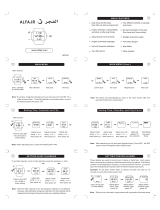Page is loading ...

SKMEI 1667 Qibla Watch Operation Manual
A. Features
1. Time display, hour, minute, second, day, month, week, religious month, religious day
2. 12/24 hour,Gregorian calendar, HIJRI calendar, city data
3. Qibla direction
4. Prayer time and name display
5. Alarm function
6. Stopwatch function
7. Language selection function
8. Summer time function(DST)
9. Volume adjustment function
10. Bookmark function
11. Backlight
B. Watch buttons and LCD format
【A】button:LIGHT/ -
【B】button:SET
【C】button:QIBLA
【D】button:MODE/+

C. Operation Manual
1. Menu options
(Press D key to switch menu options in time display, press A key to switch back in other menu options
screen)
Time display →HIJRI calendar display →next worship time (MAGRIB) →ISHA prayer time →FAJR
prayer time →SHUROQ time →DHUHR prayer time →ASR prayer time →MAGRIB prayer time →
QIBLA →SET TIME →SET SECONDS →CITY SELECT →LANGUAGE SELECT →GREGORIAN/HIJRI
CALENDAR DISPLAY →TIME DISPLAY →AZAN DISPLAY →TAQWEEN →AZAN SAFETY →DST SELECT
→ALARM →STOP-W →VOLUME →Bookmark →SHORT CUT →Electricity
Remarks: The sequence of worship time according to the time of next prayer time changing. As
shown,if the next worship time is MAGRIB, then the watch display interface is ISHA time →FAJR
time →SHUROQ time →DHUHR time →ASR time →MAGRIB time

(1) Time Display:
Button function:
Press【A】key: Turn on the backlight
Press【B】key: Short press invalid, long press 2s to enter the setting mode
Press【C】key: Measuring direction
Press【D】key: Short press to switch the menu options, long press for 2s to switch quickly
Setting mode:
Button function:
Press【A】key: Short press to select country / city name, long press 2s to select country / city name
quickly
Press【B】key: Switch settings
Press【C】key: Measuring direction
Press【D】key: Short press to select country / city name, long press 2s to select country / city name
quickly
Noted: Switch to the last item and press the B key to exit the setting mode, and it display "√" when
exiting
(2) HIJRI date:
Press【D】key to enter the calendar interface,then press【B】key for 2s:enter setting mode
Setting mode:
Press【A】key: Short press the value minus 1. Press and hold 2s value to decrease rapidly
Press【B】key: Switch settings: Day →Month →Year →Exit (confirm)
Press【C】key: Measuring direction
Press【D】key: Short press the value to increase by 1, press and hold 2s to increase the value quickly
(3) MAGRIB、ISHA、FAJR、SHUROQ、ZUHR、ASR:
Press【B】key for 2s:enter setting mode
Setting mode:

Press【A】key: Short press the value minus 1. Press and hold 2s value to decrease quickly
Press【B】key: Switch settings:Time→Alarm Time→Exit (confirm)
Press【C】key: Measuring direction
Press【D】key: Short press the value to increase by 1, press and hold 2s to increase the value quickly
Noted: 1. When setting the alarm, the settable alarm time range:1~59. When set to OFF, turn off the
alarm
(4) Qibla direction:
Press【D】key until to QIBLA interface,then press【B】key for 2s: enter reference view status
Setting mode:
Press【A】key: Adjust direction
Press【B】key: Exit (confirm)
Press【C】key: Measuring direction
Press【D】key: Adjust direction
Compass calibration method:
Step 1: Enter the QIBLA mode and press B key 2s to enter the reference view state, then press D key to
switch to the CALIBRATION COMPASS interface.
Step 2: Press and hold the B key to enter the compass calibration, displays ROTATE.
Step 3: Keep the watch level and rotate clockwise or anticlockwise at a constant speed. The ROTATE
characters on the display interface are slowly covered.
Step 4: Until the ROTATE characters on the display interface are completely covered, the automatic
exit setting indicates that the calibration is completed.
(5) SET TIME:
Press【D】key until to SET TIME interface, then press【B】key for 2s: enter setting mode
Button function:
Press【A】key: Short press to decrease value by 1, long press 2s to decrease value rapidly
Press【B】key: Switch setting item
Press【C】key: Measuring direction

Press【D】key: Short press to increase the value by 1, long press 2s to increase value rapidly
Remarks: 1. Year setting range: 2000 ~ 2099
2. Switch to the last item and press B key to exit the setting mode. "√" is displayed when
exiting
(6) SET SECONDS:
Press【D】key until to SET SECONDS interface, then press【B】key for 2s: enter setting mode
Setting mode:
Press【A】key: Short press to decrease value by 1, long press 2s to decrease value rapidly
Press【B】key: Exit(confirm)
Press【C】key: Measuring direction
Press【D】key: Short press to increase the value by 1, long press 2s to increase value rapidly
(7) CITY SELECT:
Press【D】key until to CITY SELECT interface, then press【B】key for 2s: enter setting mode
Setting mode:
Press【A】key: Switch countries/cities (English country names are sorted by initials A-Z in reverse
sequence)
Press【B】key: Switch setting items: Country →City →Exit (confirm)
Press【C】key: Measuring direction
Press【D】key: Switch Countries/ cities (English country names are sorted by initials A-Z in proper
order)
(8) LANGUAGE SELECT:
Press【D】key until to LANGUAGE SELECT interface, then press【B】key for 2s: enter setting mode
Setting mode:
Press【A】key: Switch English/Arabic
Press【B】key: Exit (confirm)
Press【C】key: Measuring direction
Press【D】key: Switch English/Arabic
(9) Gregorian / HIJRI selection:
Press
【D】
key until to CALENDAR DISPLAY interface, then press
【B】
key for 2s: enter the setting mode
Setting mode:
Press【A】key: Gregorian / HIJRI calendar switch
Press【B】key: Exit (confirm)
Press【C】key: Measuring direction
Press【D】key: Gregorian / HIJRI calendar switch
(10) Time display:
Press【D】key until to TIME DISPLAY interface,then press【B】key for 2s: enter the setting mode
Setting mode:
Press【A】key: 24H(hour,minute,second)→24H(hour,minute)→12H(hour,minute,second)
→12H(hour,minute)

Press【B】key: Exit (confirm)
Press【C】key: Measuring direction
Press【D】key:24H(hour,minute,second)→12H(hour,minute)→12H(hour,minute,second)
→24H(hour,minute)
(11) Prayer time display:
Press【D】key until to AZAN DISPLAY interface,then press【B】key for 2s: enter the setting mode
Setting mode:
Press【A】key: Cycle switch ALTERNATE→MINUTES AFTER →AZNA TIME
Press【B】key: Exit (confirm)
Press【C】key: Measuring direction
Press【D】key: Cycle switch ALTERNATE→AZNA TIME→MINUTES AFTER
(12) Prayer time calculation:
Press【D】key until to TAQWEEN interface,then press【B】key for 2s: enter the setting mode
Setting mode:
Press【A】key: HANAFI→ISNA→MSLM LG→UMALQURA→FIXED→EGYPT
Press【B】key: Exit (confirm)
Press【C】key: Measuring direction
Press【D】key: EGYPT→FIXED→UMALQURA→MSLM LG→ISNA→HANAFI
(13) Safe worship time:
Press【D】key until to AZAN SAFETY interface,then press【B】key for 2s: enter the setting mode
Setting mode:
Press【A】key: Short press to decrease the value by 1, press 2s to decrease the value quickly
Press【B】key: FAJR→SHUROQ→ZUHR→ASR→MAGRIB→ISHA→confirm settings and exit
Press【C】key: Measuring direction
Press【D】key: Short press to increase the value by 1, press 2s to increase the value quickly
Noted: 1. Setting range: -30~30
2. When the safe worship time value is set, the value will be added when the prayer time
arrives (for example: Set the safe worship time value is -2,prayer time is 12:22,prayer time plus
-2 is 12:20,when the time reached 12:20, it started to alarm.)
(14) DST (summer time):
Press【D】key until to DST SELECT interface,then press【B】key for 2s: enter the setting status
Setting mode:
Press【A】key: OFF/ON Switch
Press【B】key: Exit (confirm)
Press【C】key: Measuring direction
Press【D】key: OFF/ON Switch
(15) ALARM mode:
Press【D】key until to ALARM interface, then press【B】key for 2s: enter setting mode
setting mode:

Press【A】key: Short press to decrease the value by 1, press 2s to decrease the value quickly
Press【B】key: Hour →Minute →Alarm →Exit (confirm)
Press【C】key: Measuring direction
Press【D】key: Short press to increase the value by 1, press 2s to increase the value quickly
(16) STOP-W mode:
Press【D】key until to STOP-W interface, then press【B】key for 2s: enter setting mode
setting mode:
Press【A】key: Reset
Press【B】key: Exit (confirm)
Press【C】key: Measuring direction
Press【D】key: ON/OFF stopwatch
Remarks: No matter the stopwatch is running or paused, press【A】key to reset
(17) VOLUME:
Press【D】key until to VOLUME interface, then press【B】key for 2s: enter setting mode
setting mode:
Press【A】key: 1→OFF
Press【B】key: Exit (confirm)
Press【C】key: Measuring direction
Press【D】key: OFF→1
(18) Bookmark:
Press【D】key until to Bookmark interface, then press【B】key for 2s: enter view status
setting mode:
Press【A】key: Short press to decrease the value by 1, press 2s to decrease the value quickly
Press【B】key: Exit (confirm)
Press【C】key: Measuring direction
Press【D】key: Short press to increase the value by 1, press 2s to increase the value quickly
(19) SHORT CUT:
Press【D】key until to SHORT CUT interface, then press【B】key for 2s: enter setting mode
setting mode:
Press【A】key: TO AZAN→QURAN BOOKMARK→QIBLA→ALARM→STOP-WT
Press【B】key: Exit (confirm)
Press【C】key: Measuring direction
Press【D】key: ALARM→QIBLA→QURAN BOOKMARK→TO AZAN→STOP-WT
(20) Electricity display:
1. Press
【D】
key until to electricity interface,then press
【B】
key for 2s to display remaining electricity
2. In the remaining electricity display interface, then press【B】
key will return to the electricity display
interface
Synthesis:
1. In setting mode, setting item flashing display.

2. Set the time and frequency of the alarm, the volume must be turned on, or there's no alarm.
/