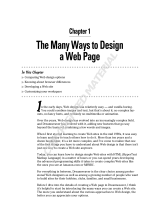Page is loading ...

450
Index
Symbols and Numbers
@ symbol, 249
A
<a> tag, 340
a:active state, 216
aberrant box model, 175
absolute links, 66, 344–345
absolute positioning
absolutely positioned columns, 210
absolutely positioned elements, 209, 213
absolutely positioned layouts, 212
overview, 208–209
Access Key attribute, 291
accessibility
creating reports about, 136–137
editing preferences, 2
of forms, 45, 280–281
guidelines, 75
reports, 136–137
Accessibility Attributes dialog box, 45
Acrobat Reader, 345
Action text box, 286
actions, 160
Active Directory, 189
Active Server Pages (ASP), 441
add spacing attributes, 319
adding
borders
with CSS, 174–175
to images, 172–173
comments, to Code view, 184
Excel styles to Style menu, 250
Address bar, 344
Adjust Position command, 429
Adobe Photoshop, 82, 159
Advanced menu, 216
advanced selectors, 274
Advanced tab, Site Definition dialog box,
232, 236–237
a:focus state, 216
a:hover state, 216, 221
<align> tag, 446
aligning
images to text
with CSS (Cascading Style Sheets), 138–139
with HTML, 142–143
text within documents (HTML), 144–145
a:link state, 216
anchors, 343, 346–347
Apache Web server, 442
Appearance screen, 360
Appleworks, 322
Application category, Insert toolbar, 50, 443, 444
Application Objects menu, Insert menu, 443, 444
Application panel set, 443
Apply Source Formatting option, 77
Arrange Panels command, Window menu, 365
ASP (Active Server Pages), 441
ASP.net form control methods, 278
assets
frequently used, storing, 33
managing with Assets panel, 148–149
organizing and managing, 3
Assets panel
and applying templates to new pages, 407
assigning Favorites to, 254–255
Colors category, 182
copying objects from other sites via, 193
and editing of Library items, 334, 336
Favorites section, 33
inserting images with, 316
inserting objects with, 146–147
Library category, 65
managing assets with, 148–149
organizing and managing site assets, 3
Templates category, 359
viewing all columns of information in, 364
assigning
Favorites to Assets panel, 254–255
properties to columns, 16
Attach External Style Sheet dialog box, 150, 151,
200, 202
Attach icon, 197
Attach Label Tag, 45
attributes
Access Key attribute, 291
Accessibility Attributes dialog box, 45
add spacing attributes, 319
54_751766_bindex.qxd 2/23/06 6:16 PM Page 450
COPYRIGHTED MATERIAL

451
Attributes panel, 4
borders attributes, 319
clear attribute, break element, 142
CSS attributes, 98
H Space attributes, 142
HTML attributes, 228, 424, 426, 446
modifying, 73
Name attribute, 352
style attribute, 204, 205
table attributes, 97
target attribute, 406
V Space attributes, 142
Attributes panel, 4
automatic updating feature, 334
autostretch feature, 152–153, 332
a:visited state, 216
B
<b> tags, 84
Back up my settings option, 375
Background category, 228
background colors, 125, 154–155
Background File Activity feature, 37
background images
inserting in cells and tables, 156–157
using CSS to insert in page, 158–159
banner image, 309
Basic Site Definition Wizard, 234
Basic tab, Site Definition dialog box, 232–235, 236
behaviors
applying to Web page events, 160–161
Check Browser behavior, 162–163
Go To URL behavior, 164–165
inserting and managing, 5
Open Browser Window behavior, 166–167,
309, 406
Set Text of Layer behavior, 168–169
Show and Hide Layers behavior, 170–171
Swap Image behavior, 390–391
Validate Form behavior, 430–431
Behaviors Channel, 121
Behaviors panel
changing order of behaviors with, 161
inserting and managing JavaScript behaviors, 5
Bg Color text box, 395
_blank target value, 406
block elements, 140, 215
block-level elements, 245
blockquote tag, 144, 145
blog entry, 440
Blue text, 378
<body> tag, 225, 273
Border field, Properties inspector, 172–173
borders
adding to images, 172–173
adding with CSS, 174–175
around images, 318–319
box model, 175, 448
break element, clear attribute, 142
Browse button, 286
Browse Report icon, 432
Browser button, 25
Browser Check settings, 104
browsers, 361
preferences, 90
previewing Web pages in, 6
target browser check, 104
built-in validator, 93
bullets, 226, 425
C
Café Townsend dynamic site, 445
Cascading Style Sheets (CSS)
adding borders with, 174–175
advantages of, 446
aligning images to text with, 138–139
alternate style sheets, 23
attaching and detaching, 150–151
attributes, 98
box model fix, 448
CSS Layout Box Model visualization tool, 126
CSS Layout Outlines visualization tool, 127
design-time style sheets, 23
edit rules, 198–199
embedded style sheets, 194–195, 200–201
external style sheets, 196–197, 200–201
first CSS layout, 447
hacks and problems, 448
54_751766_bindex.qxd 2/23/06 6:16 PM Page 451

452
Index
Cascading Style Sheets (CSS) (continued)
inline styles, 204–205
and Internet Explorer Conditional Comments,
448–449
making more efficient, 225
media type style sheets, 202–203
modifying view of style information, 20
overview, 446–449
positioning
absolute positioning, 208–209
and differences in browser rendering, 381
floats for positioning, 210–211
overview, 206–207
relative positioning, 212–213
static positioning, 214–215
properties, 6
providing doctype, 448
resources, 449
styling
control link appearance, 216–217, 220–221
control text appearance, 218–219
style forms, 222–223
style heading appearance, 224–225
style list objects, 226–227
tables and cells, 228–229
styling rules
creating, 18
editing, 19
setting and editing properties of, 17
using to insert background images in page,
158–159
visual aids, 125
W3C recommendation regarding, 145
working with legacy methods, 446
cells, 157, 228–229, 398
CFML tags, 445
CGI (Common Gateway Interface) scripts, 289
Change Links Sitewide command, 176–177, 238, 338
changes, tracking in document, 49
changing
links, sitewide, 176–177, 238, 338
order of behaviors, 161
properties of layers, 62
Characters menu, 386
check boxes, on forms, 284–285
Check Browser behavior, 162–163
Check Form extension, 431
Check in and Check out feature, 178–179
Check in/Check out system, 188
Check Links command, 66
Check Links Sitewide feature, 72
Check Page command, 432
Check Spelling command, 7
Checked Out By option, 368
Check-In options, 109
checking
code while in Design view, 11
links, 66, 103, 108, 234, 239, 339, 412
templates, 411
Check-Out options, 109
child pages, 414
Class Selector Type option, New CSS Rule dialog
box, 230
classes, custom, 230–231
Clean Up HTML/XHTML command, 8
Clean Up Word HTML command, 9
cleaning up code, 8
clear attribute, break element, 142
Clear Skin style, 271
Click Settings, 405
cloaking, 107, 180
Cloaking category, Site Definition dialog box, 180
Close option, 364
Close Window button, JavaScript, 382
closed-eye icon, 171
closing comment delimiters, 184
code
checking while in Design view, 11
cleaning up, 8
collapsing and expanding, 14, 118
coloring preferences, 76
finding and replacing, 256–257
formatting preferences, 77
hints for, 10, 78, 199, 204
inserting when in Design view, 99
referencing, 316
rewriting preferences, 79
searching, 36
storing with Snippets panel, 110
view options, customizing, 12
viewing at same time as design, 112
Word-created, removing, 9
Code inspector, 11
54_751766_bindex.qxd 2/23/06 6:16 PM Page 452

Code view
adding comments to, 184
and font preferences, 83
inserting tags while in, 54
options for working in, 13
and special characters, 386
and Split view, 112
and View Options menu, 124
Coder workspace layout, 131
Coding toolbar, 11, 13, 118
ColdFusion
component, defining, 445
developer version of, 442
home page name, 306
overview, 441
references, 101
collapsing
code, 14, 118
Files panel, 34
Color boxes, 154
Color Chooser, 15, 429
color palettes, 429
choosing colors, 15
creating and using, 182–183
Color Picker, 182
color-coding, 12, 76, 378
Color-Palette-ify! button, 183
colors. See also color palettes
background colors, 125, 154–155
Colors category, Assets panel, 182
Column Header menus, 152
columns
mixing fluid and fixed-width columns, 152–153
viewing and assigning properties, 16
commands
Adjust Position, 429
Arrange Panels, 365
Change Links Sitewide, 176–177, 238, 338
Check Links, 66
Check Page, 432
Check Spelling, 7
Clean Up HTML/XHTML, 8
Clean Up Word HTML, 9
Create Web Photo Album, 436
custom, 48
Email Link, 248
Export Table, 323
File Compare, 186
Format Table, 44
Get, 38, 298
Get More Commands, 252, 431, 437
Get Newer Files, 117
Hide Panels, 365
Import Excel Document, 250, 251
Import Tabular Data, 251, 320, 321
Import Word Document, 438, 439
Insert Flash, 40
Locate in Remote Site, 348
Locate in Site, 348–349
menu, 328
New File, 89
Open Linked Page, 71
Paste menu, 366
Paste Special, 320, 321, 439
Put, 38
Put Newer Files, 117
Record, 100
Save as Web Page, 251
Sort Table, 111
temporary, 100
Update, 422
Update Current Page, 123
Update Pages, 123, 337
View Source, 185
Workspace Layout, 130, 365
commands, custom, 48
comments, 184–185
Common category, Insert toolbar, 51, 120, 248, 384
Common Gateway Interface (CGI) scripts, 289
Community MX, 139, 389
compatibility of pages, checking, 404–405
Components panel, 445
Conditional Comments, Internet Explorer, 448–449
Connections folder, 443
contextual menu, 180, 204, 299, 348
Contribute, 188–189, 419
Contribute Publishing Server (CPS), 189
coordinate placement properties, 214
copying and pasting
files and folders into site, 190–191
Flash movies, 192
copying objects from other sites via Assets panel, 193
Copy/Paste Preferences dialog box, 80, 366
CPS (Contribute Publishing Server), 189
453
54_751766_bindex.qxd 2/23/06 6:16 PM Page 453

454
Index
“Create a photo album that includes only navigation
pages” option, 437
Create Component dialog box, 445
Create Photo Album 2.2 extension, 437
Create Web Photo Album command, 436
creating
color palettes, 182–183
custom lists of fonts, 272–275
dynamic Web pages, 442–445
external style sheets, 196–197
Flash buttons, 264–265
Flash video, 270–271
frames, 294–295
hotspots with tools, 308
interactive images, 262–263
Library items, 334–335
lists, 424–425
new documents from starter pages, 356–357
new documents from templates, 358–359
reports about accessibility, 136–137
Snippets, 380–381
templates, 120, 410–411
crosshatching, 126
.csn file extension, 381
CSS (Cascading Style Sheets)
adding borders with, 174–175
advantages of, 446
aligning images to text with, 138–139
alternate style sheets, 23
attaching and detaching, 150–151
attributes, 98
box model fix, 448
CSS Layout Box Model visualization tool, 126
CSS Layout Outlines visualization tool, 127
design-time style sheets, 23
edit rules, 198–199
embedded style sheets, 194–195, 200–201
external style sheets, 196–197, 200–201
first CSS layout, 447
hacks and problems, 448
inline styles, 204–205
and Internet Explorer Conditional Comments,
448–449
making more efficient, 225
media type style sheets, 202–203
modifying view of style information, 20
overview, 446–449
positioning
absolute positioning, 208–209
and differences in browser rendering, 381
floats for positioning, 210–211
overview, 206–207
relative positioning, 212–213
static positioning, 214–215
properties, 6
providing doctype, 448
resources, 449
styling
control link appearance, 216–217, 220–221
control text appearance, 218–219
style forms, 222–223
style heading appearance, 224–225
style list objects, 226–227
tables and cells, 228–229
styling rules
creating, 18
editing, 19
setting and editing properties of, 17
using to insert background images in page,
158–159
visual aids, 125
W3C recommendation regarding, 145
working with legacy methods, 446
CSS Block category, 228
CSS class, 96
CSS display property, 141
.css extension, 196
CSS float property, 138
CSS Layout Backgrounds feature, 301
CSS properties, Properties inspector, 361
CSS Rule Definition dialog box, 198, 224, 277
CSS Rule dialog box, 18
CSS Styles Definition dialog box, 17
CSS Styles panel
Color Chooser button, 15
edit styling rules, 19
List category, 226
preferences, 81, 199
styling tables and cells, 277
transforming blue links into CSS buttons, 220
view options, 20
custom classes, 230–231
custom commands, 48
custom font list, 272
54_751766_bindex.qxd 2/23/06 6:16 PM Page 454

455
<custom> tag, 273
customization features, 74
D
database-related code, 444
Databases panel, 443
date, inserting, 21
delimited files, inserting, 322–323
dependent file prompt dialog boxes, 128
descendant selectors, 157, 240–241
design, viewing at same time as code, 112
Design Notes, 22, 188, 236, 242, 368
Design view
checking code while in, 11
Design-Time style sheets, 242
highlighting in, 84
importing Word document while in, 438
inserting code when in, 99
inserting JavaScript, 324
inserting tags while in, 54
opening linked pages in, 71
overview, 24
previewing contents of Server-Side Include, 372
rulers in, 106
showing and hiding visual aids in, 434
and Split view, 27, 112
typing comments while in, 184
View Options menu, 124
Design Window, 57, 58, 266, 316, 336, 343, 348
Designer workspace layout, 131
Design-Time style sheets, 23, 215, 242–243
Developer Center, 114, 421
Devnet, 442, 445
DHTML (Dynamic HTML), 121
dialog box clicking, 198
dialog boxes
Accessibility Attributes, 45
Attach External Style Sheet, 150, 151, 200, 202
Copy/Paste Preferences, 80, 366
Create Component, 445
CSS Rule, 18
CSS Rule Definition, 198, 224, 277
CSS Styles Definition, 17
Import, 321
Import Site, 376
Insert DIV Tag, 331
Insert Document, 251
Insert Flash Button, 39, 265
Insert Flash Text, 42
Insert Other Character, 386
Insert Rollover Image, 371
Insert Script, 325
Insert Table, 97
Layer, 169
List Values, 290
Manage Sites, 68, 235
Manage Workspace Layouts, 129
Meta, 352
New CSS Rule, 194, 216, 230
New Document, 197, 356
New from Template, 358, 359
Paste Special, 366–367
Sample Style Sheets, 150
Save As, 369
Save Site Map, 379
Script, 59, 324
Select File, 341
Site Definition
Advanced tab, 232, 236–237
Basic tab, 232–235, 236
Check in and Check out feature, 178, 393
cloaking, 107
Local Info category, 108
Remote Info category, 109, 298
setting up Site Map options in, 378
Testing Server category, 443
Site Definition Cloaking, 181
Site Management, 374, 376
Swap Image, 391
Update, 177
warning, 128
Diff Utility, 186–187
display property, 140, 220
DIV tags, 127, 244–245, 331
document encoding value, 330
document options, 84
Document toolbar, 25, 38, 155, 289, 298, 347
document type declaration (DTD), 89
document types, setting and modifying, 26
54_751766_bindex.qxd 2/23/06 6:16 PM Page 455

456
Index
Document window
magnification in, 67
overview, 27
resizing, 401
View Options menu in, 124
document-relative links. See relative links
documents, untitled, 122
Documents toolbar, 404
Double-clicking documents, 246
Down graphic, 355
download time, 28
downloading files, 38, 298–299
drawing layers, 61, 212
Dreamweaver Devnet, 442, 445
DTD (document type declaration), 89
dummy links, 167, 357
.dwt extension, 410
Dynamic HTML (DHTML), 121
dynamic programming environment, 267
dynamic Web pages
creating, 442–445
overview, 440–441
E
Edit Guides window, 303
Edit menu, 193, 239, 261
Edit Nickname, 183, 255
Edit Style icon, 198, 277
editable regions, 414–415, 417
editing
Fireworks images, 258–259
JavaScript, 324–325
Library items, 334, 336–337
MetaTab properties, 353
roundtrip, 246
tables, using Expanded Tables mode, 30
tag properties, 402
tags, 402–403
editing operations, 96, 312
editing options, 84
editors, 246–247
<em> tags, 84
e-mail, 29, 248–249
Email Link command, 248
embedding styles, 194–195, 205, 231
Enable column sharing option, 237
encoders, 249
Enter key, 363
Excel documents, 250–251, 320–321
Exchange, Macromedia, 253
getting button styles from, 265
getting extensions from, 39, 350–351, 385,
431, 437
expand/collapse button, 34, 35
Expanded Tables mode, 30, 397
expanding
code, 14, 118
Files panel, 34
Export button, 374
export options, 374
Export Table command, 323
exported site definitions, 375
exporting
site definitions, 374–375
styles to external style sheets, 149, 200–201
tables, 31
Extensible Markup Language (XML), 132, 369, 377
Extensible Stylesheet Language (XSL), 133
Extension Manager, 32, 252, 351
extensions, 32, 249, 252–253, 350–351
external code editor, 77
external style sheets
benefits of, 217, 446
creating, 196–197
exporting styles to, 149, 200–201
keeping track of, 219
opening directly to a selected rule, 20
extraneous tags, 320
Eyedropper tool, 67, 154, 429
F
Favorites, assigning to Assets panel, 254–255
Favorites category, Insert toolbar, 52
Favorites section, Assets panel, 33, 182
fieldset tag, 223
File Compare command, 186
file compare tool, 187
file editors, preferences, 82
file fields, on forms, 286–287
File Options button, 149, 379
54_751766_bindex.qxd 2/23/06 6:16 PM Page 456

file transfer
configuring settings for, 109
and synchronization, 392
uploading and downloading files, 38, 298–299
using program during, 37
file types, preferences, 82
File Types/Editors, 82, 246
File View Columns category, 237
FileMaker Pro, 441
files
cloaking, 180–181
comparing, 186–187
copying and pasting into site, 190–191
deleting from site, 238–239
excluding from site operations, 180–181
finding and selecting, 348–349
orphaned, 72, 239, 339
Files Options button, 191
Files panel
checking templates, 411
Edit menu, 239
expanding and contracting view, 34
launching external applications within, 246
and link creation, 342
managing cloaking in, 180
moving files within, 343
running Locate in Site command from, 348
Site Map feature of, 306
using files in, 35
Find and Replace tool, 36, 256–257
Firefox Web browser, 433
Fireworks
creating interactive images, 262–263
editing images, 258–259
and image placeholders, 310
optimizing images, 260–261
FLA files, Flash, 267
Flash buttons
creating and inserting, 264–265
inserting, 39
Flash movies
copying and pasting, 192
inserting, 40, 266–267
with only text, 42
using Properties inspector with, 94
viewing, 266–267
Flash Player, 253, 266, 270
Flash text, 42, 268–269
Flash video
creating and inserting, 270–271
inserting, 43
FlashPaper documents, 41
Flex, 267
Float property, 221
floats for positioning, 210–211
fluid layouts, 153
FLV file format, 270
folders
cloaking, 180–181
copying and pasting into site, 190–191
deleting from site, 238–239
excluding from site operations, 180–181
font combination, 276
<font> tag, 446
Font Tag editor, 56
fonts
creating custom lists of, 272–275
preferences, 83
styling with Properties inspector, 276–277
form button objects, 282
form objects, 278
<form> tag, 12, 278
Format Table command, 44
formatting
code, 77
tables, 44
text, 218, 426–427
formatting options, 320
forms
accessibility of, 45, 280–281
check boxes and radio buttons, 284–285
file fields, 286–287
form button objects, 282–283
hidden fields, 288–289
inserting forms objects, 53
list and menu items, 290–291
overview, 278–279
text fields, 292–293
using Properties inspector with, 95
validating, 430–431
Forms category, Insert toolbar, 53
frames
creating, 294–295
linking inside, 296–297
457
54_751766_bindex.qxd 2/23/06 6:16 PM Page 457

458
Index
Frames panel, 295
framesets, 294–295, 297
FTP. See file transfer
FTP log, 102
full-featured extensions, 350
G
General category, 70, 426
general preferences, 84, 218
General tab, 70
Get command, FTP, 38, 298
Get More Commands command, 252, 431, 437
Get More Styles button, Insert Flash Button dialog
box, 39, 265
Get Newer Files command, 117
GIF file format, 260, 317
global formats, 366
Go button, 327
Go To URL behavior, 164–165
gradient image, 159
grids, 46, 300–301
guides, 47, 302–303
H
H Space attributes, 142
<h1> tag, 273
Head Content toolbar, 48, 124
head of document, viewing and editing tags in, 48
Head view option, 48
headings, applying to text, 304–305
Headings category, 360
hexadecimal color code, 148
hidden fields, on forms, 288–289
Hide button, 37
“Hide extensions for known file types” option, 377
Hide Layers, 170
Hide Panels command, Window, 365
highlighting, 85
hints for code, 10, 78, 199, 204
History panel, 49
home page, designating, 306
Homesite, Macromedia, 131
horizontal rules, 307
horizontal spacing, 318
hotspots, 308–309
HTML. See also code
aligning images to text with, 142–143
HTML category, Insert toolbar, 54
HTML page, converting to XSLT, 133
HTML tags, 10, 53
hybrid table-CSS technique, 228
hyperlinks
absolute links, 66, 344–345
changing sitewide, 176–177, 238, 338
checking, 66, 103, 108, 234, 239, 339, 412
controlling appearance, 216–217, 220–221
to document inside site
creating relative links by browsing to file,
340–341
creating relative links by pointing to file,
342–343
setting page anchors, 346–347
to document outside site, 344–345
dummy links, 167, 357
to e-mail addresses, inserting, 29
relative links, 66, 340–343, 345
skip links, 208
target links, 406
that load pages inside a design using frames,
296–297
I
<i> tags, 84
iCapture service, 165
icons
Attach, 197
Browse Report, 432
closed-eye, 171
Edit Style, 198, 277
Lock, 378
open-eye, 171
Refresh, 147
Save Report, 103, 369, 432
Trash, 201
Visual Aids
CSS Layout Backgrounds feature, 301
CSS Layout Box Model visualization tool, 126
CSS Layout Outlines visualization tool, 127
54_751766_bindex.qxd 2/23/06 6:16 PM Page 458

CSS visual aids, 125
hiding or revealing elements using, 289
“Invisible elements” option, 347
ID names, 245
ID property, 331
IIS (Internet Information Server), 372
IIS (Internet Information Services), 441
Image Field button, 283
image placeholders, 310–311
Image toolbar, 141
image-editing features, 312–315
image-map tag, 308
images
adding borders to, 172–173
aligning to text with CSS, 138–141
aligning to text with HTML, 142–143
insert in documents, 316–317
resizing, 314
rollover images, 370–371
setting spacing and borders, 318–319
sharpening, 314
spacer images, 88
tracing, 428–429
using for page layouts, 428–429
using Properties inspector with, 96
Images button, 51
Import Attach option, 163
Import button, 376
Import dialog box, 321
Import Excel Document command, 250, 251
Import Site dialog box, 376
Import Tabular Data command, Excel, 251, 320, 321
Import Word Document command, 438, 439
importing
site definitions, 376–377
Word documents, 438–439
Indent buttons, 144
Info button, 137
Initiate Tasks, 447
inline elements, 215
inline styles, 204–205
<input> tag, 282
Insert bar, 443, 444
Insert Date button, 21
Insert DIV Tag dialog box, 331
Insert Document dialog box, 251
Insert Flash Button dialog box, 39, 265
Insert Flash command, 40
Insert Flash Text dialog box, 42
Insert Media menu, 41
Insert menu, Application Objects menu, 443, 444
Insert Other Character dialog box, 386
Insert panel, Templates category, 120
Insert Rollover Image dialog box, 371
Insert Script dialog box, 325
insert special form objects, 290
Insert Table dialog box, 97
Insert toolbar
Application category, 50, 443, 444
Common category, 51, 120, 248, 384
creating hotspots with tools in, 308
Favorites category, 52
Forms category, 53
HTML category, 54
inserting special characters via, 386
inserting text fields into forms, 292
Layout category, 55
Text category, 56, 386
view options, 57
inserting
background images in cells and tables, 156–157
behaviors, 5
code when in Design view, 99
Flash buttons, 39, 264–265
Flash movies, 40, 266–267
Flash video, 43, 270–271
forms objects, 53
images with Assets panel, 316
JavaScript, 59, 324–325
JavaScript behaviors, 5
layers, 62
Library items, 334–335
objects with Assets panel, 146–147
tags using Tag Chooser, 118
tags while in Code view, 54
tags while in Design view, 54
text, 56
text fields into forms, 292
Word documents, 320–321
insertion point, 354
interactive elements, 263
interactive images, 308–309
459
54_751766_bindex.qxd 2/23/06 6:16 PM Page 459

460
Index
interactive text objects, 268
internal style sheet, 194
Internet browsers. See browsers
Internet Explorer, 153, 449
Internet Explorer Conditional Comments, 448–449
Internet Information Server (IIS), 372
Internet Information Services (IIS), 441
invisible elements, 58, 86, 289, 347, 435
J
Java Server Pages (JSP), 441
JavaScript
behaviors
applying to Web page events, 160–161
Check Browser behavior, 162–163
Go To URL behavior, 164–165
inserting and managing, 5
Open Browser Window behavior, 166–167
Set Text of Layer behavior, 168–169
Show and Hide Layers behavior, 170–171
Swap Image behavior, 390–391
Validate Form behavior, 430–431
editing, 324–325
and Fireworks, 263
inserting, 59, 324–325
JPG file format, 260, 317
JSP (Java Server Pages), 441
jump menus, 326–327
K
keyboard shortcuts, 60, 328–329
keywords, in headings, 305
L
languages, 330
Layer dialog box, 169
layers
drawing, 61, 212
and grids, 46, 300
inserting, 62
managing, 63
overlapping, 171
preferences, 87
Layers panel, 63, 171
layout block, 331
Layout category, Insert toolbar, 55
Layout mode, 64, 88, 332, 400, 401
layout tables, 300, 332–333
LDAP (Lightweight Directory Access Protocol), 189
legend tag, 223
Library category, Assets panel, 65
Library items
in Assets panel, 65
creating and inserting, 334–335
editing and updating, 336–337
overview, 383
Lightweight Directory Access Protocol (LDAP), 189
Link Checker, 66, 108, 239, 412
Link field, Properties inspector, 248, 341, 346, 406
linked pages, opening, in Design view, 71
links
absolute links, 66, 344–345
changing sitewide, 176–177, 238, 338
checking, 66, 103, 108, 234, 239, 339, 412
controlling appearance, 216–217, 220–221
to document inside site
creating relative links by browsing to file,
340–341
creating relative links by pointing to file,
342–343
setting page anchors, 346–347
to document outside site, 344–345
dummy links, 167, 357
to e-mail addresses, inserting, 29
relative links, 66, 340–343, 345
skip links, 208
target links, 406
that load pages inside a design using frames,
296–297
List category, CSS Styles panel, 226
list items, on forms, 290–291
list tags, 227
List Values dialog box, 290
lists, creating, 424–425
Local Info category, Site Definition dialog box, 108
Locate in Remote Site command, 348
Locate in Site command, 348–349
location map, 309
Lock icon, 378
54_751766_bindex.qxd 2/23/06 6:16 PM Page 460

461
M
Macintosh Finder, 190
Macintosh workspace, 130
Macromedia ColdFusion
component, defining, 445
developer version of, 442
home page name, 306
overview, 441
references, 101
Macromedia Contribute, 188–189, 419
Macromedia Devnet ASP.NET topic center, 442
Macromedia Exchange, 253
getting button styles from, 265
getting extensions from, 39, 350–351, 385,
431, 437
Macromedia Fireworks. See Fireworks
Macromedia Flex, 267
Macromedia Homesite, 131
magnification, in document window, 67
Maintain Synchronization Information, 109
Manage Sites dialog box, 68, 235
Manage Workspace Layouts dialog box, 129
margin property, 145
master template file, 417
Match Case, 36
Match Whole Word, 36
MDI (Multiple Document Interface), 131
Media menu, 384
media type style sheets, 202–203
Menu bar, 325
menu commands, 328
menu items, on forms, 290–291
Menu option, 290, 291
menus
Advanced, 216
Application Objects, 443, 444
Characters, 386
Column Header, 152
contextual, 180, 204, 299, 348
Edit, 193, 239, 261
Insert, 443, 444
Insert Media, 41
jump, 326–327
Media, 384
Modify, 337, 355
Save As option, 251
Style, 230, 250, 426, 427
View, 112, 113, 301, 303, 353, 429, 434, 435
View Options, 124
Visual Aids, 434, 435
Window, 365
Workspace Layout, 129, 131, 362
Meta dialog box, 352
MetaTags, 48, 141, 352–353
Microsoft Excel documents, 250–251, 320–321
Microsoft Office Professional, 442
Microsoft SQL Server, 441
Microsoft Visual SourceSafe, 189
Microsoft Word documents
importing, 438–439
inserting, 320–321
MIME encoding format, 95
Modify menu, 337, 355
monitor resolution, 69, 92
Move Behavior Down, 161
Move Behavior Up, 161
movies. See also Flash movies
QuickTime, 192, 385
moving files, within Files panel, 343
MP3 files, 192
multi-line text box, 223
Multiple Document Interface (MDI), 131
multiple-line text field wraps, 293
multiple-source image folders, 437
MySQL, 441, 442
N
Name attribute, 352
Navigation bar, 354–355
navigation column, 210
navigation objects, 424
nested templates, 416–417
nesting, 173, 396
Netscape, 87, 151, 162
New CSS Rule dialog box, 194, 216, 230
New CSS Style button, 244
New Document dialog box, 197, 356
New Document window, 70, 113, 114, 235
54_751766_bindex.qxd 2/23/06 6:16 PM Page 461

462
Index
new documents
applying templates to, 407
creating from starter pages, 356–357
creating from templates, 358–359
preferences, 89
New Documents category, Preferences panel, 89
New File command, 89
New Folder button, 380
New from Template dialog box, 358, 359
new windows, opening pages in, 406
nicknames, 33
Nielsen, Jakob, 285
Notepad, 77
notes, design, 22
O
Office documents, importing, 320–321
Office Professional, Microsoft, 442
onClick event, 160, 163
onMouseOut event, 390
onMouseOver event, 160, 163, 390, 391
Open Browser Window behavior, 166–167, 309, 406
Open Linked Page command, 71
open-eye icon, 171
opening
comment delimiters, 184
external style sheets, 20
linked pages in Design view, 71
optimization, 260
optional regions, in templates, 418–419
Options button, 20, 362, 364
Oracle, 441
organizing
panels, 362–363
site assets, 3
orphaned files, 72, 239, 339
Outdent buttons, 144
overlapping layers, 171
P
page properties, 73, 360–361, 387
page size, and download time, 28
panels
Assets
and applying templates to new pages, 407
assigning Favorites to, 254–255
Colors category, 182
copying objects from other sites via, 193
and editing of Library items, 334, 336
Favorites section, 33
inserting images with, 316
inserting objects with, 146–147
Library category, 65
managing assets with, 148–149
organizing and managing site assets, 3
Templates category, 359
viewing all columns of information in, 364
Attributes, 4
Behaviors
changing order of behaviors with, 161
inserting and managing JavaScript behaviors, 5
Components, 445
CSS Styles
Color Chooser button, 15
edit styling rules, 19
List category, 226
preferences, 81, 199
styling tables and cells, 277
transforming blue links into CSS buttons, 220
view options, 20
Databases, 443
Files
checking templates, 411
Edit menu, 239
expanding and contracting view, 34
launching external applications within, 246
and link creation, 342
managing cloaking in, 180
moving files within, 343
running Locate in Site command from, 348
Site Map feature of, 306
using files in, 35
Frames, 295
History, 49
Insert, 120
Layers, 63, 171
managing, 74
54_751766_bindex.qxd 2/23/06 6:16 PM Page 462

organizing and modifying, 362–363
Preferences
enabling accessibility prompts in, 280
General category, 426
New Documents category, 89
overview, 2
setting default document encoding in, 330
Validator category, 93, 105
Reference, 101, 137
Results
and accessibility reports, 137
and FTP logs, 102
link checking, 66, 103
target browser check, 104
validation, 105, 432
Server Behaviors, 444
Snippets, 110, 185, 383
Timelines, 121
viewing and resizing, 364–365
paragraph tag, 230, 427
parameter loop value, 385
Paste menu command, 366
Paste Preferences button, Paste Special dialog
box, 367
Paste Special command, 320, 321, 439
Paste Special dialog box, 366–367
photo album, 436–437
Photoshop, 82, 159, 247
PHP Hypertext Processor, 441
picture elements, 314
pixel dimensions, 307, 318
pixel values, 94
pixels, 207, 314
placeholders, image, 310–311
plain-text formatting option, 250
Plg URL field, Properties inspector, 384
plug-ins, for adding sound, 384–385
PNG format, Fireworks, 258, 317
Point-to-File feature, Properties inspector, 340, 342,
343, 346
positioning techniques, CSS
absolute positioning, 208–209
absolutely positioned columns, 210
absolutely positioned elements, 209, 213
absolutely positioned layouts, 212
overview, 208–209
floats for positioning, 210–211
overview, 206–207
relative positioning, 212–213
static positioning, 214–215
PostgreSQL, 441
<pre> tag, 83
preferences
and accessibility, 75
browser to preview page, 90
code coloring, 76
code formatting, 77
code hints, 78
code rewriting, 79
copy and paste, 80
CSS Styles, 81
file types and editors, 82
fonts, 83
general, 84
highlighting, 85
invisible elements, 86
layers, 87
layout mode, 88
new documents, 89
site, 91
status bar, 92
validator, 93
Preferences panel
enabling accessibility prompts in, 280
General category, 426
New Documents category, 89
overview, 2
setting default document encoding in, 330
Validator category, 93, 105
Preload Images, 390
Prevent Overlaps option, 63
Preview pane, 356
previewing
contents of Server-Side Include, 372
Web pages, 6
primary browser, 90
properties
CSS display, 141
CSS float, 138
display, 140, 220
Float, 221
ID, 331
463
54_751766_bindex.qxd 2/23/06 6:16 PM Page 463

464
Index
properties (continued)
margin, 145
modifying, 73
page properties, 360–361
Repeat, 222
Target, 296
Text Decoration, 220
Properties inspector
adding Excel styles to Style menu, 250
apply spacing and borders to images, 319
Border field, 172–173
changing properties of layers, 62
creating hotspots with tools, 308
creating lists, 424
editing MetaTab properties, 353
examining and editing tag properties, 402
examining table attributes and editing its
properties, 394
formatting text, 426
formatting text with CSS, 218
Link field, 248, 341, 346, 406
linking to documents inside site, 342
Point-to-File feature, 340, 342, 343, 346
properties and editing for images, 312, 316
and roundtrip editing, 246
selecting or removing alignment options, 144
setting attributes of invisible elements, 58
setting check boxes and radio buttons
parameters, 284
setting properties of text fields, 292
Style menu, 230, 250, 426, 427
styling fonts with, 276–277
using with Flash movies, 94
using with forms, 95
using with images, 96
using with tables, 97
using with text, 98
viewing Flash movies, 266
proprietary server technology, 441
pseudo-classes, 216
Put command, FTP, 38
Put Newer Files command, 117
Q
Quick Tag Editor, 99, 402, 403
QuickTime movies, 192, 385
R
radio buttons, 284–285
Radio Group, 285
RDS (Remote Development Services), 109
Reader, Acrobat, 345
Real Media Suite extensions, 385
Recently Modified option, 368
Record commands, 100
Red text, 378
Reference panel, 101, 137
Refresh button, 349
Refresh icon, 147
relative links, 66, 340–343, 345
relative positioning, 212–213
Remote Development Services (RDS), 109
Remote Info category, Site Definition dialog box,
109, 298
Remote option, 130
removing
alignment options, 144
Word-created code, 9
Repeat property, 222
repeating regions, in templates, 420–421
reports
accessibility, 137
Workflow Reports, 368–369
resampling, 312, 313
Reset labels, 282
resizing
Document window, 401
images, 314
panels, 364–365
resolution, monitor, 69, 92
Results panel
and accessibility reports, 137
and FTP logs, 102
link checking, 66, 103
target browser check, 104
validation, 105, 432
Reviewing toolbar, Word, 439
rewriting code, 79
Rich Media category, Macromedia Exchange, 385
rollover images, 370–371
Roman numerals, 425
roundtrip editing, 246, 258, 259
rulers, 106
runtime, 440
54_751766_bindex.qxd 2/23/06 6:17 PM Page 464

465
S
Safari browser, 6, 165
Sample Style Sheets dialog box, 150
Save As dialog box, 369
Save As option menu, Excel, 251
Save as Web Page command, Excel, 251
Save Log button, 37
Save Report icon, 103, 369, 432
Save Site Map dialog box, 379
screen reader program, 280
script blocks, 325
Script button, 325
Script dialog box, 59, 324
script parameters, 287
scroll bars, 92
searching text/code, 36
secondary browser, 90
Select File dialog box, 341
semantic markup, 145, 305
Senior, Adrian, 447
Server Behaviors panel, 444
server model, 441
Server-Side Includes (SSI), 54, 372–373
Set Class options, 275
Set Text of Layer behavior, 168–169
Shockwave Flash file (SWF), 40, 264, 266, 267, 268
shortcuts, keyboard, 60, 328–329
shorthand CSS annotation, 81
“Show all file extensions” option, 377
Show and Hide Layers behavior, 170–171
Show “Down image” initially option, 355
Show Layers, 170
SimpleText, 77
site assets. See assets
Site Definition Cloaking dialog box, 181
Site Definition dialog box
Advanced tab, 232, 236–237
Basic tab, 232–235, 236
Check in and Check out feature, 178, 393
cloaking, 107
Local Info category, 108
Remote Info category, 109, 298
setting up Site Map options in, 378
Testing Server category, 443
site definitions
exporting, 374–375
importing, 376–377
Site Management dialog box, 374, 376
site maps, 306, 378–379
skip links, 208
Snap to Gridline setting, 46
snapping feature, 301
Snippets
creating new, 380–381
using predefined, 382–383
Snippets panel, 110, 185, 383
Sorensen Squeeze, 270
Sort Table command, 111
sound, adding, 384–385
source code. See code
spacer images, 88
spacing, around images, 318–319
span tag, 230
special characters, 386–387
spelling, checking, 7
Split button, 112
Split toolbar, 155
Split view, 27, 54, 112, 124
SQL (Structured Query Language), 441
SQL Server, Microsoft, 441
SSI (Server-Side Includes), 54, 372–373
Standard button, 333
Standard layout mode, 333
Standard mode, 400, 401
Standard toolbar, 113
standards-compliant browsers, 151, 175, 448
Start page, initiating tasks with, 114
Start window, 68
starter pages, creating new documents from,
356–357
static pages, 440
static positioning, 214–215
Status bar, 69, 92, 115, 402
.ste file extension, 374
<strong> tags, 84
Structured Query Language (SQL), 441
style attribute, 204, 205
style element, 195
Style menu, Properties inspector, 230, 250, 426, 427
Style Rendering toolbar, 116, 202, 388–389
Submit buttons, 222, 440
Submit labels, 282
Swap Image behavior, 390–391
Swap Image dialog box, 391
SWF (Shockwave Flash file), 40, 264, 266, 267, 268
54_751766_bindex.qxd 2/23/06 6:17 PM Page 465

466
Index
synchronization, 117, 234, 392–393
System Color Picker, 182
System preferences, 442
T
Tab Index value, 281
Tab key, 363
tabbed view option, Windows, 57
tables
attributes, 97
cells, 157, 228–229, 398
columns
mixing fluid and fixed-width columns, 152–153
viewing and assigning properties, 16
editing, using Expanded Tables mode, 30
examining and setting properties of, 394–395
exporting, 31
formatting, 44
HTML, converting to tabular data, 31
layout tables, 300, 332–333
nesting for page design, 396–399
sorting data in, 111
styling, 228–229
using for page layouts, 400–401
using Properties inspector with, 97
tabular data, importing, 322–323
Tag Chooser, 118, 119
Tag inspector, 4
Tag libraries, 118, 119
Tag Library Editor, 119
Tag Selector, 99, 115, 160, 263, 275, 291, 402–403
tags
<a>, 340
<align>, 446
Attach Label, 45
<b>, 84
blockquote, 144, 145
<body>, 225, 273
<custom>, 273
DIV, 127, 244–245, 331
<em>, 84
fieldset, 223
<font>, 446
<form>, 12, 278
<h1>, 273
<i>, 84
<input>, 282
inserting using Tag Chooser, 118
legend, 223
MetaTags, 48, 141, 352–353
paragraph, 230, 427
<pre>, 83
selecting and editing, 402–403
span, 230
<strong>, 84
target attribute, Properties inspector, 406
target browser check, 104, 404–405
target links, 406
Target property, 296
<td> table cell elements, 155
team projects, 178–179
templates
adding to template page, 120
applying to new document, 407
applying to page with content, 408–409
creating, 120, 410–411
creating new documents from, 358–359
deleting from site, 412
detaching from document, 413
editable regions in, 414–415
nested templates, 416–417
optional regions, 418–419
repeating regions, 420–421
updating pages, 422–423
updating pages based on, 123
Templates category
Assets panel, 359
Insert panel, 120
Templates folder, 411
Templates tab, 358
temporary commands, 100
Testing Server category, 443
text
aligning images to
with CSS, 138–139
with HTML, 142–143
aligning within documents (HTML), 144–145
applying headings to, 304–305
controlling appearance, 218–219
creating lists, 424–425
54_751766_bindex.qxd 2/23/06 6:17 PM Page 466

467
finding and replacing, 256–257
Flash text, 42, 268–269
formatting options, 426–427
inserting, 56
searching, 36
using Properties inspector with, 98
text boxes
Action text box, 286
Bg Color text box, 395
multi-line text box, 223
Text category, Insert toolbar, 56, 386
Text Decoration property, 220
text fields, on forms, 292–293
Text Only imports, 438
Text Only option, 366
Text with structure option, 366
Text with Structure Plus Basic Formatting option, 438
Text with Structure Plus Full Formatting option, 438
third-party code, 79
Timelines panel, 121
Title/Encoding category, 360
toolbars
Coding, 11, 13, 118
Document, 25, 38, 155, 289, 298, 347, 404
Validate Markup button, 93
Visual Aids icon, 125, 126, 127, 289, 301, 347
Visual Aids menu, 434, 435
Head Content, 48, 124
Image, 141
Insert, 54
Application category, 50, 443, 444
Common category, 51, 120, 248, 384
creating hotspots with tools in, 308
Favorites category, 52
Forms category, 53
HTML category, 54
inserting special characters via, 386
inserting text fields into forms, 292
Layout category, 55
Text category, 56, 386
view options, 57
Reviewing, 439
Split, 155
Standard, 113
Style Rendering, 116, 202, 388–389
Web Developer, 433
tracing image, 429
Track Changes feature, Word, 439
transferring files. See file transfer
transforming blue links into CSS buttons, 220
Trash icon, 201
Type category, CSS Rule Definition dialog box, 224
typography, 275
U
unadorned table, 228
untitled documents, 122
Update command, 422
Update Current Page command, 123
Update Files dialog box, 177
Update Pages command, 123, 337
updating feature, automatic, 334
uploading files, 38, 298–299
URL parameters, 444
UsableNet Accessibility Reference, 101, 137
Use Regular Expression, 36
V
V Space attributes, 142
Validate Form behavior, 430–431
Validate Markup button, Document toolbar, 93
validation, 105, 432–433
Validator category, Preferences panel, 93, 105
vertical spacing, 318
videos. See Flash video
View Head Content option, 353
View menu, 112, 113, 301, 303, 353, 429, 434, 435
view options, Insert toolbar, 57
View Options menu, in Document Window, 124
View Source command, 185
viewing
all columns of information in Assets panel, 364
code at same time as design, 112
columns, 16
Flash movies, 266–267
panels, 364–365
viewport, 208
54_751766_bindex.qxd 2/23/06 6:17 PM Page 467

468
Index
views
Code
adding comments to, 184
and font preferences, 83
inserting tags while in, 54
options for working in, 13
and special characters, 386
and Split view, 112
and View Options menu, 124
Design
checking code while in, 11
Design-Time style sheets, 242
highlighting in, 84
importing Word document while in, 438
inserting code when in, 99
inserting JavaScript, 324
inserting tags while in, 54
opening linked pages in, 71
overview, 24
previewing contents of Server-Side Include, 372
rulers in, 106
showing and hiding visual aids in, 434
and Split view, 27, 112
typing comments while in, 184
View Options menu, 124
Split, 27, 54, 112, 124
virtual setting, 293
Virtual SSIs, 372
Visibility setting, 170
visual aids, 434–435
Visual Aids icon, in Document Toolbar
CSS Layout Backgrounds feature, 301
CSS Layout Box Model visualization tool, 126
CSS Layout Outlines visualization tool, 127
CSS visual aids, 125
hiding or revealing elements using, 289
“Invisible elements” option, 347
Visual Aids menu, Document toolbar, 434, 435
visual design environment, 24
Visual SourceSafe, Microsoft, 189
visualization, 302
W
W3C (World Wide Web Consortium), 136, 218, 433
warning dialog boxes, 128
Web Album 2.2 extension, 437
Web Developer toolbar, 433
Web Monkey, 163
Web page photo album, 436–437
Web Standards Group, 211
Web Standards movement, 104
Web viewers, 93
WebDAV, 189
Western European font settings, 83
Western ISO Latin-1 character set, 387
Window menu, Arrange Panels command, 365
windows, opening pages in new, 406
Windows Explorer, 190
Windows workspace, 131
WinMerge, 187
wmode parameter, 269
Word documents
importing, 438–439
inserting, 320–321
Word-created HTML code, removing, 9
Workflow Reports, 368–369
workspace
customizing, 129
Macintosh, 130
overview, 27
Windows, 131
Workspace Layout, Windows, 365
Workspace Layout command, Macintosh, 130, 365
Workspace Layout menu, 129, 131, 362
World Wide Web Consortium (W3C), 136, 218, 433
Wrap options, 293
Wrap with Label Tag option, 45
Writing Efficient CSS, 225
X
Xcode, 187
XHTML, 8. See also code
XML (Extensible Markup Language), 132, 369, 377
XSL (Extensible Stylesheet Language), 133
XSLT, 132, 133
Z
zero out, 227
Z-index, 121
Zoom tool, 134
54_751766_bindex.qxd 2/23/06 6:17 PM Page 468

54_751766_bindex.qxd 2/23/06 6:17 PM Page 469
/