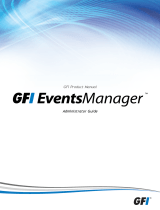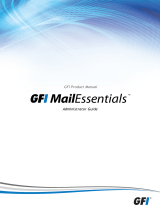Page is loading ...

GFIProduct Manual
Administrator Guide

The information and content in this document is provided for informational purposes only and is
provided "as is" with no warranty of any kind, either express or implied, including but not limited to
the implied warranties of merchantability, fitness for a particular purpose, and non-infringement.
GFI Software is not liable for any damages, including any consequential damages, of any kind that
may result from the use of this document. The information is obtained from publicly available
sources. Though reasonable effort has been made to ensure the accuracy of the data provided, GFI
makes no claim, promise or guarantee about the completeness, accuracy, frequency or adequacy
of information and is not responsible for misprints, out-of-date information, or errors. GFI makes
no warranty, express or implied, and assumes no legal liability or responsibility for the accuracy or
completeness of any information contained in this document.
If you believe there are any factual errors in this document, please contact us and we will review
your concerns as soon as practical.
All product and company names herein may be trademarks of their respective owners.
GFI EndPointSecurity is copyright of GFI SOFTWARE Ltd. - 1999-2013 GFI Software Ltd. All rights
reserved.
Document Version: 1.1.1
Last updated (month/day/year): 25/03/2013

Contents
1 Introduction 11
1.0.1 Terms and conventions used in this guide 11
1.1 Portable media device threats 11
1.2 About GFI EndPointSecurity 12
1.3 Components of GFI EndPointSecurity 12
1.3.1 GFI EndPointSecurity Management Console 13
1.3.2 GFI EndPointSecurity Agent 13
1.4 Key Features 13
1.5 How GFI EndPointSecurity works - Deployment and Monitoring 14
1.6 How GFI EndPointSecurity works - Device Access 16
1.7 How GFI EndPointSecurityworks - Temporary Access 17
1.8 Supported device categories 18
1.9 Supported connectivity ports 19
1.10 Navigating the Management Console 19
2 Installing GFI EndPointSecurity 21
2.1 System requirements 21
2.2 Upgrading GFI EndPointSecurity 22
2.3 Installing a new instance of GFI EndPointSecurity 23
2.4 Post-install configurations 25
2.5 Navigating the Management Console 27
2.6 Testing your installation 29
2.6.1 Test preconditions 29
2.6.2 Test case 30
2.6.3 Reverting to default settings 33
3 Achieving Results 34
3.1 Preventing data leaks and malware infections 34
3.2 Automating network protection 35
3.3 Monitoring network activity from a central location 37
4 Adding Target Computers 38
4.1 Adding computers manually 38
4.2 Adding computers automatically 39
4.3 Configuring log on credentials 42
5 Managing Protection Policies 45
5.1 Creating a new protection policy 45
5.2 Assigning a Protection Policy 51
5.2.1 Deploy immediately 52
5.2.2 Scheduled policy deployment 53
5.2.3 Deploying policies through Active Directory 54
5.3 Verifying protection policy deployment 54
5.3.1 Deployment History 55
5.3.2 Agents' status 55

6 Customizing Protection Policies 57
6.1 Configuring controlled device categories 57
6.2 Configuring controlled connectivity ports 58
6.3 Configuring power users 59
6.4 Configuring access permissions for device categories 60
6.5 Configuring access permissions for connectivity ports 63
6.6 Configuring access permissions for specific devices 65
6.7 Viewing access permissions 68
6.8 Configuring priorities for permissions 70
6.9 Configuring device blacklist 70
6.10 Configuring device whitelist 74
6.11 Configuring temporary access privileges 77
6.11.1 Requesting temporary access for a protected computer 77
6.11.2 Granting temporary access to a protected computer 79
6.12 Configuring file-type filters 81
6.13 Configuring content awareness 83
6.13.1 Managing content awareness options 83
6.13.2 Managing template options 85
6.14 Configuring file options 86
6.15 Configuring security encryption 88
6.15.1 Configuring Microsoft BitLocker To Go devices 88
6.15.2 Configuring Volume Encryption 90
6.16 Configuring event logging 94
6.17 Configuring alerts 96
6.18 Setting a policy as the default policy 99
7 Discovering Devices 100
7.1 Running a device scan 100
7.2 Analyzing device scan results 103
7.2.1 Computers 104
7.2.2 Devices list 104
7.3 Adding discovered devices to the database 104
8 Monitoring Device Usage Activity 106
8.1 Statistics 106
8.1.1 Protection Status 107
8.1.2 Device Usage by Device Type 107
8.1.3 Device Usage by Connectivity Port 108
8.2 Activity 108
8.2.1 Activity Log 108
8.2.2 Advanced Filtering 109
8.2.3 Logs Browser 110
8.2.4 Creating event queries 111
9 Status Monitoring 113
9.1 Risk Assessment view 113
9.2 Statistics view 115

9.2.1 Protection Status 116
9.2.2 Device Usage by Device Type 117
9.2.3 Device Usage by Connectivity Port 117
9.3 Status view 117
9.4 Deployment status view 119
9.4.1 About Deployment status view 120
9.4.2 Current Deployments 121
9.4.3 Queued Deployments 121
9.4.4 Scheduled Deployments 121
9.4.5 Deployment History 122
10 Reporting 123
10.1 GFI EndPointSecurity GFI ReportPack 123
10.2 Generating Digest reports 123
11 Managing the Database Backend 126
11.1 Maintaining the database backend 126
11.2 Using an existing SQL Server instance 128
12 Alerting Options 129
12.1 Configuring alerting options 129
12.2 Configuring the alerts administrator account 131
12.3 Configuring alerts recipients 135
12.3.1 Creating alert recipients 135
12.3.2 Editing alert recipient properties 135
12.3.3 Deleting alert recipients 135
12.4 Configuring groups of alert recipients 135
12.4.1 Creating groups of alert recipients 136
12.4.2 Editing group of alert recipients properties 136
12.4.3 Deleting groups of alert recipients 136
13 Configuring GFI EndPointSecurity 138
13.1 Configuring advanced options 138
13.2 Configuring user messages 140
13.3 Configuring GFI EndPointSecurity updates 141
14 Miscellaneous 143
14.1 Product licensing 143
14.2 Uninstalling GFI EndPointSecurity 143
14.2.1 Uninstalling GFI EndPointSecurityagents 143
14.2.2 Uninstalling GFI EndPointSecurityapplication 145
14.3 Product version information 146
15 Troubleshooting and Support 147
16 Glossary 150
17 Index 154

List of Figures
Screenshot 1: Navigating GFI EndPointSecurity user interface 20
Screenshot 2: GFI EndPointSecurity installation: domain administrator account setup 24
Screenshot 3: GFI EndPointSecurity installation: license key details 24
Screenshot 4: Navigating GFI EndPointSecurity user interface 28
Screenshot 5: Selecting control entities 31
Screenshot 6: Selecting device categories to assign permissions 31
Screenshot 7: Adding users or groups 32
Screenshot 8: Selecting permission types per user or group 32
Screenshot 9: Adding computers manually 38
Screenshot 10: Auto Discovery options - Auto Discovery tab 40
Screenshot 11: Auto Discovery options - Discovery Area tab 41
Screenshot 12: Auto Discovery options - Actions tab 42
Screenshot 13: Logon Credentials dialog options 43
Screenshot 14: Creating a new policy - General settings 45
Screenshot 15: Creating a new policy - Controlled Categories and Ports settings 46
Screenshot 16: Controlled Device Categories options 47
Screenshot 17: Controlled connectivity ports options 48
Screenshot 18: Creating a new policy - Global Permissions settings 49
Screenshot 19: Assign Protection Policy Options 52
Screenshot 20: Deploying a policy immediately - Deployment sub-tab 53
Screenshot 21: Schedule deployment options 54
Screenshot 22: Deployment History area 55
Screenshot 23: Agent’s Status area 55
Screenshot 24: Controlled Device Categories options 58
Screenshot 25: Controlled connectivity ports options 59
Screenshot 26: Power users options 60
Screenshot 27: Add permissions options - Control entities 61
Screenshot 28: Add permissions options - Device categories 62
Screenshot 29: Add permissions options - Users 62
Screenshot 30: Add permissions options - Users 63
Screenshot 31: Add permissions options - Control entities 64
Screenshot 32: Add permissions options - Connectivity ports 64
Screenshot 33: Add permissions options - Users 65
Screenshot 34: Add permissions options - Control entities 66
Screenshot 35: Add permissions options - Specific devices 67
Screenshot 36: Add permissions options - Users 67
Screenshot 37: Add permissions options - Users 68
Screenshot 38: Protection Policies sub-tab - devices view 69

Screenshot 39: Protection Policies sub-tab - users view 69
Screenshot 40: Protection Policies sub-tab - Security area 70
Screenshot 41: Black list options 71
Screenshot 42: Select Devices options 72
Screenshot 43: Select Devices options - Select device serials 73
Screenshot 44: Select Devices options - Edit Device serials 74
Screenshot 45: White list options 75
Screenshot 46: Select Devices options 75
Screenshot 47: Select Devices options - Select device serials 76
Screenshot 48: Select Devices options - Edit Device serials 77
Screenshot 49: Devices Temporary Access icon 78
Screenshot 50: GFI EndPointSecurityTemporary Access tool 78
Screenshot 51: Grant temporary access options - Request code 79
Screenshot 52: Grant temporary access options - Device categories and connection ports 80
Screenshot 53: Grant temporary access options - Time restrictions 80
Screenshot 54: File-type Filter options 82
Screenshot 55: File-type Filter and user options 83
Screenshot 56: Content awareness options 84
Screenshot 57: Add a new template 85
Screenshot 58: Selecting users or groups 85
Screenshot 59: Managing templates 86
Screenshot 60: File options 87
Screenshot 61: File-type Filter and user options 88
Screenshot 62: Encryption options - General tab 89
Screenshot 63: Encryption options - Permissions tab 89
Screenshot 64: Encryption options - File-type Filter tab 90
Screenshot 65: Encryption options - General tab 91
Screenshot 66: Encryption options -Security tab 92
Screenshot 67: Encryption options - Users tab 93
Screenshot 68: Encryption options - Traveler tab 94
Screenshot 69: Logging Options - General tab 95
Screenshot 70: Logging Options - Filter tab 96
Screenshot 71: Alerting Options - General tab 97
Screenshot 72: Alerting Options - Configuring users and groups 98
Screenshot 73: Alerting Options - Filter tab 99
Screenshot 74: Running a device scan - Logon credentials tab 101
Screenshot 75: Running a device scan - Scan device categories tab 102
Screenshot 76: Running a device scan - Scan ports tab 103
Screenshot 77: Computers area 104
Screenshot 78: Devices list area 104

Screenshot 79: Devices list area - Add device to devices database 105
Screenshot 80: Statistics sub-tab 106
Screenshot 81: Protection Status area 107
Screenshot 82: Device Usage by Device Type area 107
Screenshot 83: Device Usage by Connectivity Port area 108
Screenshot 84: Activity Log sub-tab 109
Screenshot 85: Activity Log sub-tab - Advanced filtering 110
Screenshot 86: Logs Browser sub-tab 111
Screenshot 87: Query Builder options 112
Screenshot 88: Risk Assessment sub-tab 114
Screenshot 89: Statistics sub-tab 116
Screenshot 90: Protection Status area 116
Screenshot 91: Device Usage by Device Type area 117
Screenshot 92: Device Usage by Connectivity Port area 117
Screenshot 93: Status sub-tab 118
Screenshot 94: Deployment sub-tab 120
Screenshot 95: Current Deployments area 121
Screenshot 96: Queued Deployments area 121
Screenshot 97: Scheduled Deployments area 121
Screenshot 98: Deployment History area 122
Screenshot 99: Digest Report options - General tab 124
Screenshot 100: Digest Report options - Details tab 125
Screenshot 101: Maintenance options 127
Screenshot 102: Change Database Backend 128
Screenshot 103: Alerting Options - Email tab 129
Screenshot 104: Alerting Options - Network tab 130
Screenshot 105: Alerting Options - SMS tab 131
Screenshot 106: EndPointSecurityAdministrator Properties options - General tab 132
Screenshot 107: EndPointSecurityAdministrator Properties options - Working Hours tab 133
Screenshot 108: EndPointSecurityAdministrator Properties options - Alerts tab 134
Screenshot 109: EndPointSecurityAdministrator Properties options - Member Of tab 134
Screenshot 110: Creating New Group options 136
Screenshot 111: Advanced Options - Communication tab 138
Screenshot 112: Advanced Options - Deployment tab 139
Screenshot 113: Advanced Options - Agent Security tab 140
Screenshot 114: Custom Messages dialog options 141
Screenshot 115: General tab - Updates 142
Screenshot 116: Editing license key 143
Screenshot 117: Computers sub-tab - delete computer(s) 144
Screenshot 118: Deployment sub-tab 145

Screenshot 119: Uninstallation information message 146
Screenshot 120: Specifying contact and purchase details 148
Screenshot 121: Specifying issue details and other relevant information to recreate the problem 148
Screenshot 122: Gathering machine information 148
Screenshot 123: Finalizing the Troubleshooter wizard 148

List of Tables
Table 1: Terms and conventions used in this manual 11
Table 2: GFI EndPointSecurityfeatures 13
Table 3: Deployment and Monitoring protection policy 15
Table 4: Deployment and Monitoring protection policy 17
Table 5: Deployment and Monitoring protection policy 17
Table 6: System requirements - Hardware 21
Table 7: Auto Discovery settings 26
Table 8: Auto Discovery settings 26
Table 9: Database backend options 27
Table 10: Add Computer(s) dialog options 38
Table 11: Logon credentials options 43
Table 12: Auto Discovery settings 50
Table 13: File options - User options 87
Table 14: Volume encryption - Security options 92
Table 15: Volume encryption - User options 93
Table 16: Volume encryption - Traveler options 94
Table 17: Database maintenance options 127
Table 18: Update options 142
Table 19: Troubleshooting - Common issues 147

GFI EndPointSecurity 1 Introduction | 11
1 Introduction
The proliferation of consumer devices such as iPods, USB devices and smartphones has increased the
risk of deliberate and/or unintentional data leaks and other malicious activity. It is very simple for an
employee to copy large amounts of sensitive data onto an iPod or USB stick, or to introduce malicious
and illegal software onto your network through these devices. GFI EndPointSecurityquickly and easily
helps you combat these critical threats without needing to lock down all ports and disturbing your
daily operations.
Topics in this chapter
1.1 Portable media device threats 11
1.2 About GFI EndPointSecurity 12
1.3 Components of GFI EndPointSecurity 12
1.4 Key Features 13
1.5 How GFI EndPointSecurity works - Deployment and Monitoring 14
1.6 How GFI EndPointSecurity works - Device Access 16
1.7 How GFI EndPointSecurityworks - Temporary Access 17
1.8 Supported device categories 18
1.9 Supported connectivity ports 19
1.10 Navigating the Management Console 19
1.0.1 Terms and conventions used in this guide
Term Description
Additional information and references essential for the operation of GFI EndPointSecurity.
Important notifications and cautions regarding potential issues that are commonly encountered.
> Step by step navigational instructions to access a specific function.
Boldtext Items to select such as nodes, menu options or command buttons.
Italicstext Parameters and values that you must replace with the applicable value, such as custom paths and fil-
enames.
Code
Indicates text values to key in, such as commands and addresses.
Table 1: Terms and conventions used in this manual
1.1 Portable media device threats
The key advantage of removable media devices (or portable devices) is easy access. In theory, this
may be of great advantage for organizations, but still, it is a well-reported fact that access and
security are at opposite ends of the security continuum.
Developments in removable media technology are escalating. Different versions of portable devices,
such as flash memory, have increased in:

GFI EndPointSecurity 1 Introduction | 12
Better storage capacity
Improved performance
Easier and faster to install
Physically small enough to carry in a pocket.
As a result, internal users may deliberately or accidentally:
Take away sensitive data
Expose confidential information
Introduce malicious code (example: viruses, Trojans) that can bring the entire corporate network
down
Transfer inappropriate or offensive material on to corporate hardware
Make personal copies of company data and intellectual property
Get distracted during work hours.
In an attempt to control these threats, organizations have started to prohibit the use of (personally-
owned) portable devices at work. Best practice dictates that you must never rely on voluntary
compliance and the best way to ensure complete control over portable devices is by putting
technological barriers.
1.2 About GFI EndPointSecurity
GFI EndPointSecurity is the solution that helps you maintain data integrity by preventing
unauthorized access and transfer of content to and from the following devices or connection ports:
USB Ports (example: Flash and Memory card readers, pen drives)
Firewire ports (example: digital cameras, Firewire card readers)
Wireless data connections (example: Bluetooth and Infrared dongles)
Floppy disk drives (internal and external)
Optical drives (example: CD, DVD)
Magneto Optical drives (internal and external)
Removable USB hard-disk drives
Other drives such as Zip drives and tape drives (internal and external).
Through its technology, GFI EndPointSecurity enables you to allow or deny access and to assign ‘full’
or ‘read only’ privileges to:
Devices (example: CD/DVD drives, PDAs)
Local or Active Directory users/user groups.
With GFI EndPointSecurity you can also record the activity of all devices or connection ports being
used on your target computers (including the date/time of usage and by whom the devices were
used).
1.3 Components of GFI EndPointSecurity
When you install GFI EndPointSecurity, the following components are set up:

GFI EndPointSecurity 1 Introduction | 13
GFI EndPointSecurity Management Console Management Console
GFI EndPointSecurity Agent.
1.3.1 GFI EndPointSecurity Management Console
Through the Management Console, you can:
Create and manage protection policies and specify which device categories and connectivity ports
are to be controlled
Remotely deploy protection policies and agents on to your target computers Grant temporary
access to target computers to use specific devices
View the device protection status of every computer that is being monitored
Carry out scans on target computers to identify devices currently or previously connected
Check logs and analyze what devices have been connected to every network computer
Keeps track of which computers have an agent deployed and which agents need to be updated.
1.3.2 GFI EndPointSecurity Agent
The GFI EndPointSecurityagent is a client-side service responsible for the implementation of the
protection policies on target computer(s). This service is automatically installed on the remote
network target computer after the first deployment of the relevant protection policy through the GFI
EndPointSecurity management console. Upon the next deployments of the same protection policy, the
agent will be updated and not re-installed.
1.4 Key Features
GFI EndPointSecurity offers the following main features:
GFI EndPointSecurity features
Group-based
protection
control
In GFI EndPointSecurity you can configure and place computers into groups that are governed by one pro-
tection policy. This allows you to configure a single protection policy and apply it to all the computers
that are members of that group.
Granular
access
control
GFI EndPointSecurity enables you to allow or deny access to a specific device as well as to assign (where
applicable) ‘full’ or ‘read only’ privileges over every supported device (e.g. CD/DVD drives, PDAs) on a
user by user basis.
Scheduled
deployment
GFI EndPointSecurity allows you to schedule the deployment of protection policies and any related con-
figuration changes without the need to keep to the GFI EndPointSecurity management console open.
The deployment feature also handles failed deployments through automatic rescheduling.
Access
control
Apart blocking a range of device categories, GFI EndPointSecurity also allows blocking:
By file type - for example, allow the user to read *.doc files but block access to all *.exe files
By physical port - all devices connected to particular physical ports, for example, all devices con-
nected to USB ports
By device ID - block access to a single device based on the unique Hardware ID of the device.
NOTE
In Microsoft Windows 7, a feature called BitLocker To Go can be used to protect and encrypt data on
removable devices. GFI EndPointSecurity performs checks on real file types encrypted with
Windows 7 BitLocker To Go.
Device
whitelist
and blacklist
The administrator can define a list of specific devices that are permanently allowed and others that are
permanently banned.
Table 2: GFI EndPointSecurityfeatures

GFI EndPointSecurity 1 Introduction | 14
GFI EndPointSecurity features
Power users The administrator can specify users or groups who would always have full access to devices that are
otherwise blocked by GFI EndPointSecurity.
Temporary
access
The administrator is able to grant temporary access to a device (or group of devices) on a particular com-
puter. This feature allows the administrator to generate an unlock code that the end-user can use to
obtain a time-limited access to a particular device or port, even when the GFI EndPointSecurity agent is
not connected to the network.
Status
dashboard
The dashboard’s user interface shows the statuses of live and deployed agents, database and alerting
servers, the GFI EndPointSecurity service as well as statistical data with charts.
The main application keeps track of the live agent status by communicating with its deployed agents.
Maintenance tasks are performed automatically once an agent goes online.
Active
Directory
deployment
through MSI
From the GFI EndPointSecurity management console it is possible to generate MSI files that can be later
deployed using the Group Policy Object (GPO) feature within the Active Directory or other deployment
options. An MSI file will contain all the security settings configured in a particular protection policy.
Agent
management
password
Agent management functions (such as update and un-install) are protected by a user-configurable pass-
word. This means that any other GFI EndPointSecurity instances will not have access to the agent man-
agement options.
Device
discovery
The GFI EndPointSecurity engine can be used to scan and detect the presence of devices on the net-
work, even on computers that are not assigned any protection policy. The information gathered about
detected devices can then be used to build security policies and assign access rights for specific
devices.
Logs
browser
An in-built tool allows the administrator to browse logs of user activity and device usage that is detected
by GFI EndPointSecurity.
Alerting GFI EndPointSecurity allows you to configure e-mail alerts, network messages and SMS messages that can
be sent to specified recipients when devices are connected or disconnected, when device access is
allowed or blocked and upon service generated events.
Custom
messages
When users are blocked from using devices, they are shown popup messages explaining the reasons why
the device was blocked. GFI EndPointSecurity allows the customization of these messages.
Database
maintenance
To maintain the size of the database backend, GFI EndPointSecurity can be set to backup or delete
events older than a custom number of hours or days.
Device
encryption
For maximum security, GFI EndPointSecurity can be configured to encrypt storage devices using AES 256
encryption. Encryption can be enforced on specific computers running agents over the network.
Data leakage
risk assess-
ment
The dashboard enables users to see potential data leakage risk for each endpoint. Use the provided tips
and perform suggested actions to reduce risks levels.
Content
awareness
The content awareness feature enables users to look into files entering the endpoints via removable
Devices. Content is identified based on predefined (or custom) regular expressions and dictionary files.
By default the feature looks for secure confidential details such as passwords and credit card numbers.
1.5 How GFI EndPointSecurity works - Deployment and Monitoring
GFI EndPointSecurity protection policy deployment and monitoring operations can be divided in the
four logical stages described below:

GFI EndPointSecurity 1 Introduction | 15
Figure 1: Protection policy - Deployment and Monitoring
The table below describes the stages depicted above:
Stage Description
Stage 1 -
Configure
computers
The administrator specifies which protection policy is assigned to which computers, and the log-on cre-
dentials to be used by GFI EndPointSecurity to access the target computers and deploy the agents.
Stage 2 -
Customize
protection
policy
The administrator can customize a protection policy before or after deploying it. Customization options
include the creation of power users, addition of blacklisted/whitelisted devices and device access per-
missions.
Table 3: Deployment and Monitoring protection policy

GFI EndPointSecurity 1 Introduction | 16
Stage Description
Stage 3 -
Deploy pro-
tection pol-
icy
The administrator deploys the protection policy. Upon the first deployment of a protection policy, a GFI
EndPointSecurity agent is automatically installed on the remote network target computer. Upon the
next deployments of the same protection policy, the agent will be updated and not re-installed.
Stage 4 -
Monitor
device
access
When agents have been deployed, the administrator can monitor all device access attempts via the Man-
agement Console; receive alerts and generate reports through GFI EndPointSecurity GFI ReportPack.
1.6 How GFI EndPointSecurity works - Device Access
GFI EndPointSecurity device access operations can be divided in three logical stages:
Figure 2: Device access
The table below describes the stages depicted above:

GFI EndPointSecurity 1 Introduction | 17
Stage Description
Stage 1 - Device
attached to com-
puter
The user attaches a device to a target computer protected by GFI EndPointSecurity.
Stage 2 - Pro-
tection policy
enforcement
The GFI EndPointSecurity agent installed on the target computer detects the attached device and
goes through the protection policy rules applicable to the computer/user. This operation deter-
mines whether the device is allowed or blocked from being accessed.
Stage 3 - Device
usage
allowed/blocked
The user either receives an error message indicating that device usage has been blocked, or else is
allowed to access the device.
Table 4: Deployment and Monitoring protection policy
1.7 How GFI EndPointSecurityworks - Temporary Access
GFI EndPointSecurity temporary access operations can be divided in three logical stages:
Figure 3: Requesting/granting temporary access
The table below describes the stages depicted above:
Stage Description
Stage 1 - User
requests tem-
porary device
access
The user executes the GFI EndPointSecurity Temporary Access tool from the computer on which the
device is to be accessed. The tool is used to generate a request code, which the user communicates
with the administrator. The user also needs to inform the administrator on the device types or con-
nection ports that need to be accessed, and for how long will devices/ports access be required.
Stage 2 -
Administrator
grants tem-
porary access
The administrator uses the Temporary Access feature within the GFI EndPointSecurity management
console to enter the request code, specify devices/ports and time restrictions. An unlock code is gen-
erated which the administrator then communicates with the user.
Stage 3 - User
activates tem-
porary device
access
Once the user receives the unlock code sent by the administrator, this code is entered in the GFI End-
PointSecurity Temporary Access tool to activate the temporary access and to be able to use the
required devices/ports.
Table 5: Deployment and Monitoring protection policy

GFI EndPointSecurity 1 Introduction | 18
1.8 Supported device categories
In GFI EndPointSecurity devices are organized into the following categories:
Floppy disks
CDs/DVDs
Printers
PDAs, including:
Pocket PCs
Smart-phones
Network Adapters, including:
Ethernet adapters
Wi-Fi adapters
Removable adapters (USB, Firewire, PCMCIA)
Modems, including:
Smart-phones
Mobile phones
Imaging Devices:
Digital cameras
Webcams
Scanners
Human Interface Devices:
Keyboards
Mice
Game controllers
Storage Devices, including:
USB Pen drives
Digital Media Players (e.g. MP3/MP4 players)
Flash and Memory Card Readers
Multi-drive USB devices (i.e. devices that do not mount as a single drive)
Other Devices:
Bluetooth dongles/ports
Infrared dongles/ports

GFI EndPointSecurity 1 Introduction | 19
Zip drives
Tape drives
MO (magneto optical) drives (internal and external).
1.9 Supported connectivity ports
GFI EndPointSecurity scans for devices that are or have been connected on the following ports:
USB
Secure Digital (SD)
Firewire
Bluetooth
Infrared
PCMCIA
Serial & Parallel
Internal (example: optical drives connected internally on PCI).
1.10 Navigating the Management Console
GFI EndPointSecurity management console provides you with all the administrative functionality to
monitor and manage device access usage.

GFI EndPointSecurity 1 Introduction | 20
Screenshot 1: Navigating GFI EndPointSecurity user interface
GFI EndPointSecurity Management Console consists of the sections described below:
Section Description
Tabs
Navigate between the different tabs of GFI EndPointSecurity management console. The available tabs are:
Status - Monitor the status of GFI EndPointSecurity and statistical information on device access.
Activity - Monitor devices used on the network.
Configuration - Access and configure the default protection policies.
Scanning -Scan target computers and discover connected devices
Reporting - Download or launch GFI EndPointSecurity GFI ReportPack to generate your reports.
General - Check for GFI EndPointSecurity updates, as well as version and licensing detail.
Sub-tabs
Access more settings and/or information about the selected tab from section 1.
Left Pane
Access configuration options provided in GFI EndPointSecurity. The configuration options are grouped into
three sections, including Common Tasks, Actions and Help. Available only for some tabs.
Right Pane
Configure the configuration options selected from the left pane. Available only for some tabs.
/