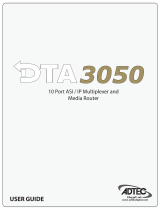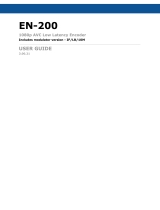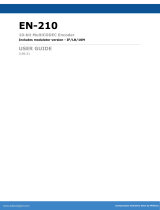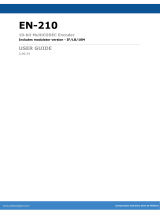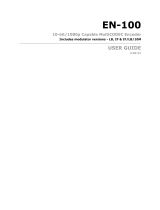GSS HDMT 1000 MPTS Assembly Instructions Manual
- Type
- Assembly Instructions Manual

Grundig SAT SystEms
GSS
Grundig SAT Systems GmbH
Beuthener Strasse 43
D-90471 Nuremberg
Phone: +49 (0) 911 / 703 8877
Fax: +49 (0) 911 / 703 9210
E-mail: [email protected]
Internet: http://www.gss.de
Assembly Instructions
Assembly Instructions
English
A
A
CLASS
CLASS
KLASSE
KLASSE
HDMT 1000 MPTS
Head-End DVB-T Converter to IP
DVB-T to MPTS

- 2 -
- 2 -
Contents
1 Safety regulations and notes ......................................................................................4
2 General information ..................................................................................................5
2.1 Packing contents ..........................................................................................5
2.2 Meaning of the symbols used ........................................................................5
2.3 Technical specifications ................................................................................5
2.4 Description .................................................................................................6
2.4.1 Input signal path “INROUTE” ..............................................................7
2.4.1.1 Menu setting “A+ASI=1 B+ASI=2”.......................................7
2.4.1.2 Menu setting “A+B+ASI=1 ASI=2”.......................................7
2.4.2 Output signal path “OUTROUTE” ........................................................8
2.4.2.1 Menu setting “ASI => ASI” ....................................................8
2.4.2.2 Menu setting “1=>ASI ASI=>MA” .......................................8
2.4.2.3 Menu setting “2=>ASI ASI=>MB” ........................................9
2.4.3 General ...........................................................................................9
2.5 Software query ..........................................................................................10
3 Assembly ................................................................................................................11
3.1 Installing the cassette ..................................................................................11
3.2 EMC regulations ........................................................................................11
3.3 Overview of the cassette ............................................................................12
3.4 Connecting the cassette ..............................................................................13
3.5 Updating the software ................................................................................13
3.6 Retrofitting a CA module ............................................................................14
4 The control panel at a glance ...................................................................................15
4.1 Menu items ...............................................................................................15
4.2 Control panel ............................................................................................15
5 Programming ..........................................................................................................16
5.1
Programming procedure
..............................................................................16
5.1.1 Channel strips “A” (without CA module) and “B” .................................16
5.1.2 Channel strip “A” with CA module ....................................................19
5.2 Programming the cassette ..........................................................................20
Selecting the cassette, displaying the software version ....................................20
Setting the Ethernet parameters ...................................................................21
Setting the IP address of the cassette ............................................................21
Setting the address range ...........................................................................22
Setting the address of the gateway ..............................................................23
Setting the UDP port ...................................................................................23
Selecting the input signal path .....................................................................24
Selecting the output signal path ...................................................................24
Setting the ASI transfer rate .........................................................................25
Setting the ASI options ...............................................................................26
Selecting the channel strip ..........................................................................27
Switching the IP address off or on ................................................................27
Selecting the transmission protocol ...............................................................27

- 3 -
- 3 -
Setting the port number ..............................................................................27
Defining the quantity of data packets ...........................................................29
Setting the forward error correction .............................................................29
Setting the transmission channel ..................................................................29
Setting the output IP address .......................................................................30
Setting the input channel ............................................................................30
Setting the hierarchical modulation ..............................................................32
Setting the station filter ...............................................................................33
Displaying the output data rate ....................................................................37
Network Information Table (NIT) ..................................................................37
Network/operator identification ..................................................................38
Deleting a PID ...........................................................................................39
Renaming a PID .........................................................................................39
Saving settings ..........................................................................................40
5.2.1 Operation with a CA module ............................................................40
Setting the operating voltage for the CA module .................................40
Setting the PID monitoring ................................................................41
Configuring the CA module ..............................................................42
Decoding services ...........................................................................43
6 Final procedures .....................................................................................................44

- 4 -
- 4 -
1 Safety regulations and notes
• Assembly, installation and servicing should be carried out by authorised
electricians.
• Switch off the operating voltage of the system before beginning with as-
sembly or service work or pull out the mains plug.
• Do not perform installation and service work during thunderstorms.
• Install the system so it will not be able to vibrate…
- in a dust-free, dry environment
- in such a manner that it is protected from moisture, fumes, splashing
water and dampness
- somewhere protected from direct sunlight
- not within the immediate vicinity of heat sources
- in an ambient temperature of -20 °C to +50 °C.
• Ensure that the head-end station is adequately ventilated. Do not cover
the ventilation slots.
• Beware of short circuits
• No liability is accepted for any damage caused by faulty connections or
inappropriate handling.
• Observe the relevant standards, regulations and guidelines on the instal-
lation and operation of antenna systems.
• Earth the receiving system in accordance with DIN EN 50083-1 / 60728-
11 and VDE 0855 (earthing, equipotential bonding rail).
• Test the software versions of the head-end station and the cassette and
update them if necessary. The current software versions can be found at
”www.gss.de”.
• For further information please read the assembly instructions for the
head-end station used.
Take action to prevent static discharge when working on the device.
Electronic devices should never be disposed of in the household rubbish. In
accordance with directive 2002/96/EC of the European Parliament and
the European Council from January 27, 2003 which addresses old elec-
tronic and electrical devices, such devices must be disposed of at a desig-
nated collection facility. At the end of its service life, please take your
device to one of these public collection facilities for proper disposal.

- 5 -
- 5 -
2 General information
2.1 Packing contents
1 Cassette HDMT 1000 MPTS
2 HF cables
1 CD (assembly instructions)
1 Brief assembly instructions
2.2 Meaning of the symbols used
Important note
—> General note
• Performing works
2.3 Technical specifications
The devices meet the following EU directives:
2006/95/EC, 2004/108/EC
The product fulfils the guidelines and standards for CE labelling.
HF input
Channels: C05 … C12, C21 … C69
Frequency range: 177.5 … 226.5, 474 … 858 MHz
Input level: 60 dBµV … 80 dBµV
Return loss: > 8 dB
Impedance: 75 Ω
Symbol rate acc. to EN 300744
LAN interface
Standard: 100-BASE-T
Data rate: ≤ 80 MBit
Protocols: UDP (User Data Protocol),
RTP (Real-Time Transport Protocol)
ASI interfaces
Standard: DIN EN 50083-9
Format: MPEG ISO IEC 13818-1
User data rate: 2 … 90 Mbit/s

- 6 -
- 6 -
Impedance: 75 Ω
Level (input / output): 800 mV
pp
± 10%
Return loss (input): > 17 dB (5 … 270 MHz
Connections
HF inputs: 2 IEC sockets
HF loop-through outputs: 2 IEC sockets
HF output: 1 IEC socket (no function)
LAN: 1 RJ 45 socket
ASI input: 1 BNC socket
ASI output: 1 BNC socket
Connection strip (10-pin): for supply voltages and control circuits
RS 232 socket: serial interface for software update
Common Interface: 1 (several services can be decoded.
2.4 Description
The cassette is a
DVB-T / MPTS
converter which combines COFDM-modulated
services (programmes) and transport streams supplied via the ASI interface into
two transport streams in the TPS module according to chapter 2.4.1. The trans-
port streams are emitted, equipped with IP addresses via the LAN interface.
Principle signal path:
For operating the cassette in a LAN network it can be assigned its own IP ad-
dress.
The cassette has two HF inputs and one LAN interface. Additionally is equipped
with one ASI input and one ASI output (ASI – Asynchronous Serial Interface
according to DIN EN 50083-9)
Channel strip "A"
Channel strip "B"
IP address: Port:
Service 1
Service 2
Service 3 212.40.90 : 1234
Service 4
Service …
Service A
Service B 212.40.91 : 1234
Service C
Service …

- 7 -
- 7 -
The transport stream fed via the ASI socket can be inserted into the transport
streams of the receiving stages via the TPS module.
T
he signal path is set in the
menu items input signal path
“INROUTE” and output signal path ”OUTROUTE”
.
2.4.1 Input signal path “INROUTE”
2.4.1.1 Menu setting “A+ASI=1 B+ASI=2”
The transport streams of the receiving stage of channel strip ”A” “TS A” and of
the ASI input “TS ASI” generate the transport stream 1. The transport streams
of the receiving stage of channel strip ”B” “TS B” and of the ASI input “TS ASI”
generate the transport stream 2.
2.4.1.2 Menu setting “A+B+ASI=1 ASI=2”
The transport streams of the receiving stages of channel strips ”A” “TS A”,
”B” “TS B” and of the ASI input “TS ASI” generate the transport stream 1.
The
“TS ASI”
transport stream fed via the ASI input generates the transport stream 2.
Transport stream 1
Transport stream 2
ASI input
Empfangsteil
"A"
Receiving stage
channel strip "A"
HF input ”A“
Receiving stage
channel strip "B"
HF input ”B“
TPS
TPS
TS ASI
TS A
TS B
CA module
ASI input
Empfangsteil
"A"
HF input ”A“
TPS
TS ASI
TS A
TS B
CA module
HF input ”B“
Receiving stage
channel strip "A"
Receiving stage
channel strip "B"
Transport stream 1
Transport stream 2

- 8 -
- 8 -
2.4.2 Output signal path “OUTROUTE”
2.4.2.1 Menu setting “ASI => ASI”
The transport streams 1 (channel strip “A”) and 2 (channel strip “B”) equipped
with IP addresses are provided at the LAN interface. The transport stream from
the ASI input “TS ASI” is made available via the ASI output.
2.4.2.2 Menu setting “1=>ASI ASI=>MA”
The transport stream 1 is made available via the ASI output.
The transport stream 2 (channel strip ”B”) and the transport stream fed via the
ASI input (channel strip ”A”, ”MA”) are provided at the LAN interface equipped
with IP addresses.
ASI input ASI output
TS ASI
Transport stream 1
Transport stream 2
LAN interface
Channel strip "A"
”OUT-IP”
Channel strip "B"
”OUT-IP”
ASI output
LAN interface
ASI input
Transport stream 1
Transport stream 2
Channel strip "A"
”OUT-IP”
Channel strip "B"
”OUT-IP”

- 9 -
- 9 -
2.4.2.3 Menu setting “2=>ASI ASI=>MB”
Transport stream 1 (channel strip ”A”) and the transport stream fed via the ASI
input (channel strip ”B”, ”MB”) are provided at the LAN interface equipped
with IP addresses. The transport stream 2 is made available via the ASI output.
2.4.3 General
The cassette is equipped with two channel strips (“A” and “B”).
The channel
strips consist of the digital tuners and the digital signal processing levels.
In
the head-end station display, the channel strips of the cassette are indicated with
“
Bx …A
” or “
Bx …B
”. The channel strip “
A
” can decode encoded services via
a corresponding CA module. The cassette is programmed using the head-end
station control unit.
Two LEDs in the channel strips provide an indication with their colour whether an
HF signal is present or not.
The LEDs for the LAN interface show whether a network connection exists and
whether a data transfer is in progress.
When the head-end station is switched on, the two-line LC display shows the
software version of the control unit.
To operate this cassette the software version of the control unit must be “V 40”
or higher. You can find the current operating software for the control unit and
the cassette, the required update software “BE-Flash” and the current assembly
instructions on the website “www.gss.de”.
The cassette is designed for use in the following head-end stations:
– STC 1200
– STC 316
– STR 19-8
– PST 19-1
ASI output
LAN interface
ASI input
Transport stream 1
Transport stream 2
Channel strip "A"
”OUT-IP”
Channel strip "B"
”OUT-IP”

- 10 -
- 10 -
2.5 Software query
Control unit
If necessary, you can activate the indication of the software version of the con-
trol unit manually:
• Press any two keys on the control unit of the head-end station simultaneously
until the display goes dark and the software version, e.g. “V 40” appears.
Cassette
After activating the cassette the software version of the cassette is displayed (s.
page 20).

- 11 -
- 11 -
3 Assembly
3.1 Installing the cassette
– Ensure the head-end station is mounted so it will not be able to vibrate.
Avoid, for example, mounting the head-end station onto a lift shaft or any
other wall or floor construction that vibrates in a similar way.
– Before installing or changing a cassette unplug the power cable from the
mains power socket.
• Remove the fastening screws
1 of an unoccupied slot from the bracket of the
head-end station.
• Insert the cassette in this slot and push it into the housing.
• Align the cassette and apply slight pressure to connect it to the connections of
the board and the HF
output collector
.
• Fasten the cassette with the screws 1.
3.2 EMC regulations
To comply with the current EMC regulations, it is necessary to connect the
lines leading in and out of the head-end station using cable terminals.
When mounting the cassette in a head-end station which is installed in a
19” cabinet, make sure the connections leading in and out for the 19” cabi-
net are made using cable terminals.
The attenuation of shielding of the connection lines must meet the require-
ments for “Class A”.
0°
1
1
.$66(77(
.$66(77(
.$66(77(
.$66(77(
.$66(77(
.$66(77(
.$66(77(
.$66(77(
.$66(77(
.$66(77(
.$66(77(
.$66(77(
+<%5,'9(567b5.(5
MESSAUSGANG
–20 dBμV
AUSGANG
max. 106 dBμV
ACHTUNG!
Vor dem Kassettenwechsel
unbedingt
denNetzstecker ziehen.
CAUTION!
Before
changing cassettes remove
mains plug.
*UXQGLJ6$76yVWePV
A
A
CLASS
CLASS
KLASSE
KLASSE

- 12 -
- 12 -
• Insert the required number of cable terminals in the openings provided in the
head-end station or in the 19
”
cabinet.
—> Cable terminals are not included in the scope of delivery.
Tighten the nuts of the cable terminals until the teeth on the lock washers
put
under
have penetrated the exterior coating and a good connection is made
between the housing
/ 19” cabinet
and cable terminals.
3.3 Overview of the cassette
1 HF input
(channel strip “
B
”)
2 Status LED
of the channel strip “
B
”
3
Loop-through output of
HF
input
1
4
HF input
(channel strip “
A
”)
5 Status LED
of the channel strip “
A
”
6
Loop-through output of
HF
input
4
7 Status LED of the LAN interface (yellow LED – data transfer)
8
LAN socket
9 Status LED of the LAN interface (green LED – network connection)
0 ASI input
! ASI output
@ Type label
# Slot for a CA module
$ D-SUB socket “RS 232“
% MAC address
7890 ! # $3265 @ %41

- 13 -
- 13 -
3.4 Connecting the cassette
• Connect the HF connections to the inputs
4
(channel strip “
A
”) and
1
(chan-
nel strip “
B
”).
• Connect the LAN socket
8
.
• Connect the ASI input
0
and the ASI output
!
to the peripheral ASI devices.
3.5 Updating the software
The RS 232 interface of the cassette $ enables you to use a PC or a notebook
and the “BE-Flash” software to update the software of the cassette.
You can find the “BE-Flash” software and the current operating software of the
cassette at the website
”www.gss.de”
.
• Use a “one-to-one cable” to connect the cassette’s RS 232 interface and the
PC according to the wiring scheme below.
—> If necessary use a standard RS-232/USB adapter.
• Start the “BE-Flash” software and update the software of the cassette.
9-pin
D-SUB socket
9-pin
D-SUB plug
1
2
3
4
5
6
7
8
9
1
2
3
4
5
6
7
8
9

- 14 -
- 14 -
3.6 Retrofitting a CA module
The cassette is equipped with a common interface. It allows you to connect a
CA module for various encryption systems and service providers. Encoded serv-
ices can only be decoded with a CA module suitable for the encoding system
and the corresponding smart card. The smart card contains all the information
for authorisation, decoding and subscription.
– Check with the distributor or manufacturer of the CA module to be
used to ensure that it is suitable for decoding several
services
.
– The hardware and software of this cassette have been thoroughly pre-
pared and tested.
Any changes made by
service
providers in the data structures might im-
pair or even prevent this function.
– When working with the CA module, please read the corresponding op-
erating manual from the respective provider.
• Insert the smart card
1
into the CA module
2
so that the chip
3
on the
smart card faces the thicker side (top) of the CA module.
• Insert the CA module into the guide rails of the CA slot
4 with the top side
of the CA module facing the top side of the cassette.
• Push the CA module without canting into the guide rails of the CA slot
4 and
contact it to the common interface.
3
4
1
2

- 15 -
- 15 -
4 The control panel at a glance
4.1 Menu items
Program the
cassette
using the buttons on the control unit of the head-end station.
The two-line display of the control unit then shows the menus.
The parameters and functions to be set are underlined.
Use the button to select the following main menu items:
– Ethernet parameters
– Input signal path
– Output signal path
– Channel strip
– IP address, transmission protocol, port number
– Number of data packets, forward error
correction, transmission channel
– Output IP address
– Input channel
– Hierarchical modulation
– Station filter
– CA module (if available)
– Output data rate
– Network Information Table (NIT)
–
Network/operator identification
– Deleting a PID
– Renaming a PID
4.2 Control panel
The key pad on the head-end station is used to scroll through the menus step-
by-step:
scrolls forward through the menus.
▶
◀
/
select parameters in the menus.
set values, initiate actions.
selects sub-menus.
AUDIO
scrolls backward through the menus.
M
saves all entries.
BE–Remote V 40
please wait . . .

- 16 -
- 16 -
5 Programming
5.1
Programming procedure
5.1.1 Channel strips “A” (without CA module) and “B”
BE–Remote
please wait …
V 40
Box 4
V 10
DVBT-MPTS
– – –
Box
1
………
……
……
Box 5
………
……
……
+
t > 10 s
Bx 4
stat =>
ETHERNET
Options
stat / DHCP
A
Bx 4
192.168. 0. 1
IP-GATEWAY
Bx 4
255.255.255. 0
IP-MASK
Å
Ï
/
Bx 4
192.168. 0.128
IP-ADDR
Å
Ï
/
Å
Ï
/
Bx 4
60000
UDP-PORT
Å
Ï
/
Å
0 … 65535
Ein / On
Bx 4
A+B+ASI=1
INROUTE
ASI=2
A+ASI=1 B+ASI=2 /
A+B+ASI=1 ASI=2
page 18

- 17 -
- 17 -
Bx 4
Line A <=
LINE
=> Line B
Line A Line B
B
Bx 4
1=>ASI
OUTROUTE
ASI=>MA
Bx 4
108000 KBits
ASI RATE
188 / 204
positive / negative
continuous / burst
Bx 4
188 pos. cont.
ASI OPTION
Å
Ï
/
Å
Ï
/
Bx 4A
on UDP
MODE/PORT
1234
ASI=>ASI
1=>ASI ASI=>MA
2=>ASI ASI=>MB
Bx 4A
7 off
PKTS / FEC
Å
Ï
/
on / off
UDP / RTP,
0 … 65535
Å
Ï
/
off / 10/9 … 20/19
Annex A / Annex B
1 … 7
Bx 4A
227. 40. 50. 60
OUT-IP
Å
Ï
/
Bx 4A
C30 (546.0)
INPUT
OK
Å
Ï
/
Frequenzanzeige / Feinabstimmung
Frequency display / Fine tuning
C5…C12, C21…C69
-64…+64
Bx 4A
Priority: high
INPUT
high / low
Å
Ï
/
page 18

- 18 -
- 18 -
Bx 4A
Filter
PROGRAM
off
Services entfernen / hinzufügen
Removing / activating services
nächster Service (Programm)
next service (station)
Å
Ï
/
A
M
B
Bx 4A
off
NIT
=> Make
Bx 4A
PID 0x0000
DROP
off
Bx 4A
0xDE00
CAT-ID
off
Å
Ï
/
Bx 4A
0x0000 –> 0000
REMAP
off
Å
Ï
/
on / off
Å
Ï
/
on / off
Å
Ï
/
Å
Ï
/
on / off
Å
Ï
/
on / off
Å
Ï
/
Services entfernen / hinzufügen
Removing / activating services
nächster Service
next service
Å
Ï
/
Services entfernen / hinzufügen
Removing / activating services
nächster Service
next service
Å
Ï
/
01/07Bx 4A TV +
Das Erste
Bx 4A
Filter
PROGRAM
on
01/09Bx 4B TV +
ZDF
…/…ASI … +
………
Å
Å
Bx 4A
51400 kbps
DATARATE
C
D
Kanalzug ”A” mit CA-Modul
Channel strip ”A” with CA module
Kanalzug “A”
ohne CA-Modul,
Kanalzug “B” /
Channel strip “A“
without CA module,
Channel strip “B“
page 19
page 16page 17

- 19 -
- 19 -
5.1.2 Channel strip “A” with CA module
Bx 4A
Menu <=
CA
=> Edit
*) Die angezeigte Information ist
abhängig vom verwendeten
CA-Modul.
The information displayed is
dependent on the CA module
used.
Bx 4A 01/03
Information *)
MENU
Bx 4A TV X
. . . .
04/09
S
X – entschlüsselt
decrypted
0 – verschlüsselt
encrypted
X / 0
nächster Service
next service
Bx 4A
PID Check
CA
on
Å
Ï
on / off
M
Å
Ï
/
D
Bx 4A
Menu <=
CA
=> Edit
Bx 4A
Supply
CA
5.0 V
3.3 V / 5.0 V
C
page 18
page 18

- 20 -
- 20 -
5.2 Programming the cassette
—> Pressing the
button for longer than 2 seconds cancels the pro-
gramming procedure. This takes you back to the program item “Selecting
the cassette” from any menu. Any entries that have not been saved are
reset to the previous settings.
—> Entries in the menus can be saved by pressing the
M
key. You are taken
back to the “Selecting the cassette” menu item.
—>
Using the
AUDIO
button previous menus can be activated.
• Switch on the head-end station
.
—> The display shows the software version of the head-
end station (e.g. ”V 40”).
—> The processor reads the
cassettes
‘ data
(approx. 10 seconds).
Selecting the cassette, displaying the software version
• Select the
cassette
you want to program (e.g. Box 4) by
repeatedly pressing the button if necessary.
—> The display shows e.g. the menu
“Box 4 DVBT-MPTS“
:
“Box 4” stands for
slot
4
”
DVBT-MPTS
” type of cassette
”V 10” software version of the cassette
BE–Remote
please wait …
V 40
t > 10 s
Ein / On
Box 4
V 10
DVBT-MPTS
– – –
Box
1
………
……
……
Box 5
………
……
……
+
A
Page is loading ...
Page is loading ...
Page is loading ...
Page is loading ...
Page is loading ...
Page is loading ...
Page is loading ...
Page is loading ...
Page is loading ...
Page is loading ...
Page is loading ...
Page is loading ...
Page is loading ...
Page is loading ...
Page is loading ...
Page is loading ...
Page is loading ...
Page is loading ...
Page is loading ...
Page is loading ...
Page is loading ...
Page is loading ...
Page is loading ...
Page is loading ...
Page is loading ...
Page is loading ...
-
 1
1
-
 2
2
-
 3
3
-
 4
4
-
 5
5
-
 6
6
-
 7
7
-
 8
8
-
 9
9
-
 10
10
-
 11
11
-
 12
12
-
 13
13
-
 14
14
-
 15
15
-
 16
16
-
 17
17
-
 18
18
-
 19
19
-
 20
20
-
 21
21
-
 22
22
-
 23
23
-
 24
24
-
 25
25
-
 26
26
-
 27
27
-
 28
28
-
 29
29
-
 30
30
-
 31
31
-
 32
32
-
 33
33
-
 34
34
-
 35
35
-
 36
36
-
 37
37
-
 38
38
-
 39
39
-
 40
40
-
 41
41
-
 42
42
-
 43
43
-
 44
44
-
 45
45
-
 46
46
GSS HDMT 1000 MPTS Assembly Instructions Manual
- Type
- Assembly Instructions Manual
Ask a question and I''ll find the answer in the document
Finding information in a document is now easier with AI
Related papers
-
GSS PMDQ 1000 Assembly Instructions Manual
-
GSS HDMT 1000 MPTS Assembly Instructions Manual
-
GSS PCIM 1000 Assembly Instructions Manual
-
GSS HDTV 1000 MPTS Assembly Instructions Manual
-
GSS HMPT 1000 C Assembly Instruction Manual
-
GSS HDTV 1001 C Assembly Instructions Manual
-
GSS PTDT 1000 Assembly Instructions Manual
-
GSS PTDQ 1001 Assembly Instructions Manual
-
GSS PHDQ 1000 ASI DF Assembly Instructions Manual
-
GSS HDMT 1001 C Assembly Instructions Manual
Other documents
-
Grundig GSS HDMT 1001 C Assembly Instruction Manual
-
Triax CCE 210 Assembly Instructions Manual
-
Triax CCS 1000 S Assembly Instructions Manual
-
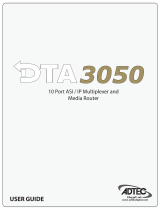 Adtec Digital DTA-3050 User manual
Adtec Digital DTA-3050 User manual
-
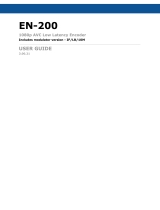 Adtec Digital EN-200 User manual
Adtec Digital EN-200 User manual
-
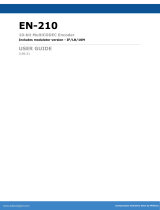 Adtec Digital EN-210 User manual
Adtec Digital EN-210 User manual
-
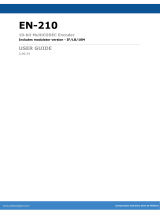 Adtec EN-210 User manual
Adtec EN-210 User manual
-
Cobalt Digital BBG-1123-ENC Single-Channel 3G/HD/SD MPEG-4 Standalone Encoder Units User manual
-
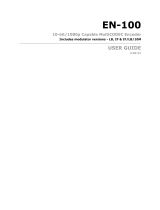 Adtec Digital EN-100 User manual
Adtec Digital EN-100 User manual
-
Adtec Digital RD-71 User manual