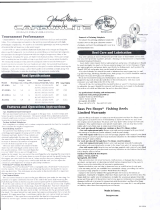Package Contents
TX-2300
TX-2300 POS box (x 1)
12VDC/40W power adaptor (x 1)
Power cord (x 1)
User manual (x 1)
TX-2300E
TX-2300E POS box (x 1)
12VDC/150W power adaptor (x 1)
Power cord (x 1)
User manual (x 1)
14580900010 Ver. A0
http://www.posiflex.com
TX-2300/2300E Fanless POS Box
User Manual
1

Views of the TX-2300
Front View
Rear View
Bottom View
Rubber Pad
Rubber Pad
Power Button
USB 2.0 Port
Power Status LED Indicator
PS2 Port for Keyboard
HDD LED Indicator
I/O Interface
Service window
SO-DIMM Socket
Parallel Port Header
2

Views of the TX-2300E
Front View
Rear View
Bottom View
Power Button
USB 2.0 Port
Power Status LED Indicator
PS2 Port for Keyboard
PoweredUSB Port
HDD LED Indicator
I/O Interface
Rubber Pad
Rubber Pad
Service window
SO-DIMM Socket
Parallel Port Header
COM5 Pin Header
COM6 Pin Header
3

View of Rear I/O Interface of TX-2300/2300E
1 Line out 2 CR port (RJ10)
3 COM ports (RJ50)
4 COM ports (DB9)
5 USB 2.0 ports 6 USB 3.0 ports
7 LAN port (RJ45) 8 VGA port
9 HDMI ports 10 12 VDC-IN power jack
2
10
5
1
6
7
8
4
9
3
4

Connecting Power Adapter and I/O Cables
Please follow the steps described below to connect power adapter and I/O
cables.
1.
Connect power adapter to DC-IN power
connector on the I/O plate
2. Connect another end of power adapter to the electrical outlet.
Mounting the TX-2300/2300E on the Wall (Optional)
Please follow the steps described below to mount TX-2300/2300E onto the
wall using WB-4200 wall-mount kits.
1.
Refer to WB-4200 installation guide to fix the
wall mount bracket onto the wall using plastic
anchors and screws.
2.
Insert four screw bolts into the 4 screw bolt
holes.
3.
Align 4 screw bolts to four mounting holes of
the wall-mount bracket as shown in the figure.
Then slide down the system along the rail until it
is locked into place with a click sound.
5

Powering ON/OFF TX-2300/2300E
Power ON TX-2300/2300E
Press down the power button to power on TX-2300/2300E.
Power OFF TX-2300/2300E
In most cases, push the power button again to power off the
system. However, if TX-2300/2300E halts for unknown
reasons, please be advised to hold the power more than 10
seconds to initiate a forced shutdown.
Power Status LED Indicator
Power LED indicator is mainly responsible for notifying users of the current
system status by emitting various LED signals. The chart provided below will
offer helpful information that you need to interpret LED status.
LED
Status
Description
POWER
Solid green
System power ON
Solid red
System standby
6

Installing Optional Peripheral Devices
TX-2300/2300E can work with multiple optional peripheral devices, such as
LCD monitor, cash drawer and the like. Before installing an optional
peripheral device, make sure that the system is powered off and the external
power source is removed from the POS box to prevent electric hazard. For the
detailed instruction, refer to each of the user manuals of the optional peripheral
devices.
Installing an Operating System
You are highly advised not to install an operating system on
TX-2300/2300E without professional instructions. Improper installation could
lead to system malfunction or failure. Please contact with your dealers about
the issues of operating system installation.
Operating System Recovery
For TX-2300/2300E models with preloaded operating systems, you are not
encouraged to recover your system without the help of system integrators.
Please be advised to contact your service center for further assistance with
system recovery.
Operation Environment
To prevent TX-2300/2300E from overheating, it is suggested to position your
terminal in a well-ventilated working environment. In doing so, please be
advised to keep the POS box at least 25mm away from other devices to ensure
the machine is properly cooled down and functioning normally.
7

Specifications
TX-2300 TX-2300E
CPU
Intel Apollo Lake SoC
Intel Celeron - N3350 (2.4 GHz, DC, 6W TDP)
System Memory
DDR3L SO-DIMM socket x 1, Max. 8GB
Storage Port
1 x SATA port
Power Supply
12V/40W 12V/150W
OS support
Windows 10 IoT (64-bit)
Serial Port
2 x DB-9 COM ports +
2 x RJ-50 COM ports
2 x DB-9 COM ports +
2 x RJ-50 COM ports +
COM5/6 pin headers in
service window
Parallel Port
1 port (header in service window)
Standard USB Port
4 x USB 2.0 external port + 2 x USB 3.0 port
LAN Port
1 x 10 /100 /1000 Mb
Display Port
2 x HDMI port + 1 x VGA port
CR Port
1 port, controlling 2 CRs (24V CR port adaptor as option)
PS/2 Port
1 port, on the front bezel
DC Jack
1 port
Expansion Slot
1 x M.2 socket
Audio
Line-out jack + 1 x 2W internal speaker
LED Indicator
Bi-color power LED
PoweredUSB port
N/A
1 x 24V (via PU-470
module)
Dimension
(W x D x H in mm)
220 mm x 202 mm x 56 mm
Weight
1.2 kg
Regulation Rules
FCC/CE
Environmental
Requirements
Operating :
0°C - 40°C, 20%RH - 90%RH (Equipped with HDD)
Storage :
-20°C - 70°C, 10%RH - 90%RH
※
The product information and specifications are subject to change without prior
notice. To get the detailed information on TX-2300/2300E, please check this
model from Posiflex Global Website (
http://www.posiflex.com/en-
global/Download/download).
8
/