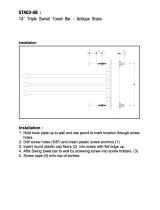Page is loading ...

This addendum accompanies your equipment documentation and is additional
information concerning the heart rate features for your equipment and console.
Important
The heart rate features are intended for reference only. They may not be accurate
for every user or at every speed and are not intended for use as a medical device.
Holding the heart rate handle touch sensor while exercising at higher intensity
may also decrease accuracy of the heart rate reading and is not recommended.
Please also read your product documentation and visit:
www.precor.com/en-us/customer-service/faq.
P/N 305324-101 rev A, ENU
©Precor Incorporated | October 2017

EXPERIENCE™ SERIES 800 LINE UBK
GETTING STARTED GUIDE
UBK Getting Started Guide | P/N 304298-101 rev A, ENU
©Precor Incorporated | September 2016
Welcome to a personalized fitness experience for your members
The Experience™ Series cardio line gives operators the proven, reliable performance they count on. Each piece delivers the personalized
exercise experience and entertainment choices your members seek. The Upright Bike (UBK) keeps exercisers engaged and challenged
with a safe and effective cardio experience.
Get to know Precor equipment
The Upright Bike features an improved knee over pedal spindle (KOPS) design for
efficient pedalling and a smooth workout. The dual-sided pedals can be used with or
without the integrated pedal strap, and the over-molded handlebars perfectly
position the wrists at a natural angle for optimal riding and heart rate monitoring.
UBK offers sound ergonomics for all levels of exercisers:
Comfort saddle design
Efficient pedal biomechanics
Simple, one-handed seat adjustment
Get touch heart rate in the upright and road-race positions
For your members looking for a low-impact exercise, the UBK provides a non-weight
bearing cardio and leg muscle toning workout that can be tailored to suit their
fitness goals.
Get to know Precor cardio workouts
Our instructional videos empower exercisers, trainers, and operators with essential information for safe and effective UBK use.
Once trainers understand the cardio workouts available on the UBKs, they can recommend either manual or preset workouts that match
up with a member’s training program or fitness goals, including weight loss, toning, and performance workouts.
For complete console operating instructions and troubleshooting, visit us at www.precor. co m.
Make sure your trainers regularly read our blog (select languages) at www.precor.com for more ideas
about fitness routines and advice from trusted industry experts.

TRAINING AND EXERCISING
CAUTION Before beginning any fitness program, see your physician for a thorough physical exam. Seek advice from
your physician to learn the target heart rate appropriate for your fitness level.
Read all safety and operating instructions included with your equipment. For more information, visit us at www.pre cor.com and
look for your equipment model number.
Start a workout
Step
1: Hold onto the handlebars and sit down.
Step
2: Place the balls of your feet on the pedals. Adjust the seat
position using the lever, then strap in your feet (recommended).
Step
3: Press QuickStart (on screen for touchscreen consoles), or
choose a preset workout, then press OK to begin.
Step 4: Place your hands on the riding handle bars then begin
pedaling. Move your arms on the bars to vary your workout.
Step
5: Maintain a consistent speed for optimal performance —
between 60-90 RPM is recommended.
Step
6: Adjust the motion control to select a resistance level, (low
for warming up and gradually higher as you exercise).
Step
7: Press Pause to finish. To dismount safely, hold the upper
handle bars then slowly step out of the UBK.
Check out our trend-based workouts and Precor product tutorials at
www.precor.com/education.

Experience™ Series 800 Line Upright Bike (UBK) Assembly Guide
Follow the steps in the order listed in this assembly guide. For more product information, visit us at
www.precor.com.
WARNING At least two people are required to assemble the equipment. DO NOT
attempt assembly by yourself.
Assembly requirements
Important
Before you fully tighten a fastener, check that its head is flush with the surface of the equipment. If
not, cross-threading may have occurred. DO NOT attempt to rework the assembly as more damage to the
equipment will occur. Instead, contact Customer Support at www. precor.com
We recommend you:
Assemble the equipment close to where you plan to use it.
Assemble the equipment on a solid, flat surface, so that it remains level and stable.
Locate the equipment at least 19.7 inches (0.5 meter) away from walls or furniture on either side of
the equipment, and 19.7 inches (0.5 meter) away from objects behind or in front of the equipment.
DO NOT move the equipment without assistance.
Required tools Hardware kit
3/8-inch hex wrench
1/4-inch hex wrench
5/32-inch hex wrench
7/16-inch open-end wrench
#2 Phillips screwdriver
Wire cutter
Component Quantity
Component Quantity
Socket head screw
(5/16-inch x 3/4-inch)
4
Upright support
mounting screw
2
Flathead machine screw
(1/4-inch x 5/8-inch)
4
Self-tapping screw
(#8 x 5/8-inch)
2
Flat washer
(5/16-inch)
4
Assemble the upright bike
Figure 1
Figure 2
Figure 3
DANGER DO NOT attempt to connect electrical power until all assembly procedures are complete and the
console is properly installed
Before you begin this procedure, retrieve the cables for the console that you plan to install on this bike. The cables are packed
with the console.
Important
DO NOT stretch, crimp, or damage the cables. Cables damaged by improper installation are not covered by the Precor
Limited Warranty.
To begin assembly:
1. Using a #2 Phillips screwdriver, remove the two self-tapping screws holding the rear cover in place. Pull the rear cover
back to remove it, then set it aside (see Figure 1).
2. Remove the two self-tapping screws holding the top cover in place, then lift it off (see Figure 2).
3. Remove the four self-tapping screws holding the left side cover in place, then pull the cover away from the equipment
frame. Guide the cover around the pedal crank, then remove it and set it aside (see Figure 3).
4. Remove the tape holding the data cable in place inside the upright support channel.
5. For
touchscreen consoles
: skip to the section, Rewire the bike for a touchscreen console.
For
non-touchscreen consoles only
: While your assistant holds the upright support over the equipment frame, thread
the cables upward through the support and tape them to the top of the support. No other cable wiring is required. Refer
to Attach the upright support, to continue assembly
Attach the upright support
Important
DO NOT pinch or damage any of the cables between the bike frame and its covers.
To attach the upright support:
1. Position the upright support against the bike (see Figure 4), and secure it using two
mounting screws (see Figure 5). Using a 3/8-inch hex wrench, fully tighten the
screws.
2. Position the left side cover (see Figure 3), reinsert the screws, and fully tighten them.
3. Reverse the previous steps to reinstall the other covers.
Figure 4
Figure 5

Rewire the bike for a touchscreen console
If you are attaching a touchscreen console to your bike, follow this procedure.
To rewire the bike for a touchscreen console:
1. Slide the jack panel out of its bracket in the right side cover.
2. Remove the nut and washer from one end of the F-type coaxial coupler packed with the touchscreen console and insert that
end of the coupler through the round opening in the jack panel (see Figure 6).
3. Place the washer back onto the coaxial coupler, followed by the nut. Use two 7/16-inch open-end wrenches to secure the
coupler by holding the coupler in place with one wrench and tightening the nut with the second wrench (see Figure 6).
4. Locate the tabbed end of the Ethernet coupler and snap this end of the coupler into the square opening in the jack panel
(see Figure 7).
5. Snap the power cable connector into the inside of the jack panel.
6. Slide the quick-disconnect terminal on the grounding lead of the power cable over the grounding terminal on the equipment
frame.
7. Attach the lower ends of the Ethernet and TV cables to the inside of the jack panel.
8. Slide the jack panel back into its bracket in the right side cover.
9. Bind the upper ends of the cables together along with the data cable using a plastic tie.
10. While your assistant holds the upright support over the equipment frame, thread the cables upward through the support
and tape them to the top of the support.
Figure 6
Figure 7
To complete the console installation, refer to the Installation Guide included in your console box.
Install the bottle holder
The bottle holder attaches to a plastic support that is already mounted on the upright support.
To install the bottle holder:
1. Position the bottle holder on its support so that the three tabs on the bottle holder fit into the three rectangular holes in
the support.
2. Secure the bottle holder onto its support using two screws (see Figure 8).
Figure 8
Install the handlebars
After the upright support and the bottle holder are securely in place, install the handlebar assembly and route the heart rate
sensor cable through the support.
To install the handlebars:
1. Position the handlebars over the brackets near the top of the upright support (see Figure 9). The open ends of the
assembly should face up and forward.
2. Feed the heart rate cable through the nearest end of the bracket and into the upright support.
3. Have your assistant pull the end of the heart rate cable through the console mount at the top of the upright support.
4. Place the handlebar assembly onto the brackets and attach it using four screws and four washers .
Figure 9
Level the equipment
Make sure the equipment is level before allowing anyone to use it.
CAUTION To eliminate movement, make sure the adjustable feet are in contact with the floor. Rotating the adjustable feet cannot
compensate for extremely uneven surfaces.
To level the equipment:
1. Try to rock the equipment. If there is any movement, tip the equipment to one side to locate the adjustable foot.
2. Correct the height of each adjustable foot as follows:
If you want to ... Then turn the adjustable feet …
Raise the equipment Counterclockwise
Lower the equipment Clockwise
3. When you are finished adjusting the equipment, recheck for movement and readjust as necessary.
800 Line Upright Bike Assembly Guide | P/N 305026-101 rev A, ENU
©Precor Incorporated | December 2016










NOTES


NOTES
Cardio Safety Regulatory Warranty | P/N 305035-101, rev B, ENU

Cardio Equipment Quick Reference
Maintenance Guide

Cardio Equipment Quick Reference Maintenance Guide
For
complete
maintenance and cleaning information, visit us at www.precor.com. For torque settings, review the product Assembly Guide included with your
equipment, or go to www.precor.com for more information.
Important
The owner is responsible for maintaining Precor equipment in their facility based on the recommendations below
and any accompanying material.
Weekly Maintenance Tasks
Cleaning procedures
Use a lint-free cloth dampened with water or an approved cleaner in the procedures below.
Clean the floor under the equipment.
DO NOT lift and hold equipment while vacuuming.
When the floor is completely dry, restore power and
return the equipment to its level position.
Clean all surfaces of the frame and plastic components.
Keep excess moisture away from electronic components to prevent electrical shock or
damage, and dry completely.
Use a soft nylon scrub brush to clean grooves and textured surfaces on foot contact locations.
On LCD- or PVS- equipped equipment, clean the screen using only a diluted solution of one part 91% isopropyl alcohol to one part water on a damped,
lint-free cloth. Dry completely.
For elliptical and treadmill only
Clean debris from all wheels (for treadmill and elliptical) and CrossRamp® (for elliptical). Dry completely.
Other weekly maintenance tasks for all equipment
Unplug the power cords from any equipment or entertainment devices plugged into a wall outlet. For treadmill: Turn off the circuit breaker.
Verify all equipment feet sit squarely on the floor, and adjust if necessary to ensure the equipment does not wobble.
Verify that the power cords are not damaged or pinched.
Plug in the equipment, turn it on, and verify the following features are performing properly:
• Handheld Heart Rate (HHHR)
• Incline, Speed, and Resistance controls
Elliptical only
• Elevate the equipment to its maximum incline.
• Clean the ramp (no disassembly required). Debris build-up will shorten the life of the product.
Treadmill only
• Verify the safety lanyard works.
• Emergency Stop Button
2

• Elevate the equipment to its maximum incline.
• Follow the procedures, Check the alignment of the running belt and Adjust the running belt, in this Guide.
Monthly Maintenance Tasks
Perform all checks listed under Weekly Maintenance Tasks plus the following:
For all equipment
Verify the Wireless Heart Rate feature is performing properly by following the procedure, Verify that the heart rate feature works, in this Guide.
Remove plastic enclosures from the drive compartments and remove any lint or debris, and then do the following in order:
• Clean the drive belts and pulleys with a small wire brush.
• Vacuum out any debris, being careful not to bring the vacuum cleaner nozzle too close to any circuit board. Precor recommends you use a vacuum
that protects against static buildup.
• Inspect visible welds, frame, and wire connections.
• Check all fasteners for proper tightness and torque.
•
Treadmill, elliptical, and AMT only
Clean and lubricate the lift motor screw with an approved grease such as SuperLube® with Teflon or Mobil
1™ synthetic grease, if necessary.
•
Treadmill only
Verify the power cord clamp is securely installed.
• Replace all removed plastic enclosures.
Treadmill only
Visually inspect the running deck and belt. Make sure the deck and belt are in good condition and replace the belt, if necessary.
Elliptical only
• Verify that the wheels run smoothly on the CrossRamp®.
• Check all wheels for wear or cracks.
• Lift the badge plate from the bottom front to loosen the rubber gasket. Remove the gasket (at the split) from the back of the display mount. Clean
debris then replace the gasket from back to front, aligning the tabs as you go.
DO NOT pull the gasket ring off before removing the badge plate first.
AMT and climber only
Inspect support belts and pulleys for wear or damage. Check torque on belt clamps.
All equipment except treadmill
Verify pedals move smoothly and freely in all directions.
Bikes only
Verify that the seat moves through the entire adjustment range and that the position latch works correctly.
For treadmill only
Clean the underside of the running belt and top deck by following the procedure, Clean the running belt and deck in this Guide or
visit us at www.precor.com.
3
/